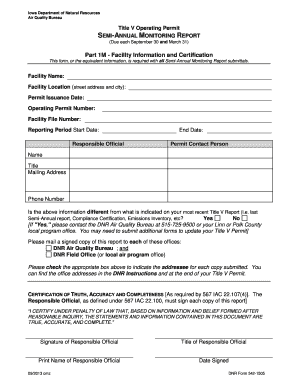
Forms Iowa Department of Natural Resources


What is the Forms Iowa Department Of Natural Resources
The Forms Iowa Department Of Natural Resources encompasses a variety of documents required for compliance with state environmental regulations. These forms may include applications for permits, reporting requirements, and other administrative tasks related to natural resource management. They are essential for individuals and businesses engaging in activities that impact Iowa's natural resources, such as water usage, waste management, and wildlife conservation.
How to use the Forms Iowa Department Of Natural Resources
Using the Forms Iowa Department Of Natural Resources involves several key steps. First, identify the specific form required for your needs, whether it’s for a permit application or a reporting obligation. Next, download the form from the Iowa Department Of Natural Resources website or obtain it through local offices. After filling out the form, ensure that all required information is accurate and complete to avoid delays. Finally, submit the form through the designated method, which may include online submission, mailing, or in-person delivery.
Steps to complete the Forms Iowa Department Of Natural Resources
Completing the Forms Iowa Department Of Natural Resources requires careful attention to detail. Follow these steps for successful completion:
- Review the instructions provided with the form to understand the requirements.
- Gather all necessary information and documents needed to fill out the form accurately.
- Fill in the form clearly, ensuring that all fields are completed as required.
- Double-check for any errors or omissions before submission.
- Submit the form using the appropriate method as outlined in the instructions.
Required Documents
When completing the Forms Iowa Department Of Natural Resources, specific documents may be required to support your application or report. Commonly required documents include:
- Proof of identity or business registration.
- Environmental assessments or impact statements.
- Previous permits or compliance records.
- Maps or diagrams relevant to the application.
Ensure that you have all necessary documentation ready to facilitate a smooth submission process.
Form Submission Methods
The Forms Iowa Department Of Natural Resources can be submitted through various methods, depending on the specific form and its requirements. Common submission methods include:
- Online Submission: Many forms can be completed and submitted electronically through the Iowa Department Of Natural Resources website.
- Mail: Forms can often be printed, filled out, and mailed to the appropriate department.
- In-Person: Some forms may require or allow for submission in person at designated offices.
Be sure to check the specific submission guidelines for each form to ensure compliance.
Eligibility Criteria
Eligibility criteria for the Forms Iowa Department Of Natural Resources vary based on the type of form being submitted. Generally, criteria may include:
- Proof of residency or business operation within Iowa.
- Compliance with local, state, and federal regulations related to natural resources.
- Specific qualifications or certifications required for certain permits.
Review the eligibility requirements for each form to ensure you meet all necessary conditions before submission.
Quick guide on how to complete forms iowa department of natural resources
Manage [SKS] effortlessly on any device
Digital document management has become increasingly favored by organizations and individuals. It offers an ideal environmentally friendly substitute for traditional printed and signed documents, allowing you to locate the necessary form and securely save it online. airSlate SignNow equips you with all the resources required to create, modify, and eSign your documents quickly and without delays. Handle [SKS] on any platform using airSlate SignNow's Android or iOS applications and simplify your document-related tasks today.
How to modify and eSign [SKS] with ease
- Obtain [SKS] and click Get Form to begin.
- Utilize the tools available to complete your document.
- Emphasize pertinent sections of the documents or redact sensitive information using the tools that airSlate SignNow provides specifically for that purpose.
- Create your eSignature with the Sign feature, which takes only seconds and holds the same legal validity as a traditional ink signature.
- Review all the information and then click the Done button to save your modifications.
- Choose how you want to send your document, via email, text message (SMS), or invitation link, or download it to your computer.
Eliminate concerns over lost or misplaced documents, tedious form searches, or errors that require new document copies. airSlate SignNow fulfills all your document management needs in just a few clicks from any device you select. Modify and eSign [SKS] and ensure effective communication at every stage of the document preparation process with airSlate SignNow.
Create this form in 5 minutes or less
Related searches to Forms Iowa Department Of Natural Resources
Create this form in 5 minutes!
How to create an eSignature for the forms iowa department of natural resources
How to create an electronic signature for a PDF online
How to create an electronic signature for a PDF in Google Chrome
How to create an e-signature for signing PDFs in Gmail
How to create an e-signature right from your smartphone
How to create an e-signature for a PDF on iOS
How to create an e-signature for a PDF on Android
People also ask
-
What are the Forms Iowa Department Of Natural Resources available through airSlate SignNow?
airSlate SignNow provides a variety of Forms Iowa Department Of Natural Resources that facilitate the submission and management of essential documents. These forms are designed to meet the specific requirements of the Iowa Department of Natural Resources, ensuring compliance and efficiency in your submissions.
-
How does airSlate SignNow simplify the process of using Forms Iowa Department Of Natural Resources?
With airSlate SignNow, you can easily fill out and eSign Forms Iowa Department Of Natural Resources online. The platform streamlines the entire process, allowing you to manage your documents from anywhere, reducing the time and effort needed for traditional paperwork.
-
What are the pricing options for using airSlate SignNow with Forms Iowa Department Of Natural Resources?
airSlate SignNow offers flexible pricing plans that cater to different business needs. Whether you are a small business or a large organization, you can choose a plan that fits your budget while gaining access to all the necessary Forms Iowa Department Of Natural Resources.
-
Can I integrate airSlate SignNow with other applications for managing Forms Iowa Department Of Natural Resources?
Yes, airSlate SignNow seamlessly integrates with various applications, enhancing your workflow when dealing with Forms Iowa Department Of Natural Resources. This integration allows you to connect with tools you already use, making document management even more efficient.
-
What are the benefits of using airSlate SignNow for Forms Iowa Department Of Natural Resources?
Using airSlate SignNow for Forms Iowa Department Of Natural Resources offers numerous benefits, including increased efficiency, reduced paperwork, and enhanced security. The platform ensures that your documents are safely stored and easily accessible, streamlining your operations.
-
Is airSlate SignNow user-friendly for completing Forms Iowa Department Of Natural Resources?
Absolutely! airSlate SignNow is designed with user experience in mind, making it easy for anyone to complete Forms Iowa Department Of Natural Resources. The intuitive interface guides users through the process, ensuring that even those with minimal technical skills can navigate it effortlessly.
-
How secure is airSlate SignNow when handling Forms Iowa Department Of Natural Resources?
Security is a top priority for airSlate SignNow. The platform employs advanced encryption and security protocols to protect your Forms Iowa Department Of Natural Resources, ensuring that your sensitive information remains confidential and secure throughout the signing process.
Get more for Forms Iowa Department Of Natural Resources
- Performance planning and review document
- Asbestos south dakota department of environment and natural denr sd form
- Exhibitor registration form sd department of denr sd
- Initial application for storage andor land application denr sd form
- Renewal application for storage andor land application denr sd form
- Sd eform 0485 v3 denr sd
- Concussion clearance form
- Reporting agent list template 458561687 form
Find out other Forms Iowa Department Of Natural Resources
- eSign Maine Lawers Resignation Letter Easy
- eSign Louisiana Lawers Last Will And Testament Mobile
- eSign Louisiana Lawers Limited Power Of Attorney Online
- eSign Delaware Insurance Work Order Later
- eSign Delaware Insurance Credit Memo Mobile
- eSign Insurance PPT Georgia Computer
- How Do I eSign Hawaii Insurance Operating Agreement
- eSign Hawaii Insurance Stock Certificate Free
- eSign New Hampshire Lawers Promissory Note Template Computer
- Help Me With eSign Iowa Insurance Living Will
- eSign North Dakota Lawers Quitclaim Deed Easy
- eSign Ohio Lawers Agreement Computer
- eSign North Dakota Lawers Separation Agreement Online
- How To eSign North Dakota Lawers Separation Agreement
- eSign Kansas Insurance Moving Checklist Free
- eSign Louisiana Insurance Promissory Note Template Simple
- eSign Texas Lawers Contract Fast
- eSign Texas Lawers Lease Agreement Free
- eSign Maine Insurance Rental Application Free
- How Can I eSign Maryland Insurance IOU