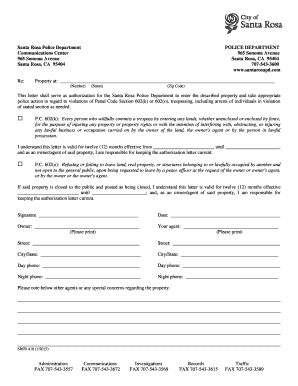
Trespass Letter PDF City of Santa Rosa 2015


What is the Trespass Letter PDF City Of Santa Rosa
The Trespass Letter PDF City Of Santa Rosa is a legal document used to formally notify individuals that they are prohibited from entering or remaining on a specific property. This letter serves as a warning and establishes a record of the property owner's intent to restrict access. It is particularly important for property owners who wish to assert their rights and protect their property from unauthorized entry. The letter must include specific details such as the property address, the name of the individual being trespassed, and the reason for the trespass notice.
How to use the Trespass Letter PDF City Of Santa Rosa
Using the Trespass Letter PDF City Of Santa Rosa involves several straightforward steps. First, download the form from an official source. Next, fill in the required information, including the property details and the recipient's information. Once completed, the letter should be printed and signed by the property owner or authorized representative. It is advisable to deliver the letter in person or send it via certified mail to ensure that the recipient receives it. Keeping a copy for your records is also beneficial for future reference.
Steps to complete the Trespass Letter PDF City Of Santa Rosa
Completing the Trespass Letter PDF City Of Santa Rosa requires careful attention to detail. Follow these steps:
- Download the Trespass Letter PDF from a reliable source.
- Open the document using a PDF reader or editor.
- Fill in the property address and the name of the individual being trespassed.
- Clearly state the reason for the trespass notice.
- Sign the document to validate it.
- Make a copy for your records.
- Deliver the letter to the individual, either in person or via certified mail.
Legal use of the Trespass Letter PDF City Of Santa Rosa
The legal use of the Trespass Letter PDF City Of Santa Rosa is crucial for property owners seeking to enforce their rights. The letter must comply with local laws and regulations regarding trespassing. It serves as a formal notice, which can be used in legal proceedings if the individual continues to trespass after receiving the letter. To ensure its legal validity, it is important to include all necessary information and to follow proper delivery methods. Consulting with a legal professional can also provide guidance on the specific requirements in Santa Rosa.
Key elements of the Trespass Letter PDF City Of Santa Rosa
Key elements of the Trespass Letter PDF City Of Santa Rosa include:
- Property Address: Clearly state the location of the property in question.
- Recipient Information: Include the full name of the individual being trespassed.
- Reason for Trespass: Clearly articulate the reason for issuing the trespass notice.
- Signature: The document must be signed by the property owner or an authorized representative.
- Date: Include the date on which the letter is issued.
State-specific rules for the Trespass Letter PDF City Of Santa Rosa
State-specific rules regarding the Trespass Letter PDF City Of Santa Rosa may vary. It is important to be aware of California's laws concerning trespassing and property rights. For instance, the letter must comply with California Civil Code, which outlines the rights of property owners. Additionally, the manner of delivery and the content of the letter may be subject to state regulations. Familiarizing yourself with these laws can ensure that the letter is enforceable and legally binding.
Quick guide on how to complete trespass letter pdf city of santa rosa
Manage Trespass Letter PDF City Of Santa Rosa effortlessly on any device
Digital document management has become increasingly favored by organizations and individuals alike. It offers an excellent eco-friendly substitute for conventional printed and signed documents, as you can access the necessary form and securely keep it online. airSlate SignNow provides all the tools you require to create, modify, and electronically sign your documents swiftly and without delays. Handle Trespass Letter PDF City Of Santa Rosa on any platform with airSlate SignNow's Android or iOS applications and enhance any document-centric workflow today.
How to edit and electronically sign Trespass Letter PDF City Of Santa Rosa with ease
- Locate Trespass Letter PDF City Of Santa Rosa and select Get Form to begin.
- Utilize the tools we offer to complete your form.
- Emphasize pertinent sections of the documents or redact sensitive information with tools that airSlate SignNow provides specifically for that purpose.
- Create your electronic signature using the Sign feature, which takes only moments and carries the same legal validity as a conventional ink signature.
- Review all the details and click on the Done button to save your modifications.
- Select your preferred method to send your form, whether by email, text message (SMS), invitation link, or download it to your computer.
Say goodbye to lost or misplaced files, tedious form searching, or mistakes that necessitate printing new document copies. airSlate SignNow meets your document management needs in just a few clicks from any device of your choice. Edit and electronically sign Trespass Letter PDF City Of Santa Rosa to ensure excellent communication at every stage of your form preparation process with airSlate SignNow.
Create this form in 5 minutes or less
Find and fill out the correct trespass letter pdf city of santa rosa
FAQs
-
Is there a service that will allow me to create a fillable form on a webpage, and then email a PDF copy of each form filled out?
You can use Fill which is has a free forever plan.You can use Fill to turn your PDF document into an online document which can be completed, signed and saved as a PDF, online.You will end up with a online fillable PDF like this:w9 || FillWhich can be embedded in your website should you wish.InstructionsStep 1: Open an account at Fill and clickStep 2: Check that all the form fields are mapped correctly, if not drag on the text fields.Step 3: Save it as a templateStep 4: Goto your templates and find the correct form. Then click on the embed settings to grab your form URL.
-
How to decide my bank name city and state if filling out a form, if the bank is a national bank?
Somewhere on that form should be a blank for routing number and account number. Those are available from your check and/or your bank statements. If you can't find them, call the bank and ask or go by their office for help with the form. As long as those numbers are entered correctly, any error you make in spelling, location or naming should not influence the eventual deposit into your proper account.
-
How can I fill out Google's intern host matching form to optimize my chances of receiving a match?
I was selected for a summer internship 2016.I tried to be very open while filling the preference form: I choose many products as my favorite products and I said I'm open about the team I want to join.I even was very open in the location and start date to get host matching interviews (I negotiated the start date in the interview until both me and my host were happy.) You could ask your recruiter to review your form (there are very cool and could help you a lot since they have a bigger experience).Do a search on the potential team.Before the interviews, try to find smart question that you are going to ask for the potential host (do a search on the team to find nice and deep questions to impress your host). Prepare well your resume.You are very likely not going to get algorithm/data structure questions like in the first round. It's going to be just some friendly chat if you are lucky. If your potential team is working on something like machine learning, expect that they are going to ask you questions about machine learning, courses related to machine learning you have and relevant experience (projects, internship). Of course you have to study that before the interview. Take as long time as you need if you feel rusty. It takes some time to get ready for the host matching (it's less than the technical interview) but it's worth it of course.
-
How do I fill out the form of DU CIC? I couldn't find the link to fill out the form.
Just register on the admission portal and during registration you will get an option for the entrance based course. Just register there. There is no separate form for DU CIC.
-
How do I get my PAN card reference number? My money already debited, but I did not get the PDF of my form which I filled out.
If you applied for a PAN on line on one of the appointed sites you will soon hear from them. If there is no further response for 3 weeks then you may write to them giving details of date, name and payment reference. But I think need for that will not arise.
-
How do I mail a regular letter to Venezuela? Do I need to fill out a customs form for a regular letter or do I just need to add an international mail stamp and send it?
You do not need to fill out a customs form for a regular letter sent from the US to any other country. Postage for an international letter under 1 ounce is currently $1.15. You may apply any stamp - or combination of stamps - which equals that amount.
Create this form in 5 minutes!
How to create an eSignature for the trespass letter pdf city of santa rosa
How to make an electronic signature for your Trespass Letter Pdf City Of Santa Rosa online
How to create an eSignature for your Trespass Letter Pdf City Of Santa Rosa in Chrome
How to create an electronic signature for signing the Trespass Letter Pdf City Of Santa Rosa in Gmail
How to generate an eSignature for the Trespass Letter Pdf City Of Santa Rosa right from your smart phone
How to create an electronic signature for the Trespass Letter Pdf City Of Santa Rosa on iOS devices
How to create an eSignature for the Trespass Letter Pdf City Of Santa Rosa on Android devices
People also ask
-
What is a Trespass Letter PDF City Of Santa Rosa?
A Trespass Letter PDF City Of Santa Rosa is a formal document used to notify individuals that they are prohibited from entering specific property. This letter serves as a legal notice, ensuring that the recipient is aware of the trespassing rules enforced by the property owner or landlord.
-
How can I create a Trespass Letter PDF City Of Santa Rosa?
You can easily create a Trespass Letter PDF City Of Santa Rosa through airSlate SignNow by utilizing our user-friendly templates and editing tools. Simply choose the appropriate template, fill in the relevant information, and customize it to fit your needs.
-
Is airSlate SignNow a cost-effective solution for generating a Trespass Letter PDF City Of Santa Rosa?
Yes, airSlate SignNow offers a cost-effective solution for generating a Trespass Letter PDF City Of Santa Rosa. With various pricing plans to suit different needs, businesses can save time and resources while ensuring they have professionally crafted documents.
-
What features does airSlate SignNow provide for the Trespass Letter PDF City Of Santa Rosa?
airSlate SignNow includes features such as e-signature capabilities, document templates, collaboration tools, and secure cloud storage for your Trespass Letter PDF City Of Santa Rosa. These features enhance the efficiency and professionalism of your document management.
-
Can I integrate airSlate SignNow with other software for my Trespass Letter PDF City Of Santa Rosa?
Absolutely! airSlate SignNow offers a variety of integrations with popular software applications, making it easy to incorporate the Trespass Letter PDF City Of Santa Rosa into your existing workflows. These integrations enhance functionality and streamline your processes.
-
What are the benefits of using airSlate SignNow for a Trespass Letter PDF City Of Santa Rosa?
Using airSlate SignNow to create a Trespass Letter PDF City Of Santa Rosa provides several benefits, including increased efficiency, easy document tracking, and enhanced security. This ensures that your legal documents are handled professionally and can be easily accessed whenever needed.
-
How secure is my Trespass Letter PDF City Of Santa Rosa with airSlate SignNow?
Your Trespass Letter PDF City Of Santa Rosa is secure with airSlate SignNow as we employ advanced encryption and security protocols to protect your documents. Rest assured that your sensitive information is safeguarded throughout the signing and storage processes.
Get more for Trespass Letter PDF City Of Santa Rosa
- Scientific notation stations form
- Parentguardian consent for a minor using the westway climbing centre form
- Re admission form for school 12854209
- Value options pre enrollment instructions valop office ally form
- Engineering an empire da vincis world worksheet form
- Riverside county grant deed form
- Form 22j
- Team working agreement template form
Find out other Trespass Letter PDF City Of Santa Rosa
- Sign Delaware High Tech Rental Lease Agreement Online
- Sign Connecticut High Tech Lease Template Easy
- How Can I Sign Louisiana High Tech LLC Operating Agreement
- Sign Louisiana High Tech Month To Month Lease Myself
- How To Sign Alaska Insurance Promissory Note Template
- Sign Arizona Insurance Moving Checklist Secure
- Sign New Mexico High Tech Limited Power Of Attorney Simple
- Sign Oregon High Tech POA Free
- Sign South Carolina High Tech Moving Checklist Now
- Sign South Carolina High Tech Limited Power Of Attorney Free
- Sign West Virginia High Tech Quitclaim Deed Myself
- Sign Delaware Insurance Claim Online
- Sign Delaware Insurance Contract Later
- Sign Hawaii Insurance NDA Safe
- Sign Georgia Insurance POA Later
- How Can I Sign Alabama Lawers Lease Agreement
- How Can I Sign California Lawers Lease Agreement
- Sign Colorado Lawers Operating Agreement Later
- Sign Connecticut Lawers Limited Power Of Attorney Online
- Sign Hawaii Lawers Cease And Desist Letter Easy