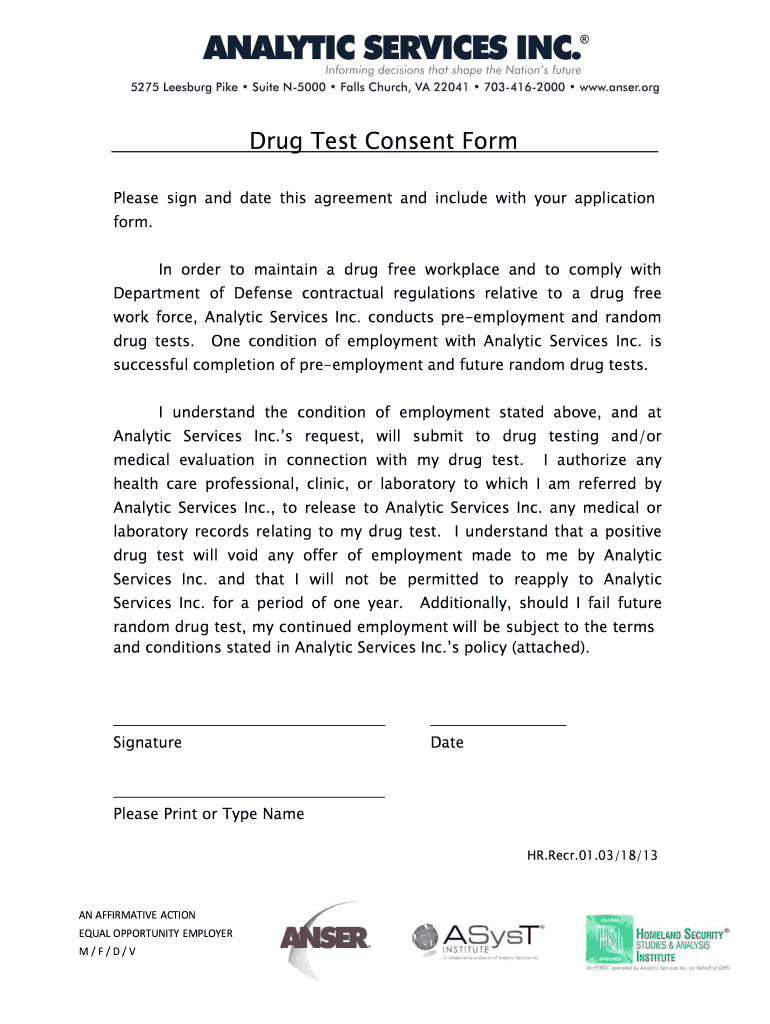
Drug Test Consent Form Anser Anser


What is the drug test form for employment?
The drug test form for employment is a document used by employers to obtain consent from job candidates or employees to conduct drug testing. This form typically outlines the purpose of the drug test, the substances being tested for, and the procedures that will be followed. It is essential for ensuring that the testing process is transparent and complies with legal standards.
Key elements of the drug test form for employment
The drug test form for employment should include several critical components to ensure clarity and legality. Key elements typically consist of:
- Employee Information: Full name, address, and contact details of the individual being tested.
- Consent Statement: A clear statement indicating that the individual consents to the drug test.
- Testing Procedures: Details about how the test will be conducted, including the type of test (urine, saliva, hair, etc.).
- Substances Tested: A list of specific drugs or substances that will be screened.
- Confidentiality Clause: Assurance that the results will be kept confidential and handled according to privacy laws.
- Signature and Date: A section for the individual to sign and date the form, confirming their consent.
Steps to complete the drug test form for employment
Completing the drug test form for employment involves a straightforward process. Here are the steps to follow:
- Obtain the Form: Access the drug test form from your employer or download it from a trusted source.
- Fill in Personal Information: Provide your full name, address, and any other required personal details.
- Read the Consent Statement: Carefully review the consent statement to understand what you are agreeing to.
- Check the Testing Procedures: Familiarize yourself with how the test will be conducted and what substances will be tested.
- Sign and Date: Sign the form and include the date to confirm your consent.
How to obtain the drug test form for employment
Employers typically provide the drug test form for employment as part of the hiring process or as a requirement for current employees. You can obtain the form through the following methods:
- Human Resources Department: Request the form directly from your HR representative.
- Company Website: Some organizations may have the form available for download on their official website.
- Third-Party Testing Facilities: If your employer uses an external lab for testing, they may provide the necessary forms.
Legal use of the drug test form for employment
The legal use of the drug test form for employment is crucial for compliance with federal and state regulations. Employers must ensure that:
- Non-Discrimination: The testing process must be applied uniformly to all employees to avoid discrimination claims.
- Informed Consent: Employees must be fully informed about the testing process and provide consent voluntarily.
- Confidentiality: Results must be kept confidential and shared only with authorized personnel.
State-specific rules for the drug test form for employment
Different states have varying laws regarding drug testing in the workplace. It is essential to be aware of these regulations, which may include:
- Notification Requirements: Some states require employers to notify employees about the testing policy in advance.
- Testing Limitations: Certain states may restrict the types of tests that can be conducted or the substances that can be screened.
- Employee Rights: Employees may have the right to contest positive results or request retesting in some jurisdictions.
Quick guide on how to complete drug test form for employment
Complete drug test form for employment effortlessly on any device
Digital document management has gained traction among businesses and individuals alike. It serves as an ideal eco-friendly substitute for conventional printed and signed documents, allowing you to access the necessary form and securely store it online. airSlate SignNow equips you with all the tools required to design, modify, and electronically sign your documents swiftly without delays. Handle drug test form for employment on any device using airSlate SignNow's Android or iOS applications and simplify any document-related task today.
How to edit and electronically sign drug test form for employment with ease
- Obtain drug test form for employment and click Get Form to begin.
- Utilize the tools we provide to fill out your document.
- Emphasize pertinent sections of the documents or conceal sensitive information with tools that airSlate SignNow specifically offers for this purpose.
- Generate your electronic signature using the Sign tool, which takes mere seconds and holds the same legal validity as a conventional wet ink signature.
- Review all the details and click the Done button to save your modifications.
- Select your preferred method of sharing your form, whether by email, text message (SMS), invitation link, or download it to your computer.
Eliminate concerns about lost or misplaced documents, the hassle of searching for forms, or mistakes requiring the printing of new document copies. airSlate SignNow meets all your document management needs in just a few clicks from a device of your selection. Edit and electronically sign drug test form for employment and ensure outstanding communication at every stage of your form preparation process with airSlate SignNow.
Create this form in 5 minutes or less
Related searches to drug test form for employment
Create this form in 5 minutes!
How to create an eSignature for the drug test form for employment
How to create an electronic signature for a PDF online
How to create an electronic signature for a PDF in Google Chrome
How to create an e-signature for signing PDFs in Gmail
How to create an e-signature right from your smartphone
How to create an e-signature for a PDF on iOS
How to create an e-signature for a PDF on Android
People also ask drug test form for employment
-
What is a drug test form for employment?
A drug test form for employment is a document used by employers to collect consent from candidates for drug testing as part of the hiring process. This form typically outlines the testing procedures, substances being tested for, and the candidate's rights. Using airSlate SignNow, you can easily create and manage these forms electronically.
-
How can airSlate SignNow help with drug test forms for employment?
airSlate SignNow streamlines the process of sending and signing drug test forms for employment. Our platform allows you to create customizable templates, ensuring compliance and efficiency. With electronic signatures, you can expedite the hiring process while maintaining a secure and organized workflow.
-
What are the pricing options for using airSlate SignNow for drug test forms?
airSlate SignNow offers various pricing plans to accommodate different business needs, including options for small businesses and large enterprises. Each plan provides access to features that simplify the management of drug test forms for employment. You can choose a plan that best fits your budget and requirements.
-
Are there any integrations available for managing drug test forms for employment?
Yes, airSlate SignNow integrates seamlessly with various HR and recruitment tools, making it easier to manage drug test forms for employment. These integrations allow for automatic data transfer and improved workflow efficiency. You can connect with popular platforms to enhance your hiring process.
-
What features does airSlate SignNow offer for drug test forms?
airSlate SignNow provides features such as customizable templates, electronic signatures, and secure document storage for drug test forms for employment. Additionally, you can track the status of forms in real-time and send reminders to candidates, ensuring a smooth and timely process.
-
How secure is the information on drug test forms for employment?
Security is a top priority at airSlate SignNow. We use advanced encryption and secure cloud storage to protect the information on drug test forms for employment. This ensures that sensitive data remains confidential and compliant with industry regulations.
-
Can I customize the drug test form for employment?
Absolutely! airSlate SignNow allows you to fully customize your drug test form for employment to meet your specific needs. You can add your company logo, modify the text, and include any additional fields necessary for your hiring process.
Get more for drug test form for employment
- Lead training course permit application minnesota department of health state mn form
- The primary care providers role in blood lead surveillance reporting the primary care providers role in blood lead surveillance form
- Plan for the use of form
- Swimming ponds in minnesota report to the minnesota legislature december december report to the minnesota legislature regarding form
- Mdh swimming pool and spa pool plan review application form
- Combined tax forms
- Expires 08312025 form
- Publication 1321 rev 10 special instructions for bona fide residents of puerto rico who must file a u s individual income tax 771143234 form
Find out other drug test form for employment
- eSignature Pennsylvania Retainer Agreement Template Secure
- Electronic signature Texas Land lease agreement Free
- Electronic signature Kentucky Landlord lease agreement Later
- Electronic signature Wisconsin Land lease agreement Myself
- Electronic signature Maryland Landlord lease agreement Secure
- How To Electronic signature Utah Landlord lease agreement
- Electronic signature Wyoming Landlord lease agreement Safe
- Electronic signature Illinois Landlord tenant lease agreement Mobile
- Electronic signature Hawaii lease agreement Mobile
- How To Electronic signature Kansas lease agreement
- Electronic signature Michigan Landlord tenant lease agreement Now
- How Can I Electronic signature North Carolina Landlord tenant lease agreement
- Can I Electronic signature Vermont lease agreement
- Can I Electronic signature Michigan Lease agreement for house
- How To Electronic signature Wisconsin Landlord tenant lease agreement
- Can I Electronic signature Nebraska Lease agreement for house
- eSignature Nebraska Limited Power of Attorney Free
- eSignature Indiana Unlimited Power of Attorney Safe
- Electronic signature Maine Lease agreement template Later
- Electronic signature Arizona Month to month lease agreement Easy