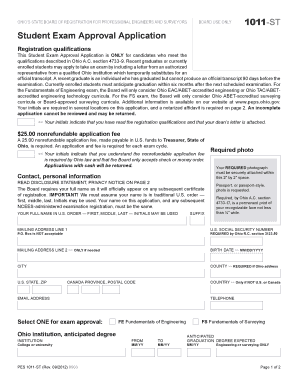
Student Exam Approval Application the State of Ohio Engineers Peps Ohio Form


Understanding the Student Exam Approval Application in Ohio
The Student Exam Approval Application, specifically for The State of Ohio Engineers, is a crucial document for students seeking to take engineering exams. This application ensures that candidates meet the educational and professional prerequisites set forth by the Ohio State Board of Registration for Professional Engineers and Surveyors. It serves as a formal request for approval to sit for the required examinations, which are essential for obtaining licensure in the engineering field.
Steps to Complete the Student Exam Approval Application
Completing the Student Exam Approval Application involves several key steps:
- Gather necessary documentation, including proof of enrollment in an accredited engineering program.
- Fill out the application form accurately, ensuring all required fields are completed.
- Review the application for any errors or missing information before submission.
- Submit the application along with any required fees to the appropriate state board.
Following these steps carefully can help streamline the approval process and minimize delays.
Eligibility Criteria for the Student Exam Approval Application
To be eligible for the Student Exam Approval Application, candidates must meet specific criteria:
- Be enrolled in a recognized engineering program.
- Have completed a certain number of credit hours as stipulated by the Ohio State Board.
- Maintain a satisfactory academic standing.
Meeting these criteria is essential for approval to take the engineering exams.
Required Documents for Application Submission
When submitting the Student Exam Approval Application, candidates must include several key documents:
- Official transcripts from the educational institution.
- Proof of enrollment or a letter from the school.
- Completed application form with all necessary signatures.
Ensuring all documents are included will help avoid processing delays.
Form Submission Methods for the Student Exam Approval Application
The Student Exam Approval Application can be submitted through various methods:
- Online submission via the Ohio State Board's official website.
- Mailing the completed application to the designated address.
- In-person submission at the board's office during business hours.
Each method has its own processing times, so candidates should choose the one that best fits their needs.
Key Elements of the Student Exam Approval Application
Understanding the key elements of the Student Exam Approval Application is vital for successful submission:
- Personal information, including name, address, and contact details.
- Educational background, detailing the engineering program and institution.
- Signature and date to affirm the accuracy of the information provided.
These elements are crucial for verifying the applicant's qualifications and processing the application efficiently.
Quick guide on how to complete student exam approval application the state of ohio engineers peps ohio
Finish [SKS] effortlessly on any gadget
Web-based document management has become increasingly favored among businesses and individuals. It serves as an ideal eco-friendly substitute for conventional printed and signed documents, as you can access the necessary form and securely store it online. airSlate SignNow equips you with all the tools required to create, modify, and electronically sign your documents swiftly without delays. Manage [SKS] on any gadget using airSlate SignNow Android or iOS applications and enhance any document-focused process today.
How to modify and electronically sign [SKS] with ease
- Find [SKS] and click Get Form to initiate.
- Employ the tools we offer to complete your form.
- Emphasize relevant portions of the documents or obscure sensitive information with tools that airSlate SignNow provides specifically for that purpose.
- Create your electronic signature using the Sign tool, which takes seconds and carries the same legal validity as a traditional handwritten signature.
- Review all the details and click the Done button to save your modifications.
- Choose how you want to send your form, whether by email, SMS, invite link, or download it to your computer.
Eliminate concerns about lost or misplaced documents, tedious form searching, or mistakes that necessitate printing new copies. airSlate SignNow meets your document management needs in just a few clicks from any device you prefer. Modify and electronically sign [SKS] and ensure excellent communication at any stage of the form preparation process with airSlate SignNow.
Create this form in 5 minutes or less
Related searches to Student Exam Approval Application The State Of Ohio Engineers Peps Ohio
Create this form in 5 minutes!
How to create an eSignature for the student exam approval application the state of ohio engineers peps ohio
How to create an electronic signature for a PDF online
How to create an electronic signature for a PDF in Google Chrome
How to create an e-signature for signing PDFs in Gmail
How to create an e-signature right from your smartphone
How to create an e-signature for a PDF on iOS
How to create an e-signature for a PDF on Android
People also ask
-
What is the Student Exam Approval Application The State Of Ohio Engineers Peps Ohio?
The Student Exam Approval Application The State Of Ohio Engineers Peps Ohio is a streamlined process designed for students seeking approval to take engineering exams in Ohio. This application simplifies the submission and approval process, ensuring that students can focus on their studies and exam preparation.
-
How does airSlate SignNow facilitate the Student Exam Approval Application The State Of Ohio Engineers Peps Ohio?
airSlate SignNow provides an easy-to-use platform for submitting the Student Exam Approval Application The State Of Ohio Engineers Peps Ohio. With features like eSigning and document tracking, students can efficiently manage their applications and receive timely updates on their approval status.
-
What are the pricing options for using airSlate SignNow for the Student Exam Approval Application The State Of Ohio Engineers Peps Ohio?
airSlate SignNow offers flexible pricing plans that cater to various needs, including individual and business users. For the Student Exam Approval Application The State Of Ohio Engineers Peps Ohio, you can choose a plan that fits your budget while enjoying all the essential features for document management and eSigning.
-
What features does airSlate SignNow offer for the Student Exam Approval Application The State Of Ohio Engineers Peps Ohio?
Key features of airSlate SignNow for the Student Exam Approval Application The State Of Ohio Engineers Peps Ohio include customizable templates, secure eSigning, and real-time document tracking. These features enhance the application process, making it more efficient and user-friendly for students.
-
How can airSlate SignNow benefit students applying for the Student Exam Approval Application The State Of Ohio Engineers Peps Ohio?
By using airSlate SignNow, students can save time and reduce stress during the application process for the Student Exam Approval Application The State Of Ohio Engineers Peps Ohio. The platform's intuitive interface and automation features allow for quick submissions and easy management of documents.
-
Is airSlate SignNow secure for submitting the Student Exam Approval Application The State Of Ohio Engineers Peps Ohio?
Yes, airSlate SignNow prioritizes security and compliance, ensuring that all documents related to the Student Exam Approval Application The State Of Ohio Engineers Peps Ohio are protected. The platform uses advanced encryption and secure storage to safeguard sensitive information.
-
Can I integrate airSlate SignNow with other tools for the Student Exam Approval Application The State Of Ohio Engineers Peps Ohio?
Absolutely! airSlate SignNow offers integrations with various applications and tools, enhancing the workflow for the Student Exam Approval Application The State Of Ohio Engineers Peps Ohio. This allows users to connect their existing systems and streamline the application process further.
Get more for Student Exam Approval Application The State Of Ohio Engineers Peps Ohio
- Www researchgate netpublication275315151thepdf the patient reported impact of spasticity measure prism form
- Step into social care interest formulas complete t
- If yes do you give your consent for a dbs status check to be carried out form
- Mandatory pre entrance health forms rowan university rowan
- Fillable form 9400 544 class b disability permit application
- Form 14731 rev 9 ranged mail in bid for public auction sale treasury
- Pharmacy establishments new york state education department form
- Video tape transfer order form
Find out other Student Exam Approval Application The State Of Ohio Engineers Peps Ohio
- How To Sign Connecticut Police Arbitration Agreement
- Sign Utah Real Estate Quitclaim Deed Safe
- Sign Utah Real Estate Notice To Quit Now
- Sign Hawaii Police LLC Operating Agreement Online
- How Do I Sign Hawaii Police LLC Operating Agreement
- Sign Hawaii Police Purchase Order Template Computer
- Sign West Virginia Real Estate Living Will Online
- How Can I Sign West Virginia Real Estate Confidentiality Agreement
- Sign West Virginia Real Estate Quitclaim Deed Computer
- Can I Sign West Virginia Real Estate Affidavit Of Heirship
- Sign West Virginia Real Estate Lease Agreement Template Online
- How To Sign Louisiana Police Lease Agreement
- Sign West Virginia Orthodontists Business Associate Agreement Simple
- How To Sign Wyoming Real Estate Operating Agreement
- Sign Massachusetts Police Quitclaim Deed Online
- Sign Police Word Missouri Computer
- Sign Missouri Police Resignation Letter Fast
- Sign Ohio Police Promissory Note Template Easy
- Sign Alabama Courts Affidavit Of Heirship Simple
- How To Sign Arizona Courts Residential Lease Agreement