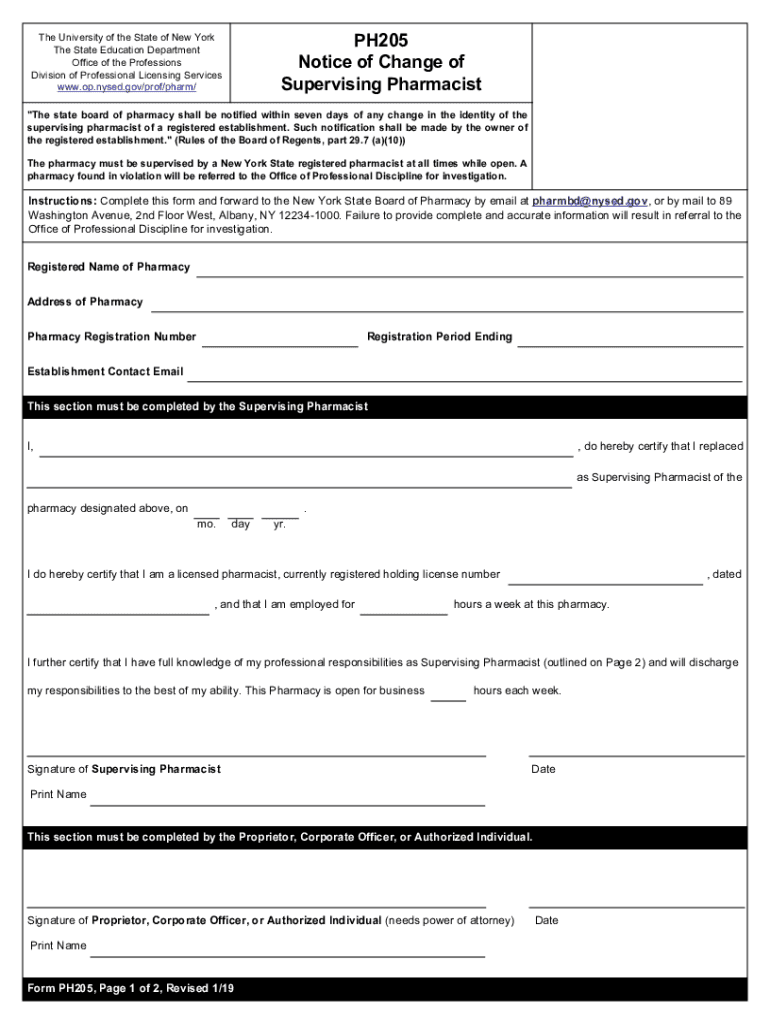
Pharmacy Establishments New York State Education Department 2019-2026


Understanding the PH205 Form
The PH205 form, also known as the Change of Supervising Pharmacist form, is a crucial document used by pharmacy establishments in New York State. This form is necessary for notifying the New York State Education Department about changes in the supervising pharmacist. It ensures compliance with state regulations governing pharmacy operations and helps maintain the integrity of pharmaceutical services.
Steps to Complete the PH205 Form
Filling out the PH205 form involves several important steps:
- Begin by entering the pharmacy establishment's name and address.
- Provide the license number of the pharmacy.
- Clearly indicate the name and license number of the outgoing supervising pharmacist.
- Enter the name and license number of the new supervising pharmacist.
- Sign and date the form to certify the accuracy of the information provided.
Ensure that all sections are completed accurately to avoid delays in processing.
Legal Use of the PH205 Form
The PH205 form is legally mandated under New York State regulations. It is essential for pharmacies to report changes in supervising pharmacists to maintain compliance with state laws. Failure to submit this form can result in penalties, including fines or disciplinary actions against the pharmacy establishment. Understanding the legal implications of this form is vital for pharmacy owners and managers.
Required Documents for Submission
When submitting the PH205 form, certain documents may be required to support the change of supervising pharmacist. These typically include:
- A copy of the outgoing supervising pharmacist's license.
- A copy of the incoming supervising pharmacist's license.
- Any additional documentation that may be requested by the New York State Education Department.
Having these documents ready can streamline the submission process.
Form Submission Methods
The PH205 form can be submitted through various methods to accommodate different preferences:
- Online submission via the New York State Education Department's official portal.
- Mailing a hard copy of the completed form to the appropriate department.
- In-person submission at designated offices, if required.
Choose the method that best suits your needs while ensuring timely processing.
Examples of Using the PH205 Form
Pharmacies may need to use the PH205 form in various scenarios, such as:
- When a supervising pharmacist retires or resigns.
- When a new pharmacist is hired to take over supervisory responsibilities.
- During changes in ownership or management of the pharmacy establishment.
These situations highlight the importance of keeping the supervising pharmacist information current to comply with state regulations.
Quick guide on how to complete pharmacy establishments new york state education department
Prepare Pharmacy Establishments New York State Education Department seamlessly on any device
Web-based document management has gained traction among organizations and individuals. It offers an ideal eco-friendly substitute for conventional printed and signed documents, allowing you to obtain the required form and securely save it online. airSlate SignNow provides you with all the resources necessary to create, modify, and eSign your documents quickly and without delays. Handle Pharmacy Establishments New York State Education Department on any device using airSlate SignNow Android or iOS applications and simplify any document-related processes today.
The easiest way to modify and eSign Pharmacy Establishments New York State Education Department effortlessly
- Find Pharmacy Establishments New York State Education Department and click Get Form to begin.
- Utilize the features we provide to complete your document.
- Emphasize relevant sections of your documents or redact sensitive information using the tools that airSlate SignNow offers specifically for that purpose.
- Craft your eSignature using the Sign tool, which takes mere seconds and holds the same legal validity as a traditional handwritten signature.
- Review all the details and click on the Done button to finalize your changes.
- Choose how you would like to share your form, whether by email, text message (SMS), or invite link, or download it to your computer.
Eliminate the worry of lost or misplaced documents, tedious form searching, or mistakes that necessitate printing new copies. airSlate SignNow meets your demands in document management in just a few clicks from any device you prefer. Modify and eSign Pharmacy Establishments New York State Education Department and ensure outstanding communication at every stage of the form preparation process with airSlate SignNow.
Create this form in 5 minutes or less
Find and fill out the correct pharmacy establishments new york state education department
Create this form in 5 minutes!
How to create an eSignature for the pharmacy establishments new york state education department
How to create an electronic signature for a PDF online
How to create an electronic signature for a PDF in Google Chrome
How to create an e-signature for signing PDFs in Gmail
How to create an e-signature right from your smartphone
How to create an e-signature for a PDF on iOS
How to create an e-signature for a PDF on Android
People also ask
-
What is the ph205 form and how can airSlate SignNow help?
The ph205 form is a specific document used for various administrative purposes. With airSlate SignNow, you can easily create, send, and eSign the ph205 form, streamlining your workflow and ensuring compliance with necessary regulations.
-
Is there a cost associated with using the ph205 form on airSlate SignNow?
Yes, airSlate SignNow offers various pricing plans that include the ability to manage the ph205 form. These plans are designed to be cost-effective, providing businesses with the tools they need to efficiently handle their document signing needs.
-
What features does airSlate SignNow offer for the ph205 form?
airSlate SignNow provides a range of features for the ph205 form, including customizable templates, secure eSigning, and document tracking. These features enhance the user experience and ensure that your documents are handled efficiently and securely.
-
Can I integrate the ph205 form with other applications using airSlate SignNow?
Absolutely! airSlate SignNow allows for seamless integration with various applications, making it easy to incorporate the ph205 form into your existing workflows. This integration capability enhances productivity and ensures that all your tools work together smoothly.
-
What are the benefits of using airSlate SignNow for the ph205 form?
Using airSlate SignNow for the ph205 form offers numerous benefits, including increased efficiency, reduced paperwork, and enhanced security. By digitizing your document processes, you can save time and resources while ensuring that your documents are always accessible.
-
How secure is the ph205 form when using airSlate SignNow?
Security is a top priority at airSlate SignNow. The ph205 form is protected with advanced encryption and secure access controls, ensuring that your sensitive information remains confidential and safe from unauthorized access.
-
Can I track the status of the ph205 form in airSlate SignNow?
Yes, airSlate SignNow provides real-time tracking for the ph205 form. You can easily monitor the status of your document, see who has viewed or signed it, and receive notifications when actions are taken, keeping you informed throughout the process.
Get more for Pharmacy Establishments New York State Education Department
- Medicaid application form 80769
- Marriage license tennessee form
- Nurse practitioner qi meeting form quality improvement
- Helfo s1 form
- Carroll depression scale form
- Chore template excel form
- Iowa conference church remittance statements form
- Water and sewerage authority application for employment wasa form
Find out other Pharmacy Establishments New York State Education Department
- Sign West Virginia Real Estate Living Will Online
- How Can I Sign West Virginia Real Estate Confidentiality Agreement
- Sign West Virginia Real Estate Quitclaim Deed Computer
- Can I Sign West Virginia Real Estate Affidavit Of Heirship
- Sign West Virginia Real Estate Lease Agreement Template Online
- How To Sign Louisiana Police Lease Agreement
- Sign West Virginia Orthodontists Business Associate Agreement Simple
- How To Sign Wyoming Real Estate Operating Agreement
- Sign Massachusetts Police Quitclaim Deed Online
- Sign Police Word Missouri Computer
- Sign Missouri Police Resignation Letter Fast
- Sign Ohio Police Promissory Note Template Easy
- Sign Alabama Courts Affidavit Of Heirship Simple
- How To Sign Arizona Courts Residential Lease Agreement
- How Do I Sign Arizona Courts Residential Lease Agreement
- Help Me With Sign Arizona Courts Residential Lease Agreement
- How Can I Sign Arizona Courts Residential Lease Agreement
- Sign Colorado Courts LLC Operating Agreement Mobile
- Sign Connecticut Courts Living Will Computer
- How Do I Sign Connecticut Courts Quitclaim Deed