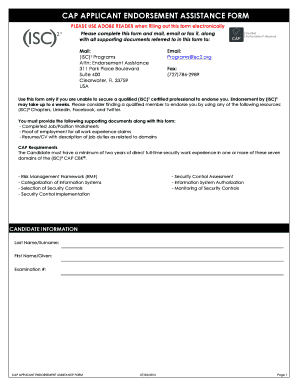
CAP APPLICANT ENDORSEMENT ASSISTANCE FORM Please Complete This Form and Mail, Email or Fax It, along with All Supporting Documen


Understanding the CAP Applicant Endorsement Assistance Form
The CAP Applicant Endorsement Assistance Form is a crucial document for individuals seeking endorsement in the ISC2 programs. This form collects essential information to facilitate the endorsement process. It is designed to ensure that all necessary details are provided for a smooth review and approval. Completing this form accurately is vital for your application to be processed efficiently.
Steps to Complete the CAP Applicant Endorsement Assistance Form
Completing the CAP Applicant Endorsement Assistance Form involves several key steps:
- Gather all required supporting documents as referenced in the form.
- Fill out the form with accurate and complete information.
- Review the form to ensure all sections are filled out correctly.
- Choose your preferred submission method: mail, email, or fax.
Each step is essential to avoid delays in the endorsement process.
Required Documents for the CAP Applicant Endorsement Assistance Form
When submitting the CAP Applicant Endorsement Assistance Form, you must include specific supporting documents. These may include:
- Proof of identity, such as a government-issued ID.
- Documentation of your qualifications and experience.
- Any additional forms or information as specified in the endorsement guidelines.
Ensuring you have all required documents will help streamline your application.
Submission Methods for the CAP Applicant Endorsement Assistance Form
You can submit the CAP Applicant Endorsement Assistance Form through various methods:
- Mail: Send the completed form and supporting documents to ISC2 Programs, Attn: Endorsement Assistance, 311 Park Place Boulevard.
- Email: Follow the instructions provided in the form for electronic submission.
- Fax: Use the designated fax number if applicable.
Selecting the right submission method can impact the processing time of your application.
Eligibility Criteria for the CAP Applicant Endorsement Assistance Form
To be eligible for endorsement through the CAP Applicant Endorsement Assistance Form, applicants must meet specific criteria. These may include:
- Having relevant professional experience in the field.
- Meeting educational requirements as outlined by ISC2.
- Adhering to ethical standards and guidelines set forth by the organization.
Reviewing these criteria before applying can help ensure your application is successful.
Application Process and Approval Time for the CAP Applicant Endorsement Assistance Form
The application process for the CAP Applicant Endorsement Assistance Form typically involves the following stages:
- Submission of the completed form and all required documents.
- Review by the ISC2 endorsement team.
- Notification of approval or request for additional information.
The approval time can vary based on the completeness of your application and the volume of submissions. It is advisable to submit your application well in advance of any deadlines.
Quick guide on how to complete cap applicant endorsement assistance form please complete this form and mail email or fax it along with all supporting
Complete [SKS] seamlessly on any device
Web-based document management has become increasingly favored by companies and individuals. It offers an ideal environmentally friendly alternative to conventional printed and signed paperwork, as you can find the right form and securely keep it online. airSlate SignNow equips you with all the tools necessary to create, edit, and eSign your documents swiftly without delays. Manage [SKS] on any platform with airSlate SignNow Android or iOS applications and streamline any document-related process today.
The simplest way to edit and eSign [SKS] effortlessly
- Find [SKS] and click Get Form to begin.
- Utilize the tools we provide to finalize your document.
- Emphasize important sections of the documents or redact sensitive information with tools that airSlate SignNow offers specifically for that purpose.
- Generate your eSignature using the Sign feature, which takes mere seconds and carries the same legal validity as a conventional wet ink signature.
- Review all the information and click on the Done button to save your modifications.
- Select your preferred method for delivering your form, whether by email, SMS, invite link, or download it to your computer.
Forget about losing or misplacing files, tedious form searching, or errors that necessitate printing new document copies. airSlate SignNow addresses your document management needs in just a few clicks from any device you choose. Edit and eSign [SKS] and guarantee outstanding communication at every stage of the document preparation process with airSlate SignNow.
Create this form in 5 minutes or less
Related searches to CAP APPLICANT ENDORSEMENT ASSISTANCE FORM Please Complete This Form And Mail, Email Or Fax It, Along With All Supporting Documen
Create this form in 5 minutes!
How to create an eSignature for the cap applicant endorsement assistance form please complete this form and mail email or fax it along with all supporting
How to create an electronic signature for a PDF online
How to create an electronic signature for a PDF in Google Chrome
How to create an e-signature for signing PDFs in Gmail
How to create an e-signature right from your smartphone
How to create an e-signature for a PDF on iOS
How to create an e-signature for a PDF on Android
People also ask
-
What is the CAP APPLICANT ENDORSEMENT ASSISTANCE FORM?
The CAP APPLICANT ENDORSEMENT ASSISTANCE FORM is a crucial document that applicants must complete and submit to receive endorsement assistance. Please complete this form and mail, email, or fax it, along with all supporting documents referred to in this form to Mail ISC2 Programs Attn Endorsement Assistance 311 Park Place Boulevard.
-
How do I submit the CAP APPLICANT ENDORSEMENT ASSISTANCE FORM?
You can submit the CAP APPLICANT ENDORSEMENT ASSISTANCE FORM by mailing, emailing, or faxing it to the designated address. Ensure that you include all supporting documents referred to in this form to Mail ISC2 Programs Attn Endorsement Assistance 311 Park Place Boulevard for a smooth processing experience.
-
What supporting documents are required with the CAP APPLICANT ENDORSEMENT ASSISTANCE FORM?
When submitting the CAP APPLICANT ENDORSEMENT ASSISTANCE FORM, you must include all supporting documents as specified in the form. These documents are essential for verifying your application and ensuring that your endorsement request is processed efficiently.
-
Is there a fee associated with the CAP APPLICANT ENDORSEMENT ASSISTANCE FORM?
There may be a fee associated with processing the CAP APPLICANT ENDORSEMENT ASSISTANCE FORM, depending on the specific requirements of your application. Please refer to the guidelines provided with the form for detailed information on any applicable fees.
-
What are the benefits of using the CAP APPLICANT ENDORSEMENT ASSISTANCE FORM?
The CAP APPLICANT ENDORSEMENT ASSISTANCE FORM streamlines the endorsement process, making it easier for applicants to receive the necessary support. By completing this form accurately and submitting it with the required documents, you enhance your chances of a successful endorsement.
-
Can I track the status of my CAP APPLICANT ENDORSEMENT ASSISTANCE FORM submission?
Yes, you can typically track the status of your CAP APPLICANT ENDORSEMENT ASSISTANCE FORM submission. After submitting the form, you may receive a confirmation or tracking number that allows you to check the progress of your application.
-
What should I do if I make a mistake on the CAP APPLICANT ENDORSEMENT ASSISTANCE FORM?
If you make a mistake on the CAP APPLICANT ENDORSEMENT ASSISTANCE FORM, it is important to correct it before submission. Review the form carefully, and if necessary, fill out a new form to ensure all information is accurate before mailing, emailing, or faxing it to Mail ISC2 Programs Attn Endorsement Assistance 311 Park Place Boulevard.
Get more for CAP APPLICANT ENDORSEMENT ASSISTANCE FORM Please Complete This Form And Mail, Email Or Fax It, Along With All Supporting Documen
- Jesus christ gods revelation to the world ch 1 flashcards form
- Jesus christ gods revelation to the world chapt form
- Rate verification form
- Silk road virtual tour graphic organizer rubric form
- Omb no 0938 0008 form
- In conjunction with the cbtu 47th international convention form
- Distributor application form forever living
- Typical ceo employment agreement form
Find out other CAP APPLICANT ENDORSEMENT ASSISTANCE FORM Please Complete This Form And Mail, Email Or Fax It, Along With All Supporting Documen
- eSign West Virginia Police Lease Agreement Online
- eSign Wyoming Sports Residential Lease Agreement Online
- How Do I eSign West Virginia Police Quitclaim Deed
- eSignature Arizona Banking Moving Checklist Secure
- eSignature California Banking Warranty Deed Later
- eSignature Alabama Business Operations Cease And Desist Letter Now
- How To eSignature Iowa Banking Quitclaim Deed
- How To eSignature Michigan Banking Job Description Template
- eSignature Missouri Banking IOU Simple
- eSignature Banking PDF New Hampshire Secure
- How Do I eSignature Alabama Car Dealer Quitclaim Deed
- eSignature Delaware Business Operations Forbearance Agreement Fast
- How To eSignature Ohio Banking Business Plan Template
- eSignature Georgia Business Operations Limited Power Of Attorney Online
- Help Me With eSignature South Carolina Banking Job Offer
- eSignature Tennessee Banking Affidavit Of Heirship Online
- eSignature Florida Car Dealer Business Plan Template Myself
- Can I eSignature Vermont Banking Rental Application
- eSignature West Virginia Banking Limited Power Of Attorney Fast
- eSignature West Virginia Banking Limited Power Of Attorney Easy