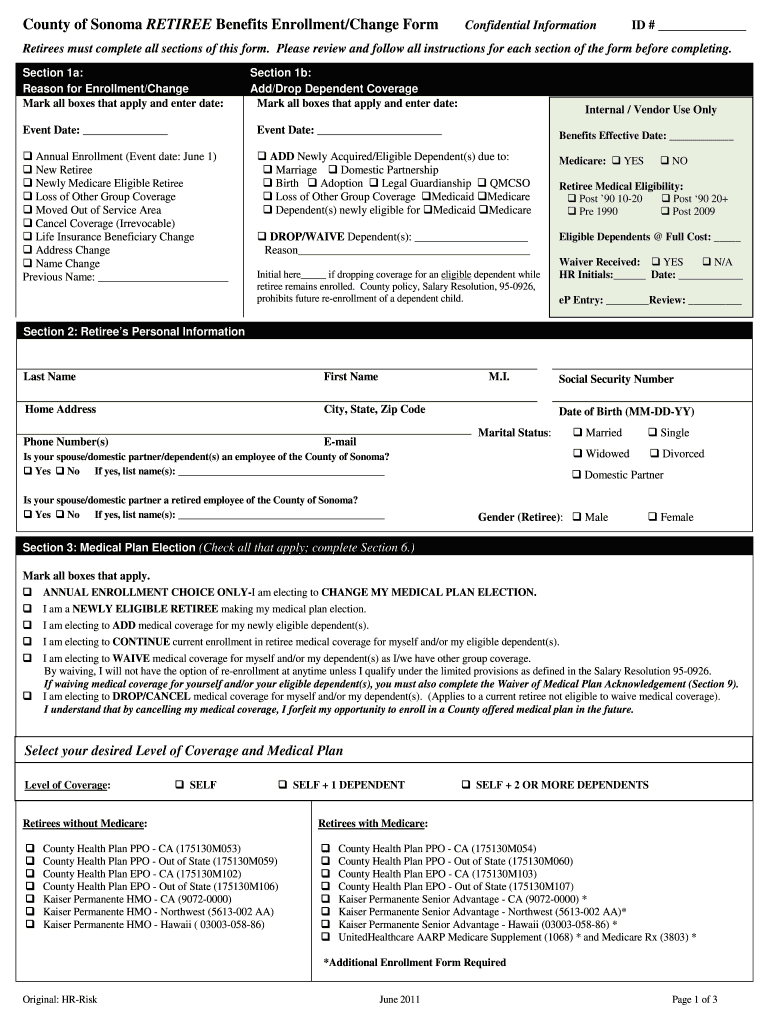
County of Sonoma Retiree Benefits Enrollment & Change Form Hr Sonoma County


Understanding the County Of Sonoma Retiree Benefits Enrollment & Change Form
The County Of Sonoma Retiree Benefits Enrollment & Change Form is a crucial document for retirees looking to manage their benefits effectively. This form allows retirees to enroll in or make changes to their benefits, ensuring they receive the appropriate healthcare and retirement support. It is specifically designed for individuals who have retired from County employment and need to update their benefits information.
Steps to Complete the County Of Sonoma Retiree Benefits Enrollment & Change Form
Completing the County Of Sonoma Retiree Benefits Enrollment & Change Form involves several key steps:
- Gather necessary personal information, including your retirement date and current benefits.
- Review the form instructions carefully to understand the required sections.
- Fill out the form accurately, ensuring all information is complete and up-to-date.
- Double-check your entries for any errors or omissions before submission.
How to Obtain the County Of Sonoma Retiree Benefits Enrollment & Change Form
The form can be obtained through various channels. Retirees can access it directly from the County of Sonoma Human Resources website or request a physical copy by contacting the HR department. It is advisable to ensure you have the most current version of the form to avoid any compliance issues.
Form Submission Methods
Retirees have multiple options for submitting the County Of Sonoma Retiree Benefits Enrollment & Change Form:
- Online submission through the designated HR portal, if available.
- Mailing the completed form to the appropriate HR office address.
- Submitting the form in person at the HR office for immediate processing.
Key Elements of the County Of Sonoma Retiree Benefits Enrollment & Change Form
The form includes several essential sections that retirees must complete:
- Personal identification details, including name, address, and contact information.
- Information about current benefits and any changes being requested.
- Signature and date to confirm the accuracy of the information provided.
Eligibility Criteria for the County Of Sonoma Retiree Benefits Enrollment & Change Form
To be eligible to use the County Of Sonoma Retiree Benefits Enrollment & Change Form, individuals must be retirees from County employment. This typically includes those who have reached the required retirement age and have completed the necessary years of service. Additionally, retirees must ensure they are within the designated enrollment periods for benefits changes.
Quick guide on how to complete county of sonoma retiree benefits enrollment amp change form hr sonoma county
Easily Prepare [SKS] on Any Device
Managing documents online has become increasingly popular among businesses and individuals. It serves as an ideal environmentally friendly alternative to traditional printed and signed papers, allowing you to locate the appropriate form and securely store it online. airSlate SignNow provides all the necessary tools to create, edit, and electronically sign your documents quickly and without interruptions. Manage [SKS] on any device with airSlate SignNow’s Android or iOS applications and streamline any document-related process today.
The Simplest Way to Edit and eSign [SKS] Effortlessly
- Obtain [SKS] and click on Get Form to begin.
- Utilize the tools we offer to complete your document.
- Highlight pertinent sections of your documents or obscure sensitive information with tools that airSlate SignNow provides specifically for this purpose.
- Create your electronic signature using the Sign tool, which takes seconds and carries the same legal validity as a traditional signature.
- Review all the details and click on the Done button to save your changes.
- Choose your preferred method to send your form, via email, text message (SMS), or invitation link, or download it to your computer.
Say goodbye to lost or misplaced documents, tedious form searches, or mistakes that necessitate printing new copies. airSlate SignNow addresses your document management needs in just a few clicks from any device you choose. Edit and eSign [SKS] to guarantee exceptional communication throughout the form preparation process with airSlate SignNow.
Create this form in 5 minutes or less
Related searches to County Of Sonoma Retiree Benefits Enrollment & Change Form Hr Sonoma county
Create this form in 5 minutes!
How to create an eSignature for the county of sonoma retiree benefits enrollment amp change form hr sonoma county
How to create an electronic signature for a PDF online
How to create an electronic signature for a PDF in Google Chrome
How to create an e-signature for signing PDFs in Gmail
How to create an e-signature right from your smartphone
How to create an e-signature for a PDF on iOS
How to create an e-signature for a PDF on Android
People also ask
-
What is the County Of Sonoma Retiree Benefits Enrollment & Change Form?
The County Of Sonoma Retiree Benefits Enrollment & Change Form is a document that allows retirees to enroll in or make changes to their benefits. This form is essential for ensuring that retirees receive the correct benefits as per their eligibility. It simplifies the process of managing retiree benefits in Sonoma County.
-
How can I access the County Of Sonoma Retiree Benefits Enrollment & Change Form?
You can access the County Of Sonoma Retiree Benefits Enrollment & Change Form through the official Sonoma County HR website. The form is available for download and can be filled out electronically or printed for manual submission. Ensure you have the latest version to avoid any issues.
-
What are the benefits of using the County Of Sonoma Retiree Benefits Enrollment & Change Form?
Using the County Of Sonoma Retiree Benefits Enrollment & Change Form streamlines the enrollment process for retirees. It ensures that all necessary information is collected efficiently, reducing the chances of errors. This form also helps retirees stay informed about their benefits options and changes.
-
Is there a fee associated with submitting the County Of Sonoma Retiree Benefits Enrollment & Change Form?
There is no fee for submitting the County Of Sonoma Retiree Benefits Enrollment & Change Form. This service is provided to retirees at no cost, ensuring that they can manage their benefits without financial barriers. Always check for any updates on the HR Sonoma County website.
-
Can I make changes to my benefits after submitting the County Of Sonoma Retiree Benefits Enrollment & Change Form?
Yes, you can make changes to your benefits after submitting the County Of Sonoma Retiree Benefits Enrollment & Change Form. However, there may be specific deadlines and procedures to follow for making changes. It's advisable to contact HR Sonoma County for guidance on the process.
-
What information do I need to complete the County Of Sonoma Retiree Benefits Enrollment & Change Form?
To complete the County Of Sonoma Retiree Benefits Enrollment & Change Form, you will need personal information such as your name, address, and Social Security number. Additionally, details about your current benefits and any changes you wish to make are required. Having this information ready will expedite the process.
-
How long does it take to process the County Of Sonoma Retiree Benefits Enrollment & Change Form?
Processing times for the County Of Sonoma Retiree Benefits Enrollment & Change Form can vary, but typically it takes a few weeks. Factors such as the volume of submissions and the completeness of your form can affect processing time. For the most accurate updates, check with HR Sonoma County.
Get more for County Of Sonoma Retiree Benefits Enrollment & Change Form Hr Sonoma county
- Fairview hospital catering request form all function forms
- Huntington bank wire transfer form
- Safety rest area coffee program agreement form
- Wsdots safety rest area coffee program returns may 20 form
- Glar1 application form nyidanmark
- Southern baptist pastor evaluation form
- Vt force add form
- Argenta city club scholarship form
Find out other County Of Sonoma Retiree Benefits Enrollment & Change Form Hr Sonoma county
- Sign North Carolina Banking Notice To Quit Free
- Sign Banking PPT Ohio Fast
- Sign Banking Presentation Oregon Fast
- Sign Banking Document Pennsylvania Fast
- How To Sign Oregon Banking Last Will And Testament
- How To Sign Oregon Banking Profit And Loss Statement
- Sign Pennsylvania Banking Contract Easy
- Sign Pennsylvania Banking RFP Fast
- How Do I Sign Oklahoma Banking Warranty Deed
- Sign Oregon Banking Limited Power Of Attorney Easy
- Sign South Dakota Banking Limited Power Of Attorney Mobile
- How Do I Sign Texas Banking Memorandum Of Understanding
- Sign Virginia Banking Profit And Loss Statement Mobile
- Sign Alabama Business Operations LLC Operating Agreement Now
- Sign Colorado Business Operations LLC Operating Agreement Online
- Sign Colorado Business Operations LLC Operating Agreement Myself
- Sign Hawaii Business Operations Warranty Deed Easy
- Sign Idaho Business Operations Resignation Letter Online
- Sign Illinois Business Operations Affidavit Of Heirship Later
- How Do I Sign Kansas Business Operations LLC Operating Agreement