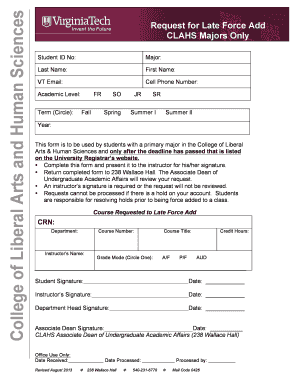
Vt Force Add Form


What is the VT Force Add?
The VT Force Add is a specific form used by students at Virginia Tech to request enrollment in a course after the standard registration period has ended. This form allows students to demonstrate their intent and justification for adding a course late, ensuring that they meet the necessary academic requirements. It is essential for students who may have missed the regular registration deadlines due to various circumstances.
How to Use the VT Force Add
To effectively use the VT Force Add, students must first complete the form accurately, providing all required information, such as their student ID, course details, and a valid reason for the late addition. Once filled out, the form should be submitted to the appropriate academic department for review. It is crucial to follow any specific instructions provided by the department to ensure proper processing of the request.
Steps to Complete the VT Force Add
Completing the VT Force Add involves several key steps:
- Gather necessary information, including course codes and personal details.
- Clearly articulate the reason for the late course addition.
- Fill out the form, ensuring all sections are completed accurately.
- Submit the form to the designated academic department.
- Monitor for any communications regarding the status of the request.
Eligibility Criteria
Eligibility for using the VT Force Add typically includes being a currently enrolled student at Virginia Tech. Students must also meet specific academic prerequisites for the course they wish to add. Additionally, the reasons for requesting a late addition must align with university policies, such as medical emergencies or scheduling conflicts.
Required Documents
When submitting the VT Force Add, students may need to provide supporting documentation to validate their request. This could include:
- Medical documentation for health-related issues.
- Proof of scheduling conflicts, such as work commitments.
- Any other relevant documentation that supports the reason for the late addition.
Form Submission Methods
The VT Force Add can typically be submitted through various methods, depending on the department's requirements. Common submission options include:
- Online submission via the university's student portal.
- Mailing the completed form to the academic department.
- In-person submission at the department's office.
Key Elements of the VT Force Add
Understanding the key elements of the VT Force Add is vital for successful completion. Important components include:
- Student identification information.
- Course details, including the course number and title.
- A clear explanation of the reason for the late request.
- Signatures from the student and, if required, the course instructor.
Create this form in 5 minutes or less
Create this form in 5 minutes!
How to create an eSignature for the vt force add
How to create an electronic signature for a PDF online
How to create an electronic signature for a PDF in Google Chrome
How to create an e-signature for signing PDFs in Gmail
How to create an e-signature right from your smartphone
How to create an e-signature for a PDF on iOS
How to create an e-signature for a PDF on Android
People also ask
-
What is the 'force add vt' feature in airSlate SignNow?
The 'force add vt' feature in airSlate SignNow allows users to seamlessly add virtual templates to their document workflows. This functionality enhances the efficiency of document management by ensuring that all necessary fields are included, streamlining the signing process for all parties involved.
-
How does 'force add vt' improve document signing efficiency?
'Force add vt' improves document signing efficiency by automatically incorporating essential fields into your documents. This reduces the time spent on manual adjustments and ensures that signers have a clear understanding of what is required, leading to quicker turnaround times.
-
Is there an additional cost for using the 'force add vt' feature?
No, the 'force add vt' feature is included in the standard pricing of airSlate SignNow. This means you can take advantage of this powerful tool without incurring extra fees, making it a cost-effective solution for your document signing needs.
-
Can I integrate 'force add vt' with other applications?
Yes, airSlate SignNow supports integrations with various applications, allowing you to use 'force add vt' alongside your existing tools. This flexibility ensures that you can enhance your workflow without disrupting your current processes.
-
What types of documents can utilize the 'force add vt' feature?
'Force add vt' can be used with a wide range of document types, including contracts, agreements, and forms. This versatility makes it an ideal choice for businesses looking to streamline their document management across different sectors.
-
How does 'force add vt' benefit remote teams?
'Force add vt' signNowly benefits remote teams by simplifying the document signing process. With this feature, team members can easily add necessary fields to documents, ensuring that everyone can collaborate effectively, regardless of their location.
-
Is training required to use the 'force add vt' feature?
No extensive training is required to use the 'force add vt' feature in airSlate SignNow. The interface is user-friendly, and most users can quickly learn how to implement this feature through simple tutorials and guides provided by airSlate.
Get more for Vt Force Add
- Printable insurance verification form
- Parallel lines cut by a transversal worksheet with answers pdf form
- Vanders human physiology test bank form
- Ssp form download
- Printable microblading consent form
- Licensor artist agreement paint nite form
- Code enforcement complaint form city of dover nh
- Form 530 intervention affidavit
Find out other Vt Force Add
- How To Sign Texas Doctors PDF
- Help Me With Sign Arizona Education PDF
- How To Sign Georgia Education Form
- How To Sign Iowa Education PDF
- Help Me With Sign Michigan Education Document
- How Can I Sign Michigan Education Document
- How Do I Sign South Carolina Education Form
- Can I Sign South Carolina Education Presentation
- How Do I Sign Texas Education Form
- How Do I Sign Utah Education Presentation
- How Can I Sign New York Finance & Tax Accounting Document
- How Can I Sign Ohio Finance & Tax Accounting Word
- Can I Sign Oklahoma Finance & Tax Accounting PPT
- How To Sign Ohio Government Form
- Help Me With Sign Washington Government Presentation
- How To Sign Maine Healthcare / Medical PPT
- How Do I Sign Nebraska Healthcare / Medical Word
- How Do I Sign Washington Healthcare / Medical Word
- How Can I Sign Indiana High Tech PDF
- How To Sign Oregon High Tech Document