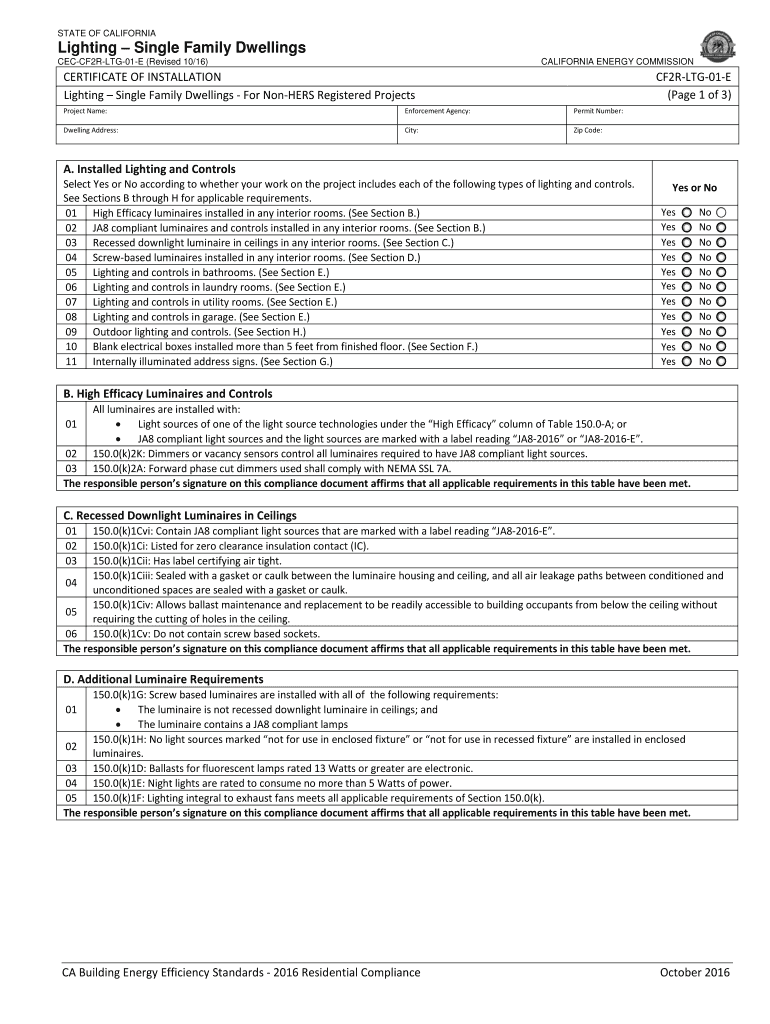
Cf2r Ltg 01 E Lighting Single Family Dwellings 2016-2026


What is the Cf2r Ltg 01 E Lighting Single Family Dwellings
The Cf2r Ltg 01 E Lighting form is a crucial document used in the context of California's energy efficiency regulations for single-family dwellings. This form is designed to ensure compliance with state energy standards, specifically focusing on lighting systems within residential buildings. By providing detailed information about the lighting design, this form helps to promote energy efficiency and sustainability in residential construction.
How to use the Cf2r Ltg 01 E Lighting Single Family Dwellings
Using the Cf2r Ltg 01 E Lighting form involves several steps to ensure accurate completion. First, gather all necessary information regarding the lighting fixtures, including wattage, type, and placement within the dwelling. Next, fill out the form by providing details about the lighting layout, ensuring that all required fields are completed accurately. Finally, submit the form to the appropriate authority for review and approval as part of the overall building permit process.
Steps to complete the Cf2r Ltg 01 E Lighting Single Family Dwellings
Completing the Cf2r Ltg 01 E Lighting form requires careful attention to detail. Follow these steps:
- Collect information about the lighting fixtures, including specifications and energy ratings.
- Document the layout of the lighting system, indicating the location of each fixture.
- Ensure compliance with California's energy efficiency standards by reviewing the guidelines.
- Fill out the form, making sure all sections are complete and accurate.
- Submit the completed form along with any required documentation to the local building authority.
Legal use of the Cf2r Ltg 01 E Lighting Single Family Dwellings
The legal use of the Cf2r Ltg 01 E Lighting form is governed by California's energy efficiency regulations. This form must be completed and submitted as part of the building permit application process to ensure that the lighting design meets state standards. Failure to comply with these regulations can result in penalties or delays in the approval process, making it essential for homeowners and builders to understand the legal implications of this form.
Key elements of the Cf2r Ltg 01 E Lighting Single Family Dwellings
Key elements of the Cf2r Ltg 01 E Lighting form include:
- Identification of the project address and owner information.
- Detailed descriptions of the lighting fixtures being installed.
- Energy efficiency ratings for each fixture.
- Compliance statements confirming adherence to California's energy standards.
Examples of using the Cf2r Ltg 01 E Lighting Single Family Dwellings
Examples of using the Cf2r Ltg 01 E Lighting form can be found in various residential projects. For instance, a new single-family home being constructed in California would require this form to document the energy-efficient lighting plan. Additionally, a homeowner renovating their existing home may also need to submit this form if they are installing new lighting fixtures that impact energy usage. Each of these scenarios illustrates the practical application of the form in ensuring compliance with state regulations.
Quick guide on how to complete cec cf2r ltg 01 e revised 1016
Effortlessly Prepare Cf2r Ltg 01 E Lighting Single Family Dwellings on Any Device
The management of online documents has become increasingly popular among businesses and individuals. It offers an excellent environmentally friendly alternative to traditional printed and signed papers, allowing you to obtain the necessary form and securely keep it online. airSlate SignNow equips you with all the resources required to create, modify, and eSign your documents swiftly without delays. Manage Cf2r Ltg 01 E Lighting Single Family Dwellings on any device using airSlate SignNow's Android or iOS applications and enhance any document-centric process today.
The Easiest Way to Modify and eSign Cf2r Ltg 01 E Lighting Single Family Dwellings with Ease
- Find Cf2r Ltg 01 E Lighting Single Family Dwellings and click Get Form to begin.
- Make use of the tools available to complete your document.
- Emphasize important sections of the documents or obscure sensitive information using tools that airSlate SignNow provides specifically for that purpose.
- Create your eSignature with the Sign feature, which takes mere seconds and holds the same legal validity as a conventional wet ink signature.
- Review the information and click on the Done button to save your changes.
- Choose how you want to share your form, whether by email, text message (SMS), invitation link, or download it to your computer.
Eliminate worries about lost or misfiled documents, tedious form searches, or mistakes that require printing new copies. airSlate SignNow meets all your document management needs in just a few clicks from any device of your choice. Edit and eSign Cf2r Ltg 01 E Lighting Single Family Dwellings to ensure exceptional communication at every stage of your form preparation process with airSlate SignNow.
Create this form in 5 minutes or less
Find and fill out the correct cec cf2r ltg 01 e revised 1016
Create this form in 5 minutes!
How to create an eSignature for the cec cf2r ltg 01 e revised 1016
How to make an electronic signature for your Cec Cf2r Ltg 01 E Revised 1016 online
How to make an eSignature for your Cec Cf2r Ltg 01 E Revised 1016 in Google Chrome
How to create an eSignature for putting it on the Cec Cf2r Ltg 01 E Revised 1016 in Gmail
How to generate an electronic signature for the Cec Cf2r Ltg 01 E Revised 1016 right from your smartphone
How to make an electronic signature for the Cec Cf2r Ltg 01 E Revised 1016 on iOS
How to make an electronic signature for the Cec Cf2r Ltg 01 E Revised 1016 on Android
People also ask
-
What is cf2r ltg01 and how does it work?
The cf2r ltg01 is a cutting-edge solution designed for seamless electronic signing and document management. It simplifies the process by allowing users to send, sign, and store documents securely online. With its intuitive interface, anyone can easily navigate the features offered by cf2r ltg01.
-
What features does cf2r ltg01 offer?
cf2r ltg01 comes equipped with a variety of features such as customizable templates, bulk sending options, and real-time tracking of document status. These features are designed to enhance efficiency and streamline workflows for businesses of all sizes. Users can also enjoy an intuitive dashboard that simplifies document management.
-
How does pricing work for cf2r ltg01?
Pricing for cf2r ltg01 is flexible and caters to different business sizes and needs. Customers can choose from various subscription plans that suit their usage patterns, ensuring cost-effectiveness. This transparent pricing structure helps users find the best option that aligns with their budget.
-
What are the benefits of using cf2r ltg01 for my business?
Using cf2r ltg01 allows businesses to expedite the document signing process, reducing turnaround time signNowly. This not only enhances productivity but also improves customer satisfaction by providing a quicker response to requests. Moreover, it enhances compliance and security, ensuring sensitive data is protected.
-
Can cf2r ltg01 integrate with other software?
Yes, cf2r ltg01 offers seamless integration with popular applications like CRM systems, project management tools, and cloud storage services. This connectivity allows businesses to centralize their operations and streamline workflows. Integrating with existing software enhances usability and efficiency across various platforms.
-
Is the cf2r ltg01 platform secure?
Absolutely, cf2r ltg01 prioritizes security with advanced encryption standards and compliance with regulatory requirements. User data is protected through secure servers, ensuring that all transactions remain confidential. This commitment to security helps businesses maintain trust with their clients and partners.
-
How do I get started with cf2r ltg01?
Getting started with cf2r ltg01 is straightforward. Users can visit the airSlate SignNow website to sign up for a free trial and explore the features available. After signing up, you can easily upload documents and start sending them for eSignatures without any hassle.
Get more for Cf2r Ltg 01 E Lighting Single Family Dwellings
- Overdraft application form image
- Ds 23p form
- Smoke detector amp fire extinguisher agreement form
- School entrance health form arlington public schools apsva
- Telecom service agreement template form
- Telecommute agreement template form
- Telecommunications service level agreement template form
- Telework agreement template form
Find out other Cf2r Ltg 01 E Lighting Single Family Dwellings
- How Can I Sign Alabama Charity Form
- How Can I Sign Idaho Charity Presentation
- How Do I Sign Nebraska Charity Form
- Help Me With Sign Nevada Charity PDF
- How To Sign North Carolina Charity PPT
- Help Me With Sign Ohio Charity Document
- How To Sign Alabama Construction PDF
- How To Sign Connecticut Construction Document
- How To Sign Iowa Construction Presentation
- How To Sign Arkansas Doctors Document
- How Do I Sign Florida Doctors Word
- Can I Sign Florida Doctors Word
- How Can I Sign Illinois Doctors PPT
- How To Sign Texas Doctors PDF
- Help Me With Sign Arizona Education PDF
- How To Sign Georgia Education Form
- How To Sign Iowa Education PDF
- Help Me With Sign Michigan Education Document
- How Can I Sign Michigan Education Document
- How Do I Sign South Carolina Education Form