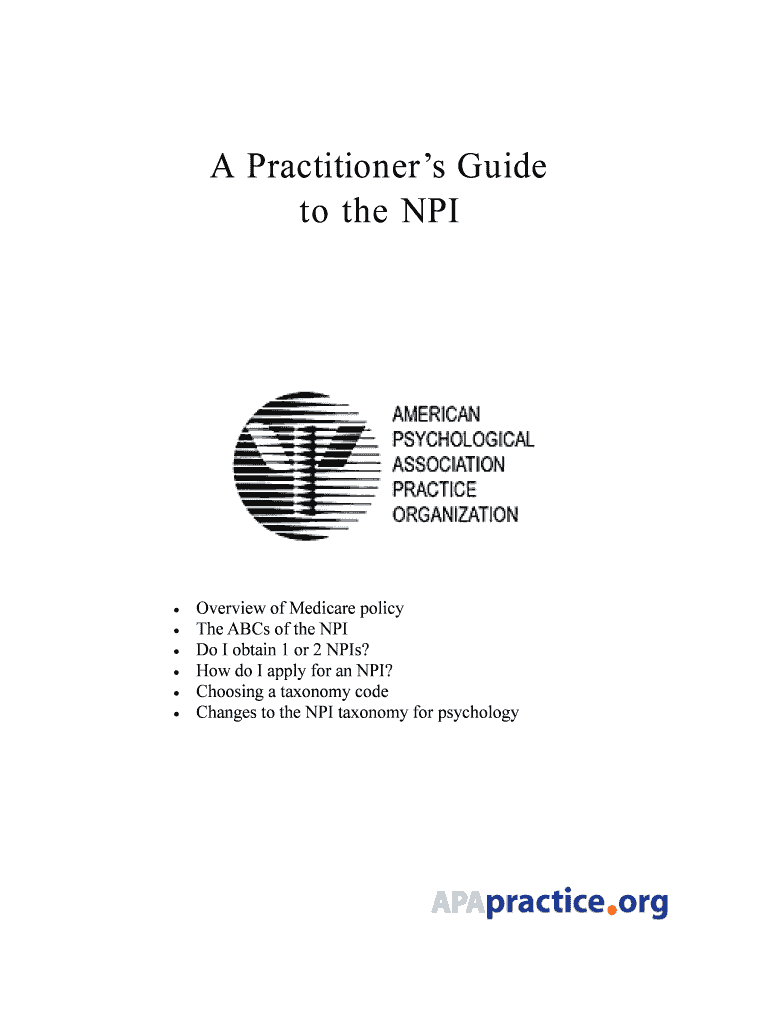
To the NPI Form


What is the To The NPI
The To The NPI form is a crucial document used in the healthcare industry for obtaining a National Provider Identifier (NPI). This unique identification number is essential for healthcare providers, including doctors, nurses, and other practitioners, as it streamlines the billing process and enhances the efficiency of healthcare services. The NPI is used by health plans and other entities to identify providers in a standardized way, ensuring that claims and transactions are processed smoothly.
How to use the To The NPI
Using the To The NPI form involves several steps to ensure accurate completion. First, gather all necessary information, including personal identification details, business information (if applicable), and any relevant licensing numbers. Next, carefully fill out the form, ensuring that all sections are completed accurately. Once the form is completed, it can be submitted electronically or via mail, depending on the preference of the submitting entity. It is important to keep a copy of the submitted form for your records.
Steps to complete the To The NPI
Completing the To The NPI form requires attention to detail. Follow these steps for successful submission:
- Gather required information, including your name, address, and tax identification number.
- Choose the appropriate application type, whether for an individual or an organization.
- Fill out each section of the form accurately, ensuring that all information matches your official records.
- Review the completed form for any errors or omissions.
- Submit the form electronically through the designated portal or mail it to the appropriate address.
Legal use of the To The NPI
The To The NPI form must be used in compliance with federal regulations governing healthcare providers. The NPI is required for billing purposes and must be used on all claims submitted to Medicare, Medicaid, and other health plans. Failure to use the NPI correctly can result in claim denials and potential legal implications. It is essential for providers to ensure that their NPI is kept up to date to reflect any changes in their practice or status.
Required Documents
When completing the To The NPI form, several documents may be required to verify your identity and professional status. These can include:
- Government-issued identification (e.g., driver's license, passport).
- Tax identification number (TIN) documentation.
- Proof of licensure or certification in your field.
- Business registration documents, if applying as an organization.
Form Submission Methods
The To The NPI form can be submitted through various methods, providing flexibility for healthcare providers. Options include:
- Online Submission: The preferred method, allowing for immediate processing and confirmation.
- Mail Submission: For those who prefer traditional methods, forms can be mailed to the appropriate address.
- In-Person Submission: Some providers may opt to submit the form in person at designated offices.
Quick guide on how to complete to the npi
Effortlessly Prepare [SKS] on Any Device
Managing documents online has become increasingly popular among businesses and individuals. It offers an ideal environmentally-friendly alternative to traditional printed and signed papers, allowing you to access the necessary form and securely store it online. airSlate SignNow provides you with all the tools required to create, modify, and eSign your documents swiftly without delays. Manage [SKS] on any device with airSlate SignNow's Android or iOS applications and enhance any document-related operation today.
How to Modify and eSign [SKS] with Ease
- Obtain [SKS] and click Get Form to begin.
- Utilize the tools we offer to complete your form.
- Highlight essential parts of the documents or obscure sensitive information with the tools that airSlate SignNow offers specifically for that purpose.
- Create your signature using the Sign feature, which takes seconds and holds the same legal validity as a conventional wet ink signature.
- Review the information and click on the Done button to save your changes.
- Select how you would like to share your form, via email, SMS, or invitation link, or download it to your computer.
Put an end to lost or misplaced documents, tedious form searches, or mistakes that require new document copies to be printed. airSlate SignNow caters to your document management needs in just a few clicks from any device you prefer. Modify and eSign [SKS] while ensuring exceptional communication throughout your form preparation process with airSlate SignNow.
Create this form in 5 minutes or less
Related searches to To The NPI
Create this form in 5 minutes!
How to create an eSignature for the to the npi
How to create an electronic signature for a PDF online
How to create an electronic signature for a PDF in Google Chrome
How to create an e-signature for signing PDFs in Gmail
How to create an e-signature right from your smartphone
How to create an e-signature for a PDF on iOS
How to create an e-signature for a PDF on Android
People also ask
-
What is airSlate SignNow and how does it relate to To The NPI?
airSlate SignNow is a powerful eSignature solution that allows businesses to send and sign documents efficiently. When you use airSlate SignNow, you can streamline your processes and ensure compliance with regulations related to To The NPI, making it easier to manage sensitive information.
-
How can airSlate SignNow help my business with To The NPI compliance?
By utilizing airSlate SignNow, businesses can ensure that their document signing processes are compliant with To The NPI regulations. The platform offers secure eSigning features that protect sensitive data, helping you maintain compliance while improving efficiency.
-
What are the pricing options for airSlate SignNow?
airSlate SignNow offers flexible pricing plans to accommodate businesses of all sizes. Each plan provides access to essential features that support your needs related to To The NPI, ensuring you get the best value for your investment.
-
What features does airSlate SignNow offer for managing documents related to To The NPI?
airSlate SignNow includes features such as customizable templates, automated workflows, and secure storage, all designed to enhance your document management processes. These features are particularly beneficial for organizations dealing with To The NPI, as they simplify compliance and improve efficiency.
-
Can airSlate SignNow integrate with other software for To The NPI processes?
Yes, airSlate SignNow seamlessly integrates with various software applications, enhancing your workflow related to To The NPI. This integration capability allows you to connect with CRM systems, cloud storage, and other tools, ensuring a smooth document management experience.
-
What are the benefits of using airSlate SignNow for eSigning documents related to To The NPI?
Using airSlate SignNow for eSigning documents offers numerous benefits, including increased efficiency, reduced turnaround times, and enhanced security. These advantages are crucial for businesses handling To The NPI, as they help maintain compliance while improving overall productivity.
-
Is airSlate SignNow user-friendly for teams managing To The NPI documentation?
Absolutely! airSlate SignNow is designed with user experience in mind, making it easy for teams to manage To The NPI documentation. The intuitive interface allows users to quickly navigate the platform, ensuring that everyone can efficiently send and sign documents.
Get more for To The NPI
- Of the act construction lien act ontario court forms
- 2025 laboratory improvement programs order form
- Application for trans tasman mutual recognition as an enrolled nurse registered nurse or midwife atmr 40 form
- Application for general registration as an enrolled nurse form
- College of laws clinical experience module cem form
- Certificate of exemption regarding sale of a motor vehicle form
- Apv9t 485796370 form
- Peace of mind dna test request form
Find out other To The NPI
- Electronic signature Wisconsin Charity Lease Agreement Mobile
- Can I Electronic signature Wisconsin Charity Lease Agreement
- Electronic signature Utah Business Operations LLC Operating Agreement Later
- How To Electronic signature Michigan Construction Cease And Desist Letter
- Electronic signature Wisconsin Business Operations LLC Operating Agreement Myself
- Electronic signature Colorado Doctors Emergency Contact Form Secure
- How Do I Electronic signature Georgia Doctors Purchase Order Template
- Electronic signature Doctors PDF Louisiana Now
- How To Electronic signature Massachusetts Doctors Quitclaim Deed
- Electronic signature Minnesota Doctors Last Will And Testament Later
- How To Electronic signature Michigan Doctors LLC Operating Agreement
- How Do I Electronic signature Oregon Construction Business Plan Template
- How Do I Electronic signature Oregon Construction Living Will
- How Can I Electronic signature Oregon Construction LLC Operating Agreement
- How To Electronic signature Oregon Construction Limited Power Of Attorney
- Electronic signature Montana Doctors Last Will And Testament Safe
- Electronic signature New York Doctors Permission Slip Free
- Electronic signature South Dakota Construction Quitclaim Deed Easy
- Electronic signature Texas Construction Claim Safe
- Electronic signature Texas Construction Promissory Note Template Online