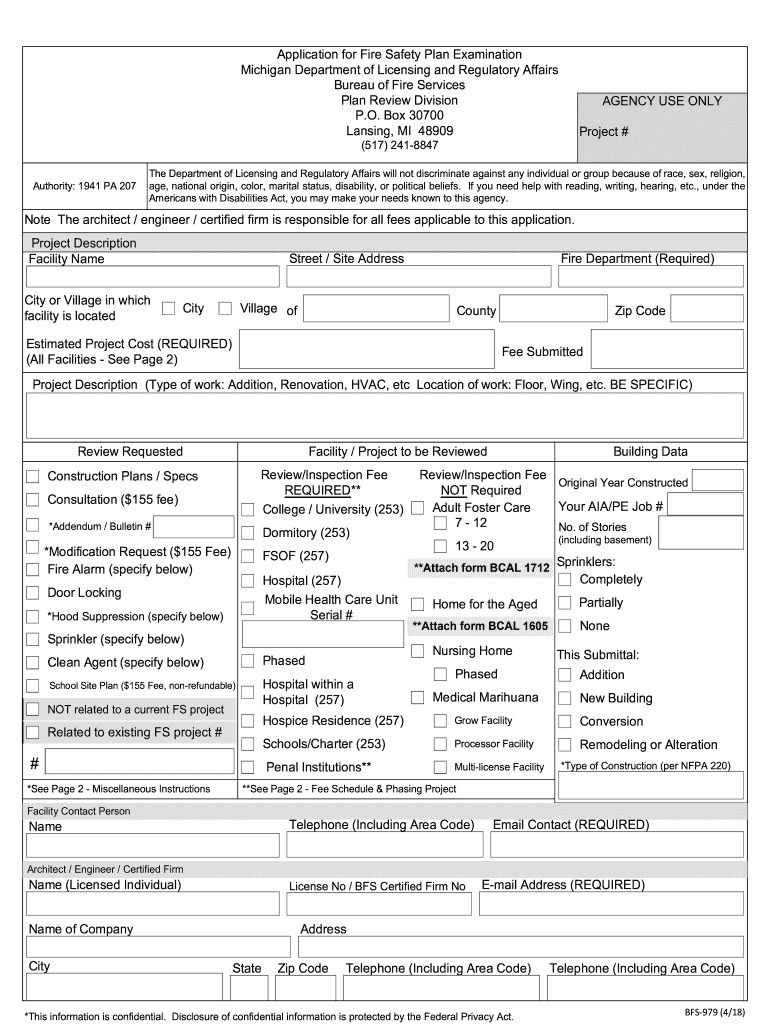
Bfs 979 2018-2026


What is the BFS 979?
The BFS 979 is a crucial document used in Michigan for fire safety plan reviews. It serves as a standardized form for submitting fire safety plans to local authorities. This form ensures that all fire safety measures are adequately documented and reviewed, promoting safety in buildings and structures. The BFS 979 is essential for compliance with state regulations regarding fire safety and prevention, making it a vital part of the planning process for any construction or renovation project.
Steps to Complete the BFS 979
Completing the BFS 979 involves several key steps to ensure accuracy and compliance. First, gather all necessary information regarding the building, including its purpose, occupancy type, and layout. Next, detail the fire safety measures in place, such as fire alarms, sprinkler systems, and emergency exits. It is important to provide clear and concise descriptions of each safety feature. After filling out the form, review it thoroughly for any errors or omissions before submission. Finally, submit the completed BFS 979 to the appropriate local authority for review.
Legal Use of the BFS 979
The BFS 979 is legally binding when completed and submitted according to Michigan state regulations. To ensure its validity, it must be filled out accurately and submitted to the correct local authority. Compliance with state fire safety laws is essential, as failure to adhere to these regulations can result in penalties or delays in project approval. Utilizing a reliable eSignature solution can enhance the legal standing of the BFS 979 by providing an electronic certificate that verifies the authenticity of the signatures.
Key Elements of the BFS 979
Several key elements must be included in the BFS 979 to ensure it meets legal and safety standards. These elements include:
- Building Information: Address, occupancy type, and construction details.
- Fire Safety Features: Description of fire alarms, extinguishers, and sprinkler systems.
- Emergency Exits: Locations and accessibility of exits.
- Maintenance Plans: Procedures for regular inspections and maintenance of fire safety equipment.
Including these elements helps local authorities assess the fire safety plan effectively.
How to Obtain the BFS 979
The BFS 979 form can be obtained through the Michigan Department of Licensing and Regulatory Affairs (LARA) website or directly from local fire departments. It is often available in both digital and paper formats, allowing for flexibility in how it is completed. For those preferring digital methods, it is advisable to use a reliable eSignature platform to fill out and submit the form electronically, ensuring a streamlined process.
Form Submission Methods
The BFS 979 can be submitted through various methods, depending on local regulations. Common submission methods include:
- Online Submission: Many jurisdictions allow electronic submission through their websites.
- Mail: The completed form can be printed and mailed to the local fire authority.
- In-Person: Submitting the form directly at the local fire department office is also an option.
Choosing the appropriate submission method is important for ensuring timely processing and review of the fire safety plan.
Quick guide on how to complete application for fire safety plan examination procedures and
Complete Bfs 979 effortlessly on any device
Digital document management has gained signNow traction among businesses and individuals. It serves as an ideal environmentally friendly substitute for traditional printed and signed paperwork, allowing you to access the appropriate form and securely store it online. airSlate SignNow equips you with all the tools necessary to create, modify, and eSign your documents swiftly without delays. Manage Bfs 979 on any device with the airSlate SignNow Android or iOS applications and streamline any document-related process today.
How to adjust and eSign Bfs 979 with ease
- Find Bfs 979 and click on Get Form to begin.
- Utilize the tools we offer to complete your document.
- Highlight pertinent sections of the documents or redact sensitive information using tools that airSlate SignNow provides specifically for that purpose.
- Create your eSignature with the Sign tool, which takes just seconds and carries the same legal validity as a conventional wet ink signature.
- Verify the information and click on the Done button to save your changes.
- Choose your preferred method of sending your form, whether by email, text message (SMS), invitation link, or download it to your computer.
Put an end to lost or misfiled documents, tedious form searches, or errors that necessitate printing new document copies. airSlate SignNow fulfills all your document management requirements in just a few clicks from any device you prefer. Modify and eSign Bfs 979 and ensure effective communication at every stage of the document preparation process with airSlate SignNow.
Create this form in 5 minutes or less
Find and fill out the correct application for fire safety plan examination procedures and
FAQs
-
How do I fill the online application form for the AFCAT examination? I do not get the link to fill the form from the website.
Follow the linkhttps://afcat.cdac.in/afcatreg/s...Register yourself here. Your account will be created.Go to your E-mail that you provided while registration. In mail you find your account details (user name and password)Come back to above link and Login yourself.Follow the instruction here after.
-
Is there any need to fill out an application form separately for AFMC and ACMS?
Hi,As far as the entrance exam is concerned there are only 3 entrance exam for MEDICAL ADMISSIONS IN INDIA. That isNEETAIIMSJIPMERNow for getting admission in AFMC PUNE and ACMS DELHI one needs to appear for NEET 2019.Post your NEET Exam for AFMC PUNE you need to click on AFMC PUNE once you will be filling the form for MCC/DGHS counseling online. If you don't give your consent for AFMC you will not be shortlisted for same.So, MCC/DGHS will do Counseling for AFMC PUNE.FOR ACMS DELHI, you will be required to fill a separate application form for DELHI STATE GOVERNMENT COLLEGES, that is IPU Counseling form. The counseling for ACMS will be done by Indraprastha University.Hope this helps…For more information about MEDICAL ADMISSIONS and live counseling update you can contact us at Gyanshetra - Counseling Differently
-
I missed the counselling class. What is the full procedure for "submitting assignments" and filling out "examination form" in IGNOU?
The last date of submission of assignment is given in the assignment questions file for both January and June sessions. I m studying MCA from jaipur and study centre have their time slot of 3–5 on working days for assignment submission and off on Sundays.For “examination form” you can check ignou website for form notification. In form you have to enter your details and subject codes of your course for which exam you want to appear. You can choose exam centre available near your home. The examination fees of Ignou is Rs.120 per paper/subject, of any programme which you have to pay online through Ignou's official site_ Indira Gandhi National Open University by due date without fine.Aaradhana :)
-
What is the procedure to fill out the DU admission form? How many colleges and courses can I fill in?
It's as simple as filling any school admission form but you need to be quite careful while filling for courses ,don't mind you are from which stream in class 12 choose all the courses you feel like choosing,there is no limitations in choosing course and yes you must fill all the courses related to your stream ,additionally there is no choice for filling of college names in the application form .
-
How do I write and fill out the application form for the MER exam (for a soldier nursing assistant)?
Check this link;http://career.webindia123.com/ca...https://www.brainbuxa.com › Exams
Create this form in 5 minutes!
How to create an eSignature for the application for fire safety plan examination procedures and
How to create an eSignature for your Application For Fire Safety Plan Examination Procedures And online
How to generate an eSignature for your Application For Fire Safety Plan Examination Procedures And in Chrome
How to make an eSignature for putting it on the Application For Fire Safety Plan Examination Procedures And in Gmail
How to generate an electronic signature for the Application For Fire Safety Plan Examination Procedures And right from your smart phone
How to generate an eSignature for the Application For Fire Safety Plan Examination Procedures And on iOS
How to create an eSignature for the Application For Fire Safety Plan Examination Procedures And on Android OS
People also ask
-
What is the Michigan BFS Plan Review process?
The Michigan BFS Plan Review process involves assessing plans submitted for compliance with building and safety regulations in Michigan. This review ensures that all submitted architectural or engineering plans meet the standards required for construction. With airSlate SignNow, you can streamline your submission process, making it easier to manage all documentation related to your Michigan BFS Plan Review.
-
How does airSlate SignNow assist with Michigan BFS Plan Review?
airSlate SignNow provides a digital platform that allows you to easily send, eSign, and manage documents related to your Michigan BFS Plan Review. Our user-friendly interface simplifies the collaboration with architects and contractors, ensuring that all parties can quickly access and sign necessary documents. This efficiency can signNowly reduce the time it takes to complete the review process.
-
Is there a cost associated with using airSlate SignNow for Michigan BFS Plan Review?
Yes, there are various pricing plans available for airSlate SignNow that cater to different business needs. Our plans are cost-effective, providing you with a robust solution for managing your Michigan BFS Plan Review without breaking the bank. You can choose a plan that fits your requirements, ensuring you have all the necessary features at your disposal.
-
What features does airSlate SignNow offer for Michigan BFS Plan Review?
airSlate SignNow offers features such as eSigning, document templates, and workflow automation, all of which are beneficial for the Michigan BFS Plan Review process. These tools allow for a fast turnaround on document approvals, ensuring that you can focus on your project deadlines without delays due to paperwork. Additionally, real-time tracking of document status keeps everyone informed throughout the review process.
-
Can I integrate airSlate SignNow with other tools for Michigan BFS Plan Review?
Absolutely! airSlate SignNow supports integration with various business tools, enhancing your overall efficiency during the Michigan BFS Plan Review. Tools like CRM systems, project management applications, and cloud storage services can be connected easily, creating a seamless workflow that helps keep your project's documentation organized and accessible.
-
What are the benefits of using airSlate SignNow for Michigan BFS Plan Review?
Using airSlate SignNow for your Michigan BFS Plan Review helps speed up the approval process while ensuring compliance with all necessary regulations. The ability to send and receive documents electronically means fewer delays and lower paper costs. Additionally, your team can collaborate effectively, as all stakeholders can access documents anytime, anywhere.
-
Is it secure to use airSlate SignNow for Michigan BFS Plan Review documents?
Yes, airSlate SignNow prioritizes security for all documents involved in the Michigan BFS Plan Review. We implement advanced encryption methods and compliance protocols to protect your sensitive information. You can confidently share and manage your documents, knowing they are secure and compliant with applicable regulations.
Get more for Bfs 979
- Borang permohonan pembiayaan rumah i manarat cawangan liquidset form
- Cert 138 fillable form
- Test rapid form
- Ordinal numbers all things grammar form
- Guest liability waiver cran hill ranch form
- Initial notification of applicability report nh gov des nh form
- Domestic relations information sheet
- Tenancy for family member agreement template form
Find out other Bfs 979
- How Can I eSign Louisiana Legal Presentation
- How To eSign Louisiana Legal Presentation
- Can I eSign Minnesota Legal Document
- How Do I eSign Hawaii Non-Profit PDF
- How To eSign Hawaii Non-Profit Word
- How Do I eSign Hawaii Non-Profit Presentation
- How Do I eSign Maryland Non-Profit Word
- Help Me With eSign New Jersey Legal PDF
- How To eSign New York Legal Form
- How Can I eSign North Carolina Non-Profit Document
- How To eSign Vermont Non-Profit Presentation
- How Do I eSign Hawaii Orthodontists PDF
- How Can I eSign Colorado Plumbing PDF
- Can I eSign Hawaii Plumbing PDF
- How Do I eSign Hawaii Plumbing Form
- Can I eSign Hawaii Plumbing Form
- How To eSign Hawaii Plumbing Word
- Help Me With eSign Hawaii Plumbing Document
- How To eSign Hawaii Plumbing Presentation
- How To eSign Maryland Plumbing Document