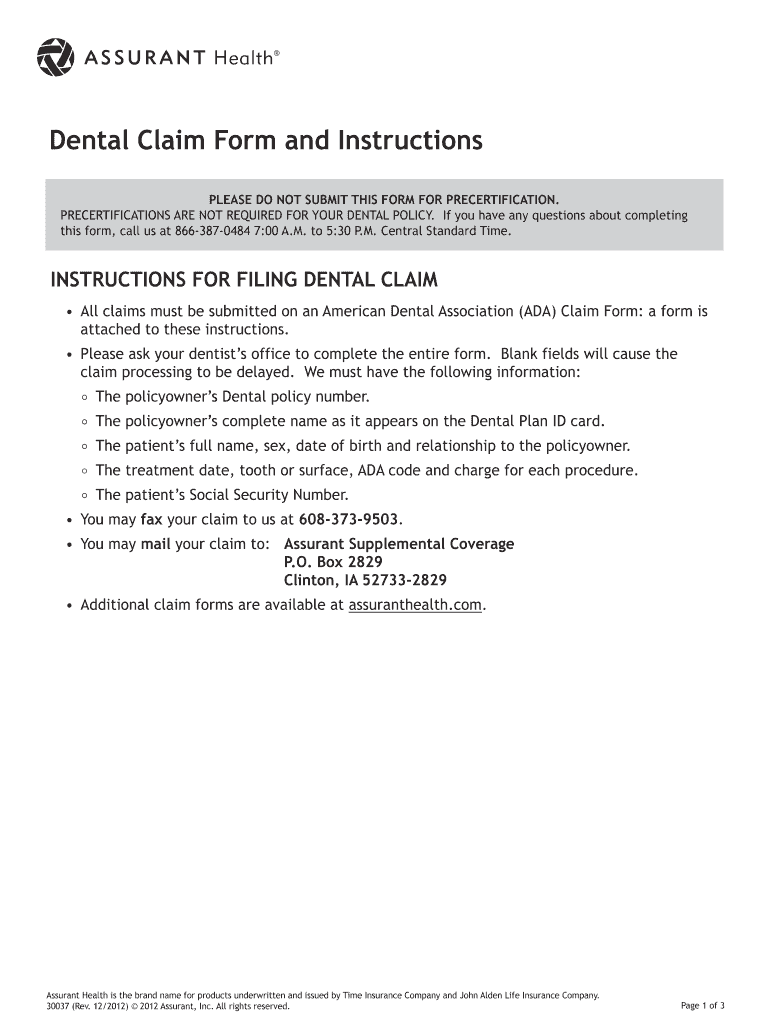
VoluntaryMart Dental Claim Form and Instructions Assurant Health


What is the VoluntaryMart Dental Claim Form and Instructions Assurant Health
The VoluntaryMart Dental Claim Form and Instructions Assurant Health is a specific document designed for individuals seeking reimbursement for dental services covered under their Assurant Health insurance plan. This form allows policyholders to submit claims for treatments received, ensuring they can receive the benefits entitled to them under their policy. It includes detailed instructions on how to fill it out correctly, which is crucial for a successful claim submission.
How to use the VoluntaryMart Dental Claim Form and Instructions Assurant Health
Using the VoluntaryMart Dental Claim Form involves several straightforward steps. First, obtain the form from a reliable source, such as your insurance provider's website or your dental office. Next, accurately fill in your personal information, including your policy number and details of the dental services received. Following the instructions carefully is essential to avoid delays in processing your claim. Once completed, submit the form via the specified method, which may include online submission, mail, or in-person delivery.
Steps to complete the VoluntaryMart Dental Claim Form and Instructions Assurant Health
Completing the VoluntaryMart Dental Claim Form requires attention to detail. Here are the steps to follow:
- Gather all necessary documents, including receipts and treatment details.
- Fill in your personal information, ensuring accuracy in your policy number.
- Provide a detailed description of the dental services received, including dates and costs.
- Attach any required documentation, such as invoices or treatment plans.
- Review the form for completeness and accuracy before submission.
Required Documents
When submitting the VoluntaryMart Dental Claim Form, certain documents are necessary to support your claim. These typically include:
- Itemized receipts from the dental provider detailing services rendered.
- Proof of payment for the services, such as credit card statements or canceled checks.
- Any additional documentation requested by Assurant Health, which may vary based on the specific treatment.
Form Submission Methods (Online / Mail / In-Person)
The VoluntaryMart Dental Claim Form can be submitted through various methods, providing flexibility for policyholders. Options typically include:
- Online Submission: Many insurers allow for electronic submission through their website, which can expedite the claims process.
- Mail: You can print the completed form and send it via postal service to the address specified in the instructions.
- In-Person: Some policyholders may prefer to deliver the form directly to their insurance provider's office for immediate confirmation of receipt.
Eligibility Criteria
To successfully file a claim using the VoluntaryMart Dental Claim Form, policyholders must meet specific eligibility criteria. Generally, these include:
- Being an active member of an Assurant Health dental plan.
- Receiving dental services that are covered under the terms of the policy.
- Submitting claims within the time frame specified in the policy, which is typically outlined in the instructions.
Quick guide on how to complete voluntarymart dental claim form and instructions assurant health
Effortlessly Prepare [SKS] on Any Device
Digital document management has become favored by organizations and individuals alike. It serves as an ideal eco-friendly alternative to conventional printed and signed documents, allowing you to access the necessary form and securely store it online. airSlate SignNow equips you with all the tools required to generate, modify, and eSign your documents swiftly without delays. Manage [SKS] on any platform using airSlate SignNow's Android or iOS applications and streamline any document-related process today.
How to Modify and eSign [SKS] with Ease
- Locate [SKS] and click on Get Form to begin.
- Use the tools we offer to complete your form.
- Emphasize relevant sections of your documents or conceal sensitive information with tools that airSlate SignNow offers specifically for that purpose.
- Create your signature using the Sign tool, which takes mere seconds and carries the same legal validity as a traditional ink signature.
- Verify the information and click on the Done button to save your changes.
- Choose how you prefer to send your form—via email, text message (SMS), invitation link, or download it to your computer.
Say goodbye to lost or misplaced documents, tedious form searches, or errors that require printing new document copies. airSlate SignNow caters to your document management needs in just a few clicks from any device. Modify and eSign [SKS] to ensure effective communication at every stage of the form preparation process with airSlate SignNow.
Create this form in 5 minutes or less
Related searches to VoluntaryMart Dental Claim Form And Instructions Assurant Health
Create this form in 5 minutes!
How to create an eSignature for the voluntarymart dental claim form and instructions assurant health
How to create an electronic signature for a PDF online
How to create an electronic signature for a PDF in Google Chrome
How to create an e-signature for signing PDFs in Gmail
How to create an e-signature right from your smartphone
How to create an e-signature for a PDF on iOS
How to create an e-signature for a PDF on Android
People also ask
-
What is the VoluntaryMart Dental Claim Form And Instructions Assurant Health?
The VoluntaryMart Dental Claim Form And Instructions Assurant Health is a document designed to help policyholders submit dental claims efficiently. It provides clear guidelines on how to fill out the form correctly to ensure timely processing of claims. This form is essential for anyone looking to maximize their dental benefits under Assurant Health.
-
How do I fill out the VoluntaryMart Dental Claim Form And Instructions Assurant Health?
Filling out the VoluntaryMart Dental Claim Form And Instructions Assurant Health involves providing personal information, details of the dental services received, and any relevant billing information. The instructions included with the form guide you through each section to ensure accuracy. Following these instructions closely will help avoid delays in claim processing.
-
Are there any fees associated with using the VoluntaryMart Dental Claim Form And Instructions Assurant Health?
There are no fees associated with obtaining or submitting the VoluntaryMart Dental Claim Form And Instructions Assurant Health. This form is provided as a free resource to help you manage your dental claims effectively. However, be sure to check with your dental provider for any service fees that may apply.
-
What are the benefits of using the VoluntaryMart Dental Claim Form And Instructions Assurant Health?
Using the VoluntaryMart Dental Claim Form And Instructions Assurant Health streamlines the claims process, ensuring you receive your benefits promptly. It helps reduce errors by providing clear instructions, which can lead to faster approvals. Additionally, it allows you to keep track of your dental expenses efficiently.
-
Can I submit the VoluntaryMart Dental Claim Form And Instructions Assurant Health online?
Yes, you can submit the VoluntaryMart Dental Claim Form And Instructions Assurant Health online through the Assurant Health portal. This digital submission option is convenient and allows for quicker processing of your claims. Make sure to follow the online instructions carefully to ensure your claim is submitted correctly.
-
What should I do if my claim using the VoluntaryMart Dental Claim Form And Instructions Assurant Health is denied?
If your claim using the VoluntaryMart Dental Claim Form And Instructions Assurant Health is denied, review the denial notice for specific reasons. You can appeal the decision by providing additional documentation or correcting any errors in your original submission. Contact Assurant Health customer service for guidance on the appeals process.
-
Is the VoluntaryMart Dental Claim Form And Instructions Assurant Health compatible with all dental providers?
The VoluntaryMart Dental Claim Form And Instructions Assurant Health is designed to be compatible with most dental providers that accept Assurant Health insurance. However, it's always a good idea to check with your dental office to ensure they accept this form. This compatibility helps facilitate a smoother claims process.
Get more for VoluntaryMart Dental Claim Form And Instructions Assurant Health
- Application for fee waiver colona grade school form
- Healthyu summer camp permission and liability waivers form
- Statutory declaration for sick leave example 393605147 form
- Flag request form files nc gov
- Driving eligibility hardship request form to be filled
- Forms for enrollment buncombe county schools
- Witness statement form 101405712
- Whitney high school community service contract form
Find out other VoluntaryMart Dental Claim Form And Instructions Assurant Health
- How To Sign Indiana Insurance Document
- Can I Sign Illinois Lawers Form
- How To Sign Indiana Lawers Document
- How To Sign Michigan Lawers Document
- How To Sign New Jersey Lawers PPT
- How Do I Sign Arkansas Legal Document
- How Can I Sign Connecticut Legal Document
- How Can I Sign Indiana Legal Form
- Can I Sign Iowa Legal Document
- How Can I Sign Nebraska Legal Document
- How To Sign Nevada Legal Document
- Can I Sign Nevada Legal Form
- How Do I Sign New Jersey Legal Word
- Help Me With Sign New York Legal Document
- How Do I Sign Texas Insurance Document
- How Do I Sign Oregon Legal PDF
- How To Sign Pennsylvania Legal Word
- How Do I Sign Wisconsin Legal Form
- Help Me With Sign Massachusetts Life Sciences Presentation
- How To Sign Georgia Non-Profit Presentation