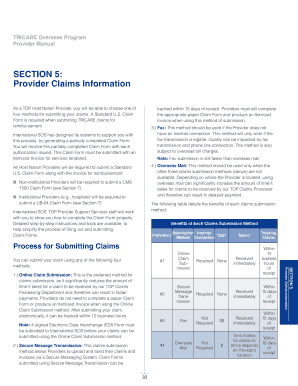
SECTION 5 Provider Claims Information TRICARE Overseas


Understanding the SECTION 5 Provider Claims Information TRICARE Overseas
The SECTION 5 Provider Claims Information TRICARE Overseas is a crucial component for healthcare providers seeking reimbursement for services rendered to eligible beneficiaries outside the United States. This section provides detailed instructions on how to submit claims accurately, ensuring that providers receive timely payments for their services. It outlines the necessary information that must be included in the claims process, such as patient details, service dates, and specific codes related to the provided care.
Steps to Complete the SECTION 5 Provider Claims Information TRICARE Overseas
Completing the SECTION 5 form involves several key steps to ensure accuracy and compliance. Providers should begin by gathering all relevant patient information, including the patient’s name, TRICARE identification number, and the dates of service. Next, they should document the specific services provided, using the correct procedure codes. It is essential to double-check that all information is complete and accurate before submission to avoid delays in processing. Finally, providers must choose their preferred submission method, whether online, by mail, or in-person, and follow the guidelines accordingly.
Required Documents for SECTION 5 Provider Claims Information TRICARE Overseas
To successfully submit the SECTION 5 Provider Claims Information, several documents are necessary. Providers must include a completed claim form, which details the services rendered. Additionally, supporting documents such as invoices, medical records, and any relevant referral information should accompany the claim. These documents help substantiate the services provided and facilitate the claims review process. Ensuring that all required documentation is submitted will help prevent delays in payment.
Form Submission Methods for SECTION 5 Provider Claims Information TRICARE Overseas
Providers have multiple options for submitting the SECTION 5 form. The online submission method is often the quickest, allowing for immediate processing. Alternatively, providers can mail the completed forms to the designated TRICARE address, ensuring that they use the correct postage and tracking methods to confirm delivery. In-person submissions may also be possible at specific TRICARE offices, where providers can receive immediate assistance if needed. Each method has its advantages, and providers should choose based on their convenience and the urgency of the claim.
Key Elements of the SECTION 5 Provider Claims Information TRICARE Overseas
Several key elements must be included in the SECTION 5 form to ensure successful claims processing. These elements include the patient’s full name, TRICARE identification number, and the provider’s information, including their National Provider Identifier (NPI). Additionally, accurate coding for services rendered, along with the dates of service and any applicable modifiers, is crucial. Providing complete and precise information helps streamline the claims process and reduces the likelihood of errors that could lead to payment delays.
Eligibility Criteria for SECTION 5 Provider Claims Information TRICARE Overseas
Eligibility for submitting the SECTION 5 Provider Claims Information is primarily based on the provider's status as a TRICARE-authorized provider. Providers must be enrolled in the TRICARE program and have the appropriate licensing and credentials to offer care to beneficiaries. Additionally, services must be provided to eligible TRICARE members, which may include active duty service members, retirees, and their dependents. Understanding these eligibility criteria is essential for ensuring that claims are valid and can be processed without issues.
Quick guide on how to complete section 5 provider claims information tricare overseas
Complete [SKS] effortlessly on any device
Digital document management has become increasingly popular among organizations and individuals. It serves as an ideal eco-friendly alternative to conventional printed and signed papers, allowing you to find the right form and securely store it online. airSlate SignNow equips you with all the tools necessary to create, modify, and eSign your documents quickly without delays. Manage [SKS] on any device using the airSlate SignNow Android or iOS applications and enhance any document-based workflow today.
How to modify and eSign [SKS] with ease
- Find [SKS] and click on Get Form to initiate.
- Utilize the tools we provide to fill out your document.
- Mark important sections of the documents or redact sensitive information with tools that airSlate SignNow offers specifically for that purpose.
- Generate your eSignature using the Sign tool, which takes only seconds and holds the same legal validity as a conventional wet ink signature.
- Review all the details and click on the Done button to save your changes.
- Select how you would like to send your form, via email, text message (SMS), invitation link, or download it to your computer.
Eliminate the issues of lost or misplaced documents, tedious form searches, or mistakes that necessitate printing new document copies. airSlate SignNow meets your document management needs in just a few clicks from any device of your choice. Edit and eSign [SKS] and ensure excellent communication throughout the document preparation process with airSlate SignNow.
Create this form in 5 minutes or less
Related searches to SECTION 5 Provider Claims Information TRICARE Overseas
Create this form in 5 minutes!
How to create an eSignature for the section 5 provider claims information tricare overseas
How to create an electronic signature for a PDF online
How to create an electronic signature for a PDF in Google Chrome
How to create an e-signature for signing PDFs in Gmail
How to create an e-signature right from your smartphone
How to create an e-signature for a PDF on iOS
How to create an e-signature for a PDF on Android
People also ask
-
What is SECTION 5 Provider Claims Information TRICARE Overseas?
SECTION 5 Provider Claims Information TRICARE Overseas provides essential guidelines for healthcare providers submitting claims for services rendered to TRICARE beneficiaries outside the United States. Understanding this section is crucial for ensuring timely and accurate reimbursement for services provided.
-
How can airSlate SignNow assist with SECTION 5 Provider Claims Information TRICARE Overseas?
airSlate SignNow streamlines the process of submitting SECTION 5 Provider Claims Information TRICARE Overseas by allowing providers to easily eSign and send necessary documents. This reduces the time spent on paperwork and helps ensure compliance with TRICARE requirements.
-
What are the pricing options for using airSlate SignNow for SECTION 5 Provider Claims Information TRICARE Overseas?
airSlate SignNow offers flexible pricing plans that cater to different business needs, making it a cost-effective solution for managing SECTION 5 Provider Claims Information TRICARE Overseas. You can choose from monthly or annual subscriptions, with options that scale based on your usage.
-
What features does airSlate SignNow provide for managing SECTION 5 Provider Claims Information TRICARE Overseas?
Key features of airSlate SignNow include document templates, automated workflows, and secure eSigning capabilities. These tools simplify the management of SECTION 5 Provider Claims Information TRICARE Overseas, ensuring that providers can efficiently handle their claims.
-
Are there any benefits to using airSlate SignNow for SECTION 5 Provider Claims Information TRICARE Overseas?
Using airSlate SignNow for SECTION 5 Provider Claims Information TRICARE Overseas offers numerous benefits, including increased efficiency, reduced errors, and faster claim processing times. This allows healthcare providers to focus more on patient care rather than administrative tasks.
-
Can airSlate SignNow integrate with other systems for SECTION 5 Provider Claims Information TRICARE Overseas?
Yes, airSlate SignNow can integrate with various healthcare management systems to facilitate the submission of SECTION 5 Provider Claims Information TRICARE Overseas. This integration helps streamline workflows and ensures that all necessary information is readily available.
-
How secure is airSlate SignNow when handling SECTION 5 Provider Claims Information TRICARE Overseas?
airSlate SignNow prioritizes security and compliance, employing advanced encryption and authentication measures to protect SECTION 5 Provider Claims Information TRICARE Overseas. This ensures that sensitive patient and provider information remains confidential and secure.
Get more for SECTION 5 Provider Claims Information TRICARE Overseas
- Ophthalmologist charged in health care fraud scheme justice form
- Internal control questionnaire internal control questionnaire justice form
- Request for copy of recording of 341 meeting request for copy of recording of 341 meeting form
- September 11 1900 image 5 chronicling america library of chroniclingamerica loc form
- Southern homes chronicling america chroniclingamerica loc form
- Garda vetting application form st marys college rfc
- Formular r0120 pdf
Find out other SECTION 5 Provider Claims Information TRICARE Overseas
- How To eSignature Hawaii Police RFP
- Can I eSignature Minnesota Real Estate Warranty Deed
- How Do I eSignature Indiana Police Lease Agreement Form
- eSignature Police PPT Kansas Free
- How Can I eSignature Mississippi Real Estate Rental Lease Agreement
- How Do I eSignature Kentucky Police LLC Operating Agreement
- eSignature Kentucky Police Lease Termination Letter Now
- eSignature Montana Real Estate Quitclaim Deed Mobile
- eSignature Montana Real Estate Quitclaim Deed Fast
- eSignature Montana Real Estate Cease And Desist Letter Easy
- How Do I eSignature Nebraska Real Estate Lease Agreement
- eSignature Nebraska Real Estate Living Will Now
- Can I eSignature Michigan Police Credit Memo
- eSignature Kentucky Sports Lease Agreement Template Easy
- eSignature Minnesota Police Purchase Order Template Free
- eSignature Louisiana Sports Rental Application Free
- Help Me With eSignature Nevada Real Estate Business Associate Agreement
- How To eSignature Montana Police Last Will And Testament
- eSignature Maine Sports Contract Safe
- eSignature New York Police NDA Now