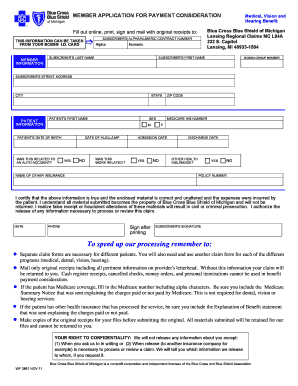
Members Application for Payment Lansing Regional Claims Form


What is the Members Application For Payment Lansing Regional Claims
The Members Application For Payment Lansing Regional Claims is a specific form used by individuals seeking to apply for payment related to claims within the Lansing region. This application is crucial for members who wish to receive financial benefits or reimbursements associated with their claims. It serves as an official request, ensuring that all necessary information is documented for processing by the relevant authorities.
How to use the Members Application For Payment Lansing Regional Claims
To effectively use the Members Application For Payment Lansing Regional Claims, individuals should first ensure they have all required information at hand. This includes personal identification details, claim numbers, and any supporting documentation. The form must be filled out accurately, ensuring that all sections are completed. Once completed, the application can be submitted through the designated channels, which may include online submission, mailing, or in-person delivery.
Steps to complete the Members Application For Payment Lansing Regional Claims
Completing the Members Application For Payment Lansing Regional Claims involves several key steps:
- Gather necessary personal and claim information.
- Carefully fill out each section of the application form.
- Attach any required supporting documents, such as identification or proof of claim.
- Review the completed application for accuracy and completeness.
- Submit the application through the appropriate method, whether online, by mail, or in person.
Required Documents
When submitting the Members Application For Payment Lansing Regional Claims, certain documents are typically required to support the application. These may include:
- Proof of identity, such as a driver's license or government-issued ID.
- Documentation related to the claim, such as receipts or previous correspondence.
- Any additional forms that may be specified in the application instructions.
Eligibility Criteria
Eligibility for the Members Application For Payment Lansing Regional Claims generally requires that the applicant be a recognized member within the Lansing region. Specific criteria may vary based on the nature of the claims being filed. It is essential to review the eligibility requirements outlined in the application guidelines to ensure compliance and avoid delays in processing.
Form Submission Methods
The Members Application For Payment Lansing Regional Claims can be submitted through various methods, allowing flexibility for applicants. Common submission methods include:
- Online submission through the designated portal.
- Mailing the completed form to the specified address.
- In-person submission at designated offices or locations.
Application Process & Approval Time
The application process for the Members Application For Payment Lansing Regional Claims typically involves several stages, including submission, review, and approval. After submission, the processing time may vary based on the volume of applications received and the complexity of the claims. Applicants can generally expect a notification regarding the status of their application within a specified timeframe, which is usually outlined in the application guidelines.
Quick guide on how to complete members application for payment lansing regional claims
Complete [SKS] effortlessly on any device
Online document management has become increasingly popular among businesses and individuals alike. It serves as an ideal eco-friendly alternative to traditional printed and signed documentation, allowing you to access the correct format and securely store it online. airSlate SignNow provides all the tools necessary to create, modify, and eSign your documents swiftly without delays. Manage [SKS] on any platform using airSlate SignNow's Android or iOS applications and enhance your document-related processes today.
The easiest way to modify and eSign [SKS] without hassle
- Locate [SKS] and click on Get Form to begin.
- Make use of the tools we provide to fill out your document.
- Highlight important sections of your documents or redact sensitive information with tools that airSlate SignNow offers specifically for that purpose.
- Generate your eSignature with the Sign tool, which takes mere seconds and carries the same legal validity as a conventional wet ink signature.
- Review all the information and click on the Done button to save your changes.
- Choose how you want to send your form, via email, SMS, invitation link, or download it to your computer.
Eliminate the worry of missing or lost documents, tedious form searches, or errors that necessitate printing new copies. airSlate SignNow meets your document management needs in just a few clicks from any device you prefer. Modify and eSign [SKS] and ensure outstanding communication at every stage of the form preparation process with airSlate SignNow.
Create this form in 5 minutes or less
Related searches to Members Application For Payment Lansing Regional Claims
Create this form in 5 minutes!
How to create an eSignature for the members application for payment lansing regional claims
How to create an electronic signature for a PDF online
How to create an electronic signature for a PDF in Google Chrome
How to create an e-signature for signing PDFs in Gmail
How to create an e-signature right from your smartphone
How to create an e-signature for a PDF on iOS
How to create an e-signature for a PDF on Android
People also ask
-
What is the Members Application For Payment Lansing Regional Claims?
The Members Application For Payment Lansing Regional Claims is a streamlined process designed to facilitate the submission and management of payment claims for members in the Lansing region. This application simplifies the workflow, ensuring that claims are processed efficiently and accurately.
-
How does airSlate SignNow support the Members Application For Payment Lansing Regional Claims?
airSlate SignNow enhances the Members Application For Payment Lansing Regional Claims by providing a user-friendly platform for eSigning and document management. This integration allows users to quickly sign and send necessary documents, reducing turnaround time and improving overall efficiency.
-
What are the pricing options for using the Members Application For Payment Lansing Regional Claims?
Pricing for the Members Application For Payment Lansing Regional Claims varies based on the features and volume of usage. airSlate SignNow offers flexible pricing plans that cater to different business needs, ensuring that you can find a cost-effective solution that fits your budget.
-
What features are included in the Members Application For Payment Lansing Regional Claims?
The Members Application For Payment Lansing Regional Claims includes features such as customizable templates, automated workflows, and secure eSigning capabilities. These features are designed to streamline the claims process and enhance user experience, making it easier for members to manage their claims.
-
What benefits does airSlate SignNow provide for the Members Application For Payment Lansing Regional Claims?
Using airSlate SignNow for the Members Application For Payment Lansing Regional Claims offers numerous benefits, including increased efficiency, reduced paperwork, and enhanced security. By digitizing the claims process, businesses can save time and resources while ensuring compliance with industry standards.
-
Can the Members Application For Payment Lansing Regional Claims integrate with other software?
Yes, the Members Application For Payment Lansing Regional Claims can seamlessly integrate with various software solutions, including CRM and accounting systems. This integration allows for a more cohesive workflow, enabling users to manage their claims alongside other business processes.
-
Is training available for using the Members Application For Payment Lansing Regional Claims?
Absolutely! airSlate SignNow provides comprehensive training resources for users of the Members Application For Payment Lansing Regional Claims. These resources include tutorials, webinars, and customer support to ensure that users can maximize the benefits of the application.
Get more for Members Application For Payment Lansing Regional Claims
- School entry form us congressman michael c burgess burgess house
- Congressional art competition student information ampamp
- Memorandum for committee on standards of official conduct form
- Report house committee on ethics u s house of representatives form
- Unlicensed real estate assistantsdepartment of state form
- Id assignmentlicense agreement reinmls com form
- Forms registrars office
- Transient application west liberty university westliberty form
Find out other Members Application For Payment Lansing Regional Claims
- eSignature Kentucky Construction Letter Of Intent Free
- eSignature Kentucky Construction Cease And Desist Letter Easy
- eSignature Business Operations Document Washington Now
- How To eSignature Maine Construction Confidentiality Agreement
- eSignature Maine Construction Quitclaim Deed Secure
- eSignature Louisiana Construction Affidavit Of Heirship Simple
- eSignature Minnesota Construction Last Will And Testament Online
- eSignature Minnesota Construction Last Will And Testament Easy
- How Do I eSignature Montana Construction Claim
- eSignature Construction PPT New Jersey Later
- How Do I eSignature North Carolina Construction LLC Operating Agreement
- eSignature Arkansas Doctors LLC Operating Agreement Later
- eSignature Tennessee Construction Contract Safe
- eSignature West Virginia Construction Lease Agreement Myself
- How To eSignature Alabama Education POA
- How To eSignature California Education Separation Agreement
- eSignature Arizona Education POA Simple
- eSignature Idaho Education Lease Termination Letter Secure
- eSignature Colorado Doctors Business Letter Template Now
- eSignature Iowa Education Last Will And Testament Computer