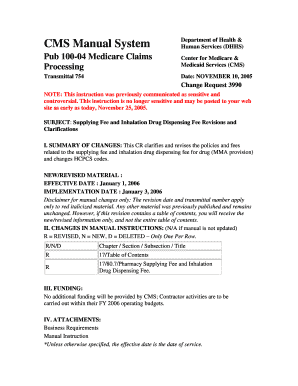
Change Request 3990 Form


What is the Change Request 3990
The Change Request 3990 is a formal document used to propose modifications to existing processes, systems, or projects within an organization. This form is essential for ensuring that all changes are documented, reviewed, and approved by the necessary stakeholders. It serves as a record of the proposed change, detailing its purpose, impact, and implementation plan. By using the Change Request 3990, businesses can maintain control over their operations while adapting to new requirements or improvements.
How to use the Change Request 3990
Using the Change Request 3990 involves several key steps. First, identify the need for a change and gather relevant information. Next, complete the form by providing details such as the description of the change, the rationale behind it, and any potential risks or benefits. Once filled out, submit the form to the designated approver or change management team. It is important to follow up on the status of the request to ensure timely processing and implementation.
Steps to complete the Change Request 3990
Completing the Change Request 3990 requires a systematic approach. Begin by clearly defining the change and its objectives. Then, fill in the required sections of the form, which typically include:
- Change Description: A detailed explanation of the proposed change.
- Justification: Reasons for the change and its expected impact.
- Implementation Plan: Steps necessary to execute the change.
- Risk Assessment: Identification of potential risks and mitigation strategies.
After completing the form, review it for accuracy before submission to ensure all necessary information is included.
Legal use of the Change Request 3990
The Change Request 3990 must be used in compliance with relevant organizational policies and legal regulations. It is crucial to ensure that any proposed changes do not violate existing laws or contractual obligations. Organizations should have a clear framework for evaluating change requests to protect against legal risks. Proper documentation and approval processes help maintain compliance and accountability throughout the change management process.
Required Documents
When submitting the Change Request 3990, certain documents may be required to support the request. These can include:
- Supporting Data: Any data or analysis that justifies the change.
- Impact Assessment: A report on how the change will affect current processes.
- Stakeholder Feedback: Input from individuals or teams impacted by the change.
Having these documents ready can facilitate a smoother review process and enhance the chances of approval.
Form Submission Methods
The Change Request 3990 can typically be submitted through various methods, depending on the organization's policies. Common submission methods include:
- Online Submission: Many organizations have digital platforms for submitting change requests.
- Email Submission: Sending the completed form via email to the designated approver.
- In-Person Submission: Delivering a hard copy of the form directly to the change management office.
Each method may have specific guidelines, so it is important to follow the organization's procedures for submission.
Quick guide on how to complete change request 3990
Effortlessly Prepare [SKS] on Any Device
Online document management has gained immense popularity among organizations and individuals. It serves as an ideal eco-friendly alternative to traditional printed and signed paperwork, allowing you to access the right form and securely store it online. airSlate SignNow equips you with all the tools necessary to create, modify, and eSign your documents swiftly without any delays. Manage [SKS] on any device with airSlate SignNow's Android or iOS applications and enhance any document-related process today.
The Easiest Way to Modify and eSign [SKS] Without Stress
- Obtain [SKS] and click Get Form to initiate the process.
- Utilize the tools we provide to complete your form.
- Highlight important sections of your documents or redact sensitive information using tools designed specifically for that purpose by airSlate SignNow.
- Create your eSignature with the Sign tool, which takes seconds and holds the same legal validity as a conventional ink signature.
- Review the information and click on the Done button to save your changes.
- Choose your preferred method to send the form: via email, text message (SMS), invite link, or download it to your computer.
Eliminate worries about missing or lost documents, tedious form searches, or errors that necessitate printing new document copies. airSlate SignNow fulfills all your document management needs in just a few clicks from your chosen device. Modify and eSign [SKS] and ensure exceptional communication throughout the document preparation process with airSlate SignNow.
Create this form in 5 minutes or less
Create this form in 5 minutes!
How to create an eSignature for the change request 3990
How to create an electronic signature for a PDF online
How to create an electronic signature for a PDF in Google Chrome
How to create an e-signature for signing PDFs in Gmail
How to create an e-signature right from your smartphone
How to create an e-signature for a PDF on iOS
How to create an e-signature for a PDF on Android
People also ask
-
What is Change Request 3990 in airSlate SignNow?
Change Request 3990 refers to a specific feature within airSlate SignNow that allows users to manage document modifications efficiently. This feature streamlines the process of requesting changes to documents, ensuring that all stakeholders are informed and can provide input. By utilizing Change Request 3990, businesses can enhance collaboration and maintain document integrity.
-
How does Change Request 3990 improve document management?
Change Request 3990 improves document management by providing a structured way to request and track changes. This feature allows users to submit requests directly within the platform, making it easier to manage revisions and approvals. With Change Request 3990, businesses can reduce errors and ensure that all changes are documented and approved in a timely manner.
-
Is there a cost associated with using Change Request 3990?
The cost of using Change Request 3990 is included in the airSlate SignNow subscription plans. Pricing varies based on the features and number of users, but the value provided by Change Request 3990 in enhancing document workflows is signNow. For detailed pricing information, it's best to visit the airSlate SignNow website or contact their sales team.
-
What are the key benefits of using Change Request 3990?
The key benefits of using Change Request 3990 include improved collaboration, enhanced document accuracy, and streamlined workflows. By allowing users to request changes directly, it minimizes miscommunication and ensures that all feedback is captured. This leads to faster turnaround times and a more efficient document management process.
-
Can Change Request 3990 be integrated with other tools?
Yes, Change Request 3990 can be integrated with various third-party applications to enhance its functionality. airSlate SignNow supports integrations with popular tools like Google Drive, Salesforce, and more. This flexibility allows businesses to incorporate Change Request 3990 into their existing workflows seamlessly.
-
How user-friendly is the Change Request 3990 feature?
The Change Request 3990 feature is designed to be user-friendly, making it accessible for all team members regardless of their technical expertise. The intuitive interface allows users to submit and track change requests easily. With minimal training, teams can quickly adapt to using Change Request 3990 effectively.
-
What types of documents can utilize Change Request 3990?
Change Request 3990 can be utilized for a wide range of document types, including contracts, agreements, and internal policies. This versatility makes it a valuable tool for any business looking to manage document changes efficiently. By applying Change Request 3990, organizations can ensure that all document revisions are handled systematically.
Get more for Change Request 3990
- Dss fiscal manual updateschanges ncdhhs form
- Starting your va sponsored clinical trial vha office of research research va form
- Cognitive testing of the current populaiton survey health wwwn cdc form
- 3364 25 41 dispute resolution utoledo form
- Va form 26 8937 veterans benefits administration
- Affidavit to surrender license plate by mail alachua county tax form
- Alachua county tax collectors office has relocated form
- Olu properties llc tohbihale form
Find out other Change Request 3990
- eSign Florida Legal Warranty Deed Safe
- Help Me With eSign North Dakota Insurance Residential Lease Agreement
- eSign Life Sciences Word Kansas Fast
- eSign Georgia Legal Last Will And Testament Fast
- eSign Oklahoma Insurance Business Associate Agreement Mobile
- eSign Louisiana Life Sciences Month To Month Lease Online
- eSign Legal Form Hawaii Secure
- eSign Hawaii Legal RFP Mobile
- How To eSign Hawaii Legal Agreement
- How Can I eSign Hawaii Legal Moving Checklist
- eSign Hawaii Legal Profit And Loss Statement Online
- eSign Hawaii Legal Profit And Loss Statement Computer
- eSign Hawaii Legal Profit And Loss Statement Now
- How Can I eSign Hawaii Legal Profit And Loss Statement
- Can I eSign Hawaii Legal Profit And Loss Statement
- How To eSign Idaho Legal Rental Application
- How To eSign Michigan Life Sciences LLC Operating Agreement
- eSign Minnesota Life Sciences Lease Template Later
- eSign South Carolina Insurance Job Description Template Now
- eSign Indiana Legal Rental Application Free