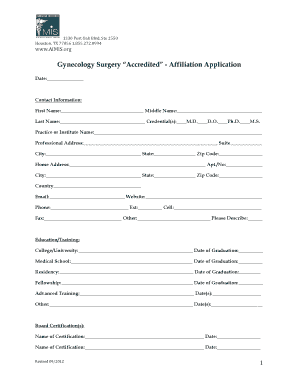
AIMIS GYNPhysician Application 312 DOC Aimis Form


What is the AIMIS GYNPhysician Application 312 doc Aimis
The AIMIS GYNPhysician Application 312 doc Aimis is a specialized form designed for healthcare providers, particularly gynecologists, to streamline their application process within the AIMIS system. This document serves as a formal request for access to the AIMIS platform, which facilitates the management of patient data, billing, and other essential administrative tasks. By utilizing this application, physicians can enhance their operational efficiency and ensure compliance with healthcare regulations.
How to use the AIMIS GYNPhysician Application 312 doc Aimis
Using the AIMIS GYNPhysician Application involves several straightforward steps. First, ensure you have all necessary information at hand, including your medical license details, practice information, and any relevant certifications. Next, download the application form from the official AIMIS website or obtain it through your healthcare institution. Fill out the form accurately, providing all requested information. Once completed, submit the application as instructed, either online or via traditional mail, depending on the submission guidelines provided.
Steps to complete the AIMIS GYNPhysician Application 312 doc Aimis
Completing the AIMIS GYNPhysician Application requires careful attention to detail. Begin by downloading the form and reviewing the instructions thoroughly. Follow these steps:
- Gather necessary documents, such as your medical license and proof of practice.
- Fill in your personal and professional information accurately.
- Double-check for any errors or omissions before submission.
- Submit the application according to the specified method, ensuring you meet any deadlines.
By adhering to these steps, you can ensure a smooth application process.
Eligibility Criteria
To be eligible for the AIMIS GYNPhysician Application, applicants must meet specific criteria. Typically, this includes being a licensed physician specializing in gynecology or a related field. Additionally, applicants should have a valid medical practice in the United States and comply with all relevant state and federal healthcare regulations. It is essential to verify that your qualifications align with the requirements outlined in the application form.
Required Documents
When applying for the AIMIS GYNPhysician Application, certain documents are necessary to support your application. These may include:
- A copy of your medical license.
- Proof of your current practice address.
- Any relevant certifications or credentials.
- Identification documents, such as a driver's license or passport.
Having these documents ready will facilitate a smoother application process.
Form Submission Methods
The AIMIS GYNPhysician Application can be submitted through various methods, depending on the guidelines provided. Common submission options include:
- Online submission via the AIMIS portal, where you can upload your completed application.
- Mailing the application to the designated AIMIS office address.
- In-person submission at specific AIMIS locations, if available.
Each method has its own advantages, so choose the one that best suits your needs and ensures timely processing of your application.
Quick guide on how to complete aimis gynphysician application 312 doc aimis
Effortlessly Prepare [SKS] on Any Device
Digital document management has gained traction among companies and individuals alike. It offers an excellent eco-friendly substitute for conventional printed and signed documentation, allowing you to locate the appropriate form and securely save it online. airSlate SignNow equips you with all the tools necessary to create, modify, and eSign your documents quickly and without complications. Handle [SKS] on any device using the airSlate SignNow Android or iOS applications and enhance any document-driven process today.
How to Edit and eSign [SKS] with Ease
- Find [SKS] and then click Get Form to begin.
- Utilize the tools we offer to complete your document.
- Emphasize pertinent sections of your documents or redact sensitive details with the tools that airSlate SignNow specifically provides for this purpose.
- Craft your signature using the Sign tool, which takes mere seconds and holds the same legal validity as a traditional wet ink signature.
- Review the information and then click on the Done button to finalize your changes.
- Choose how you wish to share your form, whether by email, SMS, invite link, or download it to your PC.
Eliminate concerns about lost or misplaced files, tedious form searching, or mistakes that necessitate reprinting new document copies. airSlate SignNow meets your document management needs in just a few clicks from any device you prefer. Edit and eSign [SKS] and ensure exceptional communication throughout the form preparation process with airSlate SignNow.
Create this form in 5 minutes or less
Create this form in 5 minutes!
How to create an eSignature for the aimis gynphysician application 312 doc aimis
How to create an electronic signature for a PDF online
How to create an electronic signature for a PDF in Google Chrome
How to create an e-signature for signing PDFs in Gmail
How to create an e-signature right from your smartphone
How to create an e-signature for a PDF on iOS
How to create an e-signature for a PDF on Android
People also ask
-
What is the AIMIS GYNPhysician Application 312 doc Aimis?
The AIMIS GYNPhysician Application 312 doc Aimis is a specialized document designed for gynecological practices to streamline patient management and enhance workflow efficiency. It provides essential features for documentation, patient tracking, and compliance, making it an invaluable tool for healthcare providers.
-
How can the AIMIS GYNPhysician Application 312 doc Aimis improve my practice?
By utilizing the AIMIS GYNPhysician Application 312 doc Aimis, practices can signNowly reduce paperwork and administrative burdens. This application allows for quick access to patient information, improving communication and patient care while ensuring compliance with healthcare regulations.
-
What are the pricing options for the AIMIS GYNPhysician Application 312 doc Aimis?
Pricing for the AIMIS GYNPhysician Application 312 doc Aimis varies based on the features and number of users required. airSlate SignNow offers flexible pricing plans to accommodate different practice sizes, ensuring that you can find a cost-effective solution that meets your needs.
-
Does the AIMIS GYNPhysician Application 312 doc Aimis integrate with other software?
Yes, the AIMIS GYNPhysician Application 312 doc Aimis is designed to integrate seamlessly with various healthcare management systems and electronic health records (EHR). This integration helps streamline workflows and ensures that all patient data is easily accessible and up-to-date.
-
What features are included in the AIMIS GYNPhysician Application 312 doc Aimis?
The AIMIS GYNPhysician Application 312 doc Aimis includes features such as electronic signatures, document templates, patient management tools, and compliance tracking. These features work together to enhance the efficiency of your practice and improve patient interactions.
-
Is the AIMIS GYNPhysician Application 312 doc Aimis user-friendly?
Absolutely! The AIMIS GYNPhysician Application 312 doc Aimis is designed with user experience in mind, making it easy for healthcare professionals to navigate and utilize its features. Training and support are also available to ensure a smooth transition for your practice.
-
What are the benefits of using the AIMIS GYNPhysician Application 312 doc Aimis for patient care?
Using the AIMIS GYNPhysician Application 312 doc Aimis enhances patient care by providing quick access to vital information and facilitating better communication between providers and patients. This leads to improved patient satisfaction and outcomes, as well as streamlined administrative processes.
Get more for AIMIS GYNPhysician Application 312 doc Aimis
- Application for the foreign language examination utoledo form
- N c dma npi seminar registration form ncdhhs
- I undersigned form
- Emd catalog splices product pages catalog pdf form
- Form 1099 misc reminders e1b
- Adult release and waiver of liability and neoc racing form
- Madonna house at belmont form
- Heat illness prevention procedures form
Find out other AIMIS GYNPhysician Application 312 doc Aimis
- Electronic signature Banking Word Massachusetts Free
- eSignature Wyoming Courts Quitclaim Deed Later
- Electronic signature Michigan Banking Lease Agreement Computer
- Electronic signature Michigan Banking Affidavit Of Heirship Fast
- Electronic signature Arizona Business Operations Job Offer Free
- Electronic signature Nevada Banking NDA Online
- Electronic signature Nebraska Banking Confidentiality Agreement Myself
- Electronic signature Alaska Car Dealer Resignation Letter Myself
- Electronic signature Alaska Car Dealer NDA Mobile
- How Can I Electronic signature Arizona Car Dealer Agreement
- Electronic signature California Business Operations Promissory Note Template Fast
- How Do I Electronic signature Arkansas Car Dealer Claim
- Electronic signature Colorado Car Dealer Arbitration Agreement Mobile
- Electronic signature California Car Dealer Rental Lease Agreement Fast
- Electronic signature Connecticut Car Dealer Lease Agreement Now
- Electronic signature Connecticut Car Dealer Warranty Deed Computer
- Electronic signature New Mexico Banking Job Offer Online
- How Can I Electronic signature Delaware Car Dealer Purchase Order Template
- How To Electronic signature Delaware Car Dealer Lease Template
- Electronic signature North Carolina Banking Claim Secure