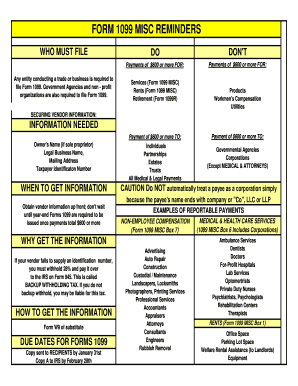
FORM 1099 MISC REMINDERS E1b


What is the FORM 1099 MISC REMINDERS E1b
The FORM 1099 MISC REMINDERS E1b is a tax document used in the United States to report various types of income other than wages, salaries, and tips. This form is essential for businesses and individuals who have made payments to non-employees, such as independent contractors, freelancers, or vendors. It helps ensure that all income is accurately reported to the Internal Revenue Service (IRS) and is crucial for tax compliance.
How to use the FORM 1099 MISC REMINDERS E1b
Using the FORM 1099 MISC REMINDERS E1b involves several steps. First, gather all necessary information about the payee, including their name, address, and taxpayer identification number (TIN). Next, determine the total amount paid to the individual or entity during the tax year. Fill out the form accurately, ensuring that each section is completed according to IRS guidelines. After completing the form, provide a copy to the payee and submit the appropriate copies to the IRS by the specified deadline.
Steps to complete the FORM 1099 MISC REMINDERS E1b
To complete the FORM 1099 MISC REMINDERS E1b, follow these steps:
- Collect the payee's information, including their name, address, and TIN.
- Identify the type of payments made, such as rents, royalties, or non-employee compensation.
- Enter the total amounts paid in the correct boxes on the form.
- Review the completed form for accuracy and ensure all required fields are filled.
- Provide a copy to the payee and file the form with the IRS by the deadline.
Filing Deadlines / Important Dates
Filing deadlines for the FORM 1099 MISC REMINDERS E1b are crucial for compliance. Generally, the form must be filed with the IRS by January thirty-first of the year following the tax year in which payments were made. If you are filing electronically, the deadline may extend to March second. It's important to stay informed about these dates to avoid penalties for late filing.
Penalties for Non-Compliance
Failure to file the FORM 1099 MISC REMINDERS E1b on time or providing incorrect information can result in penalties. The IRS imposes fines that vary depending on how late the form is filed, ranging from a few hundred dollars to thousands, depending on the size of the business and the number of forms submitted. Ensuring timely and accurate filing is essential to avoid these financial repercussions.
IRS Guidelines
The IRS provides specific guidelines for completing and submitting the FORM 1099 MISC REMINDERS E1b. It is essential to follow these guidelines closely to ensure compliance. This includes understanding the types of payments that must be reported, the necessary information to include, and the proper submission methods. Familiarizing yourself with these guidelines can help streamline the process and reduce the risk of errors.
Quick guide on how to complete form 1099 misc reminders e1b
Prepare FORM 1099 MISC REMINDERS E1b effortlessly on any gadget
Online document management has become popular among businesses and individuals. It offers an excellent eco-friendly alternative to traditional printed and signed documents, allowing you to access the necessary form and securely store it online. airSlate SignNow provides you with all the tools required to create, modify, and electronically sign your documents swiftly without delays. Manage FORM 1099 MISC REMINDERS E1b on any gadget using airSlate SignNow's Android or iOS applications and streamline any document-related workflow today.
How to modify and electronically sign FORM 1099 MISC REMINDERS E1b with ease
- Find FORM 1099 MISC REMINDERS E1b and click on Get Form to begin.
- Utilize the tools we offer to complete your document.
- Highlight important sections of the documents or redact sensitive information with tools provided by airSlate SignNow specifically for that purpose.
- Create your eSignature with the Sign tool, which takes seconds and holds the same legal validity as a conventional wet ink signature.
- Review the information and click on the Done button to save your changes.
- Select your preferred method for sending your form, whether via email, SMS, invite link, or download it to your computer.
Forget about lost or misplaced documents, tedious form searching, or errors that require printing new copies. airSlate SignNow meets all your document management needs in just a few clicks from any device of your choice. Modify and electronically sign FORM 1099 MISC REMINDERS E1b to ensure outstanding communication at every step of your form preparation process with airSlate SignNow.
Create this form in 5 minutes or less
Create this form in 5 minutes!
How to create an eSignature for the form 1099 misc reminders e1b
How to create an electronic signature for a PDF online
How to create an electronic signature for a PDF in Google Chrome
How to create an e-signature for signing PDFs in Gmail
How to create an e-signature right from your smartphone
How to create an e-signature for a PDF on iOS
How to create an e-signature for a PDF on Android
People also ask
-
What are FORM 1099 MISC REMINDERS E1b?
FORM 1099 MISC REMINDERS E1b are essential notifications that help businesses stay compliant with IRS regulations regarding miscellaneous income reporting. These reminders ensure that you submit the correct forms on time, avoiding potential penalties. Utilizing airSlate SignNow can streamline this process, making it easier to manage your documentation.
-
How can airSlate SignNow assist with FORM 1099 MISC REMINDERS E1b?
airSlate SignNow provides a user-friendly platform that simplifies the eSigning and sending of FORM 1099 MISC REMINDERS E1b. With automated reminders and templates, you can ensure that your forms are completed accurately and submitted on time. This efficiency helps reduce the risk of errors and enhances compliance.
-
What features does airSlate SignNow offer for managing FORM 1099 MISC REMINDERS E1b?
airSlate SignNow offers features such as customizable templates, automated workflows, and real-time tracking for FORM 1099 MISC REMINDERS E1b. These tools allow you to create, send, and manage your forms seamlessly. Additionally, the platform supports secure eSigning, ensuring your documents are legally binding.
-
Is there a cost associated with using airSlate SignNow for FORM 1099 MISC REMINDERS E1b?
Yes, airSlate SignNow offers various pricing plans tailored to meet the needs of different businesses. The cost is competitive and reflects the value of features designed to simplify the management of FORM 1099 MISC REMINDERS E1b. You can choose a plan that fits your budget while ensuring compliance and efficiency.
-
Can I integrate airSlate SignNow with other software for FORM 1099 MISC REMINDERS E1b?
Absolutely! airSlate SignNow integrates seamlessly with various accounting and business management software, enhancing your workflow for FORM 1099 MISC REMINDERS E1b. This integration allows for easy data transfer and ensures that all your financial documents are in sync, saving you time and reducing errors.
-
What are the benefits of using airSlate SignNow for FORM 1099 MISC REMINDERS E1b?
Using airSlate SignNow for FORM 1099 MISC REMINDERS E1b offers numerous benefits, including increased efficiency, reduced paperwork, and enhanced compliance. The platform's intuitive design makes it easy for users to navigate and manage their forms. Additionally, the ability to track document status in real-time ensures you never miss a deadline.
-
How secure is airSlate SignNow when handling FORM 1099 MISC REMINDERS E1b?
Security is a top priority for airSlate SignNow. The platform employs advanced encryption and security protocols to protect your FORM 1099 MISC REMINDERS E1b and other sensitive documents. You can trust that your information is safe while using our eSigning and document management services.
Get more for FORM 1099 MISC REMINDERS E1b
- May 26 july 31 2020 form
- How to announce that a new employee has joined the team form
- Assessment results release form modesto junior college
- Kingdom of hawaii declaration form
- Open enrollmentfiscal services college of marin athletics form
- Student field form
- 2018 2019 v 4 custom verification worksheet form
- College withdrawal form wesley college wesley
Find out other FORM 1099 MISC REMINDERS E1b
- Help Me With eSign Iowa Insurance Living Will
- eSign North Dakota Lawers Quitclaim Deed Easy
- eSign Ohio Lawers Agreement Computer
- eSign North Dakota Lawers Separation Agreement Online
- How To eSign North Dakota Lawers Separation Agreement
- eSign Kansas Insurance Moving Checklist Free
- eSign Louisiana Insurance Promissory Note Template Simple
- eSign Texas Lawers Contract Fast
- eSign Texas Lawers Lease Agreement Free
- eSign Maine Insurance Rental Application Free
- How Can I eSign Maryland Insurance IOU
- eSign Washington Lawers Limited Power Of Attorney Computer
- eSign Wisconsin Lawers LLC Operating Agreement Free
- eSign Alabama Legal Quitclaim Deed Online
- eSign Alaska Legal Contract Safe
- How To eSign Alaska Legal Warranty Deed
- eSign Alaska Legal Cease And Desist Letter Simple
- eSign Arkansas Legal LLC Operating Agreement Simple
- eSign Alabama Life Sciences Residential Lease Agreement Fast
- How To eSign Arkansas Legal Residential Lease Agreement