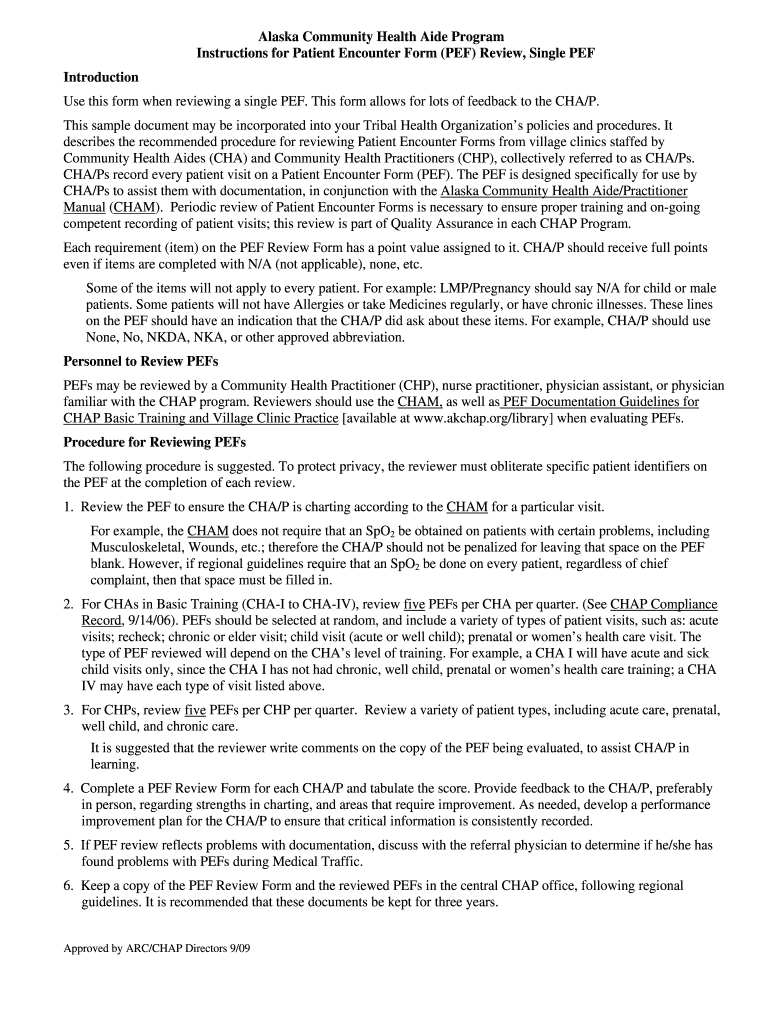
Instructions for Patient Encounter Form PEF Review, Single PEF


Understanding the Instructions for Patient Encounter Form PEF Review, Single PEF
The Instructions for Patient Encounter Form PEF Review, Single PEF is a crucial document designed to guide healthcare providers in accurately completing and submitting patient encounter forms. This form facilitates the documentation of patient visits, ensuring that all necessary information is captured for billing and record-keeping purposes. It serves as a standardized template that helps streamline the review process, making it easier for healthcare professionals to maintain compliance with regulations and standards.
How to Use the Instructions for Patient Encounter Form PEF Review, Single PEF
To effectively use the Instructions for Patient Encounter Form PEF Review, Single PEF, healthcare providers should first familiarize themselves with the structure and requirements outlined in the document. Begin by reviewing each section of the form, which typically includes patient demographics, visit details, and clinical information. It is essential to ensure that all fields are completed accurately to avoid delays in processing and reimbursement. Providers can utilize digital tools to fill out the form, which can enhance accuracy and efficiency during the review process.
Steps to Complete the Instructions for Patient Encounter Form PEF Review, Single PEF
Completing the Instructions for Patient Encounter Form PEF Review, Single PEF involves several key steps:
- Gather all necessary patient information, including name, date of birth, and insurance details.
- Document the purpose of the visit and any relevant medical history.
- Fill in the clinical findings and any procedures performed during the encounter.
- Review the completed form for accuracy and completeness before submission.
Following these steps will help ensure that the form is filled out correctly, minimizing the risk of errors that could impact patient care and billing processes.
Key Elements of the Instructions for Patient Encounter Form PEF Review, Single PEF
Key elements of the Instructions for Patient Encounter Form PEF Review, Single PEF include:
- Patient Identification: Accurate details about the patient, such as their full name and insurance information.
- Visit Information: Date of the visit, type of service provided, and duration of the encounter.
- Clinical Notes: Documentation of the healthcare provider's observations and any treatments administered.
- Billing Codes: Relevant codes that correspond to the services rendered, which are essential for insurance claims.
These elements are critical for ensuring that the form meets legal and regulatory requirements while facilitating proper billing and patient care documentation.
Legal Use of the Instructions for Patient Encounter Form PEF Review, Single PEF
The legal use of the Instructions for Patient Encounter Form PEF Review, Single PEF is paramount for healthcare providers. This form must be completed in accordance with federal and state regulations to ensure compliance with healthcare laws. Accurate documentation is essential for legal protection, as it serves as a record of the services provided and the clinical decisions made during patient encounters. Providers should regularly review their practices to ensure adherence to the latest legal standards and guidelines.
Obtaining the Instructions for Patient Encounter Form PEF Review, Single PEF
Healthcare providers can obtain the Instructions for Patient Encounter Form PEF Review, Single PEF through various channels. Typically, these forms are available from healthcare regulatory bodies, professional associations, or directly from healthcare software platforms that offer digital solutions for form management. It is advisable to access the most current version of the form to ensure compliance with any updates or changes in regulations.
Quick guide on how to complete instructions for patient encounter form pef review single pef
Complete [SKS] seamlessly on any device
Online document management has become increasingly popular among businesses and individuals. It offers an ideal eco-friendly substitute for traditional printed and signed documents, as you can access the correct form and securely store it online. airSlate SignNow provides you with all the tools necessary to create, edit, and eSign your documents swiftly without delays. Manage [SKS] on any device with airSlate SignNow Android or iOS applications and streamline any document-related task today.
The easiest way to modify and eSign [SKS] effortlessly
- Find [SKS] and click Get Form to commence.
- Utilize the tools we provide to complete your document.
- Highlight pertinent sections of the documents or blackout confidential information with tools that airSlate SignNow offers specifically for that purpose.
- Create your signature using the Sign tool, which takes seconds and holds the same legal significance as a conventional wet ink signature.
- Review all the information and click on the Done button to save your modifications.
- Select how you would like to send your form, via email, text message (SMS), or invite link, or download it to your computer.
Eliminate concerns about lost or misplaced files, tedious form navigation, or errors that necessitate reprinting document copies. airSlate SignNow meets your document management needs in just a few clicks from any device of your preference. Modify and eSign [SKS] and ensure excellent communication at any stage of the form preparation process with airSlate SignNow.
Create this form in 5 minutes or less
Related searches to Instructions For Patient Encounter Form PEF Review, Single PEF
Create this form in 5 minutes!
How to create an eSignature for the instructions for patient encounter form pef review single pef
How to create an electronic signature for a PDF online
How to create an electronic signature for a PDF in Google Chrome
How to create an e-signature for signing PDFs in Gmail
How to create an e-signature right from your smartphone
How to create an e-signature for a PDF on iOS
How to create an e-signature for a PDF on Android
People also ask
-
What are the Instructions For Patient Encounter Form PEF Review, Single PEF?
The Instructions For Patient Encounter Form PEF Review, Single PEF provide a comprehensive guide for healthcare professionals to accurately complete and review patient encounter forms. This ensures that all necessary information is captured efficiently, improving patient care and administrative processes.
-
How can airSlate SignNow assist with the Instructions For Patient Encounter Form PEF Review, Single PEF?
airSlate SignNow streamlines the process of completing the Instructions For Patient Encounter Form PEF Review, Single PEF by allowing users to fill out and eSign documents electronically. This not only saves time but also reduces the risk of errors associated with manual entry.
-
What features does airSlate SignNow offer for managing the Instructions For Patient Encounter Form PEF Review, Single PEF?
airSlate SignNow offers features such as customizable templates, real-time collaboration, and secure cloud storage, all of which enhance the management of the Instructions For Patient Encounter Form PEF Review, Single PEF. These tools help ensure that forms are completed accurately and efficiently.
-
Is there a cost associated with using airSlate SignNow for the Instructions For Patient Encounter Form PEF Review, Single PEF?
Yes, airSlate SignNow offers various pricing plans that cater to different business needs. Each plan provides access to features that facilitate the Instructions For Patient Encounter Form PEF Review, Single PEF, ensuring that you get the best value for your investment.
-
What are the benefits of using airSlate SignNow for the Instructions For Patient Encounter Form PEF Review, Single PEF?
Using airSlate SignNow for the Instructions For Patient Encounter Form PEF Review, Single PEF enhances efficiency, accuracy, and compliance. The platform simplifies the documentation process, allowing healthcare providers to focus more on patient care rather than paperwork.
-
Can airSlate SignNow integrate with other software for the Instructions For Patient Encounter Form PEF Review, Single PEF?
Yes, airSlate SignNow offers integrations with various healthcare and business software, making it easier to incorporate the Instructions For Patient Encounter Form PEF Review, Single PEF into your existing workflows. This seamless integration helps maintain data consistency and improves overall efficiency.
-
How secure is airSlate SignNow when handling the Instructions For Patient Encounter Form PEF Review, Single PEF?
airSlate SignNow prioritizes security by implementing advanced encryption and compliance measures to protect sensitive information related to the Instructions For Patient Encounter Form PEF Review, Single PEF. Users can trust that their data is safe and secure while using the platform.
Get more for Instructions For Patient Encounter Form PEF Review, Single PEF
- Table 5 cdc form
- Us navy refractive surgery consult the us navy med navy form
- Core clerkship in obstetrics and gynecology the university of utoledo form
- June2007 rxfinal doc ncdhhs form
- Single premium immediate annuity elco mutual form
- Ptot treatment request clinical worksheet musculoskeletal form
- 5502 or 800 form
- Alerusrb com form
Find out other Instructions For Patient Encounter Form PEF Review, Single PEF
- Electronic signature Illinois Rental application Myself
- How Can I Electronic signature Georgia Rental lease form
- Electronic signature New York Rental lease form Safe
- Electronic signature Kentucky Standard rental application Fast
- Electronic signature Arkansas Real estate document Online
- Electronic signature Oklahoma Real estate document Mobile
- Electronic signature Louisiana Real estate forms Secure
- Electronic signature Louisiana Real estate investment proposal template Fast
- Electronic signature Maine Real estate investment proposal template Myself
- eSignature Alabama Pet Addendum to Lease Agreement Simple
- eSignature Louisiana Pet Addendum to Lease Agreement Safe
- eSignature Minnesota Pet Addendum to Lease Agreement Fast
- Electronic signature South Carolina Real estate proposal template Fast
- Electronic signature Rhode Island Real estate investment proposal template Computer
- How To Electronic signature Virginia Real estate investment proposal template
- How To Electronic signature Tennessee Franchise Contract
- Help Me With Electronic signature California Consulting Agreement Template
- How To Electronic signature Kentucky Investment Contract
- Electronic signature Tennessee Consulting Agreement Template Fast
- How To Electronic signature California General Power of Attorney Template