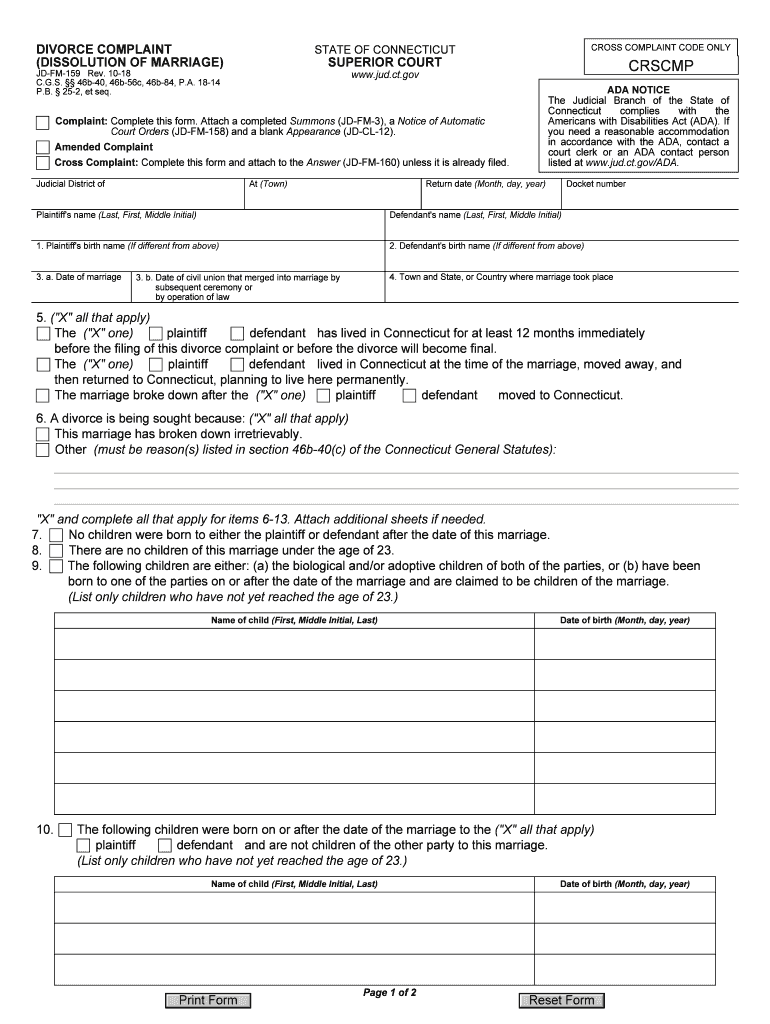
Jd Fm 159a 2018


What is the JD FM 159a?
The JD FM 159a is a legal document used in Connecticut for the dissolution of marriage. This form is essential for individuals seeking to formally initiate divorce proceedings. It outlines the necessary information regarding the marriage, including details about the parties involved, grounds for divorce, and any requests for relief. Understanding the purpose and requirements of the JD FM 159a is crucial for ensuring a smooth legal process.
How to Use the JD FM 159a
Using the JD FM 159a involves several steps to ensure that the form is completed accurately. First, gather all relevant information, including personal details and any agreements regarding property or children. Next, fill out the form carefully, ensuring that all sections are completed as required. After completing the form, it must be signed and dated. Finally, the JD FM 159a should be filed with the appropriate Connecticut court to officially commence the dissolution process.
Steps to Complete the JD FM 159a
Completing the JD FM 159a requires attention to detail. Follow these steps:
- Gather necessary personal information, including names, addresses, and dates of birth.
- Identify the grounds for divorce, as specified by Connecticut law.
- Complete all sections of the form, ensuring clarity and accuracy.
- Review the form for any errors or omissions before signing.
- File the completed form with the court, along with any required fees.
Key Elements of the JD FM 159a
The JD FM 159a contains several key elements that are crucial for its validity. These include:
- Parties' Information: Names and addresses of both spouses.
- Grounds for Divorce: Legal reasons for seeking dissolution.
- Relief Requested: Any specific requests related to property, custody, or support.
- Signatures: Required signatures of both parties, confirming the information provided.
Legal Use of the JD FM 159a
The JD FM 159a is legally recognized in Connecticut as the official form for initiating divorce proceedings. It must be filed with the appropriate court to begin the legal process of dissolution of marriage. Proper use of this form ensures that the court has the necessary information to process the case efficiently.
Form Submission Methods
The JD FM 159a can be submitted through various methods. Individuals can file it in person at the local courthouse, which allows for immediate processing. Alternatively, some courts may offer online submission options, providing a convenient way to file the form digitally. Mail submission is also an option, but it may result in delays in processing. Always check with the local court for specific submission guidelines.
Quick guide on how to complete jd fm 159 2018 2019 form
Complete and submit your Jd Fm 159a swiftly
Robust tools for electronic document interchange and verification are essential for optimizing processes and the ongoing improvement of your forms. When managing legal documentation and endorsing a Jd Fm 159a, the appropriate signature solution can help you save a signNow amount of time and resources with each submission.
Locate, fill out, modify, sign, and distribute your legal documents with airSlate SignNow. This platform has all you need to create efficient paper submission workflows. Its extensive library of legal forms and user-friendly navigation will enable you to obtain your Jd Fm 159a promptly, and the editor equipped with our signature feature will assist you in completing and authorizing it on the spot.
Sign your Jd Fm 159a in just a few straightforward steps
- Search for the Jd Fm 159a you need in our library using search tools or catalog pages.
- Review the form details and preview it to confirm it meets your requirements and legal standards.
- Click Get form to access it for editing.
- Fill out the form utilizing the extensive toolbar.
- Examine the information you've provided and click the Sign tool to validate your document.
- Select one of three options to insert your signature.
- Complete the editing process and save the file in your system, then download it to your device or share it directly.
Enhance each stage of your document preparation and verification with airSlate SignNow. Experience a more accomplished online solution that considers every aspect of managing your documents.
Create this form in 5 minutes or less
Find and fill out the correct jd fm 159 2018 2019 form
FAQs
-
Which ITR form should an NRI fill out for AY 2018–2019 to claim the TDS deducted by banks only?
ITR form required to be submitted depends upon nature of income. As a NRI shall generally have income from other sources like interest, rental income therefore s/he should file ITR 2.
-
Which ITR form should an NRI fill out for AY 2018–2019 for salary income?
File ITR 2 and for taking credit of foreign taxes fill form 67 before filling ITR.For specific clarifications / legal advice feel free to write to dsssvtax[at]gmail or call/WhatsApp: 9052535440.
-
Can I fill the form for the SSC CGL 2018 which will be held in June 2019 and when will the form for 2019 come out?
No, you can’t fill the form for SSC CGL 2018 as application process has been long over.SSC CGL 2019 : No concrete information at this time. Some update should come by August-September 2019.Like Exambay on facebook for all latest updates on SSC CGL 2018 , SSC CGL 2019 and other upcoming exams
-
How do I fill out a CLAT 2019 application form?
Hi thereFirst of all, let me tell you some important points:CLAT 2019 has gone OFFLINE this yearBut the application forms for CLAT 2019 have to be filled ONLINEThe payment of the application fees also should be made onlineNow, kindly note the important dates:Note the details regarding the application fees:Here, if you want the Previous Year Question papers, Rs.500 would be added to the application fees.Apart from this, there would be bank transaction charges added to the application fees.The application fees is non-refundable.Note one important point here that before you fill the application form, check for your eligibility.To know the complete details of filling the application form along with other information like the eligibility - in terms of age, educational qualification, list of NLUs participating and the seats offered under each category, CLAT Reservation policies, CLAT exam pattern, marking scheme, syllabus, important documents required to be kept ready before filling the form, kindly go to the link below:How to fill CLAT 2019 Application form? Registration OPEN | All you need to knowTo know how to prepare for one of the very important section of CLAT exam, GK and Current Affairs, kindly go to the link below:How to prepare GK & Current Affairs for CLAT 2019To practice, daily MCQs on Current Affairs, kindly go to the link below:#CLAT2019 | #AILET2019 | #DULLB2019 | GK and Current Affairs Series: 5 in 10 Series: Day 12For any other queries, kindly write to us at mailateasyway@gmail.comThanks & Regards!
Create this form in 5 minutes!
How to create an eSignature for the jd fm 159 2018 2019 form
How to create an electronic signature for your Jd Fm 159 2018 2019 Form in the online mode
How to generate an eSignature for the Jd Fm 159 2018 2019 Form in Google Chrome
How to generate an eSignature for putting it on the Jd Fm 159 2018 2019 Form in Gmail
How to generate an electronic signature for the Jd Fm 159 2018 2019 Form right from your mobile device
How to create an electronic signature for the Jd Fm 159 2018 2019 Form on iOS
How to generate an electronic signature for the Jd Fm 159 2018 2019 Form on Android
People also ask
-
What is ct dissolution marriage and how does it work?
CT dissolution marriage refers to the legal process of terminating a marriage in Connecticut. This process involves filing specific paperwork in court and can often be simplified by using tools that allow for electronic signatures, like those provided by airSlate SignNow. Our solution helps streamline the eSigning of necessary documents, making the process more efficient.
-
How can airSlate SignNow assist with ct dissolution marriage paperwork?
airSlate SignNow provides a user-friendly platform for completing and electronically signing ct dissolution marriage documents. You can easily fill out required forms, gather signatures from necessary parties, and submit them online, reducing the hassle involved in managing paperwork. Our integration capabilities ensure a smooth workflow throughout the dissolution process.
-
What are the costs associated with using airSlate SignNow for ct dissolution marriage?
Pricing for airSlate SignNow varies depending on the plan you choose, but it is designed to be cost-effective for users needing to handle ct dissolution marriage documents. We offer various subscription models that cater to different user needs, ensuring you only pay for what you need. Contact our sales team for specific pricing details aimed at your requirements.
-
Is airSlate SignNow compliant with legal standards for ct dissolution marriage in Connecticut?
Yes, airSlate SignNow is compliant with legal eSignature standards, including those specific to ct dissolution marriage in Connecticut. Our platform adheres to eSignature laws, ensuring that electronically signed documents are legally binding. This compliance fosters trust and security in your legal processes.
-
What features does airSlate SignNow offer for those seeking ct dissolution marriage?
airSlate SignNow offers a range of features for ct dissolution marriage, including customizable templates, multi-party signing, and real-time tracking of document status. Our intuitive interface allows users to quickly navigate the process of preparing and signing documents. These features help ensure a smooth and efficient dissolution process.
-
Can I use airSlate SignNow on mobile devices for ct dissolution marriage?
Absolutely! airSlate SignNow is mobile-friendly, allowing you to manage your ct dissolution marriage documents on the go. Whether you're using a smartphone or tablet, you can access, fill out, and eSign documents anytime, anywhere. This flexibility supports users who need to finalize their dissolution quickly.
-
What integrations does airSlate SignNow offer to facilitate ct dissolution marriage?
airSlate SignNow integrates seamlessly with a range of applications, enhancing your workflow for ct dissolution marriage. Popular integrations with cloud storage services and other business applications mean you can easily import documents and share finalized agreements. This makes managing your dissolution process more streamlined and efficient.
Get more for Jd Fm 159a
- Beginner test pdf with answers form
- Application form in tagalog 76634594
- Cxc moderation forms
- Trd ohe book in hindi pdf download form
- Report of safety organization form
- Supplement a to form i 485 application to ilw com
- Sepasepa nn hellas nnhellas form
- Introducing your new att billimportant messagesa form
Find out other Jd Fm 159a
- Electronic signature Minnesota Legal LLC Operating Agreement Free
- Electronic signature Minnesota Legal LLC Operating Agreement Secure
- Electronic signature Louisiana Life Sciences LLC Operating Agreement Now
- Electronic signature Oregon Non-Profit POA Free
- Electronic signature South Dakota Non-Profit Business Plan Template Now
- Electronic signature South Dakota Non-Profit Lease Agreement Template Online
- Electronic signature Legal Document Missouri Online
- Electronic signature Missouri Legal Claim Online
- Can I Electronic signature Texas Non-Profit Permission Slip
- Electronic signature Missouri Legal Rental Lease Agreement Simple
- Electronic signature Utah Non-Profit Cease And Desist Letter Fast
- Electronic signature Missouri Legal Lease Agreement Template Free
- Electronic signature Non-Profit PDF Vermont Online
- Electronic signature Non-Profit PDF Vermont Computer
- Electronic signature Missouri Legal Medical History Mobile
- Help Me With Electronic signature West Virginia Non-Profit Business Plan Template
- Electronic signature Nebraska Legal Living Will Simple
- Electronic signature Nevada Legal Contract Safe
- How Can I Electronic signature Nevada Legal Operating Agreement
- How Do I Electronic signature New Hampshire Legal LLC Operating Agreement