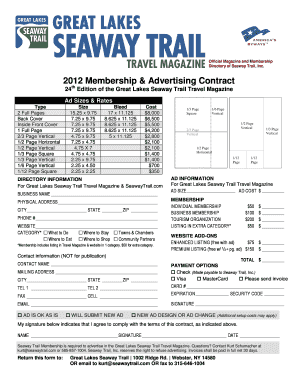
Membership and Advertising Form DOC


What is the Membership And Advertising Form doc
The Membership And Advertising Form doc is a specialized document designed for organizations seeking to manage membership applications and advertising opportunities efficiently. This form typically collects essential information from applicants, including personal details, membership preferences, and advertising interests. It serves as a foundational tool for organizations to streamline their membership processes and facilitate effective communication with potential members and advertisers.
How to use the Membership And Advertising Form doc
Using the Membership And Advertising Form doc involves several straightforward steps. First, download the form from a reliable source or access it through your organization’s website. Next, fill in the required fields, ensuring that all information is accurate and complete. Once completed, the form can be submitted electronically or printed for physical submission, depending on the organization's preferences. It is important to review the form for any errors before submission to avoid delays in processing.
Steps to complete the Membership And Advertising Form doc
Completing the Membership And Advertising Form doc requires careful attention to detail. Follow these steps for a successful submission:
- Obtain the latest version of the form from your organization’s website.
- Provide your personal information, including your name, address, and contact details.
- Indicate your membership type and any specific advertising interests.
- Review the form for completeness and accuracy.
- Submit the form as instructed, either online or via mail.
Key elements of the Membership And Advertising Form doc
The Membership And Advertising Form doc includes several key elements that are crucial for effective processing. These elements typically consist of:
- Personal Information: Name, address, and contact details of the applicant.
- Membership Type: Selection of the desired membership level or category.
- Advertising Interests: Areas of interest for advertising opportunities.
- Signature: Acknowledgment of the terms and conditions associated with membership.
Legal use of the Membership And Advertising Form doc
The Membership And Advertising Form doc must be used in compliance with applicable laws and regulations. Organizations should ensure that the form adheres to privacy laws, particularly regarding the handling of personal information. Additionally, it is essential to maintain transparency with applicants about how their information will be used and stored. This legal compliance fosters trust and encourages more individuals to engage with the organization.
Form Submission Methods (Online / Mail / In-Person)
Submitting the Membership And Advertising Form doc can be done through various methods, depending on the organization’s guidelines. Common submission methods include:
- Online Submission: Many organizations offer a digital platform for submitting the form directly through their website.
- Mail: Applicants can print the completed form and send it via postal service to the designated address.
- In-Person: Some organizations allow applicants to submit the form in person at their office or during events.
Quick guide on how to complete membership and advertising form doc
Complete [SKS] effortlessly on any device
Digital document management has become favored by businesses and individuals alike. It offers an ideal environmentally friendly substitute for traditional printed and signed documents, allowing you to obtain the appropriate form and securely keep it online. airSlate SignNow equips you with all the resources necessary to create, modify, and electronically sign your documents promptly without any delays. Manage [SKS] on any device using the airSlate SignNow apps for Android or iOS and streamline any document-related tasks today.
How to modify and electronically sign [SKS] with ease
- Find [SKS] and click Get Form to begin.
- Utilize the tools we provide to fill out your document.
- Emphasize important sections of your documents or obscure sensitive information using tools that airSlate SignNow offers specifically for that purpose.
- Create your signature using the Sign tool, which takes just seconds and carries the same legal validity as a conventional wet ink signature.
- Review the information and click on the Done button to save your updates.
- Select your preferred method to send your form via email, SMS, invite link, or download it to your computer.
Eliminate concerns about lost or misplaced files, tedious form searches, or mistakes that require printing new document copies. airSlate SignNow meets your document management needs in just a few clicks from any device you prefer. Alter and electronically sign [SKS] to ensure exceptional communication throughout the form preparation process with airSlate SignNow.
Create this form in 5 minutes or less
Create this form in 5 minutes!
How to create an eSignature for the membership and advertising form doc
How to create an electronic signature for a PDF online
How to create an electronic signature for a PDF in Google Chrome
How to create an e-signature for signing PDFs in Gmail
How to create an e-signature right from your smartphone
How to create an e-signature for a PDF on iOS
How to create an e-signature for a PDF on Android
People also ask
-
What is the Membership And Advertising Form doc?
The Membership And Advertising Form doc is a customizable document template designed to streamline the process of collecting membership information and advertising agreements. It allows businesses to efficiently gather necessary data while ensuring compliance with legal standards.
-
How can the Membership And Advertising Form doc benefit my business?
Using the Membership And Advertising Form doc can signNowly enhance your business operations by simplifying data collection and improving customer engagement. It helps in maintaining organized records and can lead to increased membership sign-ups and advertising partnerships.
-
Is the Membership And Advertising Form doc easy to integrate with other tools?
Yes, the Membership And Advertising Form doc is designed to seamlessly integrate with various business tools and platforms. This ensures that you can easily incorporate it into your existing workflows, enhancing productivity and efficiency.
-
What pricing options are available for the Membership And Advertising Form doc?
The Membership And Advertising Form doc is available through various pricing plans tailored to meet different business needs. You can choose from monthly or annual subscriptions, with options that provide additional features and support as your business grows.
-
Can I customize the Membership And Advertising Form doc to fit my brand?
Absolutely! The Membership And Advertising Form doc is fully customizable, allowing you to add your branding elements, such as logos and color schemes. This ensures that the document aligns with your brand identity while maintaining a professional appearance.
-
What features are included with the Membership And Advertising Form doc?
The Membership And Advertising Form doc includes features such as electronic signatures, automated workflows, and real-time tracking. These features help streamline the signing process and provide you with valuable insights into document status and engagement.
-
Is there customer support available for the Membership And Advertising Form doc?
Yes, customer support is readily available for users of the Membership And Advertising Form doc. You can access a variety of resources, including tutorials, FAQs, and direct support from our team to ensure you get the most out of your document management experience.
Get more for Membership And Advertising Form doc
- Policy review form policies
- Life star speaking engagement harthosp form
- Primary care information project bulletin www nyc
- Buildings news march 26 nyc gov nyc form
- Tm 10 8340 205 13 and p liberated manuals form
- Dha ipm 18 001 health mil form
- Form u 1b 1340 application for payment of unclaimed funds
- Final project 71016 214am fill in this information to
Find out other Membership And Advertising Form doc
- eSignature Arizona Generic lease agreement Free
- eSignature Illinois House rental agreement Free
- How To eSignature Indiana House rental agreement
- Can I eSignature Minnesota House rental lease agreement
- eSignature Missouri Landlord lease agreement Fast
- eSignature Utah Landlord lease agreement Simple
- eSignature West Virginia Landlord lease agreement Easy
- How Do I eSignature Idaho Landlord tenant lease agreement
- eSignature Washington Landlord tenant lease agreement Free
- eSignature Wisconsin Landlord tenant lease agreement Online
- eSignature Wyoming Landlord tenant lease agreement Online
- How Can I eSignature Oregon lease agreement
- eSignature Washington Lease agreement form Easy
- eSignature Alaska Lease agreement template Online
- eSignature Alaska Lease agreement template Later
- eSignature Massachusetts Lease agreement template Myself
- Can I eSignature Arizona Loan agreement
- eSignature Florida Loan agreement Online
- eSignature Florida Month to month lease agreement Later
- Can I eSignature Nevada Non-disclosure agreement PDF