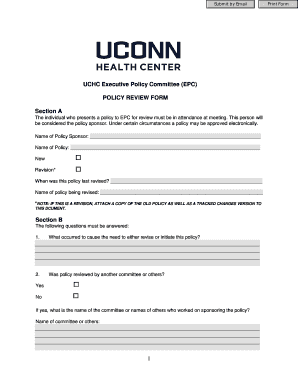
Policy Review Form Policies


What is the Policy Review Form Policies
The Policy Review Form Policies is a structured document designed to facilitate the assessment and evaluation of existing policies within an organization. This form serves as a critical tool for ensuring that policies remain relevant, effective, and compliant with current regulations. It typically includes sections for identifying the policy in question, outlining its purpose, and assessing its effectiveness. By using this form, organizations can systematically review their policies to identify areas for improvement or necessary updates.
How to use the Policy Review Form Policies
To effectively use the Policy Review Form Policies, start by gathering all relevant policy documents that need review. Each policy should be listed on the form, along with a brief description of its purpose and objectives. Reviewers should assess each policy based on criteria such as compliance with legal standards, alignment with organizational goals, and stakeholder feedback. After completing the assessments, the form should be submitted to the appropriate decision-makers for further action, such as revisions or approvals.
Key elements of the Policy Review Form Policies
Essential components of the Policy Review Form Policies include:
- Policy Title: The name of the policy being reviewed.
- Purpose Statement: A brief overview of the policy's objectives and intended outcomes.
- Review Criteria: Specific factors to evaluate, such as legal compliance, effectiveness, and relevance.
- Reviewer Comments: Space for reviewers to provide insights or recommendations based on their assessment.
- Action Items: Suggested next steps, including whether the policy should be revised, maintained, or discarded.
Steps to complete the Policy Review Form Policies
Completing the Policy Review Form Policies involves several key steps:
- Gather all relevant policies that require review.
- Fill in the policy title and purpose statement for each policy.
- Evaluate each policy against the established review criteria.
- Document reviewer comments and insights in the designated section.
- Identify action items based on the review findings.
- Submit the completed form to the appropriate stakeholders for further action.
Legal use of the Policy Review Form Policies
The Policy Review Form Policies must be used in compliance with applicable legal standards and organizational regulations. This includes ensuring that the review process adheres to relevant laws, such as those governing data protection, employment practices, and industry-specific regulations. Organizations should maintain records of completed forms to demonstrate compliance and support audits or assessments by regulatory bodies.
Examples of using the Policy Review Form Policies
Examples of scenarios where the Policy Review Form Policies can be applied include:
- Annual reviews of human resources policies to ensure compliance with labor laws.
- Assessing data privacy policies in light of new regulations, such as the GDPR.
- Evaluating safety protocols to align with updated industry standards.
These examples illustrate how the form can be utilized in various contexts to enhance policy effectiveness and compliance.
Quick guide on how to complete policy review form policies
Effortlessly Create [SKS] on Any Device
Web-based document management has gained traction among businesses and individuals. It offers an ideal environmentally friendly substitute for conventional printed and signed paperwork, allowing you to obtain the correct form and securely maintain it online. airSlate SignNow equips you with all the necessary features to create, modify, and electronically sign your documents rapidly without delays. Manage [SKS] across any platform using the airSlate SignNow Android or iOS applications and enhance any document-related process today.
The Easiest Way to Modify and Electronically Sign [SKS] with Ease
- Find [SKS] and click Get Form to begin.
- Utilize the tools provided to complete your form.
- Emphasize pertinent sections of your documents or redact sensitive information with tools specifically designed for this purpose by airSlate SignNow.
- Create your signature using the Sign tool, which takes only seconds and holds the same legal validity as a traditional wet signature.
- Verify all the details and click on the Done button to save your changes.
- Choose your preferred method to send your form, whether by email, text (SMS), invitation link, or download it to your computer.
Say goodbye to lost or misplaced files, tedious form hunting, or mistakes that necessitate printing new document copies. airSlate SignNow fulfills all your document management needs in a few clicks from any device you select. Modify and electronically sign [SKS] to ensure outstanding communication throughout your form preparation process with airSlate SignNow.
Create this form in 5 minutes or less
Related searches to Policy Review Form Policies
Create this form in 5 minutes!
How to create an eSignature for the policy review form policies
How to create an electronic signature for a PDF online
How to create an electronic signature for a PDF in Google Chrome
How to create an e-signature for signing PDFs in Gmail
How to create an e-signature right from your smartphone
How to create an e-signature for a PDF on iOS
How to create an e-signature for a PDF on Android
People also ask
-
What is a Policy Review Form Policies?
A Policy Review Form Policies is a document designed to streamline the review process of various policies within an organization. It allows businesses to collect feedback and ensure compliance efficiently. By utilizing airSlate SignNow, you can easily create, send, and eSign these forms, enhancing your policy management.
-
How does airSlate SignNow help with Policy Review Form Policies?
airSlate SignNow simplifies the creation and distribution of Policy Review Form Policies. With its user-friendly interface, you can quickly draft forms, gather signatures, and track responses in real-time. This ensures that your policy reviews are conducted smoothly and efficiently.
-
What are the pricing options for using airSlate SignNow for Policy Review Form Policies?
airSlate SignNow offers flexible pricing plans tailored to meet the needs of different businesses. You can choose from various subscription tiers based on your usage and feature requirements for Policy Review Form Policies. This ensures that you get the best value for your investment.
-
Can I integrate airSlate SignNow with other tools for Policy Review Form Policies?
Yes, airSlate SignNow supports integration with numerous third-party applications, enhancing your workflow for Policy Review Form Policies. Whether you use CRM systems, project management tools, or cloud storage services, you can seamlessly connect them to streamline your document processes.
-
What features does airSlate SignNow offer for Policy Review Form Policies?
airSlate SignNow provides a range of features for Policy Review Form Policies, including customizable templates, automated reminders, and secure eSigning. These features help ensure that your policy reviews are efficient and compliant with industry standards.
-
How can airSlate SignNow improve the efficiency of my Policy Review Form Policies?
By using airSlate SignNow, you can automate the entire process of creating and managing Policy Review Form Policies. This reduces the time spent on manual tasks, allowing your team to focus on more critical aspects of policy management and compliance.
-
Is airSlate SignNow secure for handling Policy Review Form Policies?
Absolutely! airSlate SignNow employs advanced security measures to protect your Policy Review Form Policies. With features like encryption, secure access controls, and compliance with industry regulations, you can trust that your documents are safe.
Get more for Policy Review Form Policies
Find out other Policy Review Form Policies
- Sign New York Plumbing Cease And Desist Letter Free
- Sign Alabama Real Estate Quitclaim Deed Free
- How Can I Sign Alabama Real Estate Affidavit Of Heirship
- Can I Sign Arizona Real Estate Confidentiality Agreement
- How Do I Sign Arizona Real Estate Memorandum Of Understanding
- Sign South Dakota Plumbing Job Offer Later
- Sign Tennessee Plumbing Business Letter Template Secure
- Sign South Dakota Plumbing Emergency Contact Form Later
- Sign South Dakota Plumbing Emergency Contact Form Myself
- Help Me With Sign South Dakota Plumbing Emergency Contact Form
- How To Sign Arkansas Real Estate Confidentiality Agreement
- Sign Arkansas Real Estate Promissory Note Template Free
- How Can I Sign Arkansas Real Estate Operating Agreement
- Sign Arkansas Real Estate Stock Certificate Myself
- Sign California Real Estate IOU Safe
- Sign Connecticut Real Estate Business Plan Template Simple
- How To Sign Wisconsin Plumbing Cease And Desist Letter
- Sign Colorado Real Estate LLC Operating Agreement Simple
- How Do I Sign Connecticut Real Estate Operating Agreement
- Sign Delaware Real Estate Quitclaim Deed Secure