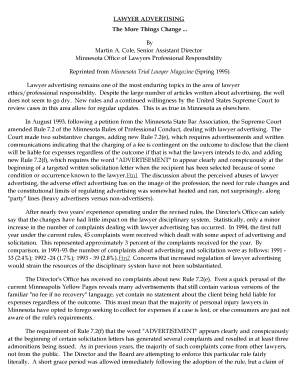
LAWYER ADVERTISING Form


What is lawyer advertising?
Lawyer advertising refers to the promotional activities that legal professionals undertake to attract clients. This can include various forms of marketing, such as online ads, brochures, television commercials, and social media campaigns. The primary goal is to inform potential clients about the services offered, the areas of law practiced, and the unique qualifications of the lawyer or law firm. Understanding the rules and regulations governing lawyer advertising is essential to ensure compliance with state bar associations and ethical standards.
Key elements of lawyer advertising
Effective lawyer advertising typically includes several key elements:
- Clear messaging: The advertisement should clearly communicate the services offered and the areas of expertise.
- Contact information: Providing easy access to contact details helps potential clients reach out for consultations.
- Testimonials: Including client testimonials can enhance credibility and trust.
- Call to action: Encouraging potential clients to take the next step, such as scheduling a consultation, is crucial.
Legal use of lawyer advertising
Lawyer advertising must adhere to specific legal and ethical guidelines. Each state has its own rules regarding what can be included in advertisements. Common restrictions may involve misleading claims, guarantees of outcomes, and the use of certain language that could be deemed unprofessional. It is important for lawyers to familiarize themselves with their state’s regulations to avoid potential penalties.
State-specific rules for lawyer advertising
Lawyer advertising regulations can vary significantly by state. For example, some states may require disclaimers or specific disclosures in advertisements, while others may have restrictions on the types of media that can be used. Lawyers should consult their state bar association for detailed information on the specific rules that apply to their advertising efforts. This ensures compliance and helps maintain the integrity of the legal profession.
Steps to complete lawyer advertising
Creating an effective lawyer advertising campaign involves several steps:
- Identify the target audience: Understanding who the potential clients are will guide the advertising strategy.
- Choose the right channels: Selecting appropriate platforms for advertising, such as social media, search engines, or local publications, is essential.
- Develop the content: Crafting compelling and informative content that resonates with the audience is key.
- Review compliance: Ensuring that the advertisement adheres to all legal and ethical guidelines is crucial.
- Launch and monitor: After launching the campaign, monitoring its effectiveness and making necessary adjustments can improve outcomes.
Examples of using lawyer advertising
Lawyers can employ various strategies in their advertising efforts. Some examples include:
- Online ads: Targeted ads on search engines or social media platforms can reach specific demographics.
- Informational webinars: Hosting free webinars on legal topics can establish expertise and attract potential clients.
- Content marketing: Writing informative blog posts or articles can enhance visibility and provide value to readers.
- Networking events: Participating in community events can help lawyers connect with potential clients in a more personal setting.
Quick guide on how to complete lawyer advertising
Complete [SKS] effortlessly on any device
Online document management has become increasingly popular among businesses and individuals alike. It offers an ideal eco-friendly alternative to conventional printed and signed documents, as you can easily locate the appropriate form and securely store it online. airSlate SignNow provides you with all the tools necessary to create, modify, and eSign your documents swiftly without delays. Handle [SKS] on any device using airSlate SignNow's Android or iOS applications and simplify any document-based procedure today.
The easiest way to alter and eSign [SKS] stress-free
- Find [SKS] and click Get Form to begin.
- Employ the tools we provide to fill out your form.
- Highlight important sections of your documents or redact sensitive information with the tools that airSlate SignNow specifically offers for that purpose.
- Create your signature using the Sign tool, which takes just seconds and holds the same legal validity as a conventional wet ink signature.
- Review all the details and then click on the Done button to save your changes.
- Select how you want to share your form, via email, SMS, or invite link, or download it to your computer.
Eliminate concerns about lost or misplaced files, tedious form searches, or errors that require printing additional document copies. airSlate SignNow manages all your document needs in just a few clicks from a device of your choice. Edit and eSign [SKS] and ensure outstanding communication throughout your form completion process with airSlate SignNow.
Create this form in 5 minutes or less
Related searches to LAWYER ADVERTISING
Create this form in 5 minutes!
How to create an eSignature for the lawyer advertising
How to create an electronic signature for a PDF online
How to create an electronic signature for a PDF in Google Chrome
How to create an e-signature for signing PDFs in Gmail
How to create an e-signature right from your smartphone
How to create an e-signature for a PDF on iOS
How to create an e-signature for a PDF on Android
People also ask
-
What is lawyer advertising and how can airSlate SignNow help?
Lawyer advertising refers to the marketing strategies used by legal professionals to promote their services. airSlate SignNow enhances lawyer advertising by providing an efficient platform for sending and eSigning documents, ensuring that legal professionals can streamline their processes and focus on attracting clients.
-
How does airSlate SignNow improve the efficiency of lawyer advertising?
By utilizing airSlate SignNow, lawyers can quickly send contracts and agreements to clients for eSignature, reducing turnaround time. This efficiency in document management supports lawyer advertising efforts by allowing legal professionals to respond to potential clients faster and more effectively.
-
What are the pricing options for airSlate SignNow for lawyer advertising?
airSlate SignNow offers flexible pricing plans tailored to the needs of legal professionals engaged in lawyer advertising. These plans are designed to be cost-effective, ensuring that lawyers can access essential features without breaking their budget while maximizing their advertising efforts.
-
What features does airSlate SignNow offer that benefit lawyer advertising?
Key features of airSlate SignNow include customizable templates, secure eSigning, and document tracking. These features enhance lawyer advertising by allowing legal professionals to create tailored marketing materials and manage client interactions seamlessly.
-
Can airSlate SignNow integrate with other tools for lawyer advertising?
Yes, airSlate SignNow integrates with various CRM and marketing tools, enhancing the effectiveness of lawyer advertising campaigns. This integration allows legal professionals to manage their client relationships and advertising strategies from a single platform.
-
How does airSlate SignNow ensure the security of documents in lawyer advertising?
Security is a top priority for airSlate SignNow, which employs advanced encryption and compliance measures to protect sensitive legal documents. This commitment to security is crucial for lawyer advertising, as it builds trust with clients and safeguards their information.
-
What benefits can lawyers expect from using airSlate SignNow in their advertising efforts?
Lawyers using airSlate SignNow can expect increased efficiency, improved client satisfaction, and enhanced credibility in their advertising efforts. By streamlining document processes, legal professionals can focus more on their marketing strategies and less on administrative tasks.
Get more for LAWYER ADVERTISING
- Rhymes with right and folks wonder why some of us see form
- State of alabama waiver of counsel for defendant charged form
- Type the names of persons to receive all other property form
- New will form
- Alabama legal last will and testament form for single
- Alabama last will and testament formlegal will forms
- Alabama mutual wills containing last will us legal forms
- Alabama legal last will and testament form for divorced
Find out other LAWYER ADVERTISING
- How Can I Sign Indiana High Tech PDF
- How To Sign Oregon High Tech Document
- How Do I Sign California Insurance PDF
- Help Me With Sign Wyoming High Tech Presentation
- How Do I Sign Florida Insurance PPT
- How To Sign Indiana Insurance Document
- Can I Sign Illinois Lawers Form
- How To Sign Indiana Lawers Document
- How To Sign Michigan Lawers Document
- How To Sign New Jersey Lawers PPT
- How Do I Sign Arkansas Legal Document
- How Can I Sign Connecticut Legal Document
- How Can I Sign Indiana Legal Form
- Can I Sign Iowa Legal Document
- How Can I Sign Nebraska Legal Document
- How To Sign Nevada Legal Document
- Can I Sign Nevada Legal Form
- How Do I Sign New Jersey Legal Word
- Help Me With Sign New York Legal Document
- How Do I Sign Texas Insurance Document