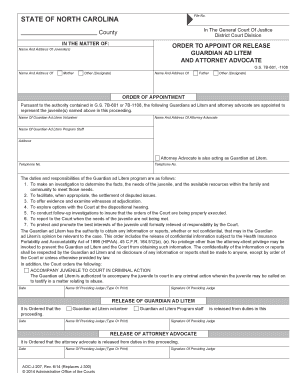
ORDER to APPOINT or RELEASE Form


What is the ORDER TO APPOINT OR RELEASE
The ORDER TO APPOINT OR RELEASE is a legal document used primarily in judicial proceedings to formally appoint an individual to a specific role or to release an individual from that role. This document is often utilized in cases involving guardianship, conservatorship, or other legal appointments where the court's approval is necessary. It serves to ensure that the appointed person has the authority to act on behalf of another individual, or conversely, that someone is officially released from their duties or responsibilities.
How to use the ORDER TO APPOINT OR RELEASE
To use the ORDER TO APPOINT OR RELEASE, individuals must first determine the specific legal context in which the document is required. This may involve consulting with a legal professional to understand the implications of the appointment or release. Once the context is established, the form must be filled out accurately, detailing the names of the individuals involved, the specific roles, and any relevant case numbers. After completion, it should be submitted to the appropriate court for review and approval.
Steps to complete the ORDER TO APPOINT OR RELEASE
Completing the ORDER TO APPOINT OR RELEASE involves several key steps:
- Identify the need for the order based on your specific legal situation.
- Gather necessary information, including names, addresses, and roles of the parties involved.
- Fill out the form, ensuring all fields are completed accurately.
- Review the document for any errors or omissions.
- Submit the completed form to the relevant court, following any specific filing procedures required.
Key elements of the ORDER TO APPOINT OR RELEASE
The ORDER TO APPOINT OR RELEASE typically includes several key elements:
- The title of the document indicating its purpose.
- The names and addresses of the individuals being appointed or released.
- A description of the role or responsibilities associated with the appointment.
- The date of the order and any relevant case numbers.
- The signature of the judge or court official approving the order.
Legal use of the ORDER TO APPOINT OR RELEASE
This document holds significant legal weight and is used in various scenarios, such as appointing guardians for minors or adults unable to care for themselves. It is essential for ensuring that the appointed individual has the legal authority to make decisions on behalf of another person. The proper use of this document can prevent disputes and clarify responsibilities, making it a vital tool in legal proceedings.
Examples of using the ORDER TO APPOINT OR RELEASE
Examples of situations where the ORDER TO APPOINT OR RELEASE may be used include:
- Appointing a guardian for a child after the parents are unable to fulfill their duties.
- Releasing a conservator from their responsibilities after the individual under conservatorship has regained capacity.
- Appointing an executor for a will to manage the estate of a deceased individual.
Quick guide on how to complete order to appoint or release
Complete [SKS] seamlessly on any device
Web-based document management has gained traction among businesses and individuals alike. It serves as an ideal eco-friendly alternative to traditional printed and signed documents, allowing you to find the necessary form and securely store it online. airSlate SignNow equips you with all the resources required to create, edit, and electronically sign your documents swiftly without interruptions. Manage [SKS] on any device using airSlate SignNow apps for Android or iOS and enhance any document-centric process today.
How to modify and electronically sign [SKS] with ease
- Find [SKS] and click on Get Form to begin.
- Utilize the tools we provide to fill out your document.
- Emphasize important sections of your documents or redact sensitive information with tools that airSlate SignNow offers specifically for that purpose.
- Create your electronic signature using the Sign tool, which takes only seconds and carries the same legal validity as a conventional ink signature.
- Review the information and click on the Done button to save your modifications.
- Choose how you wish to send your form, whether by email, SMS, or invitation link, or download it to your computer.
Eliminate concerns about lost or misfiled documents, tedious form searches, or inaccuracies that necessitate reprinting new document copies. airSlate SignNow efficiently addresses all your document management needs in just a few clicks from any device of your choosing. Modify and electronically sign [SKS] and ensure effective communication at every stage of your form preparation process with airSlate SignNow.
Create this form in 5 minutes or less
Related searches to ORDER TO APPOINT OR RELEASE
Create this form in 5 minutes!
How to create an eSignature for the order to appoint or release
How to create an electronic signature for a PDF online
How to create an electronic signature for a PDF in Google Chrome
How to create an e-signature for signing PDFs in Gmail
How to create an e-signature right from your smartphone
How to create an e-signature for a PDF on iOS
How to create an e-signature for a PDF on Android
People also ask
-
What is the 'ORDER TO APPOINT OR RELEASE' document?
The 'ORDER TO APPOINT OR RELEASE' document is a legal form used to designate or revoke authority for specific actions. With airSlate SignNow, you can easily create, send, and eSign this document, ensuring that all parties involved have a clear understanding of their roles and responsibilities.
-
How can airSlate SignNow help with the 'ORDER TO APPOINT OR RELEASE' process?
airSlate SignNow streamlines the 'ORDER TO APPOINT OR RELEASE' process by providing an intuitive platform for document management. You can quickly prepare the document, send it for signatures, and track its status in real-time, making the entire process efficient and hassle-free.
-
What are the pricing options for using airSlate SignNow for 'ORDER TO APPOINT OR RELEASE' documents?
airSlate SignNow offers flexible pricing plans that cater to different business needs. Whether you are a small business or a large enterprise, you can choose a plan that allows you to manage 'ORDER TO APPOINT OR RELEASE' documents effectively without breaking the bank.
-
Are there any features specifically designed for 'ORDER TO APPOINT OR RELEASE' documents?
Yes, airSlate SignNow includes features tailored for 'ORDER TO APPOINT OR RELEASE' documents, such as customizable templates, automated workflows, and secure eSigning. These features ensure that you can manage your documents efficiently while maintaining compliance and security.
-
Can I integrate airSlate SignNow with other tools for managing 'ORDER TO APPOINT OR RELEASE' documents?
Absolutely! airSlate SignNow offers integrations with various tools and platforms, allowing you to manage your 'ORDER TO APPOINT OR RELEASE' documents seamlessly. Whether you use CRM systems, cloud storage, or project management tools, you can enhance your workflow with our integrations.
-
What benefits does airSlate SignNow provide for businesses handling 'ORDER TO APPOINT OR RELEASE' documents?
Using airSlate SignNow for 'ORDER TO APPOINT OR RELEASE' documents provides numerous benefits, including increased efficiency, reduced turnaround time, and enhanced security. Our platform ensures that your documents are handled professionally, allowing you to focus on your core business activities.
-
Is it easy to get started with airSlate SignNow for 'ORDER TO APPOINT OR RELEASE' documents?
Yes, getting started with airSlate SignNow is simple and user-friendly. You can sign up for a free trial, explore our features, and begin creating and managing your 'ORDER TO APPOINT OR RELEASE' documents in just a few clicks.
Get more for ORDER TO APPOINT OR RELEASE
- Pru 101 dui advisement of rights waiver and plea form vehicle code23152
- Mil 020 order on petition for relief from financial obligations during military service form
- Confidential cohabitant screening attachment riverside courts ca form
- Petition for decree courts ca form
- Unprotected stipulation to va nd order thereon sc 040 pdf form
- Stipulation form 2dca 01 california courts
- De 120pa attachment to notice of hearing proof of personal service probate decedents estates and guardianships and form
- Fw 004 order on application for waiver of additional alpine courts ca form
Find out other ORDER TO APPOINT OR RELEASE
- Help Me With eSignature Wisconsin Pet Custody Agreement
- eSign Virginia Stock Transfer Form Template Easy
- How To eSign Colorado Payment Agreement Template
- eSign Louisiana Promissory Note Template Mobile
- Can I eSign Michigan Promissory Note Template
- eSign Hawaii Football Registration Form Secure
- eSign Hawaii Football Registration Form Fast
- eSignature Hawaii Affidavit of Domicile Fast
- Can I eSignature West Virginia Affidavit of Domicile
- eSignature Wyoming Affidavit of Domicile Online
- eSign Montana Safety Contract Safe
- How To eSign Arizona Course Evaluation Form
- How To eSign California Course Evaluation Form
- How To eSign Florida Course Evaluation Form
- How To eSign Hawaii Course Evaluation Form
- How To eSign Illinois Course Evaluation Form
- eSign Hawaii Application for University Free
- eSign Hawaii Application for University Secure
- eSign Hawaii Medical Power of Attorney Template Free
- eSign Washington Nanny Contract Template Free