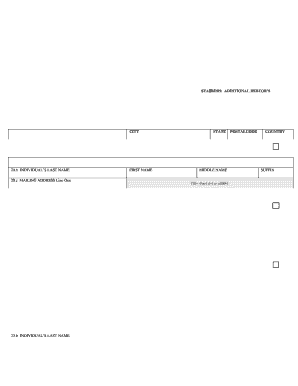
STATE of FLORIDA Supplemental Information Regarding Fundraising or Gaming Activities


What is the STATE OF FLORIDA Supplemental Information Regarding Fundraising Or Gaming Activities
The STATE OF FLORIDA Supplemental Information Regarding Fundraising Or Gaming Activities is a crucial document designed for organizations involved in fundraising or gaming activities within the state. This form provides essential guidelines and information that help ensure compliance with state regulations. It outlines the necessary disclosures, eligibility criteria, and operational standards that organizations must adhere to when conducting fundraising or gaming events. Understanding this form is vital for any entity looking to engage in these activities legally and effectively.
Key elements of the STATE OF FLORIDA Supplemental Information Regarding Fundraising Or Gaming Activities
This form includes several key elements that organizations must consider:
- Disclosure Requirements: Organizations must disclose their fundraising methods, intended use of funds, and any affiliations with other entities.
- Eligibility Criteria: Specific criteria determine which organizations can apply for permits related to fundraising or gaming activities.
- Legal Compliance: The form outlines the legal obligations that organizations must fulfill to operate within Florida’s regulations.
- Application Process: Detailed steps for submitting the form and obtaining necessary approvals are included.
Steps to complete the STATE OF FLORIDA Supplemental Information Regarding Fundraising Or Gaming Activities
Completing the STATE OF FLORIDA Supplemental Information Regarding Fundraising Or Gaming Activities involves several steps:
- Gather all necessary documentation, including proof of eligibility and organizational details.
- Fill out the form accurately, ensuring all required information is provided.
- Review the completed form for any errors or omissions.
- Submit the form through the designated method, whether online, by mail, or in person.
How to obtain the STATE OF FLORIDA Supplemental Information Regarding Fundraising Or Gaming Activities
Organizations can obtain the STATE OF FLORIDA Supplemental Information Regarding Fundraising Or Gaming Activities through various channels:
- Visit the official Florida state government website for downloadable forms.
- Contact the Florida Department of Business and Professional Regulation for assistance.
- Request the form directly from local government offices that oversee fundraising and gaming activities.
Legal use of the STATE OF FLORIDA Supplemental Information Regarding Fundraising Or Gaming Activities
Legal use of the STATE OF FLORIDA Supplemental Information Regarding Fundraising Or Gaming Activities is essential for organizations to avoid penalties. Compliance with the guidelines ensures that fundraising and gaming activities are conducted within the bounds of Florida law. Organizations must adhere to all stipulations outlined in the form, including proper disclosures and adherence to eligibility criteria, to maintain their legal standing.
Form Submission Methods (Online / Mail / In-Person)
Organizations have several options for submitting the STATE OF FLORIDA Supplemental Information Regarding Fundraising Or Gaming Activities:
- Online: Many forms can be submitted electronically through the Florida state government portal.
- Mail: Completed forms can be sent to the appropriate state office via postal service.
- In-Person: Organizations may also choose to submit the form directly at designated state offices.
Quick guide on how to complete state of florida supplemental information regarding fundraising or gaming activities
Effortlessly Prepare STATE OF FLORIDA Supplemental Information Regarding Fundraising Or Gaming Activities on Any Device
Digital document management is gaining traction among businesses and individuals alike. It offers a remarkable eco-friendly alternative to traditional printed and signed paperwork, as you can easily locate the necessary form and securely store it online. airSlate SignNow equips you with all the resources needed to swiftly create, modify, and eSign your documents without delays. Manage STATE OF FLORIDA Supplemental Information Regarding Fundraising Or Gaming Activities on any platform with airSlate SignNow's Android or iOS applications and simplify any document-related process today.
The Easiest Way to Modify and eSign STATE OF FLORIDA Supplemental Information Regarding Fundraising Or Gaming Activities with Ease
- Locate STATE OF FLORIDA Supplemental Information Regarding Fundraising Or Gaming Activities and then click Get Form to begin.
- Utilize the tools available to complete your document.
- Emphasize important sections of the documents or redact confidential information using tools that airSlate SignNow provides specifically for that purpose.
- Create your signature using the Sign feature, which takes mere seconds and carries the same legal validity as a conventional wet ink signature.
- Verify the details and then click on the Done button to save your changes.
- Select your preferred method to send your form, via email, text message (SMS), or invitation link, or download it to your computer.
Say goodbye to lost or misplaced documents, tedious form searches, or mistakes that require printing new document copies. airSlate SignNow caters to your document management needs in just a few clicks from any device of your preference. Modify and eSign STATE OF FLORIDA Supplemental Information Regarding Fundraising Or Gaming Activities to ensure excellent communication at every stage of the form preparation process with airSlate SignNow.
Create this form in 5 minutes or less
Create this form in 5 minutes!
How to create an eSignature for the state of florida supplemental information regarding fundraising or gaming activities
How to create an electronic signature for a PDF online
How to create an electronic signature for a PDF in Google Chrome
How to create an e-signature for signing PDFs in Gmail
How to create an e-signature right from your smartphone
How to create an e-signature for a PDF on iOS
How to create an e-signature for a PDF on Android
People also ask
-
What is the STATE OF FLORIDA Supplemental Information Regarding Fundraising Or Gaming Activities?
The STATE OF FLORIDA Supplemental Information Regarding Fundraising Or Gaming Activities provides essential guidelines and requirements for organizations involved in fundraising or gaming activities within Florida. Understanding these regulations is crucial for compliance and successful operations. airSlate SignNow can help streamline the documentation process related to these activities.
-
How can airSlate SignNow assist with the STATE OF FLORIDA Supplemental Information Regarding Fundraising Or Gaming Activities?
airSlate SignNow offers a user-friendly platform that simplifies the process of sending and eSigning documents required for the STATE OF FLORIDA Supplemental Information Regarding Fundraising Or Gaming Activities. Our solution ensures that all necessary forms are completed accurately and efficiently, reducing the risk of compliance issues.
-
What are the pricing options for airSlate SignNow?
airSlate SignNow provides flexible pricing plans tailored to meet the needs of various organizations, including those dealing with the STATE OF FLORIDA Supplemental Information Regarding Fundraising Or Gaming Activities. Our cost-effective solutions ensure that you can manage your documentation without breaking the bank, making it accessible for all types of businesses.
-
What features does airSlate SignNow offer for fundraising organizations?
airSlate SignNow includes features such as customizable templates, secure eSigning, and real-time tracking, which are essential for organizations involved in the STATE OF FLORIDA Supplemental Information Regarding Fundraising Or Gaming Activities. These tools enhance efficiency and ensure that all documentation is handled professionally and securely.
-
Can airSlate SignNow integrate with other software for fundraising activities?
Yes, airSlate SignNow seamlessly integrates with various software applications commonly used in fundraising, enhancing your ability to manage the STATE OF FLORIDA Supplemental Information Regarding Fundraising Or Gaming Activities. This integration allows for a more streamlined workflow, ensuring that all your tools work together effectively.
-
What are the benefits of using airSlate SignNow for gaming activities?
Using airSlate SignNow for gaming activities ensures compliance with the STATE OF FLORIDA Supplemental Information Regarding Fundraising Or Gaming Activities while providing a secure and efficient way to manage documents. Our platform helps reduce paperwork, speeds up the signing process, and enhances overall operational efficiency.
-
Is airSlate SignNow secure for handling sensitive fundraising documents?
Absolutely! airSlate SignNow prioritizes security, ensuring that all documents related to the STATE OF FLORIDA Supplemental Information Regarding Fundraising Or Gaming Activities are protected with advanced encryption and secure storage. You can trust our platform to keep your sensitive information safe and confidential.
Get more for STATE OF FLORIDA Supplemental Information Regarding Fundraising Or Gaming Activities
Find out other STATE OF FLORIDA Supplemental Information Regarding Fundraising Or Gaming Activities
- How To Integrate Sign in Banking
- How To Use Sign in Banking
- Help Me With Use Sign in Banking
- Can I Use Sign in Banking
- How Do I Install Sign in Banking
- How To Add Sign in Banking
- How Do I Add Sign in Banking
- How Can I Add Sign in Banking
- Can I Add Sign in Banking
- Help Me With Set Up Sign in Government
- How To Integrate eSign in Banking
- How To Use eSign in Banking
- How To Install eSign in Banking
- How To Add eSign in Banking
- How To Set Up eSign in Banking
- How To Save eSign in Banking
- How To Implement eSign in Banking
- How To Set Up eSign in Construction
- How To Integrate eSign in Doctors
- How To Use eSign in Doctors