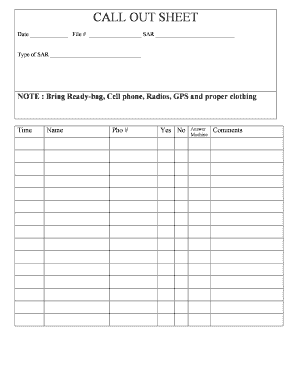
Employee Call off Log Form


What is the Employee Call Off Log
The Employee Call Off Log is a crucial document used by organizations to track employee absences due to illness, emergencies, or other personal reasons. This log serves as a formal record that helps employers manage attendance and ensure compliance with company policies. By maintaining a detailed account of each employee's absences, businesses can identify patterns, address potential issues, and uphold workplace standards. The log typically includes essential information such as the employee's name, date of absence, reason for the absence, and any supporting documentation if required.
How to Use the Employee Call Off Log
Using the Employee Call Off Log involves several straightforward steps. First, employees should fill out the log promptly when they need to call off work. This includes providing their name, the date of absence, and the reason for their call-off. Employers should ensure that the log is easily accessible, whether in a digital format or as a physical document. Once completed, the log should be reviewed by a supervisor or HR representative to verify the absence and ensure proper documentation is in place. Regularly updating and reviewing the log can help maintain accurate records and facilitate effective communication between employees and management.
Steps to Complete the Employee Call Off Log
Completing the Employee Call Off Log involves a few key steps to ensure accuracy and compliance. Start by entering your full name and employee identification number. Next, record the date you are calling off and the specific reason for your absence, such as illness or personal matters. If applicable, attach any necessary documentation, such as a doctor's note. After filling out the log, submit it to your supervisor or HR department according to your company’s procedures. Keeping a copy for your records is also advisable to track your absences over time.
Legal Use of the Employee Call Off Log
The Employee Call Off Log must be used in accordance with applicable labor laws and regulations. Employers should ensure that the log complies with the Family and Medical Leave Act (FMLA) and other relevant legislation that governs employee rights regarding absences. Proper use of the log not only protects the rights of employees but also helps employers avoid potential legal issues related to wrongful termination or discrimination claims. It is essential for organizations to maintain confidentiality and handle the information in the log with care to protect employee privacy.
Key Elements of the Employee Call Off Log
Several key elements should be included in the Employee Call Off Log to ensure it serves its purpose effectively. These elements typically consist of:
- Employee Name: The full name of the employee calling off.
- Date of Absence: The specific date(s) the employee was absent.
- Reason for Absence: A brief explanation of why the employee is calling off.
- Supervisor Approval: Space for a supervisor's signature or acknowledgment.
- Documentation: Any supporting documents, if required, such as a doctor's note.
Examples of Using the Employee Call Off Log
Examples of utilizing the Employee Call Off Log can vary based on organizational needs. For instance, an employee may call off due to a sudden illness, providing the date and a note from their healthcare provider. Another example could involve an employee needing to take a personal day for family matters, which should also be logged appropriately. By documenting these instances, employers can maintain a clear record of absences, which is beneficial for both tracking attendance and ensuring compliance with company policies.
Quick guide on how to complete employee call off log
Effortlessly Prepare Employee Call Off Log on Any Device
Managing documents online has gained popularity among businesses and individuals alike. It offers an ideal eco-friendly substitute for traditional printed and signed documents, allowing you to find the necessary form and safely keep it online. airSlate SignNow equips you with all the tools necessary to create, modify, and eSign your documents quickly and without hassles. Handle Employee Call Off Log on any device using airSlate SignNow apps for Android or iOS and streamline your document-driven tasks today.
How to Edit and eSign Employee Call Off Log with Ease
- Find Employee Call Off Log and click on Get Form to begin.
- Utilize the available tools to fill out your document.
- Emphasize important sections of the documents or conceal sensitive details with tools specifically provided by airSlate SignNow for that purpose.
- Create your signature using the Sign tool, which takes just seconds and holds the same legal value as a conventional ink signature.
- Review all the details and click on the Done button to save your modifications.
- Choose how you wish to send your form, via email, SMS, or an invitation link, or download it to your computer.
Put an end to lost or misplaced documents, tedious form hunts, or errors that necessitate printing new copies. airSlate SignNow fulfills your document management needs in just a few clicks from any device you prefer. Edit and eSign Employee Call Off Log and guarantee effective communication at every stage of the form preparation process with airSlate SignNow.
Create this form in 5 minutes or less
Create this form in 5 minutes!
How to create an eSignature for the employee call off log
How to create an electronic signature for a PDF online
How to create an electronic signature for a PDF in Google Chrome
How to create an e-signature for signing PDFs in Gmail
How to create an e-signature right from your smartphone
How to create an e-signature for a PDF on iOS
How to create an e-signature for a PDF on Android
People also ask
-
What is a call off log, and how does it work?
A call off log is a tool used to track and document employee attendance or absence records effectively. With airSlate SignNow, you can easily create and manage a call off log, ensuring accurate record-keeping while reducing paperwork and administrative tasks. This seamless integration helps streamline HR processes and improve attendance management.
-
How can airSlate SignNow help me create a call off log?
airSlate SignNow provides an intuitive platform for designing and customizing your call off log. Users can quickly draft document templates that capture essential data like employee names, dates, and reasons for absence. This flexibility enhances efficiency in managing attendance records.
-
What are the pricing options for airSlate SignNow when using the call off log feature?
airSlate SignNow offers a variety of pricing plans to suit different business needs, including access to the call off log feature. Plans are designed to be cost-effective, with options for small teams to larger organizations, ensuring you pay only for the features that benefit your business best.
-
Can I integrate airSlate SignNow with other tools to enhance my call off log?
Yes, airSlate SignNow easily integrates with various third-party applications, making it a versatile choice for managing your call off log. Integrations with HR software, project management tools, and cloud storage solutions enhance your workflow and data management capabilities.
-
What are the benefits of using a digital call off log with airSlate SignNow?
Using a digital call off log with airSlate SignNow offers numerous benefits, including improved accuracy, accessibility, and efficiency. The automated system reduces the risk of manual errors, allows for real-time updates, and provides easy access to records for managers and HR teams.
-
Is training required to use the call off log feature in airSlate SignNow?
No extensive training is required to use the call off log feature in airSlate SignNow. The platform is designed to be user-friendly with customizable templates and clear instructions, allowing users of all technical backgrounds to manage their call off logs with ease.
-
How secure is my data in the airSlate SignNow call off log?
Security is a top priority for airSlate SignNow, and the platform implements advanced encryption and data protection measures to safeguard your call off log and all associated information. Regular backups and secure access protocols further ensure the integrity and confidentiality of your records.
Get more for Employee Call Off Log
- Miami dade phq form
- Ridercoach mentor form flhsmv
- Florida relating sinkhole report latest form
- Miami dade permit application form
- Waste management community benefits form page 1 page 2revised 03132017doc
- Illinois mapping your form
- Annual smoke alarm inspection test report form
- Lee county transfer form
Find out other Employee Call Off Log
- Sign Oregon Legal LLC Operating Agreement Computer
- Sign Pennsylvania Legal Moving Checklist Easy
- Sign Pennsylvania Legal Affidavit Of Heirship Computer
- Sign Connecticut Life Sciences Rental Lease Agreement Online
- Sign Connecticut Life Sciences Affidavit Of Heirship Easy
- Sign Tennessee Legal LLC Operating Agreement Online
- How To Sign Tennessee Legal Cease And Desist Letter
- How Do I Sign Tennessee Legal Separation Agreement
- Sign Virginia Insurance Memorandum Of Understanding Easy
- Sign Utah Legal Living Will Easy
- Sign Virginia Legal Last Will And Testament Mobile
- How To Sign Vermont Legal Executive Summary Template
- How To Sign Vermont Legal POA
- How Do I Sign Hawaii Life Sciences Business Plan Template
- Sign Life Sciences PPT Idaho Online
- Sign Life Sciences PPT Idaho Later
- How Do I Sign Hawaii Life Sciences LLC Operating Agreement
- Sign Idaho Life Sciences Promissory Note Template Secure
- How To Sign Wyoming Legal Quitclaim Deed
- Sign Wisconsin Insurance Living Will Now