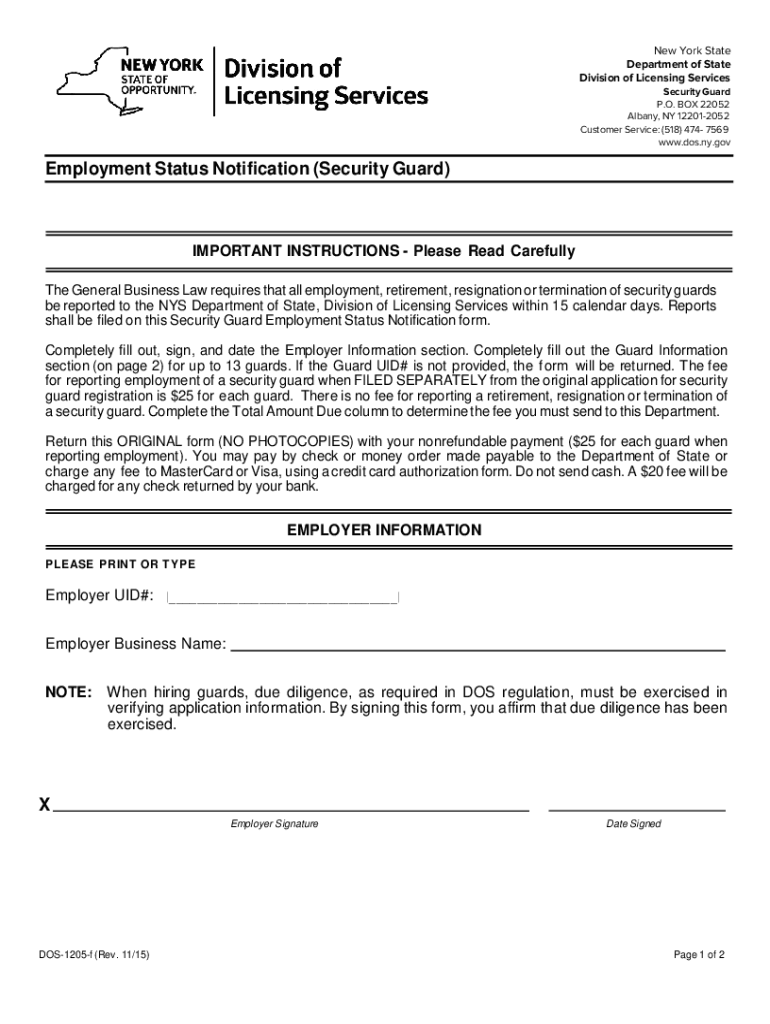
New York State Department of State Division of Lic Form


What is the New York State Department of State Division of Licensure?
The New York State Department of State Division of Licensure is responsible for regulating various professions, including security guards. This division ensures that individuals and businesses comply with state laws and regulations related to licensing. The division aims to protect the public by ensuring that licensed professionals meet specific standards of education, training, and ethical conduct. For security guards, this includes the issuance of licenses that verify their qualifications to perform security duties legally.
How to obtain the New York State Department of State Division of Licensure?
To obtain a license from the New York State Department of State Division of Licensure, applicants must follow a series of steps. First, individuals must complete the required training programs, which often include topics such as emergency response, conflict resolution, and legal issues related to security. After completing the training, applicants must submit a license application along with any necessary documentation, such as proof of training and identification. The application can usually be submitted online, by mail, or in person, depending on the specific requirements of the division.
Steps to complete the New York State Department of State Division of Licensure application process
Completing the application process for a security guard license involves several key steps:
- Complete the required training program approved by the New York State Division of Licensure.
- Gather all necessary documentation, including proof of training and identification.
- Fill out the application form accurately, ensuring all information is complete.
- Submit the application along with any required fees, either online or via mail.
- Wait for the application to be processed, which may take several weeks.
- Receive notification of approval or any additional steps needed.
Legal use of the New York State Department of State Division of Licensure
Legal use of the New York State Department of State Division of Licensure pertains to the adherence to state laws governing the practice of security services. Licensed security guards must operate within the framework of the law, which includes respecting the rights of individuals and maintaining ethical standards. Failure to comply with these regulations can result in penalties, including fines or revocation of the security guard license.
Required Documents for the New York State Department of State Division of Licensure
When applying for a security guard license, applicants must provide several key documents. These typically include:
- Proof of completion of the required training program.
- A valid form of identification, such as a driver's license or state ID.
- Any additional documentation specified by the application form, such as background check results.
Penalties for Non-Compliance with New York State Department of State Division of Licensure Regulations
Non-compliance with the regulations set forth by the New York State Department of State Division of Licensure can lead to serious consequences. Penalties may include fines, suspension, or revocation of the security guard license. Additionally, individuals found operating without a valid license may face legal action, which can result in further penalties, including criminal charges.
Quick guide on how to complete new york statedepartment of statedivision of lic
Complete New York State Department Of State Division Of Lic effortlessly on any device
Managing documents online has become increasingly popular among businesses and individuals. It offers an ideal environmentally-friendly substitute for traditional printed and signed paperwork, as you can easily find the appropriate form and securely store it online. airSlate SignNow provides all the tools necessary to create, modify, and electronically sign your documents quickly and without delays. Handle New York State Department Of State Division Of Lic across any platform with airSlate SignNow's Android or iOS applications and enhance any document-centric workflow today.
The easiest way to modify and electronically sign New York State Department Of State Division Of Lic with ease
- Find New York State Department Of State Division Of Lic and click Get Form to begin.
- Use the tools we offer to fill out your document.
- Highlight important sections of your documents or redact sensitive information with tools specifically designed for that purpose by airSlate SignNow.
- Create your signature using the Sign tool, which takes moments and carries the same legal validity as a conventional handwritten signature.
- Review all the details and click the Done button to save your changes.
- Choose how you want to send your form, via email, text message (SMS), or invite link, or download it to your computer.
Eliminate the hassle of lost or misfiled documents, tedious form searches, or mistakes that require printing new copies. airSlate SignNow meets your document management needs in just a few clicks from any device you prefer. Modify and electronically sign New York State Department Of State Division Of Lic to ensure excellent communication at every step of the form creation process with airSlate SignNow.
Create this form in 5 minutes or less
Create this form in 5 minutes!
How to create an eSignature for the new york statedepartment of statedivision of lic
How to create an electronic signature for a PDF online
How to create an electronic signature for a PDF in Google Chrome
How to create an e-signature for signing PDFs in Gmail
How to create an e-signature right from your smartphone
How to create an e-signature for a PDF on iOS
How to create an e-signature for a PDF on Android
People also ask
-
What is employment status notification security guard?
Employment status notification security guard refers to a system that ensures timely updates regarding the employment status of security personnel. This feature helps organizations maintain compliance and manage their workforce effectively. By utilizing airSlate SignNow, businesses can streamline this process with secure electronic notifications.
-
How does airSlate SignNow enhance employment status notification for security guards?
airSlate SignNow enhances employment status notification security guard by providing a user-friendly platform for sending and signing documents electronically. This ensures that all notifications are delivered promptly and securely, reducing the risk of miscommunication. The platform also allows for easy tracking of document statuses.
-
What are the pricing options for airSlate SignNow?
airSlate SignNow offers flexible pricing plans tailored to meet the needs of various businesses. Whether you are a small security firm or a large organization, you can find a plan that fits your budget while ensuring effective employment status notification security guard. Visit our pricing page for detailed information on each plan.
-
Can airSlate SignNow integrate with other HR systems for employment status notifications?
Yes, airSlate SignNow can seamlessly integrate with various HR systems to enhance employment status notification security guard. This integration allows for automatic updates and notifications, ensuring that all relevant parties are informed in real-time. This feature helps streamline HR processes and improve overall efficiency.
-
What are the benefits of using airSlate SignNow for security guard employment notifications?
Using airSlate SignNow for employment status notification security guard offers numerous benefits, including improved efficiency, reduced paperwork, and enhanced security. The platform allows for quick document turnaround and ensures that sensitive information is protected. Additionally, it helps organizations stay compliant with employment regulations.
-
Is airSlate SignNow secure for handling sensitive employment information?
Absolutely, airSlate SignNow prioritizes security, making it an ideal choice for employment status notification security guard. The platform employs advanced encryption and security protocols to protect sensitive employment information. Users can trust that their data is safe while utilizing our electronic signing solutions.
-
How can I get started with airSlate SignNow for employment notifications?
Getting started with airSlate SignNow for employment status notification security guard is simple. You can sign up for a free trial on our website to explore the features and functionalities. Once you're ready, choose a pricing plan that suits your needs and start sending and signing documents securely.
Get more for New York State Department Of State Division Of Lic
Find out other New York State Department Of State Division Of Lic
- eSign Hawaii Banking Agreement Simple
- eSign Hawaii Banking Rental Application Computer
- eSign Hawaii Banking Agreement Easy
- eSign Hawaii Banking LLC Operating Agreement Fast
- eSign Hawaii Banking Permission Slip Online
- eSign Minnesota Banking LLC Operating Agreement Online
- How Do I eSign Mississippi Banking Living Will
- eSign New Jersey Banking Claim Mobile
- eSign New York Banking Promissory Note Template Now
- eSign Ohio Banking LLC Operating Agreement Now
- Sign Maryland Courts Quitclaim Deed Free
- How To Sign Massachusetts Courts Quitclaim Deed
- Can I Sign Massachusetts Courts Quitclaim Deed
- eSign California Business Operations LLC Operating Agreement Myself
- Sign Courts Form Mississippi Secure
- eSign Alabama Car Dealer Executive Summary Template Fast
- eSign Arizona Car Dealer Bill Of Lading Now
- How Can I eSign Alabama Car Dealer Executive Summary Template
- eSign California Car Dealer LLC Operating Agreement Online
- eSign California Car Dealer Lease Agreement Template Fast