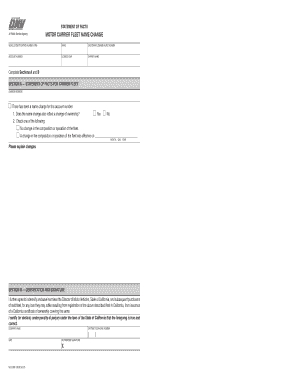
REG 256M, Motor Carrier Fleet Name Change Index Ready If a Fleet Registrant Name is Changed during the Current Registration Year Form


Understanding the Motor Carrier Fleet Name Change Form (REG 256M)
The Motor Carrier Fleet Name Change Form, also known as REG 256M, is essential for businesses that need to update their fleet registrant name. This form ensures that the Department of Motor Vehicles (DMV) maintains accurate records, which is crucial for compliance with state regulations. When a fleet registrant changes their name during the current registration year or at the time of filing a renewal application, it is necessary to submit this form to reflect the new information in the department's records.
Steps to Complete the REG 256M
Completing the REG 256M involves several straightforward steps. First, gather all necessary information, including the current fleet name, the new fleet name, and any relevant identification numbers. Next, fill out the form accurately, ensuring that all details are correct to avoid delays. After completing the form, review it for any errors and then submit it to the appropriate DMV office. Depending on the state, you may have options for submission, including online, by mail, or in person.
Required Documents for Submission
When submitting the REG 256M, certain documents may be required to support the name change. Typically, these documents include proof of the name change, such as a business license or legal certificate. Additionally, you may need to provide identification for the person submitting the form. It is advisable to check with your local DMV for any specific requirements that may apply in your state.
Legal Implications of Not Updating Fleet Records
Failing to update the fleet registrant name through the REG 256M can lead to significant legal implications. If the records do not accurately reflect the current business name, it may result in fines, penalties, or complications during inspections or audits. Additionally, inaccurate records can hinder the ability to operate legally, affecting business operations and reputation.
State-Specific Rules for the REG 256M
Each state may have unique rules and regulations regarding the use of the REG 256M. It is important to be aware of these variations, as they can affect the submission process, required documentation, and processing times. Businesses should consult their state DMV or transportation department for specific guidelines to ensure compliance with local laws.
Examples of Fleet Name Changes
Understanding common scenarios for fleet name changes can provide clarity on when to use the REG 256M. For instance, a company may change its name after a merger or acquisition, or a business might rebrand itself to better reflect its services. Regardless of the reason, it is crucial to complete the REG 256M promptly to maintain accurate records with the DMV.
Quick guide on how to complete reg 256m motor carrier fleet name change index ready if a fleet registrant name is changed during the current registration year
Effortlessly Prepare REG 256M, Motor Carrier Fleet Name Change Index ready If A Fleet Registrant Name Is Changed During The Current Registration Year on Any Device
Managing documents online has become increasingly popular among businesses and individuals. It offers an ideal eco-friendly alternative to traditional printed and signed documents, allowing you to locate the correct form and securely store it online. airSlate SignNow provides all the necessary tools to create, edit, and electronically sign your documents quickly without delays. Handle REG 256M, Motor Carrier Fleet Name Change Index ready If A Fleet Registrant Name Is Changed During The Current Registration Year on any platform with the airSlate SignNow apps for Android or iOS and enhance any document-based procedure today.
The Easiest Way to Edit and Electronically Sign REG 256M, Motor Carrier Fleet Name Change Index ready If A Fleet Registrant Name Is Changed During The Current Registration Year with Ease
- Locate REG 256M, Motor Carrier Fleet Name Change Index ready If A Fleet Registrant Name Is Changed During The Current Registration Year and click on Get Form to begin.
- Use the available tools to fill out your form.
- Emphasize important sections of your documents or obscure sensitive information with tools specifically offered by airSlate SignNow for this purpose.
- Create your signature using the Sign feature, which takes only seconds and carries the same legal validity as a traditional handwritten signature.
- Review all the details and click the Done button to save your changes.
- Select how you wish to send your form, whether by email, SMS, or invite link, or download it to your computer.
No more concerns about lost or misplaced files, tedious searching through forms, or errors that require printing new document copies. airSlate SignNow meets all your document management needs with just a few clicks from your preferred device. Edit and electronically sign REG 256M, Motor Carrier Fleet Name Change Index ready If A Fleet Registrant Name Is Changed During The Current Registration Year to ensure outstanding communication at every stage of the form preparation process with airSlate SignNow.
Create this form in 5 minutes or less
Create this form in 5 minutes!
How to create an eSignature for the reg 256m motor carrier fleet name change index ready if a fleet registrant name is changed during the current registration year
How to create an electronic signature for a PDF online
How to create an electronic signature for a PDF in Google Chrome
How to create an e-signature for signing PDFs in Gmail
How to create an e-signature right from your smartphone
How to create an e-signature for a PDF on iOS
How to create an e-signature for a PDF on Android
People also ask
-
What is a motor fleet name change form?
A motor fleet name change form is a document used to officially update the name associated with a fleet of vehicles. This form is essential for maintaining accurate records with the Department of Motor Vehicles (DMV) and ensuring compliance with state regulations. Using airSlate SignNow, you can easily create and eSign this form, streamlining the process.
-
How can airSlate SignNow help with the motor fleet name change form?
airSlate SignNow simplifies the process of completing a motor fleet name change form by providing an intuitive platform for document creation and electronic signatures. With our solution, you can quickly fill out the necessary information, eSign, and send the form to the relevant authorities. This saves time and reduces the hassle of paperwork.
-
Is there a cost associated with using airSlate SignNow for the motor fleet name change form?
Yes, airSlate SignNow offers various pricing plans to accommodate different business needs. Our plans are designed to be cost-effective, ensuring that you can manage your motor fleet name change form and other documents without breaking the bank. You can choose a plan that fits your budget and requirements.
-
What features does airSlate SignNow offer for managing the motor fleet name change form?
airSlate SignNow provides features such as customizable templates, electronic signatures, and secure document storage for managing your motor fleet name change form. Additionally, our platform allows for easy collaboration with team members, ensuring that everyone involved can access and contribute to the document efficiently.
-
Can I integrate airSlate SignNow with other software for the motor fleet name change form?
Absolutely! airSlate SignNow offers integrations with various software applications, allowing you to streamline your workflow when handling the motor fleet name change form. Whether you use CRM systems, project management tools, or cloud storage services, our platform can connect seamlessly to enhance your document management process.
-
What are the benefits of using airSlate SignNow for the motor fleet name change form?
Using airSlate SignNow for your motor fleet name change form provides numerous benefits, including increased efficiency, reduced paperwork, and enhanced security. Our electronic signature solution ensures that your documents are signed quickly and securely, while our user-friendly interface makes it easy for anyone to navigate the process.
-
How secure is the motor fleet name change form when using airSlate SignNow?
Security is a top priority at airSlate SignNow. When you use our platform for your motor fleet name change form, your documents are protected with advanced encryption and secure access controls. This ensures that your sensitive information remains confidential and is only accessible to authorized users.
Get more for REG 256M, Motor Carrier Fleet Name Change Index ready If A Fleet Registrant Name Is Changed During The Current Registration Year
Find out other REG 256M, Motor Carrier Fleet Name Change Index ready If A Fleet Registrant Name Is Changed During The Current Registration Year
- eSignature New York Non-Profit LLC Operating Agreement Mobile
- How Can I eSignature Colorado Orthodontists LLC Operating Agreement
- eSignature North Carolina Non-Profit RFP Secure
- eSignature North Carolina Non-Profit Credit Memo Secure
- eSignature North Dakota Non-Profit Quitclaim Deed Later
- eSignature Florida Orthodontists Business Plan Template Easy
- eSignature Georgia Orthodontists RFP Secure
- eSignature Ohio Non-Profit LLC Operating Agreement Later
- eSignature Ohio Non-Profit LLC Operating Agreement Easy
- How Can I eSignature Ohio Lawers Lease Termination Letter
- Can I eSignature Ohio Lawers Lease Termination Letter
- Can I eSignature Oregon Non-Profit Last Will And Testament
- Can I eSignature Oregon Orthodontists LLC Operating Agreement
- How To eSignature Rhode Island Orthodontists LLC Operating Agreement
- Can I eSignature West Virginia Lawers Cease And Desist Letter
- eSignature Alabama Plumbing Confidentiality Agreement Later
- How Can I eSignature Wyoming Lawers Quitclaim Deed
- eSignature California Plumbing Profit And Loss Statement Easy
- How To eSignature California Plumbing Business Letter Template
- eSignature Kansas Plumbing Lease Agreement Template Myself