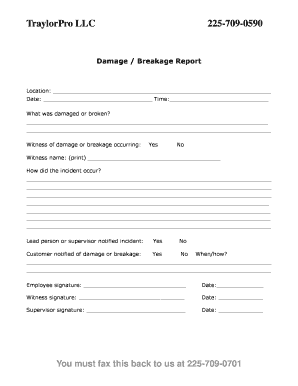
Breakage Report Form


What is the Breakage Report
A breakage report is a crucial document used to record instances of damage or loss of tools and equipment within a business setting. This report serves as a formal acknowledgment of the breakages that have occurred, detailing the specific items affected, the nature of the damage, and any relevant circumstances surrounding the incident. Proper documentation through a breakage report helps organizations manage their assets effectively and maintain accountability.
Key Elements of the Breakage Report
To ensure the breakage report is effective and comprehensive, it should include several key elements:
- Date of Incident: The date when the breakage occurred.
- Description of the Item: A detailed description of the tool or equipment that was damaged.
- Condition Before Breakage: An assessment of the item's condition prior to the incident.
- Cause of Breakage: An explanation of how the breakage occurred.
- Reported By: The name of the individual reporting the breakage.
- Signature: A signature for verification purposes.
Steps to Complete the Breakage Report
Completing a breakage report involves several straightforward steps:
- Gather Information: Collect all necessary details regarding the breakage, including the item description and circumstances.
- Fill Out the Report: Use the designated format to document the information clearly and accurately.
- Review for Accuracy: Double-check the report for any errors or missing information.
- Obtain Signatures: Ensure that the report is signed by the appropriate parties to validate the information.
- Submit the Report: Send the completed report to the relevant department or individual for processing.
Legal Use of the Breakage Report
When properly executed, a breakage report can serve as a legally binding document. It is essential to comply with relevant regulations and ensure that all necessary signatures are obtained. This compliance helps protect the organization from potential disputes regarding asset management and accountability. Using a reliable platform for electronic signatures can further enhance the legal standing of the document.
Examples of Using the Breakage Report
Breakage reports are utilized across various industries. For instance, in a restaurant setting, a breakage sheet for restaurant tools can help track damaged glassware or kitchen equipment. Similarly, construction companies may use a breakage report to document lost or broken tools, ensuring proper inventory management and accountability. These examples illustrate the versatility and importance of breakage reports in maintaining operational efficiency.
Digital vs. Paper Version
While traditional paper forms have been widely used, digital versions of the breakage report offer several advantages. Digital formats allow for easier storage, retrieval, and sharing of information. They can also integrate with electronic signature solutions, ensuring that the document is legally binding and secure. Transitioning to a digital breakage report format can streamline processes and enhance overall efficiency within the organization.
Quick guide on how to complete breakage report
Effortlessly Prepare Breakage Report on Any Device
Digital document management has become increasingly favored by businesses and individuals alike. It serves as a superb environmentally-friendly alternative to traditional printed and signed documents, as you can access the correct form and securely store it online. airSlate SignNow equips you with all the tools necessary to create, modify, and electronically sign your documents quickly and without delays. Manage Breakage Report on any device with airSlate SignNow applications for Android or iOS and streamline any document-related process today.
How to Edit and eSign Breakage Report with Ease
- Find Breakage Report and click on Get Form to begin.
- Utilize the tools we provide to fill out your document.
- Highlight important sections of your documents or redact sensitive information with tools that airSlate SignNow offers specifically for this purpose.
- Create your signature with the Sign tool, which takes mere seconds and carries the same legal authority as a conventional wet ink signature.
- Review all the details and then click on the Done button to save your adjustments.
- Choose how you wish to send your form, through email, SMS, or a shareable link, or download it to your computer.
Say goodbye to lost or misplaced documents, tedious form searches, or errors that necessitate printing new copies. airSlate SignNow meets your document management needs in just a few clicks from any device of your choice. Modify and eSign Breakage Report and ensure exceptional communication at every stage of the form preparation process with airSlate SignNow.
Create this form in 5 minutes or less
Create this form in 5 minutes!
How to create an eSignature for the breakage report
How to create an electronic signature for a PDF online
How to create an electronic signature for a PDF in Google Chrome
How to create an e-signature for signing PDFs in Gmail
How to create an e-signature right from your smartphone
How to create an e-signature for a PDF on iOS
How to create an e-signature for a PDF on Android
People also ask
-
What is a tool breakage report format excel?
A tool breakage report format excel is a structured spreadsheet template used for documenting instances of tool damage or failure. It allows businesses to track and analyze tool performance over time, helping improve maintenance and reduce costs associated with tool repairs.
-
How can airSlate SignNow help with a tool breakage report format excel?
airSlate SignNow enables you to easily create, send, and eSign tool breakage report format excel documents. With our platform, you can streamline the reporting process, ensuring quick access and enhancements in your tool tracking management.
-
Is there a cost associated with using airSlate SignNow for tool breakage reporting?
Yes, airSlate SignNow offers various pricing plans tailored to fit different business needs, including those that specifically require a tool breakage report format excel. Pricing is structured to offer flexibility and can accommodate both small businesses and larger enterprises.
-
What features does airSlate SignNow offer for document management related to tool breakage?
airSlate SignNow comes with features like customizable templates for tool breakage report format excel, automated workflows, and real-time collaboration tools. These features simplify the reporting process, making it more efficient and user-friendly for all team members involved.
-
Can I integrate airSlate SignNow with other tools for managing tool breakage reports?
Absolutely! airSlate SignNow integrates seamlessly with various business tools and platforms, enhancing the functionality of your tool breakage report format excel. This integration enables better data management and streamlined workflows, increasing overall productivity.
-
What types of businesses benefit most from using a tool breakage report format excel?
Any business that relies on tools and equipment can benefit from a tool breakage report format excel, especially those in construction, manufacturing, and maintenance sectors. This format assists in effective tracking and management of tool lifespan, ultimately saving costs and improving operations.
-
How easy is it to create a tool breakage report format excel using airSlate SignNow?
Creating a tool breakage report format excel with airSlate SignNow is intuitive and straightforward. Our user-friendly platform provides templates and step-by-step guidance, allowing you to quickly generate reports and ensure all necessary information is captured.
Get more for Breakage Report
- Instructions restrict form
- Prenatal intake questionnaire kaiser permanente mydoctor kaiserpermanente form
- Med quest 6965547 form
- Instructions dhs 1144e request for medical authorization of epsdt medically fragile case management skilled nursing and form
- City of ottawa benefits claim form
- Kaiser permanente maryland form
- 12 final pa_request_form
- Fit in deutsch a2 pdf form
Find out other Breakage Report
- eSign Florida Real Estate Residential Lease Agreement Simple
- eSign Florida Real Estate Limited Power Of Attorney Online
- eSign Hawaii Sports RFP Safe
- eSign Hawaii Sports Warranty Deed Myself
- eSign Louisiana Real Estate Last Will And Testament Easy
- eSign Louisiana Real Estate Work Order Now
- eSign Maine Real Estate LLC Operating Agreement Simple
- eSign Maine Real Estate Memorandum Of Understanding Mobile
- How To eSign Michigan Real Estate Business Plan Template
- eSign Minnesota Real Estate Living Will Free
- eSign Massachusetts Real Estate Quitclaim Deed Myself
- eSign Missouri Real Estate Affidavit Of Heirship Simple
- eSign New Jersey Real Estate Limited Power Of Attorney Later
- eSign Alabama Police LLC Operating Agreement Fast
- eSign North Dakota Real Estate Business Letter Template Computer
- eSign North Dakota Real Estate Quitclaim Deed Myself
- eSign Maine Sports Quitclaim Deed Easy
- eSign Ohio Real Estate LLC Operating Agreement Now
- eSign Ohio Real Estate Promissory Note Template Online
- How To eSign Ohio Real Estate Residential Lease Agreement