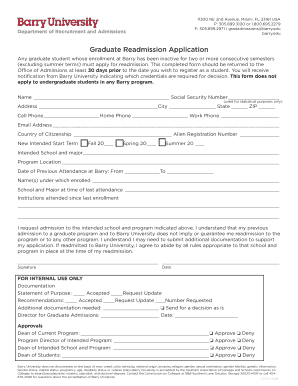
Department of Recruitment and Admissions Form


What is the Department Of Recruitment And Admissions
The Department Of Recruitment And Admissions is a crucial division within educational institutions, primarily responsible for managing the process of attracting and enrolling students. This department oversees various functions, including marketing strategies, outreach programs, and the evaluation of applications. Its goal is to ensure that the institution attracts a diverse and qualified student body, aligning with the institution's mission and values.
How to use the Department Of Recruitment And Admissions
Utilizing the Department Of Recruitment And Admissions involves engaging with its services for prospective students. Individuals can explore available programs, attend informational sessions, and receive guidance on the application process. The department often provides resources such as brochures, online portals, and personal consultations to assist applicants in navigating their educational journey.
Steps to complete the Department Of Recruitment And Admissions
Completing the process with the Department Of Recruitment And Admissions typically involves several key steps:
- Research available programs and admission requirements.
- Gather necessary documentation, such as transcripts and recommendation letters.
- Complete the application form accurately, providing all requested information.
- Submit the application before the specified deadlines.
- Follow up with the department to confirm receipt and inquire about the status of your application.
Required Documents
To apply through the Department Of Recruitment And Admissions, applicants usually need to provide several documents, which may include:
- High school or college transcripts.
- Standardized test scores (if applicable).
- Letters of recommendation.
- A personal statement or essay.
- Proof of residency or citizenship status.
Eligibility Criteria
Eligibility criteria for admission vary by institution but generally include factors such as academic performance, standardized test scores, and extracurricular involvement. Some programs may also have specific prerequisites or require interviews. It is essential for applicants to review the criteria outlined by the Department Of Recruitment And Admissions for their chosen program to ensure they meet all requirements.
Application Process & Approval Time
The application process through the Department Of Recruitment And Admissions typically involves submitting an application form and supporting documents. After submission, the department reviews applications based on established criteria. The approval time can vary, but applicants are usually notified of their admission status within a few weeks to a few months, depending on the institution's timeline and the volume of applications received.
Quick guide on how to complete department of recruitment and admissions
Effortlessly prepare Department Of Recruitment And Admissions on any device
Digital document management has become increasingly favored by businesses and individuals alike. It serves as an ideal environmentally-friendly alternative to conventional printed and signed documents, allowing you to access the necessary form and securely store it online. airSlate SignNow equips you with all the tools required to create, modify, and electronically sign your documents swiftly without delays. Manage Department Of Recruitment And Admissions on any platform with airSlate SignNow's Android or iOS applications and enhance any document-centric process today.
The easiest way to modify and eSign Department Of Recruitment And Admissions with ease
- Locate Department Of Recruitment And Admissions and click Get Form to begin.
- Utilize the tools we provide to complete your form.
- Emphasize pertinent sections of your documents or redact sensitive information with tools specifically provided by airSlate SignNow for this purpose.
- Generate your eSignature using the Sign tool, which takes mere seconds and has the same legal validity as a traditional handwritten signature.
- Review all the details and click the Done button to save your changes.
- Select how you wish to submit your form, whether by email, text message (SMS), an invitation link, or download it to your computer.
Say goodbye to lost or misfiled documents, tedious form navigation, or errors that necessitate reprinting new document copies. airSlate SignNow fulfills all your document management needs in just a few clicks from any device you prefer. Modify and eSign Department Of Recruitment And Admissions and ensure excellent communication at every step of the form preparation journey with airSlate SignNow.
Create this form in 5 minutes or less
Create this form in 5 minutes!
How to create an eSignature for the department of recruitment and admissions
How to create an electronic signature for a PDF online
How to create an electronic signature for a PDF in Google Chrome
How to create an e-signature for signing PDFs in Gmail
How to create an e-signature right from your smartphone
How to create an e-signature for a PDF on iOS
How to create an e-signature for a PDF on Android
People also ask
-
What features does airSlate SignNow offer for the Department Of Recruitment And Admissions?
airSlate SignNow provides a range of features tailored for the Department Of Recruitment And Admissions, including customizable templates, automated workflows, and secure eSignature capabilities. These tools streamline the document management process, making it easier for admissions teams to handle applications efficiently. Additionally, the platform ensures compliance with legal standards, which is crucial for educational institutions.
-
How can airSlate SignNow benefit the Department Of Recruitment And Admissions?
The Department Of Recruitment And Admissions can signNowly benefit from airSlate SignNow by reducing the time spent on paperwork and enhancing the applicant experience. With features like real-time tracking and notifications, admissions staff can stay updated on document statuses. This efficiency not only speeds up the admissions process but also improves overall communication with prospective students.
-
What is the pricing structure for airSlate SignNow for the Department Of Recruitment And Admissions?
airSlate SignNow offers flexible pricing plans suitable for the Department Of Recruitment And Admissions, allowing institutions to choose a plan that fits their budget and needs. Pricing is based on the number of users and features required, ensuring that schools can scale their usage as needed. Additionally, there are options for annual subscriptions that provide cost savings.
-
Is airSlate SignNow easy to integrate with existing systems in the Department Of Recruitment And Admissions?
Yes, airSlate SignNow is designed to integrate seamlessly with various existing systems used by the Department Of Recruitment And Admissions. Whether it's CRM software, student information systems, or other document management tools, the platform supports numerous integrations. This ensures that admissions teams can maintain their current workflows while enhancing efficiency.
-
How secure is airSlate SignNow for the Department Of Recruitment And Admissions?
Security is a top priority for airSlate SignNow, especially for the Department Of Recruitment And Admissions, which handles sensitive student information. The platform employs advanced encryption and complies with industry standards to protect data. Additionally, features like user authentication and audit trails ensure that all document transactions are secure and traceable.
-
Can airSlate SignNow help with document tracking for the Department Of Recruitment And Admissions?
Absolutely! airSlate SignNow includes robust document tracking features that are particularly beneficial for the Department Of Recruitment And Admissions. Users can monitor the status of documents in real-time, receive notifications when documents are viewed or signed, and access detailed logs. This transparency helps admissions teams manage their processes more effectively.
-
What support options are available for the Department Of Recruitment And Admissions using airSlate SignNow?
airSlate SignNow offers comprehensive support options for the Department Of Recruitment And Admissions, including live chat, email support, and an extensive knowledge base. This ensures that admissions staff can get assistance whenever they encounter issues or have questions. Additionally, training resources are available to help teams maximize the platform's features.
Get more for Department Of Recruitment And Admissions
- Prime and composite worksheets pdf form
- Dme face to face form
- Emblemhealth dependent student certification form 24667052
- Ghana resident permit sample form
- Maryland elevator inspection form
- Kotak bank rtgs form pdf editable 558320475
- Pef protest of assignment form
- Motor vehicle dealer surety bond application allstar form
Find out other Department Of Recruitment And Admissions
- Can I Electronic signature South Dakota Sports Presentation
- How To Electronic signature Utah Courts Document
- Can I Electronic signature West Virginia Courts PPT
- Send Sign PDF Free
- How To Send Sign PDF
- Send Sign Word Online
- Send Sign Word Now
- Send Sign Word Free
- Send Sign Word Android
- Send Sign Word iOS
- Send Sign Word iPad
- How To Send Sign Word
- Can I Send Sign Word
- How Can I Send Sign Word
- Send Sign Document Online
- Send Sign Document Computer
- Send Sign Document Myself
- Send Sign Document Secure
- Send Sign Document iOS
- Send Sign Document iPad