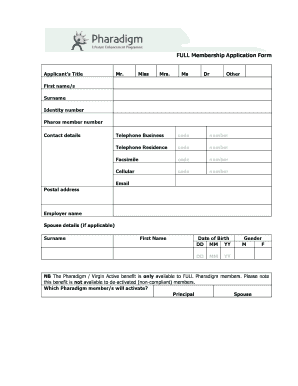
Virgin Active Application Form


What is the Virgin Active Application Form
The Virgin Active Application Form is a document required for individuals who wish to join Virgin Active, a fitness club offering various membership options. This form collects essential information from prospective members, including personal details, contact information, and preferences regarding membership plans. Completing this form accurately is crucial for a smooth registration process, as it helps Virgin Active tailor their services to meet the needs of new members.
Steps to complete the Virgin Active Application Form
Completing the Virgin Active Application Form involves several straightforward steps. First, gather all necessary personal information, such as your full name, address, and contact details. Next, choose your preferred membership type, whether it is a standard, premium, or family plan. Carefully fill in any additional sections that may pertain to your fitness goals or preferences. Once completed, review the form for accuracy before submitting it online or in person.
Legal use of the Virgin Active Application Form
The legal use of the Virgin Active Application Form ensures that the information provided is treated with confidentiality and in compliance with applicable privacy laws. By signing the form, members consent to the collection and processing of their personal data for membership purposes. It is important to understand that this form becomes a binding agreement between the member and Virgin Active, outlining the terms and conditions of membership.
Required Documents
When filling out the Virgin Active Application Form, certain documents may be required to verify your identity and eligibility. Commonly required documents include a government-issued photo ID, proof of address, and any relevant health information that may affect your fitness activities. Having these documents ready can expedite the application process and ensure compliance with Virgin Active's membership requirements.
Form Submission Methods
The Virgin Active Application Form can be submitted through various methods, allowing flexibility for prospective members. Options typically include online submission via the Virgin Active website, mailing the completed form to a designated address, or delivering it in person at a local Virgin Active club. Each method has its own processing times, so choose the one that best fits your needs.
Eligibility Criteria
Eligibility criteria for joining Virgin Active may vary based on the type of membership you are applying for. Generally, applicants must be at least eighteen years old, although some locations may offer family memberships for minors. Additionally, potential members may need to meet specific health and fitness prerequisites depending on the activities they wish to participate in. Understanding these criteria beforehand can help ensure a successful application.
Quick guide on how to complete virgin active application form
Effortlessly prepare Virgin Active Application Form on any device
Digital document management has gained traction among businesses and individuals. It offers an ideal environmentally friendly substitute for conventional printed and signed documents, as you can easily locate the necessary form and securely keep it online. airSlate SignNow provides all the tools required to create, modify, and electronically sign your documents swiftly without any delays. Manage Virgin Active Application Form on any platform using airSlate SignNow's Android or iOS applications and simplify any document-related task today.
The easiest way to modify and eSign Virgin Active Application Form with ease
- Find Virgin Active Application Form and click on Get Form to begin.
- Utilize the tools we provide to complete your document.
- Incorporate relevant sections of the documents or obscure sensitive information with the tools that airSlate SignNow offers specifically for that purpose.
- Generate your electronic signature with the Sign tool, which takes mere seconds and carries the same legal authority as a conventional handwritten signature.
- Review all the details and click on the Done button to save your changes.
- Choose your preferred method for sending your form, whether by email, text message (SMS), or invitation link, or download it to your computer.
Eliminate concerns about lost or misplaced documents, tedious form searches, or errors that require new document copies to be printed. airSlate SignNow meets your document management needs in just a few clicks from any device you prefer. Modify and eSign Virgin Active Application Form to ensure excellent communication at every stage of the document preparation process with airSlate SignNow.
Create this form in 5 minutes or less
Create this form in 5 minutes!
How to create an eSignature for the virgin active application form
How to create an electronic signature for a PDF online
How to create an electronic signature for a PDF in Google Chrome
How to create an e-signature for signing PDFs in Gmail
How to create an e-signature right from your smartphone
How to create an e-signature for a PDF on iOS
How to create an e-signature for a PDF on Android
People also ask
-
What are the benefits of joining Virgin Active?
Joining Virgin Active gives you access to state-of-the-art facilities, a variety of fitness classes, and personalized training options. You'll benefit from a supportive community that motivates you to achieve your fitness goals, whether you're just starting out or looking to refine your routine.
-
What is the pricing structure for joining Virgin Active?
The pricing for joining Virgin Active varies depending on the type of membership and location. Typically, you'll find flexible membership options ranging from pay-as-you-go to monthly subscriptions, making it easier to find a plan that fits your budget.
-
Are there any special offers for joining Virgin Active?
Virgin Active often runs promotions for new members, including discounted rates on the first few months of membership or referral bonuses. It's worth checking their website or local club for the latest offers before joining Virgin Active.
-
What types of fitness classes are offered for members joining Virgin Active?
Members joining Virgin Active can enjoy a wide range of fitness classes, including yoga, spinning, HIIT, and more. These classes cater to different fitness levels and preferences, making it easy for everyone to find something they love.
-
Can I access different locations after joining Virgin Active?
Yes, one of the great benefits of joining Virgin Active is the ability to access multiple club locations, depending on your membership type. This flexibility allows you to work out wherever is most convenient for you, whether at home or while traveling.
-
What support is available for new members joining Virgin Active?
When you join Virgin Active, you'll receive personal support through orientation sessions and access to trainers who can help you get started. Many clubs also offer ongoing workshops and events to ensure you stay motivated and engaged in your fitness journey.
-
What equipment and amenities can I expect after joining Virgin Active?
Joining Virgin Active grants you access to a wide range of modern fitness equipment, including free weights, cardio machines, and specialized workout tools. Additionally, you'll find amenities like swimming pools, saunas, and smoothie bars to enhance your overall fitness experience.
Get more for Virgin Active Application Form
- Soccer camp registration form
- Sponsor eligibility form our lady of hope catholic church
- Ripon cyclones t shirt sponsorship letter 2_23_09v2 eteamz form
- Urac quality management committee meeting minutes template form
- Caps kit form
- 36 team bracket form
- Importer security filing 10 2 program form
- Enrollment information skylight
Find out other Virgin Active Application Form
- Electronic signature Maine Legal Agreement Online
- Electronic signature Maine Legal Quitclaim Deed Online
- Electronic signature Missouri Non-Profit Affidavit Of Heirship Online
- Electronic signature New Jersey Non-Profit Business Plan Template Online
- Electronic signature Massachusetts Legal Resignation Letter Now
- Electronic signature Massachusetts Legal Quitclaim Deed Easy
- Electronic signature Minnesota Legal LLC Operating Agreement Free
- Electronic signature Minnesota Legal LLC Operating Agreement Secure
- Electronic signature Louisiana Life Sciences LLC Operating Agreement Now
- Electronic signature Oregon Non-Profit POA Free
- Electronic signature South Dakota Non-Profit Business Plan Template Now
- Electronic signature South Dakota Non-Profit Lease Agreement Template Online
- Electronic signature Legal Document Missouri Online
- Electronic signature Missouri Legal Claim Online
- Can I Electronic signature Texas Non-Profit Permission Slip
- Electronic signature Missouri Legal Rental Lease Agreement Simple
- Electronic signature Utah Non-Profit Cease And Desist Letter Fast
- Electronic signature Missouri Legal Lease Agreement Template Free
- Electronic signature Non-Profit PDF Vermont Online
- Electronic signature Non-Profit PDF Vermont Computer