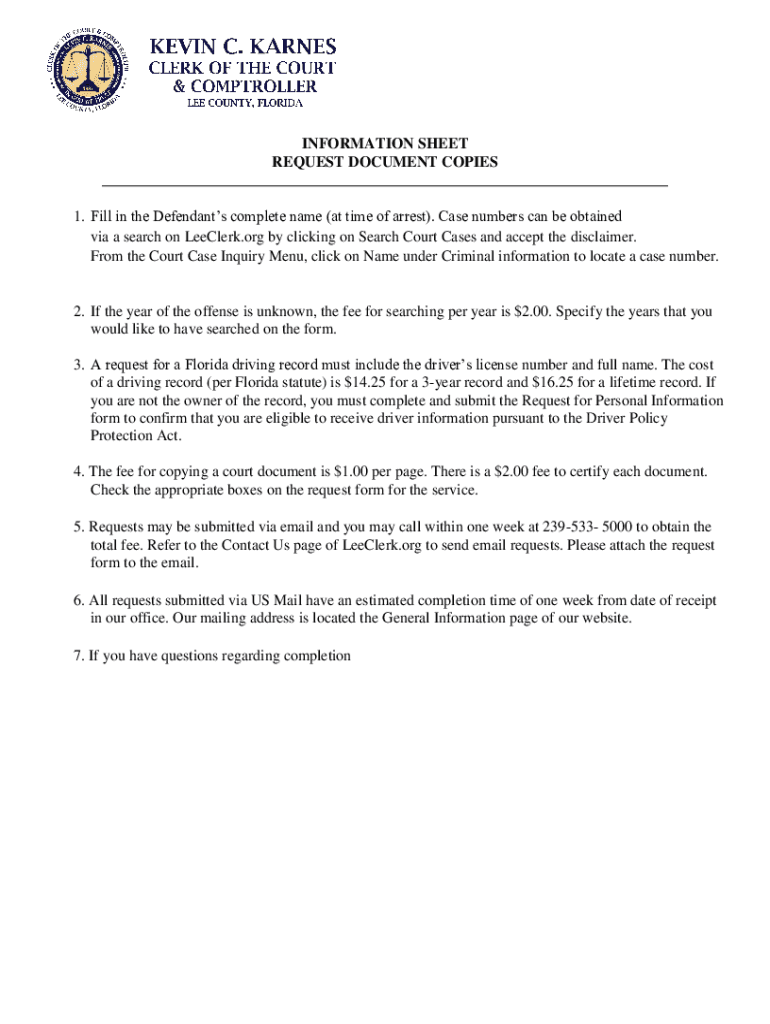
The Honorable Linda Doggett Self Help Center Form


What is the Honorable Linda Doggett Self Help Center
The Honorable Linda Doggett Self Help Center is a resource designed to assist individuals navigating the legal system without the need for an attorney. Located in the United States, this center provides access to various legal forms, information, and guidance on self-representation in court. It aims to empower users by offering tools and resources that simplify the legal process, making it more accessible to everyone.
How to use the Honorable Linda Doggett Self Help Center
Using the Honorable Linda Doggett Self Help Center involves several straightforward steps. First, individuals can visit the center's website or physical location to access resources. Users can browse through available forms and legal information tailored to their specific needs. The center often provides instructional materials, including guides and FAQs, to help users understand the process of completing forms and filing them correctly.
Steps to complete the Honorable Linda Doggett Self Help Center
Completing the forms available at the Honorable Linda Doggett Self Help Center typically follows a series of steps:
- Identify the specific legal issue or form needed.
- Gather necessary information and documentation to complete the form.
- Fill out the form accurately, ensuring all required fields are completed.
- Review the form for any errors or omissions.
- Submit the completed form according to the instructions provided, whether online, by mail, or in person.
Legal use of the Honorable Linda Doggett Self Help Center
The Honorable Linda Doggett Self Help Center is designed to facilitate legal processes for individuals representing themselves. It provides legally recognized forms and resources that comply with state and federal laws. Users should ensure that they understand the legal implications of their submissions and follow all guidelines to avoid potential issues with their cases.
Required Documents
When utilizing the Honorable Linda Doggett Self Help Center, individuals may need to prepare specific documents depending on their legal situation. Commonly required documents include identification, proof of residence, and any relevant legal paperwork related to the case. It is essential to check the specific requirements for each form to ensure all necessary documents are submitted.
Form Submission Methods
The Honorable Linda Doggett Self Help Center offers multiple methods for submitting forms, accommodating various preferences. Users can typically choose to submit their forms online through the center's website, by mailing them to the appropriate court, or delivering them in person. Each method has its own set of guidelines and deadlines, which are crucial to follow for successful submission.
Quick guide on how to complete the honorable linda doggett self help center
Complete The Honorable Linda Doggett Self Help Center effortlessly on any device
Managing documents online has gained traction among businesses and individuals. It serves as an ideal environmentally friendly alternative to conventional printed and signed paperwork, as you can obtain the correct form and securely store it online. airSlate SignNow equips you with all the tools necessary to create, modify, and eSign your documents quickly without delays. Manage The Honorable Linda Doggett Self Help Center on any device with airSlate SignNow's Android or iOS applications and streamline your document-related tasks today.
How to modify and eSign The Honorable Linda Doggett Self Help Center with ease
- Obtain The Honorable Linda Doggett Self Help Center and click on Get Form to begin.
- Utilize the tools we provide to finalize your document.
- Emphasize important sections of the documents or redact sensitive information using tools offered by airSlate SignNow specifically for that purpose.
- Create your eSignature with the Sign tool, which only takes seconds and holds the same legal validity as a traditional handwritten signature.
- Review the details and click on the Done button to save your changes.
- Choose how you would like to share your form, via email, SMS, invite link, or download it to your computer.
Forget about lost or mislaid documents, tedious form searching, or errors that require printing new document copies. airSlate SignNow caters to all your document management needs in just a few clicks from your preferred device. Edit and eSign The Honorable Linda Doggett Self Help Center while ensuring seamless communication throughout the document preparation process with airSlate SignNow.
Create this form in 5 minutes or less
Create this form in 5 minutes!
How to create an eSignature for the the honorable linda doggett self help center
How to create an electronic signature for a PDF online
How to create an electronic signature for a PDF in Google Chrome
How to create an e-signature for signing PDFs in Gmail
How to create an e-signature right from your smartphone
How to create an e-signature for a PDF on iOS
How to create an e-signature for a PDF on Android
People also ask
-
What services does The Honorable Linda Doggett Self Help Center offer?
The Honorable Linda Doggett Self Help Center provides a range of services designed to assist individuals in navigating legal processes. This includes access to resources, guidance on document preparation, and support for self-representation in court. Our goal is to empower users with the knowledge and tools they need to effectively manage their legal matters.
-
How can I access The Honorable Linda Doggett Self Help Center?
Accessing The Honorable Linda Doggett Self Help Center is straightforward. You can visit our website to find a wealth of resources and information. Additionally, we offer in-person assistance at our physical location for those who prefer face-to-face support.
-
What are the costs associated with using The Honorable Linda Doggett Self Help Center?
The Honorable Linda Doggett Self Help Center aims to provide affordable services to the community. Many resources are available at no cost, while certain workshops or specialized services may have a nominal fee. We strive to keep costs low to ensure accessibility for all users.
-
What features does The Honorable Linda Doggett Self Help Center provide?
The Honorable Linda Doggett Self Help Center offers various features, including online resources, instructional materials, and workshops. Users can access templates for legal documents and receive guidance on how to fill them out correctly. Our center is dedicated to making legal processes more understandable and manageable.
-
How can The Honorable Linda Doggett Self Help Center benefit me?
Utilizing The Honorable Linda Doggett Self Help Center can signNowly benefit individuals facing legal challenges. By providing essential resources and support, we help users save time and reduce stress associated with legal proceedings. Our goal is to empower you to take control of your legal situation effectively.
-
Are there any integrations available with The Honorable Linda Doggett Self Help Center?
The Honorable Linda Doggett Self Help Center is designed to work seamlessly with various legal tools and resources. While we primarily focus on providing direct support, we also recommend compatible software and services that can enhance your experience. Our aim is to ensure you have access to the best tools available.
-
Can I get personalized assistance at The Honorable Linda Doggett Self Help Center?
Yes, The Honorable Linda Doggett Self Help Center offers personalized assistance to help you navigate your legal needs. Our staff is trained to provide tailored support based on your specific situation. Whether you need help with document preparation or understanding legal processes, we are here to assist you.
Get more for The Honorable Linda Doggett Self Help Center
Find out other The Honorable Linda Doggett Self Help Center
- How To Integrate Sign in Banking
- How To Use Sign in Banking
- Help Me With Use Sign in Banking
- Can I Use Sign in Banking
- How Do I Install Sign in Banking
- How To Add Sign in Banking
- How Do I Add Sign in Banking
- How Can I Add Sign in Banking
- Can I Add Sign in Banking
- Help Me With Set Up Sign in Government
- How To Integrate eSign in Banking
- How To Use eSign in Banking
- How To Install eSign in Banking
- How To Add eSign in Banking
- How To Set Up eSign in Banking
- How To Save eSign in Banking
- How To Implement eSign in Banking
- How To Set Up eSign in Construction
- How To Integrate eSign in Doctors
- How To Use eSign in Doctors