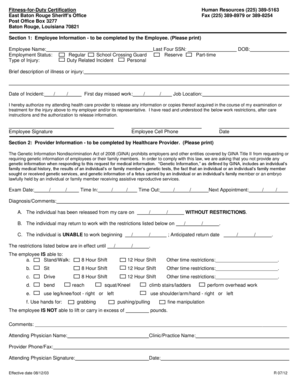
Unum Fitness for Duty Form 2012-2026


What is the Unum Fitness For Duty Form?
The Unum Fitness for Duty Form is a crucial document used to assess an employee's ability to perform their job safely and effectively after a medical condition or absence. This form is typically required by employers to ensure that employees are fit to return to work, particularly after a medical leave or injury. It serves as a formal declaration from a healthcare provider regarding the employee's health status and any necessary accommodations that may be needed in the workplace.
How to Use the Unum Fitness For Duty Form
Using the Unum Fitness for Duty Form involves several key steps. First, the employee should obtain the form from their employer or directly from Unum. After acquiring the form, the employee must complete their section, providing necessary personal information and details about their medical condition. Next, the form should be presented to a qualified healthcare provider, who will evaluate the employee's fitness for duty and complete the provider section of the form. Once completed, the form should be submitted to the employer for review.
Steps to Complete the Unum Fitness For Duty Form
Completing the Unum Fitness for Duty Form requires careful attention to detail. Follow these steps for a successful submission:
- Obtain the Unum Fitness for Duty Form from your employer or Unum.
- Fill out the employee section with accurate personal information.
- Schedule an appointment with a healthcare provider to discuss your condition.
- Provide the form to the healthcare provider for their evaluation and completion.
- Review the completed form for accuracy and completeness.
- Submit the form to your employer, ensuring it is done within any specified deadlines.
Legal Use of the Unum Fitness For Duty Form
The Unum Fitness for Duty Form is legally binding when completed correctly and submitted according to employer policies. It complies with relevant employment laws, ensuring that both the employer and employee are protected. The form must be signed by the healthcare provider, confirming their assessment of the employee's fitness for duty. This legal standing helps to prevent disputes regarding an employee's ability to perform their job safely.
Key Elements of the Unum Fitness For Duty Form
Several key elements are essential for the Unum Fitness for Duty Form to be valid and effective:
- Employee Information: Full name, contact details, and job title.
- Medical History: Details about the medical condition that necessitated the form.
- Healthcare Provider Assessment: Evaluation results and recommendations from the healthcare provider.
- Signature: Required signatures from both the employee and the healthcare provider.
- Submission Date: The date when the form is submitted to the employer.
How to Obtain the Unum Fitness For Duty Form
To obtain the Unum Fitness for Duty Form, employees can follow these steps:
- Contact the human resources department of your employer for a copy of the form.
- Visit the Unum website to download the form directly if available.
- Request the form through your healthcare provider if they are familiar with the process.
Quick guide on how to complete unum fitness for duty form
Complete Unum Fitness For Duty Form effortlessly on any device
Digital document management has become favored among companies and individuals. It serves as an excellent environmentally friendly alternative to traditional printed and signed documents, allowing you to access the required form and securely save it online. airSlate SignNow equips you with all the tools necessary to create, modify, and electronically sign your documents promptly without delays. Manage Unum Fitness For Duty Form on any device using airSlate SignNow's Android or iOS applications and enhance any document-driven procedure today.
How to modify and electronically sign Unum Fitness For Duty Form with ease
- Locate Unum Fitness For Duty Form and click Get Form to begin.
- Utilize the tools we provide to complete your form.
- Emphasize important sections of the documents or conceal sensitive information with tools specifically designed for that purpose by airSlate SignNow.
- Generate your electronic signature with the Sign feature, which takes mere seconds and carries the same legal validity as a conventional wet ink signature.
- Review the information and click on the Done button to save your changes.
- Choose how you wish to send your form, via email, SMS, or invitation link, or download it to your computer.
Put an end to lost or misplaced files, tedious form searches, or mistakes that necessitate printing new document copies. airSlate SignNow addresses all your document management needs in just a few clicks from any device you prefer. Modify and electronically sign Unum Fitness For Duty Form and ensure excellent communication at every stage of the document preparation process with airSlate SignNow.
Create this form in 5 minutes or less
Create this form in 5 minutes!
How to create an eSignature for the unum fitness for duty form
How to create an electronic signature for a PDF online
How to create an electronic signature for a PDF in Google Chrome
How to create an e-signature for signing PDFs in Gmail
How to create an e-signature right from your smartphone
How to create an e-signature for a PDF on iOS
How to create an e-signature for a PDF on Android
People also ask
-
What is the unum fitness for duty form pdf and how is it used?
The unum fitness for duty form pdf is a document designed to assess an individual's ability to perform their job safely and effectively. Employers use this form to ensure that employees are fit to return to work after an illness or injury. It verifies that the employee meets the necessary health standards required for their position.
-
How can I obtain the unum fitness for duty form pdf?
You can easily download the unum fitness for duty form pdf directly from airSlate SignNow's website. Once you’re on the platform, simply navigate to the resources section or search for the form. It’s available for free and can be customized to fit your company's specific needs.
-
What features does airSlate SignNow offer for managing the unum fitness for duty form pdf?
airSlate SignNow provides an array of features for managing the unum fitness for duty form pdf, including customizable templates, electronic signatures, and secure storage. These tools allow for efficient form completion and help keep track of submissions and approvals seamlessly. Additionally, automated reminders can be set for follow-ups on the forms.
-
Is the unum fitness for duty form pdf compliant with legal standards?
Yes, the unum fitness for duty form pdf generated through airSlate SignNow adheres to legal and regulatory standards. It ensures compliance with workplace regulations while protecting both employer and employee rights. This compliance is crucial for maintaining workplace safety and legal integrity.
-
What are the benefits of using the airSlate SignNow platform for the unum fitness for duty form pdf?
Using airSlate SignNow for the unum fitness for duty form pdf provides signNow benefits like time-saving automation, increased accuracy, and cost-effectiveness. It streamlines the document management process, reducing paperwork and administrative errors. This efficiency helps organizations focus more on their core business operations.
-
Can the unum fitness for duty form pdf be integrated with other applications?
Absolutely! The airSlate SignNow platform allows for seamless integration with various applications and software. This includes human resources management systems and productivity tools, which can enhance data flow and efficiency when managing the unum fitness for duty form pdf along with other HR documents.
-
What is the pricing structure for using airSlate SignNow for the unum fitness for duty form pdf?
airSlate SignNow offers various pricing plans tailored to suit different business sizes and requirements. You can start with a free trial to explore its features, including the unum fitness for duty form pdf functionalities. Paid plans provide additional features, support, and improved customization options to enhance your document management experience.
Get more for Unum Fitness For Duty Form
- Grey ncb form
- Framing inspections form
- Ccpa chiropractic consent form
- Application for regular premium assistance application for regular premium assistance bcit form
- Mediation intake form
- Cremation certificate sample form
- Form 1 anglais scanned short formdoc petes lbpsb qc
- Rglement concernant la modification form
Find out other Unum Fitness For Duty Form
- Help Me With Electronic signature Hawaii Debt Settlement Agreement Template
- Electronic signature Oregon Stock Purchase Agreement Template Later
- Electronic signature Mississippi Debt Settlement Agreement Template Later
- Electronic signature Vermont Stock Purchase Agreement Template Safe
- Electronic signature California Stock Transfer Form Template Mobile
- How To Electronic signature Colorado Stock Transfer Form Template
- Electronic signature Georgia Stock Transfer Form Template Fast
- Electronic signature Michigan Stock Transfer Form Template Myself
- Electronic signature Montana Stock Transfer Form Template Computer
- Help Me With Electronic signature Texas Debt Settlement Agreement Template
- How Do I Electronic signature Nevada Stock Transfer Form Template
- Electronic signature Virginia Stock Transfer Form Template Secure
- How Do I Electronic signature Colorado Promissory Note Template
- Can I Electronic signature Florida Promissory Note Template
- How To Electronic signature Hawaii Promissory Note Template
- Electronic signature Indiana Promissory Note Template Now
- Electronic signature Kansas Promissory Note Template Online
- Can I Electronic signature Louisiana Promissory Note Template
- Electronic signature Rhode Island Promissory Note Template Safe
- How To Electronic signature Texas Promissory Note Template