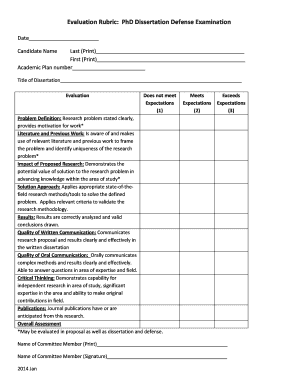
Evaluation Rubric PhD Dissertation Defense Examination Uakron Form


Understanding the Evaluation Rubric for PhD Dissertation Defense at UAkron
The Evaluation Rubric for the PhD Dissertation Defense at the University of Akron (UAkron) serves as a structured guideline for assessing doctoral candidates during their defense examination. This rubric outlines specific criteria that evaluators use to measure the quality and rigor of the dissertation, as well as the candidate's ability to articulate their research findings. The rubric typically includes categories such as research originality, methodological soundness, clarity of presentation, and the candidate's ability to engage with questions from the committee.
Utilizing the Evaluation Rubric Effectively
To make the most of the Evaluation Rubric for PhD Dissertation Defense, candidates should familiarize themselves with each criterion outlined in the rubric. Understanding how evaluators will assess their work can help candidates prepare more effectively. They should focus on demonstrating their research's significance, articulating their methodology clearly, and practicing responses to potential questions. Candidates may also seek feedback from peers or advisors on their presentations to align with the expectations set forth in the rubric.
Obtaining the Evaluation Rubric
The Evaluation Rubric for the PhD Dissertation Defense at UAkron can typically be obtained through the university's graduate school or department website. Candidates may also request a copy directly from their dissertation committee chair or academic advisor. It is essential for candidates to have access to the most current version of the rubric to ensure they are preparing according to the latest standards and expectations.
Key Components of the Evaluation Rubric
The Evaluation Rubric includes several key components that are critical for a successful dissertation defense. These components often encompass:
- Research Contribution: The extent to which the dissertation adds new knowledge to the field.
- Methodological Rigor: The appropriateness and execution of research methods.
- Clarity and Organization: The logical flow and clarity of the dissertation and presentation.
- Engagement and Defense: The candidate's ability to respond to questions and defend their work effectively.
Steps for Completing the Evaluation Rubric
Completing the Evaluation Rubric involves several steps that candidates should follow to ensure a thorough assessment. These steps generally include:
- Review the rubric criteria before the defense.
- Prepare a presentation that highlights key findings and contributions.
- Practice answering potential questions from the committee.
- Submit any required documentation or materials ahead of the defense.
- Engage with the committee during the defense, addressing their feedback and questions.
Legal Considerations for the Evaluation Rubric
While the Evaluation Rubric itself is primarily an academic tool, candidates should be aware of any legal considerations related to intellectual property and academic integrity. Proper citation practices must be followed, and candidates should ensure that their work complies with UAkron's policies on plagiarism and copyright. Understanding these legal frameworks can help candidates navigate their dissertation process more smoothly.
Quick guide on how to complete evaluation rubric phd dissertation defense examination uakron
Complete Evaluation Rubric PhD Dissertation Defense Examination Uakron effortlessly on any device
Digital document management has gained traction among organizations and individuals alike. It serves as an ideal environmentally friendly substitute for conventional printed and signed paperwork, enabling you to obtain the correct form and safely store it online. airSlate SignNow equips you with all necessary tools to create, revise, and eSign your documents swiftly without interruptions. Manage Evaluation Rubric PhD Dissertation Defense Examination Uakron on any device with airSlate SignNow Android or iOS applications and simplify any document-related task today.
How to modify and eSign Evaluation Rubric PhD Dissertation Defense Examination Uakron effortlessly
- Find Evaluation Rubric PhD Dissertation Defense Examination Uakron and then click Get Form to begin.
- Utilize the tools we offer to complete your form.
- Emphasize pertinent sections of your documents or obscure sensitive information with tools that airSlate SignNow specifically provides for that purpose.
- Generate your signature using the Sign tool, which takes seconds and holds the same legal authority as a conventional wet ink signature.
- Review the details and then click on the Done button to save your modifications.
- Choose how you want to share your form, via email, SMS, or invite link, or download it to your computer.
Put an end to lost or misplaced documents, tiresome form searches, or mistakes that require printing new document copies. airSlate SignNow meets your document management needs in just a few clicks from any device of your preference. Alter and eSign Evaluation Rubric PhD Dissertation Defense Examination Uakron and guarantee excellent communication at every stage of the form preparation process with airSlate SignNow.
Create this form in 5 minutes or less
Create this form in 5 minutes!
How to create an eSignature for the evaluation rubric phd dissertation defense examination uakron
How to create an electronic signature for a PDF online
How to create an electronic signature for a PDF in Google Chrome
How to create an e-signature for signing PDFs in Gmail
How to create an e-signature right from your smartphone
How to create an e-signature for a PDF on iOS
How to create an e-signature for a PDF on Android
People also ask
-
What is the Evaluation Rubric PhD Dissertation Defense Examination Uakron?
The Evaluation Rubric PhD Dissertation Defense Examination Uakron is a structured tool designed to assess the quality and effectiveness of PhD dissertation defenses. It provides clear criteria for evaluation, ensuring that all candidates are judged fairly and consistently. This rubric is essential for both evaluators and candidates to understand the expectations during the defense process.
-
How can airSlate SignNow help with the Evaluation Rubric PhD Dissertation Defense Examination Uakron?
airSlate SignNow streamlines the process of distributing and collecting the Evaluation Rubric PhD Dissertation Defense Examination Uakron. With its easy-to-use eSignature features, you can send documents for review and signature quickly, ensuring that all evaluations are completed efficiently. This saves time and enhances the overall experience for both evaluators and candidates.
-
What are the pricing options for using airSlate SignNow for the Evaluation Rubric PhD Dissertation Defense Examination Uakron?
airSlate SignNow offers flexible pricing plans that cater to various needs, including options for educational institutions. You can choose a plan that fits your budget while ensuring you have access to the necessary features for managing the Evaluation Rubric PhD Dissertation Defense Examination Uakron. Contact our sales team for detailed pricing information tailored to your requirements.
-
What features does airSlate SignNow provide for managing the Evaluation Rubric PhD Dissertation Defense Examination Uakron?
airSlate SignNow includes features such as customizable templates, automated workflows, and secure eSigning capabilities. These tools make it easy to create, send, and manage the Evaluation Rubric PhD Dissertation Defense Examination Uakron. Additionally, you can track document status in real-time, ensuring that all evaluations are completed on schedule.
-
What are the benefits of using airSlate SignNow for the Evaluation Rubric PhD Dissertation Defense Examination Uakron?
Using airSlate SignNow for the Evaluation Rubric PhD Dissertation Defense Examination Uakron enhances efficiency and accuracy in the evaluation process. It reduces paperwork and manual errors, allowing evaluators to focus on providing constructive feedback. Furthermore, the platform's user-friendly interface ensures that both evaluators and candidates can navigate the process with ease.
-
Can airSlate SignNow integrate with other tools for the Evaluation Rubric PhD Dissertation Defense Examination Uakron?
Yes, airSlate SignNow offers integrations with various tools and platforms, making it easy to incorporate the Evaluation Rubric PhD Dissertation Defense Examination Uakron into your existing workflows. Whether you use learning management systems or project management tools, our integrations ensure seamless data flow and enhanced collaboration. Check our integration options to find the best fit for your needs.
-
Is airSlate SignNow secure for handling the Evaluation Rubric PhD Dissertation Defense Examination Uakron?
Absolutely! airSlate SignNow prioritizes security and compliance, ensuring that all documents related to the Evaluation Rubric PhD Dissertation Defense Examination Uakron are protected. We utilize advanced encryption and adhere to industry standards to safeguard sensitive information. You can trust that your evaluations are secure and confidential.
Get more for Evaluation Rubric PhD Dissertation Defense Examination Uakron
Find out other Evaluation Rubric PhD Dissertation Defense Examination Uakron
- How Can I Sign Nebraska Legal Document
- How To Sign Nevada Legal Document
- Can I Sign Nevada Legal Form
- How Do I Sign New Jersey Legal Word
- Help Me With Sign New York Legal Document
- How Do I Sign Texas Insurance Document
- How Do I Sign Oregon Legal PDF
- How To Sign Pennsylvania Legal Word
- How Do I Sign Wisconsin Legal Form
- Help Me With Sign Massachusetts Life Sciences Presentation
- How To Sign Georgia Non-Profit Presentation
- Can I Sign Nevada Life Sciences PPT
- Help Me With Sign New Hampshire Non-Profit Presentation
- How To Sign Alaska Orthodontists Presentation
- Can I Sign South Dakota Non-Profit Word
- Can I Sign South Dakota Non-Profit Form
- How To Sign Delaware Orthodontists PPT
- How Can I Sign Massachusetts Plumbing Document
- How To Sign New Hampshire Plumbing PPT
- Can I Sign New Mexico Plumbing PDF