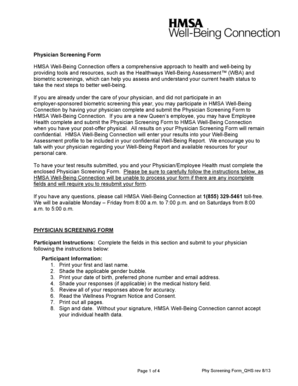
Hmsa Biometric Screening Form


What is the HMSA Biometric Screening
The HMSA biometric screening is a health assessment process that measures various health indicators, such as height, weight, blood pressure, cholesterol levels, and blood glucose levels. This screening is often part of wellness programs aimed at promoting healthier lifestyles and identifying potential health risks early. It is designed to provide individuals with valuable insights into their health status, enabling them to make informed decisions about their health and wellness.
How to Use the HMSA Biometric Screening
To effectively use the HMSA biometric screening, individuals typically need to follow a few straightforward steps. First, participants should schedule an appointment at a designated screening location or opt for an online assessment if available. During the screening, trained professionals will collect the necessary health data. After the assessment, participants receive a report detailing their health metrics, which can be used to discuss health goals with a healthcare provider.
Steps to Complete the HMSA Biometric Screening
Completing the HMSA biometric screening involves several key steps:
- Schedule your screening appointment through the HMSA website or a designated health provider.
- Prepare for the screening by following any pre-screening instructions, such as fasting if required.
- Attend the screening at the scheduled time, where health professionals will conduct the assessment.
- Receive your results, which typically include a summary of your health metrics.
- Review the results with a healthcare provider to understand their implications and set health goals.
Legal Use of the HMSA Biometric Screening
The HMSA biometric screening must comply with various legal standards to ensure the protection of personal health information. It adheres to regulations such as HIPAA, which safeguards patient privacy and confidentiality. Additionally, the data collected during the screening can only be used for its intended purposes, such as improving health outcomes and not for discriminatory practices.
Key Elements of the HMSA Biometric Screening
Several key elements define the HMSA biometric screening process:
- Health Metrics: The screening typically includes measurements of height, weight, blood pressure, cholesterol, and glucose levels.
- Confidentiality: All personal health information is kept confidential in compliance with applicable laws.
- Follow-Up: Participants are encouraged to follow up with healthcare providers to discuss their results and any necessary lifestyle changes.
How to Obtain the HMSA Biometric Screening
Obtaining the HMSA biometric screening is a straightforward process. Interested individuals can visit the HMSA website to find information on available screening events or locations. Many employers also offer biometric screenings as part of their wellness programs, so checking with an employer's human resources department can provide additional options. Once a screening is scheduled, participants will receive further instructions on what to expect and how to prepare.
Quick guide on how to complete hmsa biometric screening
Complete Hmsa Biometric Screening effortlessly on any device
Digital document management has gained traction among businesses and individuals. It offers an ideal eco-friendly substitute for conventional printed and signed paperwork, allowing you to locate the correct form and securely keep it online. airSlate SignNow equips you with all the necessary tools to create, edit, and electronically sign your documents promptly without interruptions. Handle Hmsa Biometric Screening on any platform using airSlate SignNow's Android or iOS applications and streamline any document-related task today.
The most efficient way to edit and electronically sign Hmsa Biometric Screening with ease
- Locate Hmsa Biometric Screening and click on Get Form to begin.
- Use the available tools to complete your form.
- Highlight key paragraphs or redact sensitive information with tools specifically provided by airSlate SignNow for that purpose.
- Create your signature using the Sign tool, which takes mere seconds and holds the same legal validity as a conventional ink signature.
- Review the information and click on the Done button to save your changes.
- Select how you wish to submit your form, whether by email, text message (SMS), or invitation link, or download it to your PC.
Eliminate concerns about lost or misplaced files, tedious form searches, or mistakes requiring the printing of new document copies. airSlate SignNow addresses all your document management needs in just a few clicks from a device of your choosing. Edit and electronically sign Hmsa Biometric Screening to ensure seamless communication at every stage of your form preparation process with airSlate SignNow.
Create this form in 5 minutes or less
Create this form in 5 minutes!
How to create an eSignature for the hmsa biometric screening
How to create an electronic signature for a PDF online
How to create an electronic signature for a PDF in Google Chrome
How to create an e-signature for signing PDFs in Gmail
How to create an e-signature right from your smartphone
How to create an e-signature for a PDF on iOS
How to create an e-signature for a PDF on Android
People also ask
-
What is HMSA biometric screening?
HMSA biometric screening is a health assessment process that involves measuring various biometric factors such as height, weight, blood pressure, and cholesterol levels. This screening helps individuals understand their health status and potentially lower insurance premiums. Utilizing airSlate SignNow, organizations can efficiently manage the documentation related to HMSA biometric screenings.
-
How does airSlate SignNow facilitate HMSA biometric screening?
airSlate SignNow streamlines the document signing and management process for HMSA biometric screening by providing a secure and user-friendly platform. Businesses can easily send and capture signatures on necessary consent forms and health data releases. This efficiency helps reduce administrative burdens and enhances participant engagement in the screening process.
-
What are the costs associated with HMSA biometric screening?
The costs for HMSA biometric screening can vary based on the specific services chosen and the number of participants. Incorporating airSlate SignNow into the process may streamline costs by reducing paperwork and administrative tasks. For accurate pricing details and options, it is advisable to consult with your HMSA representative.
-
What are the benefits of using HMSA biometric screening for my organization?
Implementing HMSA biometric screening can lead to improved employee health, potentially lower health insurance costs, and increased overall wellness in the workplace. Using airSlate SignNow adds the benefit of efficient digital document management, making it easier for employees to engage with the screening process. This results in more comprehensive health data collection and better outcomes for both employees and employers.
-
Can airSlate SignNow integrate with other health management systems for HMSA biometric screening?
Yes, airSlate SignNow is designed to integrate seamlessly with various health management systems. This capability ensures that all data collected during HMSA biometric screening can be transferred efficiently and securely. Organizations can leverage these integrations to centralize health data management and improve overall workflow efficiency.
-
How secure is the information collected during HMSA biometric screenings with airSlate SignNow?
Security is a top priority at airSlate SignNow. The platform uses advanced encryption and secure servers to protect personal health information collected during HMSA biometric screenings. Organizations can confidently manage sensitive data, knowing that airSlate SignNow adheres to industry standards for data security and compliance.
-
What types of documents can be managed using airSlate SignNow for HMSA biometric screening?
With airSlate SignNow, organizations can manage a variety of documents associated with HMSA biometric screening, including consent forms, health information releases, and reports. This comprehensive document management capability simplifies the process and helps ensure that all necessary paperwork is completed accurately and in a timely manner.
Get more for Hmsa Biometric Screening
- 2018 2020 form or or 40 v fill online printable fillable
- Welcome and introductions sfms user group oregongov form
- 2019 wcwt 6 form
- Rfd no form
- 48020 cpt rev 0120 48020 cpt rev 0120 form
- Dept comm no3bs hawaii state legislature hawaiigov form
- Alaska request to waive posting in adult name change case form
- Minnesota uniform firearm applicationreceipt permit to
Find out other Hmsa Biometric Screening
- How To Sign Ohio Government Form
- Help Me With Sign Washington Government Presentation
- How To Sign Maine Healthcare / Medical PPT
- How Do I Sign Nebraska Healthcare / Medical Word
- How Do I Sign Washington Healthcare / Medical Word
- How Can I Sign Indiana High Tech PDF
- How To Sign Oregon High Tech Document
- How Do I Sign California Insurance PDF
- Help Me With Sign Wyoming High Tech Presentation
- How Do I Sign Florida Insurance PPT
- How To Sign Indiana Insurance Document
- Can I Sign Illinois Lawers Form
- How To Sign Indiana Lawers Document
- How To Sign Michigan Lawers Document
- How To Sign New Jersey Lawers PPT
- How Do I Sign Arkansas Legal Document
- How Can I Sign Connecticut Legal Document
- How Can I Sign Indiana Legal Form
- Can I Sign Iowa Legal Document
- How Can I Sign Nebraska Legal Document