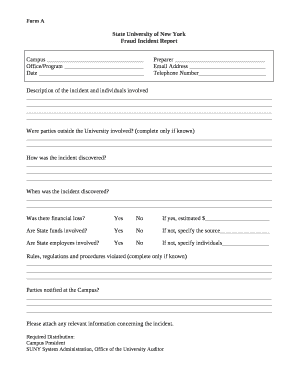
Fraud Report Template Form


What is the Fraud Incident Report Template
The fraud incident report template is a structured document designed to help individuals and organizations report instances of fraud. This template serves as a standardized format to capture essential details regarding the fraudulent activity, ensuring that all necessary information is documented clearly and comprehensively. It typically includes sections for the description of the incident, involved parties, dates, and any evidence that supports the claim. By using this template, businesses can streamline their reporting process and ensure compliance with legal requirements while maintaining a clear record for future reference.
Key Elements of the Fraud Incident Report Template
A well-constructed fraud incident report template contains several key elements that facilitate effective communication and documentation. These elements include:
- Incident Description: A detailed account of the fraudulent activity, including what occurred and how it was discovered.
- Parties Involved: Information about the individuals or organizations implicated in the fraud.
- Date and Time: Specific dates and times when the fraud took place or was detected.
- Evidence: Any documents, communications, or other materials that support the claim of fraud.
- Reporting Party: Details of the person or organization submitting the report, including contact information.
Steps to Complete the Fraud Incident Report Template
Completing a fraud incident report template involves several important steps to ensure accuracy and thoroughness. Follow these steps:
- Gather all relevant information regarding the fraud incident, including dates, involved parties, and evidence.
- Fill out the incident description section with a clear and concise account of what occurred.
- List all parties involved, ensuring to include contact information where applicable.
- Attach or reference any evidence that supports your claims, such as emails, financial records, or witness statements.
- Review the completed report for accuracy and completeness before submission.
Legal Use of the Fraud Incident Report Template
The fraud incident report template can play a crucial role in legal proceedings and compliance with regulatory requirements. When properly filled out, this document can serve as a formal record of the incident, which may be necessary for investigations by law enforcement or regulatory agencies. It is important to ensure that the report is truthful and comprehensive, as any inaccuracies could have legal implications. Organizations should also be aware of any state-specific laws that may affect how fraud incidents should be reported.
How to Obtain the Fraud Incident Report Template
Obtaining a fraud incident report template is straightforward. Many organizations provide downloadable templates online, which can be customized to fit specific needs. Additionally, businesses can create their own templates using word processing software, ensuring that all necessary elements are included. It is advisable to consult with legal or compliance professionals to ensure that the template meets all relevant legal standards and organizational policies.
Examples of Using the Fraud Incident Report Template
Utilizing a fraud incident report template can vary based on the context in which it is used. For instance, a bank may use the template to report a case of identity theft involving a customer account. Similarly, a company may employ the template to document internal fraud, such as embezzlement by an employee. Each example highlights the template's versatility in addressing different types of fraud, ensuring that all relevant details are captured for investigation and resolution.
Quick guide on how to complete fraud report template
Effortlessly Prepare Fraud Report Template on Any Device
Digital document management has gained popularity among organizations and individuals alike. It offers an ideal environmentally friendly alternative to traditional printed and signed documents, allowing you to access the correct format and securely store it online. airSlate SignNow equips you with all the tools necessary to create, modify, and eSign your documents quickly and without delays. Manage Fraud Report Template on any device using airSlate SignNow's Android or iOS applications and enhance any document-related process today.
How to Edit and eSign Fraud Report Template with Ease
- Locate Fraud Report Template and click on Get Form to begin.
- Utilize the tools we provide to complete your document.
- Mark important sections of the documents or obscure sensitive information using tools specifically designed for that purpose by airSlate SignNow.
- Create your signature using the Sign feature, which takes mere seconds and carries the same legal validity as a traditional handwritten signature.
- Review the information and click on the Done button to save your modifications.
- Select your preferred method to send your form, via email, SMS, or invitation link, or download it to your computer.
Eliminate worries about lost or misplaced files, tedious form searches, or mistakes that necessitate printing new document copies. airSlate SignNow fulfills all your document management needs within a few clicks from your preferred device. Edit and eSign Fraud Report Template to ensure exceptional communication throughout your document preparation journey with airSlate SignNow.
Create this form in 5 minutes or less
Create this form in 5 minutes!
How to create an eSignature for the fraud report template
How to create an electronic signature for a PDF online
How to create an electronic signature for a PDF in Google Chrome
How to create an e-signature for signing PDFs in Gmail
How to create an e-signature right from your smartphone
How to create an e-signature for a PDF on iOS
How to create an e-signature for a PDF on Android
People also ask
-
What is a fraud incident report template?
A fraud incident report template is a structured document designed to help organizations report and document instances of fraud. It provides a standardized format for capturing essential details, making it easier to analyze and address fraudulent activities. Using a fraud incident report template can streamline the reporting process and ensure that all necessary information is included.
-
How can I create a fraud incident report template using airSlate SignNow?
Creating a fraud incident report template with airSlate SignNow is simple and efficient. You can customize existing templates or start from scratch, adding fields for essential information such as incident details, involved parties, and actions taken. The platform's user-friendly interface allows you to design a template that meets your specific needs.
-
What are the benefits of using a fraud incident report template?
Using a fraud incident report template helps ensure consistency and accuracy in reporting fraud incidents. It saves time by providing a ready-made structure, allowing your team to focus on gathering information rather than formatting documents. Additionally, it enhances communication and collaboration among team members involved in the fraud investigation process.
-
Is airSlate SignNow cost-effective for creating a fraud incident report template?
Yes, airSlate SignNow offers a cost-effective solution for creating a fraud incident report template. With various pricing plans available, businesses can choose an option that fits their budget while still accessing powerful features. The platform's efficiency can lead to signNow time and cost savings in document management.
-
Can I integrate airSlate SignNow with other tools for my fraud incident report template?
Absolutely! airSlate SignNow supports integrations with various tools and applications, allowing you to enhance your fraud incident report template's functionality. Whether you need to connect with CRM systems, project management tools, or cloud storage services, airSlate SignNow can help streamline your workflow and improve collaboration.
-
How secure is the fraud incident report template created with airSlate SignNow?
Security is a top priority for airSlate SignNow. The platform employs advanced encryption and security measures to protect your fraud incident report template and sensitive data. You can confidently create, send, and store documents knowing that your information is safeguarded against unauthorized access.
-
Can I customize the fraud incident report template to fit my organization's needs?
Yes, airSlate SignNow allows for extensive customization of your fraud incident report template. You can modify fields, add your organization's branding, and tailor the content to reflect your specific reporting requirements. This flexibility ensures that the template aligns perfectly with your internal processes.
Get more for Fraud Report Template
Find out other Fraud Report Template
- Electronic signature Delaware Legal Stock Certificate Later
- Electronic signature Legal PDF Georgia Online
- Electronic signature Georgia Legal Last Will And Testament Safe
- Can I Electronic signature Florida Legal Warranty Deed
- Electronic signature Georgia Legal Memorandum Of Understanding Simple
- Electronic signature Legal PDF Hawaii Online
- Electronic signature Legal Document Idaho Online
- How Can I Electronic signature Idaho Legal Rental Lease Agreement
- How Do I Electronic signature Alabama Non-Profit Profit And Loss Statement
- Electronic signature Alabama Non-Profit Lease Termination Letter Easy
- How Can I Electronic signature Arizona Life Sciences Resignation Letter
- Electronic signature Legal PDF Illinois Online
- How Can I Electronic signature Colorado Non-Profit Promissory Note Template
- Electronic signature Indiana Legal Contract Fast
- Electronic signature Indiana Legal Rental Application Online
- Electronic signature Delaware Non-Profit Stock Certificate Free
- Electronic signature Iowa Legal LLC Operating Agreement Fast
- Electronic signature Legal PDF Kansas Online
- Electronic signature Legal Document Kansas Online
- Can I Electronic signature Kansas Legal Warranty Deed