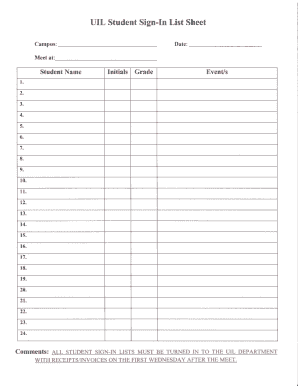
Uil Sign Up Sheet Form


What is the UIL Professional Acknowledgement Form?
The UIL Professional Acknowledgement Form is a document used primarily within the context of the University Interscholastic League (UIL) in the United States. This form serves to formally acknowledge the responsibilities and expectations of individuals participating in UIL activities, including coaches, officials, and educators. It outlines the standards of conduct and the commitment required from participants to ensure fair play and adherence to UIL rules.
How to Use the UIL Professional Acknowledgement Form
Using the UIL Professional Acknowledgement Form involves several straightforward steps. First, ensure that you have the correct version of the form, which can typically be obtained from your institution or the UIL website. Next, fill out the required fields, including personal information, role, and any relevant details pertaining to your involvement in UIL activities. After completing the form, it should be signed electronically or physically, depending on the submission requirements of your organization.
Steps to Complete the UIL Professional Acknowledgement Form
Completing the UIL Professional Acknowledgement Form can be done efficiently by following these steps:
- Obtain the latest version of the form from a reliable source.
- Read through the form carefully to understand all requirements and responsibilities.
- Fill in your name, title, and any other requested personal information accurately.
- Review the terms and conditions outlined in the form to ensure comprehension.
- Sign the form electronically or print it out for a handwritten signature.
- Submit the completed form according to your organization’s guidelines, whether online or in-person.
Legal Use of the UIL Professional Acknowledgement Form
The UIL Professional Acknowledgement Form is considered a legally binding document once signed. It is essential for participants to understand that by signing this form, they agree to abide by the UIL rules and regulations. This acknowledgment helps protect the integrity of UIL events and ensures that all participants are aware of their obligations. Compliance with the form's stipulations can also mitigate potential disputes or misunderstandings in the future.
Key Elements of the UIL Professional Acknowledgement Form
Several key elements are critical to the UIL Professional Acknowledgement Form, including:
- Participant Information: Personal details of the individual acknowledging the form.
- Responsibilities: A clear outline of the roles and expectations for participants.
- Code of Conduct: Guidelines that define acceptable behavior during UIL activities.
- Signature Section: A designated area for the participant to sign and date the form.
Examples of Using the UIL Professional Acknowledgement Form
Examples of scenarios where the UIL Professional Acknowledgement Form is utilized include:
- A coach signing the form to confirm their understanding of UIL coaching standards.
- Officials completing the form to acknowledge their commitment to fair officiating.
- Educators signing the form to affirm their adherence to UIL regulations while supervising events.
Quick guide on how to complete uil sign up sheet
Complete Uil Sign Up Sheet easily on any device
Web-based document administration has gained traction among businesses and individuals. It offers an ideal eco-friendly alternative to traditional printed and signed documents, as you can access the needed form and securely store it online. airSlate SignNow provides you with all the tools necessary to create, modify, and eSign your documents quickly without delays. Manage Uil Sign Up Sheet on any platform using airSlate SignNow's Android or iOS applications and simplify your document-related tasks today.
How to modify and eSign Uil Sign Up Sheet effortlessly
- Locate Uil Sign Up Sheet and click on Get Form to begin.
- Utilize the tools we provide to complete your form.
- Emphasize pertinent sections of the documents or conceal sensitive details with tools that airSlate SignNow specifically provides for this purpose.
- Create your signature using the Sign tool, which takes seconds and holds the same legal authority as a conventional wet ink signature.
- Review all the information and click on the Done button to save your modifications.
- Choose your preferred method to send your form, whether by email, SMS, invitation link, or download it to your computer.
Say goodbye to lost or misplaced documents, tedious form searches, or mistakes that necessitate reprinting new document copies. airSlate SignNow manages all your document administration needs in just a few clicks from your chosen device. Edit and eSign Uil Sign Up Sheet and guarantee excellent communication at every stage of the form preparation process with airSlate SignNow.
Create this form in 5 minutes or less
Create this form in 5 minutes!
How to create an eSignature for the uil sign up sheet
How to create an electronic signature for a PDF online
How to create an electronic signature for a PDF in Google Chrome
How to create an e-signature for signing PDFs in Gmail
How to create an e-signature right from your smartphone
How to create an e-signature for a PDF on iOS
How to create an e-signature for a PDF on Android
People also ask
-
What is a UIL sign up sheet, and how can airSlate SignNow help?
A UIL sign up sheet is a document used to manage registrations for various activities within the University Interscholastic League. airSlate SignNow provides a user-friendly platform that allows you to create, send, and obtain eSignatures on your UIL sign up sheet, streamlining the process and reducing paperwork.
-
Is there a cost associated with using airSlate SignNow for UIL sign up sheets?
Yes, airSlate SignNow offers various pricing plans to suit different organizational needs. These plans are designed to be cost-effective while providing comprehensive features for managing your UIL sign up sheets efficiently.
-
What features does airSlate SignNow provide for managing UIL sign up sheets?
airSlate SignNow delivers a range of features for UIL sign up sheets, including customizable templates, automated reminders, and secure eSigning capabilities. These tools enhance productivity and ensure a smoother registration process for participants.
-
Can I integrate airSlate SignNow with other tools for UIL sign up sheets?
Absolutely! airSlate SignNow integrates seamlessly with various applications such as Google Drive, Salesforce, and more. This allows you to manage your UIL sign up sheets effectively alongside your existing workflows.
-
How does airSlate SignNow ensure the security of UIL sign up sheets?
Security is a top priority for airSlate SignNow. All UIL sign up sheets are encrypted, ensuring that sensitive information remains protected. Additionally, the platform complies with industry standards, providing peace of mind for users.
-
Can I track the status of my UIL sign up sheets in airSlate SignNow?
Yes, airSlate SignNow provides real-time tracking of your UIL sign up sheets, allowing you to see who has signed and who still needs to complete their registration. This feature helps you manage deadlines effectively.
-
Is it easy to customize a UIL sign up sheet using airSlate SignNow?
Yes, airSlate SignNow offers easy-to-use customization options for creating your UIL sign up sheets. You can modify templates to include your branding, specific fields, and various formatting options to suit your requirements.
Get more for Uil Sign Up Sheet
Find out other Uil Sign Up Sheet
- How To Integrate Sign in Banking
- How To Use Sign in Banking
- Help Me With Use Sign in Banking
- Can I Use Sign in Banking
- How Do I Install Sign in Banking
- How To Add Sign in Banking
- How Do I Add Sign in Banking
- How Can I Add Sign in Banking
- Can I Add Sign in Banking
- Help Me With Set Up Sign in Government
- How To Integrate eSign in Banking
- How To Use eSign in Banking
- How To Install eSign in Banking
- How To Add eSign in Banking
- How To Set Up eSign in Banking
- How To Save eSign in Banking
- How To Implement eSign in Banking
- How To Set Up eSign in Construction
- How To Integrate eSign in Doctors
- How To Use eSign in Doctors