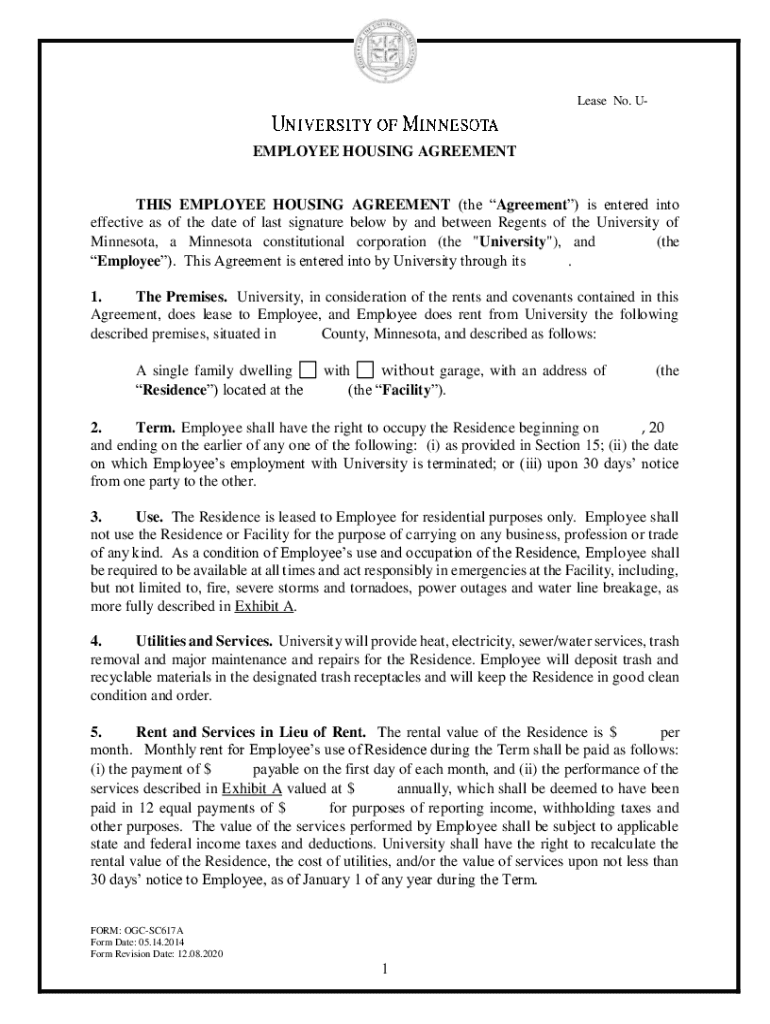
Form of Existing Housing Lease Agreement


Understanding the Employee Housing Agreement
An employee housing agreement is a legal document that outlines the terms and conditions under which an employer provides housing to an employee. This agreement serves to protect both parties by clearly defining responsibilities, expectations, and rights. Key components typically include the duration of the housing arrangement, rental rates, maintenance responsibilities, and any specific rules regarding the use of the property. Understanding these elements is essential for both employers and employees to ensure a smooth living arrangement.
Key Elements of the Employee Housing Agreement
When drafting an employee housing agreement, it is important to include several key elements to ensure clarity and legality. These elements typically encompass:
- Parties Involved: Clearly identify the employer and the employee.
- Property Description: Provide details about the housing unit, including address and features.
- Duration: Specify the start and end dates of the housing arrangement.
- Rental Terms: Outline the rental amount, payment schedule, and any deposits required.
- Maintenance Responsibilities: Define who is responsible for repairs and upkeep.
- Termination Conditions: Explain the conditions under which the agreement can be terminated.
Steps to Complete the Employee Housing Agreement
Completing an employee housing agreement involves several important steps. First, both parties should discuss and agree on the terms. Once the terms are established, the employer can draft the agreement, ensuring all key elements are included. After drafting, both parties should review the document carefully to ensure accuracy and mutual understanding. Finally, both the employer and employee should sign the agreement, ideally in the presence of a witness or notary to enhance its legal standing.
Legal Use of the Employee Housing Agreement
The legal use of an employee housing agreement is crucial for protecting the rights of both parties. This document serves as a binding contract, meaning that both the employer and employee are legally obligated to adhere to its terms. In the event of a dispute, this agreement can be referenced in legal proceedings to clarify expectations and responsibilities. It is advisable for employers to consult legal counsel when drafting this agreement to ensure compliance with local and federal laws.
Examples of Using the Employee Housing Agreement
Employee housing agreements can be utilized in various scenarios. For instance, a company relocating employees for temporary projects may provide housing as part of their employment package. Another example could be a seasonal employer offering housing to workers during peak seasons. In both cases, having a well-defined agreement helps to manage expectations and prevent misunderstandings regarding housing arrangements.
State-Specific Rules for the Employee Housing Agreement
It is important to note that state-specific rules may apply to employee housing agreements. Different states have varying laws regarding housing, tenant rights, and employment. Employers should familiarize themselves with these regulations to ensure their agreements are compliant. This includes understanding local rental laws, safety regulations, and any specific disclosures that may be required in the state where the housing is located.
Quick guide on how to complete form of existing housing lease agreement
Effortlessly Prepare Form Of Existing Housing Lease Agreement on Any Device
Digital document management has gained traction among companies and individuals. It serves as an ideal eco-conscious alternative to traditional printed and signed documents, allowing you to locate the correct form and securely preserve it online. airSlate SignNow equips you with all the tools necessary to create, modify, and electronically sign your documents quickly without delays. Manage Form Of Existing Housing Lease Agreement on any device with the airSlate SignNow applications for Android or iOS and enhance any document-focused process today.
How to Modify and Electronically Sign Form Of Existing Housing Lease Agreement with Ease
- Obtain Form Of Existing Housing Lease Agreement and click on Get Form to initiate the process.
- Utilize the tools we provide to complete your form.
- Emphasize pertinent sections of your documents or conceal sensitive information with tools that airSlate SignNow specifically offers for this purpose.
- Create your signature using the Sign tool, which takes seconds and carries the same legal validity as a traditional wet ink signature.
- Review the information and click on the Done button to finalize your changes.
- Choose how you would like to send your form, via email, SMS, or invitation link, or download it to your computer.
Forget about lost or misplaced documents, tedious form searching, or mistakes that necessitate printing new document copies. airSlate SignNow addresses your document management needs in just a few clicks from any device you prefer. Modify and electronically sign Form Of Existing Housing Lease Agreement and ensure outstanding communication at every stage of the form preparation process with airSlate SignNow.
Create this form in 5 minutes or less
Create this form in 5 minutes!
How to create an eSignature for the form of existing housing lease agreement
How to create an electronic signature for a PDF online
How to create an electronic signature for a PDF in Google Chrome
How to create an e-signature for signing PDFs in Gmail
How to create an e-signature right from your smartphone
How to create an e-signature for a PDF on iOS
How to create an e-signature for a PDF on Android
People also ask
-
What is an employee housing agreement?
An employee housing agreement is a legal document that outlines the terms and conditions under which an employer provides housing to their employees. This agreement typically includes details about rent, maintenance responsibilities, and duration of stay. Using airSlate SignNow, you can easily create and eSign these agreements to ensure clarity and compliance.
-
How can airSlate SignNow help with employee housing agreements?
airSlate SignNow streamlines the process of creating and signing employee housing agreements. Our platform allows you to customize templates, send documents for eSignature, and track their status in real-time. This ensures that your agreements are executed efficiently and securely.
-
What features does airSlate SignNow offer for managing employee housing agreements?
With airSlate SignNow, you can access features such as customizable templates, automated workflows, and secure cloud storage for your employee housing agreements. Additionally, our platform supports multiple file formats and integrates seamlessly with other business tools, enhancing your document management process.
-
Is airSlate SignNow cost-effective for managing employee housing agreements?
Yes, airSlate SignNow offers a cost-effective solution for managing employee housing agreements. Our pricing plans are designed to fit various business sizes and needs, ensuring you get the best value for your investment. By reducing paperwork and streamlining processes, you can save both time and money.
-
Can I integrate airSlate SignNow with other software for employee housing agreements?
Absolutely! airSlate SignNow integrates with a variety of software applications, allowing you to manage your employee housing agreements alongside your existing tools. This integration capability enhances your workflow and ensures that all your documents are easily accessible and organized.
-
What are the benefits of using airSlate SignNow for employee housing agreements?
Using airSlate SignNow for employee housing agreements offers numerous benefits, including increased efficiency, reduced errors, and enhanced security. Our platform allows for quick eSigning, which accelerates the agreement process and ensures that all parties are on the same page. Additionally, you can store and manage all agreements in one secure location.
-
How secure is airSlate SignNow for employee housing agreements?
Security is a top priority at airSlate SignNow. We employ advanced encryption and security protocols to protect your employee housing agreements and sensitive information. You can trust that your documents are safe and compliant with industry standards.
Get more for Form Of Existing Housing Lease Agreement
Find out other Form Of Existing Housing Lease Agreement
- eSignature Virginia Car Dealer Cease And Desist Letter Online
- eSignature Virginia Car Dealer Lease Termination Letter Easy
- eSignature Alabama Construction NDA Easy
- How To eSignature Wisconsin Car Dealer Quitclaim Deed
- eSignature California Construction Contract Secure
- eSignature Tennessee Business Operations Moving Checklist Easy
- eSignature Georgia Construction Residential Lease Agreement Easy
- eSignature Kentucky Construction Letter Of Intent Free
- eSignature Kentucky Construction Cease And Desist Letter Easy
- eSignature Business Operations Document Washington Now
- How To eSignature Maine Construction Confidentiality Agreement
- eSignature Maine Construction Quitclaim Deed Secure
- eSignature Louisiana Construction Affidavit Of Heirship Simple
- eSignature Minnesota Construction Last Will And Testament Online
- eSignature Minnesota Construction Last Will And Testament Easy
- How Do I eSignature Montana Construction Claim
- eSignature Construction PPT New Jersey Later
- How Do I eSignature North Carolina Construction LLC Operating Agreement
- eSignature Arkansas Doctors LLC Operating Agreement Later
- eSignature Tennessee Construction Contract Safe