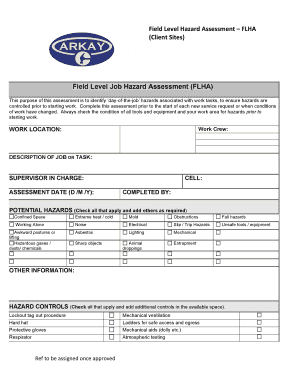
Flha Template Word 2017


What is the Flha Template Word
The Flha template word is a structured document designed for use in various industries, particularly in safety and compliance contexts. It serves as a framework for conducting a formal hazard assessment, ensuring that organizations can identify, evaluate, and mitigate risks effectively. This template is essential for maintaining workplace safety and compliance with regulatory standards. By utilizing the Flha template, businesses can streamline their processes and enhance their documentation practices.
How to use the Flha Template Word
Using the Flha template word involves a straightforward process that begins with downloading the document. Once you have the template, you can customize it to fit the specific needs of your organization. Fill in the required fields, including details about the task, potential hazards, and safety measures. It is crucial to involve relevant team members in this process to ensure comprehensive risk assessment. After completing the template, it should be reviewed and signed by authorized personnel to validate the assessment.
Key elements of the Flha Template Word
The Flha template word includes several key elements that are vital for effective hazard assessments. These elements typically encompass:
- Task Description: A clear outline of the work being performed.
- Hazard Identification: A detailed list of potential hazards associated with the task.
- Risk Assessment: An evaluation of the likelihood and severity of identified hazards.
- Control Measures: Recommended actions to mitigate or eliminate risks.
- Signatures: Spaces for signatures of personnel involved in the assessment.
Steps to complete the Flha Template Word
Completing the Flha template word involves several critical steps:
- Download the Flha template word from a reliable source.
- Open the document in a compatible word processing software.
- Fill in the task description and identify potential hazards.
- Assess the risks associated with each hazard.
- Outline control measures to mitigate risks.
- Review the completed document with relevant stakeholders.
- Obtain necessary signatures to finalize the assessment.
Legal use of the Flha Template Word
The legal use of the Flha template word is grounded in compliance with workplace safety regulations. To ensure that the document is legally binding, it must be completed accurately and signed by authorized personnel. Additionally, organizations should retain copies of completed assessments for record-keeping purposes, as they may be required for audits or inspections. Adhering to legal guidelines helps protect both employees and employers from potential liabilities.
Examples of using the Flha Template Word
Examples of using the Flha template word can be found across various industries. In construction, for instance, it may be used to assess risks associated with scaffolding work. In manufacturing, it could be applied to evaluate hazards related to machinery operation. Each example illustrates the template's versatility and its role in promoting a culture of safety within organizations. By documenting hazard assessments, companies can demonstrate their commitment to maintaining safe work environments.
Quick guide on how to complete flha template word
Complete Flha Template Word effortlessly on any device
Online document management has gained traction among companies and individuals alike. It offers an ideal eco-friendly substitute for conventional printed and signed documents, allowing you to locate the right form and securely store it online. airSlate SignNow equips you with all the tools necessary to create, modify, and eSign your documents rapidly without delays. Handle Flha Template Word on any platform using airSlate SignNow's Android or iOS applications and simplify any document-related tasks today.
How to modify and eSign Flha Template Word with ease
- Find Flha Template Word and then select Get Form to begin.
- Use the tools we offer to fill in your document.
- Emphasize pertinent sections of your documents or redact sensitive information with tools specifically designed for that purpose by airSlate SignNow.
- Generate your eSignature using the Sign feature, which takes mere seconds and works equivalently to a conventional wet ink signature in terms of legal validity.
- Review all details and then click the Done button to finalize your updates.
- Select your preferred method for delivering your form, whether by email, text message (SMS), or invitation link, or download it to your computer.
Say goodbye to lost or misplaced documents, tedious form hunting, or errors that necessitate printing new copies. airSlate SignNow fulfills all your document management requirements in just a few clicks from your chosen device. Alter and eSign Flha Template Word to ensure effective communication at every stage of the document preparation process with airSlate SignNow.
Create this form in 5 minutes or less
Find and fill out the correct flha template word
Create this form in 5 minutes!
How to create an eSignature for the flha template word
How to create an electronic signature for a PDF online
How to create an electronic signature for a PDF in Google Chrome
How to create an e-signature for signing PDFs in Gmail
How to create an e-signature right from your smartphone
How to create an e-signature for a PDF on iOS
How to create an e-signature for a PDF on Android
People also ask
-
What is an FLHA template word and how is it used?
An FLHA template word is a digital format of a Field-Level Hazard Assessment designed for easy modification and sharing. It allows organizations to quickly create, edit, and distribute safety assessments, ensuring compliance and safety at job sites. Using an FLHA template word facilitates collaboration among team members, enhancing workplace safety.
-
How can airSlate SignNow help with my FLHA template word?
AirSlate SignNow allows users to easily upload, modify, and eSign their FLHA template word, making document management efficient. With its user-friendly interface, you can customize templates and integrate them into your workflow seamlessly. This ensures that all team members can access updated assessments whenever needed.
-
Is there a cost associated with using the FLHA template word feature in airSlate SignNow?
AirSlate SignNow provides a cost-effective solution for document management, including the use of the FLHA template word feature. Pricing plans vary based on the number of users and features required, but they are designed to fit different budget needs. You can explore the various plans on our website to find one that suits your organization best.
-
What features are included with the FLHA template word on airSlate SignNow?
With airSlate SignNow, the FLHA template word includes features such as eSignature capability, template customization, and real-time collaboration tools. You can track document progress and ensure compliance with safety protocols, making it easier to manage assessments. Additional integrations with tools you already use can enhance functionality.
-
Can I integrate my existing FLHA template word into airSlate SignNow?
Absolutely! AirSlate SignNow allows users to easily upload their existing FLHA template word into the platform. This feature ensures you can maintain consistency in your safety assessments, while also benefiting from the platform's eSignature and collaboration capabilities.
-
What are the benefits of using an FLHA template word in airSlate SignNow compared to traditional methods?
Using an FLHA template word in airSlate SignNow streamlines the process of creating and managing safety assessments. Unlike traditional paper methods, the digital format allows for quick edits, eSigning, and easy sharing, signNowly reducing turnaround time. This not only improves efficiency but also enhances safety compliance.
-
How secure is my FLHA template word when using airSlate SignNow?
AirSlate SignNow prioritizes document security, ensuring your FLHA template word is protected with advanced encryption and authentication processes. Your data is safe throughout the entire eSigning process, giving you peace of mind when managing sensitive safety assessments. Regular backups and compliance with industry standards further enhance our security measures.
Get more for Flha Template Word
- Volunteering for the bureau of land form
- Civilian education system ces us army combined arms form
- All volunteers that participate with an organized group on an episodic volunteer project on a unit of a public lands agency form
- Rights of first purchase offer negotiation and refusal form
- Notice offerors must acknowledge receipt of this amendment in writing by he date and time specified for proposal submissions or form
- Instructions for incident replacement requisition us forest form
- Standard form 26 incentive technology group
- Maintenance repair and operations mro products ingov form
Find out other Flha Template Word
- How Can I Electronic signature Maine Lawers PPT
- How To Electronic signature Maine Lawers PPT
- Help Me With Electronic signature Minnesota Lawers PDF
- How To Electronic signature Ohio High Tech Presentation
- How Can I Electronic signature Alabama Legal PDF
- How To Electronic signature Alaska Legal Document
- Help Me With Electronic signature Arkansas Legal PDF
- How Can I Electronic signature Arkansas Legal Document
- How Can I Electronic signature California Legal PDF
- Can I Electronic signature Utah High Tech PDF
- How Do I Electronic signature Connecticut Legal Document
- How To Electronic signature Delaware Legal Document
- How Can I Electronic signature Georgia Legal Word
- How Do I Electronic signature Alaska Life Sciences Word
- How Can I Electronic signature Alabama Life Sciences Document
- How Do I Electronic signature Idaho Legal Form
- Help Me With Electronic signature Arizona Life Sciences PDF
- Can I Electronic signature Colorado Non-Profit Form
- How To Electronic signature Indiana Legal Form
- How To Electronic signature Illinois Non-Profit Document