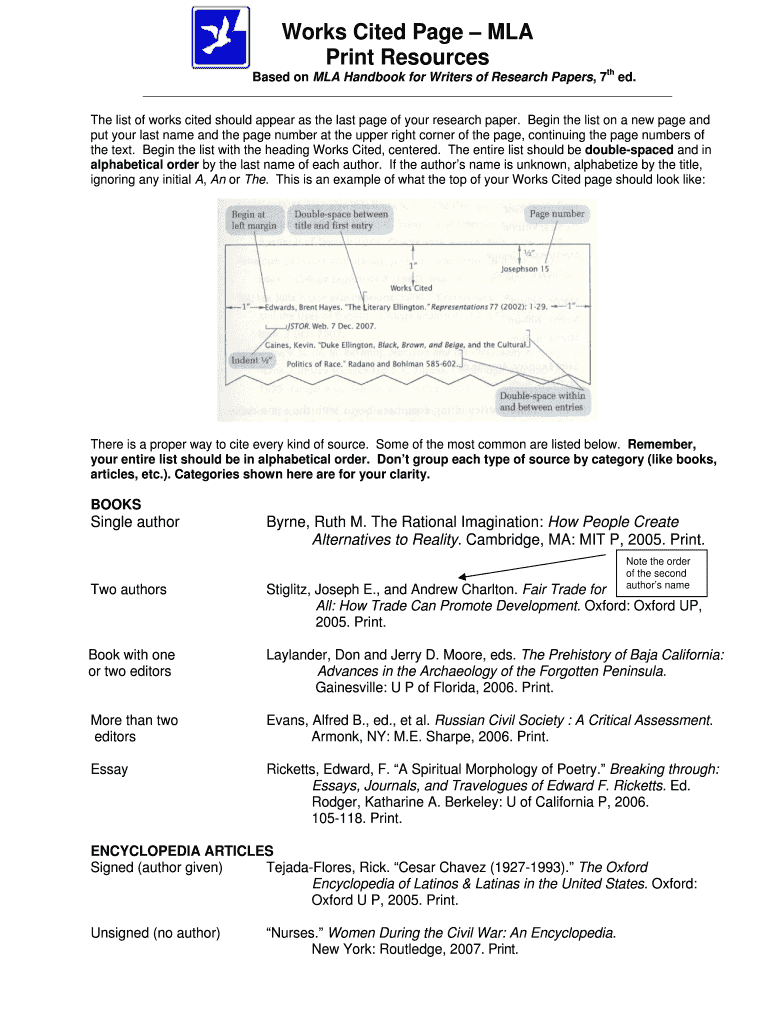
Works Cited Page MLA Form


Understanding the Works Cited Page MLA
The Works Cited Page in MLA format serves as a crucial component of academic writing, particularly in the humanities. It provides a comprehensive list of all sources referenced in a research paper, ensuring proper attribution and allowing readers to locate the original materials. This page is typically placed at the end of the document and follows specific formatting rules, including double-spacing and a hanging indent for each entry. Adhering to these guidelines not only enhances the credibility of the work but also aligns with academic integrity standards.
Key Elements of the Works Cited Page MLA
To create an effective Works Cited Page, several key elements must be included:
- Author(s): List the last name followed by the first name of each author.
- Title of Source: Italicize the titles of books, films, and other standalone works; use quotation marks for articles and chapters.
- Publisher: Include the name of the publisher, followed by a comma.
- Publication Date: Provide the year of publication, formatted as day month year.
- Medium of Publication: Specify the format, such as Print or Web.
Steps to Complete the Works Cited Page MLA
Creating a Works Cited Page involves several straightforward steps:
- Gather all necessary bibliographic information for each source.
- Format each entry according to MLA guidelines, ensuring correct punctuation and order.
- Organize the entries alphabetically by the author's last name.
- Apply a hanging indent for each entry, where the first line is flush left and subsequent lines are indented.
- Double-space the entire page, including entries and the title.
Examples of Using the Works Cited Page MLA
Here are a few examples of how to format entries in a Works Cited Page:
- Book: Smith, John. The Art of Writing. Penguin Books, 2020.
- Article: Doe, Jane. "Understanding MLA Format." Journal of Academic Writing, vol. 5, no. 2, 2021, pp. 45-56.
- Website: "MLA Style Center." Modern Language Association, . Accessed 10 Oct. 2023.
Legal Use of the Works Cited Page MLA
While the Works Cited Page primarily serves academic purposes, it also plays a role in legal contexts, especially when referencing copyrighted materials. Proper citation helps avoid plagiarism and ensures that authors receive credit for their work. It is essential to follow MLA guidelines closely to maintain legal compliance and uphold ethical standards in writing.
Quick guide on how to complete works cited page mla
Complete [SKS] effortlessly on any device
Digital document management has gained signNow traction among businesses and individuals. It offers an ideal environmentally friendly substitute for traditional printed and signed documents, as you can obtain the appropriate form and securely preserve it online. airSlate SignNow equips you with all the tools necessary to create, modify, and eSign your documents swiftly without delays. Manage [SKS] on any platform using airSlate SignNow Android or iOS applications and streamline any document-related tasks today.
The simplest way to modify and eSign [SKS] effortlessly
- Locate [SKS] and click Get Form to begin.
- Use the tools we provide to fill out your document.
- Emphasize key sections of your documents or redact sensitive information with tools that airSlate SignNow offers specifically for this purpose.
- Create your eSignature using the Sign tool, which takes mere seconds and holds the same legal authority as a conventional wet ink signature.
- Review all the information and click on the Done button to save your changes.
- Choose how you wish to send your form, via email, text message (SMS), or invitation link, or download it to your computer.
Say goodbye to lost or mislaid documents, tedious form searching, or errors that necessitate printing new document copies. airSlate SignNow fulfills all your document management requirements in just a few clicks from a device of your choosing. Edit and eSign [SKS] and ensure excellent communication at every stage of your form preparation process with airSlate SignNow.
Create this form in 5 minutes or less
Related searches to Works Cited Page MLA
Create this form in 5 minutes!
How to create an eSignature for the works cited page mla
How to create an electronic signature for a PDF online
How to create an electronic signature for a PDF in Google Chrome
How to create an e-signature for signing PDFs in Gmail
How to create an e-signature right from your smartphone
How to create an e-signature for a PDF on iOS
How to create an e-signature for a PDF on Android
People also ask
-
What is a Works Cited Page MLA?
A Works Cited Page MLA is a list of sources that were referenced in a research paper or project, formatted according to the Modern Language Association (MLA) guidelines. This page is essential for giving credit to authors and avoiding plagiarism. It typically appears at the end of your document and includes detailed information about each source.
-
How can airSlate SignNow help with creating a Works Cited Page MLA?
airSlate SignNow provides tools that simplify the process of creating a Works Cited Page MLA by allowing users to easily insert citations and format them correctly. With our user-friendly interface, you can ensure that your citations meet MLA standards without hassle. This feature is particularly beneficial for students and professionals who need to maintain academic integrity.
-
Is there a cost associated with using airSlate SignNow for a Works Cited Page MLA?
Yes, airSlate SignNow offers various pricing plans that cater to different needs, including features for creating a Works Cited Page MLA. Our plans are designed to be cost-effective, ensuring that you get the best value for your investment. You can choose a plan that fits your budget while still accessing essential tools for document management.
-
What features does airSlate SignNow offer for document signing and citation management?
airSlate SignNow includes features such as eSigning, document templates, and citation management tools that help you create a Works Cited Page MLA efficiently. These features streamline the process of preparing documents for academic or professional use. Additionally, our platform allows for easy collaboration and sharing, enhancing productivity.
-
Can I integrate airSlate SignNow with other tools for managing my Works Cited Page MLA?
Absolutely! airSlate SignNow offers integrations with various productivity tools that can enhance your workflow when managing a Works Cited Page MLA. Whether you use Google Docs, Microsoft Word, or other applications, our platform can seamlessly connect to help you create and manage citations effectively.
-
What are the benefits of using airSlate SignNow for academic projects?
Using airSlate SignNow for academic projects, including creating a Works Cited Page MLA, offers numerous benefits such as time savings, accuracy, and ease of use. Our platform helps you focus on your research and writing while ensuring that your citations are formatted correctly. This efficiency can lead to better grades and a more polished final product.
-
Is airSlate SignNow suitable for both students and professionals needing a Works Cited Page MLA?
Yes, airSlate SignNow is designed to cater to both students and professionals who require a Works Cited Page MLA. Our tools are versatile and user-friendly, making it easy for anyone to create properly formatted citations. Whether you're writing a thesis or preparing a business report, our platform can meet your needs.
Get more for Works Cited Page MLA
- Request for services authorization form trinity health trinityhealth
- Nc dma formsrequired nc department of health and human ncdhhs
- Settlement approval request form nc department of health and ncdhhs
- Know the name of hisher primary physician and the name and rach sill amedd army form
- Living kidney donation patient education handbook transplant form
- Publication 5 sp rev 6 your appeal rights and how to prepare a protest if you dont agree form
- Application form for provisional pass certificate
- Sir form revised steele student injury report
Find out other Works Cited Page MLA
- eSignature Texas Roommate Contract Easy
- eSignature Arizona Sublease Agreement Template Free
- eSignature Georgia Sublease Agreement Template Online
- eSignature Arkansas Roommate Rental Agreement Template Mobile
- eSignature Maryland Roommate Rental Agreement Template Free
- How Do I eSignature California Lodger Agreement Template
- eSignature Kentucky Lodger Agreement Template Online
- eSignature North Carolina Lodger Agreement Template Myself
- eSignature Alabama Storage Rental Agreement Free
- eSignature Oregon Housekeeping Contract Computer
- eSignature Montana Home Loan Application Online
- eSignature New Hampshire Home Loan Application Online
- eSignature Minnesota Mortgage Quote Request Simple
- eSignature New Jersey Mortgage Quote Request Online
- Can I eSignature Kentucky Temporary Employment Contract Template
- eSignature Minnesota Email Cover Letter Template Fast
- How To eSignature New York Job Applicant Rejection Letter
- How Do I eSignature Kentucky Executive Summary Template
- eSignature Hawaii CV Form Template Mobile
- eSignature Nevada CV Form Template Online