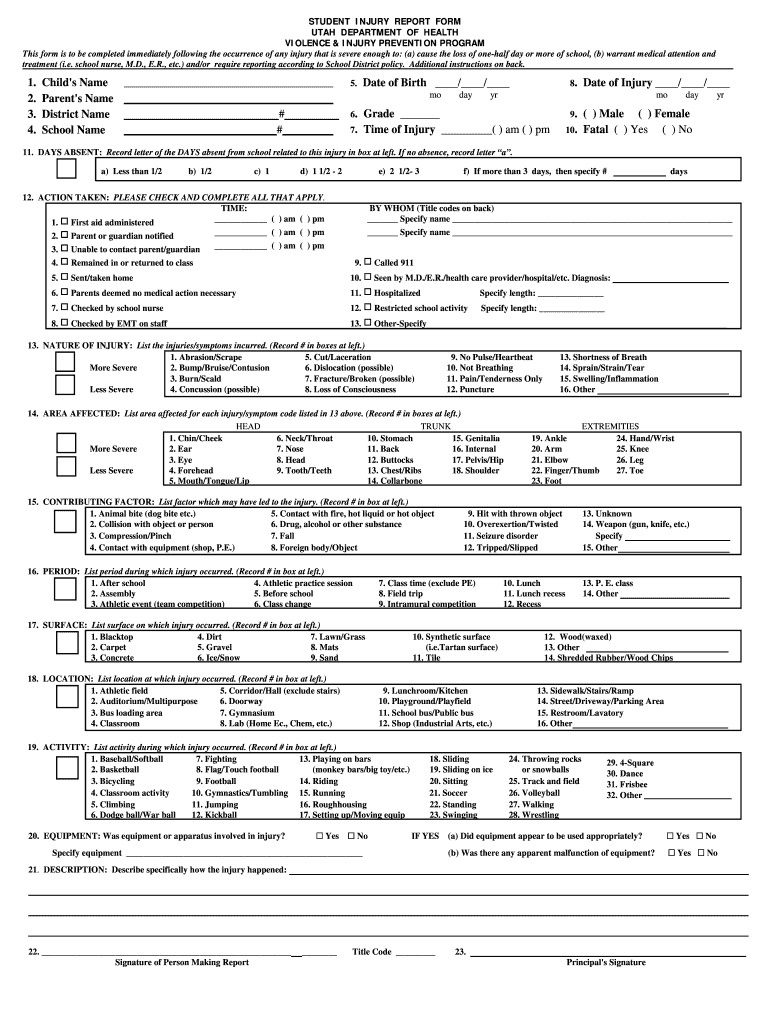
SIR Form Revised Steele Student Injury Report 2019-2026


Understanding the SIR Form Revised Steele Student Injury Report
The SIR Form Revised Steele Student Injury Report is a critical document used by educational institutions to report and document injuries sustained by students during school-related activities. This form serves to ensure that all incidents are accurately recorded, which can be essential for both legal and administrative purposes. It typically includes sections for detailing the nature of the injury, the circumstances surrounding the incident, and any actions taken in response to the injury.
How to Use the SIR Form Revised Steele Student Injury Report
Utilizing the SIR Form Revised Steele Student Injury Report involves several steps to ensure accurate and comprehensive reporting. First, gather all relevant information regarding the incident, including the date, time, and location of the injury. Next, complete each section of the form, providing detailed descriptions of the injury and circumstances. It is important to include witness statements if available, as these can provide additional context. Once completed, the form should be submitted to the appropriate school authority for processing.
Steps to Complete the SIR Form Revised Steele Student Injury Report
Completing the SIR Form Revised Steele Student Injury Report requires careful attention to detail. Follow these steps:
- Begin by entering the student's personal information, including name, grade, and contact details.
- Document the date and time of the incident, along with the specific location.
- Describe the nature of the injury, including any visible symptoms or medical treatment received.
- Provide a detailed account of how the injury occurred, including any activities the student was engaged in at the time.
- Include information about any witnesses, along with their contact details.
- Sign and date the form to confirm the accuracy of the information provided.
Key Elements of the SIR Form Revised Steele Student Injury Report
The SIR Form Revised Steele Student Injury Report includes several key elements that are crucial for effective documentation. These elements typically consist of:
- Student Information: Basic details about the student involved, including name and contact information.
- Incident Details: Comprehensive descriptions of the injury, including the time, date, and location.
- Nature of Injury: Specifics about the injury type and any medical treatment received.
- Witness Information: Contact details of any witnesses to the incident.
- Reporting Authority: The individual or office responsible for handling the report.
Legal Use of the SIR Form Revised Steele Student Injury Report
The SIR Form Revised Steele Student Injury Report has legal implications, as it serves as an official record of incidents involving student injuries. Proper completion and submission of this form can protect educational institutions from liability by demonstrating that they have documented the incident and taken appropriate actions. It is essential to maintain confidentiality and ensure that the information is only shared with authorized personnel to comply with privacy regulations.
Obtaining the SIR Form Revised Steele Student Injury Report
The SIR Form Revised Steele Student Injury Report can typically be obtained through the school’s administrative office or website. Many educational institutions provide downloadable versions of the form for convenience. If a digital version is not available, physical copies can often be requested directly from school officials. It is advisable to check with the specific institution for their preferred method of distribution.
Quick guide on how to complete sir form revised steele student injury report
Effortlessly Prepare SIR Form Revised Steele Student Injury Report on Any Gadget
Digital document management has gained signNow traction among businesses and individuals. It serves as an ideal eco-friendly alternative to traditional printed and signed documents, allowing you to locate the right template and securely store it online. airSlate SignNow equips you with all the tools necessary to create, modify, and eSign your documents swiftly without delays. Manage SIR Form Revised Steele Student Injury Report on any gadget with airSlate SignNow's Android or iOS applications and streamline any document-related task today.
How to Modify and eSign SIR Form Revised Steele Student Injury Report with Ease
- Locate SIR Form Revised Steele Student Injury Report and click on Get Form to begin.
- Utilize the tools we provide to complete your document.
- Emphasize essential sections of the documents or redact sensitive information using tools specifically designed by airSlate SignNow for that purpose.
- Generate your signature with the Sign tool, which takes mere seconds and carries the same legal validity as a conventional wet ink signature.
- Review all the details and then click on the Done button to save your changes.
- Choose your preferred method of sending your form, whether by email, text message (SMS), invite link, or download it to your computer.
Say goodbye to lost or misplaced documents, tedious form searches, or errors necessitating the printing of new document copies. airSlate SignNow meets all your document management needs in just a few clicks from any device you choose. Modify and eSign SIR Form Revised Steele Student Injury Report and ensure seamless communication at any stage of your form preparation process with airSlate SignNow.
Create this form in 5 minutes or less
Find and fill out the correct sir form revised steele student injury report
Create this form in 5 minutes!
How to create an eSignature for the sir form revised steele student injury report
How to create an electronic signature for a PDF online
How to create an electronic signature for a PDF in Google Chrome
How to create an e-signature for signing PDFs in Gmail
How to create an e-signature right from your smartphone
How to create an e-signature for a PDF on iOS
How to create an e-signature for a PDF on Android
People also ask
-
What is the SIR Form Revised Steele Student Injury Report?
The SIR Form Revised Steele Student Injury Report is a standardized document used to report student injuries in educational institutions. It ensures that all necessary information is captured accurately and efficiently, facilitating proper follow-up and care. Utilizing this form helps schools maintain compliance and improve safety protocols.
-
How can airSlate SignNow help with the SIR Form Revised Steele Student Injury Report?
airSlate SignNow streamlines the process of completing and signing the SIR Form Revised Steele Student Injury Report. With our platform, users can easily fill out the form, obtain electronic signatures, and store documents securely. This not only saves time but also enhances the accuracy of the reporting process.
-
Is there a cost associated with using airSlate SignNow for the SIR Form Revised Steele Student Injury Report?
Yes, airSlate SignNow offers various pricing plans to accommodate different needs. Our plans are designed to be cost-effective, ensuring that schools can efficiently manage the SIR Form Revised Steele Student Injury Report without breaking the budget. You can choose a plan that best fits your institution's requirements.
-
What features does airSlate SignNow offer for the SIR Form Revised Steele Student Injury Report?
airSlate SignNow provides features such as customizable templates, electronic signatures, and secure cloud storage for the SIR Form Revised Steele Student Injury Report. Additionally, our platform allows for real-time collaboration and tracking, ensuring that all stakeholders are informed and engaged throughout the process.
-
Can I integrate airSlate SignNow with other software for managing the SIR Form Revised Steele Student Injury Report?
Absolutely! airSlate SignNow offers seamless integrations with various software applications, making it easy to manage the SIR Form Revised Steele Student Injury Report alongside your existing systems. This integration capability enhances workflow efficiency and ensures that all data is synchronized across platforms.
-
What are the benefits of using airSlate SignNow for the SIR Form Revised Steele Student Injury Report?
Using airSlate SignNow for the SIR Form Revised Steele Student Injury Report provides numerous benefits, including increased efficiency, reduced paperwork, and improved accuracy. Our platform simplifies the reporting process, allowing schools to focus on student safety and care rather than administrative tasks.
-
Is airSlate SignNow secure for handling the SIR Form Revised Steele Student Injury Report?
Yes, airSlate SignNow prioritizes security and compliance, ensuring that the SIR Form Revised Steele Student Injury Report is handled safely. We implement advanced encryption and security protocols to protect sensitive information, giving users peace of mind when managing their documents.
Get more for SIR Form Revised Steele Student Injury Report
- Express scripts letterhead form
- Helix curved stair lift evaluationorder form
- Ccps scholarship application form
- Residential burn permit provo ut form
- Unable to open few pdf forms showing ampquotif this message is not
- Bernalillo county ac license form pdf
- 4900 alameda blvd ne suite a form
- Iyb spring aau tryout waiver iyb basketball form
Find out other SIR Form Revised Steele Student Injury Report
- Can I Electronic signature Arizona LLC Operating Agreement
- Electronic signature Louisiana LLC Operating Agreement Myself
- Can I Electronic signature Michigan LLC Operating Agreement
- How Can I Electronic signature Nevada LLC Operating Agreement
- Electronic signature Ohio LLC Operating Agreement Now
- Electronic signature Ohio LLC Operating Agreement Myself
- How Do I Electronic signature Tennessee LLC Operating Agreement
- Help Me With Electronic signature Utah LLC Operating Agreement
- Can I Electronic signature Virginia LLC Operating Agreement
- Electronic signature Wyoming LLC Operating Agreement Mobile
- Electronic signature New Jersey Rental Invoice Template Computer
- Electronic signature Utah Rental Invoice Template Online
- Electronic signature Louisiana Commercial Lease Agreement Template Free
- eSignature Delaware Sales Invoice Template Free
- Help Me With eSignature Oregon Sales Invoice Template
- How Can I eSignature Oregon Sales Invoice Template
- eSignature Pennsylvania Sales Invoice Template Online
- eSignature Pennsylvania Sales Invoice Template Free
- eSignature Pennsylvania Sales Invoice Template Secure
- Electronic signature California Sublease Agreement Template Myself