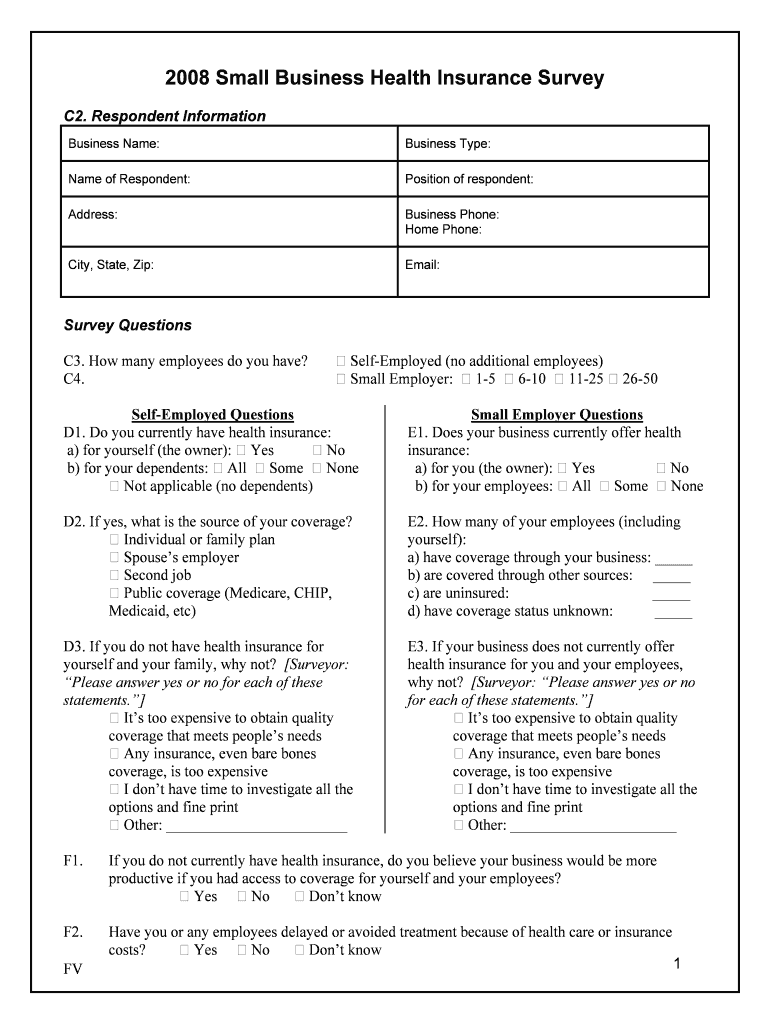
Small Business Health Insurance Survey Main Street Alliance Form


What is the Small Business Health Insurance Survey Main Street Alliance
The Small Business Health Insurance Survey by Main Street Alliance is a comprehensive tool designed to gather data on the health insurance needs and experiences of small businesses across the United States. This survey aims to understand the challenges small businesses face in accessing affordable health coverage for their employees. By collecting insights from various small business owners, the survey helps identify trends, gaps, and opportunities within the health insurance market, ultimately informing policy decisions and advocacy efforts to improve healthcare access for small enterprises.
Key elements of the Small Business Health Insurance Survey Main Street Alliance
Several key elements define the Small Business Health Insurance Survey. These include:
- Demographic Information: Collecting data on the size, industry, and location of participating businesses.
- Insurance Coverage: Understanding the types of health insurance plans utilized by small businesses and their employees.
- Cost Analysis: Evaluating the costs associated with health insurance premiums, deductibles, and out-of-pocket expenses.
- Employee Feedback: Gathering insights from employees regarding their satisfaction with available health coverage.
- Policy Impact: Assessing how current healthcare policies affect small business operations and employee health outcomes.
Steps to complete the Small Business Health Insurance Survey Main Street Alliance
Completing the Small Business Health Insurance Survey involves several straightforward steps:
- Access the Survey: Visit the designated platform where the survey is hosted.
- Provide Business Information: Enter essential details about your business, including size and industry.
- Answer Survey Questions: Respond to questions regarding health insurance coverage, costs, and employee experiences.
- Review Your Responses: Check your answers for accuracy and completeness before submission.
- Submit the Survey: Follow the prompts to submit your completed survey securely.
How to use the Small Business Health Insurance Survey Main Street Alliance
The Small Business Health Insurance Survey can be utilized in various ways to benefit small business owners and policymakers:
- Data-Driven Decisions: Use the survey results to make informed decisions about health insurance options for employees.
- Advocacy: Leverage findings to advocate for better health policy reforms that support small businesses.
- Benchmarking: Compare your business's health insurance offerings against industry standards and peers.
- Employee Engagement: Foster discussions about health coverage options based on employee feedback gathered through the survey.
Legal use of the Small Business Health Insurance Survey Main Street Alliance
Legal considerations surrounding the Small Business Health Insurance Survey include compliance with data protection regulations and ensuring that all collected information is used responsibly. Participants should be informed about how their data will be utilized, and measures should be in place to protect sensitive business and employee information. Understanding these legal aspects is crucial for both survey administrators and participants to maintain trust and transparency throughout the process.
Examples of using the Small Business Health Insurance Survey Main Street Alliance
Real-world applications of the Small Business Health Insurance Survey can illustrate its value:
- Policy Development: Local governments can utilize survey data to create policies that address the specific health insurance needs of small businesses.
- Business Planning: Small business owners may analyze survey results to adjust their health insurance offerings and improve employee satisfaction.
- Community Initiatives: Nonprofit organizations can use insights from the survey to develop programs aimed at supporting small businesses in navigating health insurance challenges.
Quick guide on how to complete small business health insurance survey main street alliance
Effortlessly Prepare [SKS] on Any Device
Digital document management has become increasingly favored by businesses and individuals alike. It serves as an ideal eco-friendly alternative to traditional printed and signed documents, allowing you to access the necessary form and securely keep it online. airSlate SignNow equips you with all the tools needed to create, modify, and electronically sign your documents rapidly without hold-ups. Manage [SKS] on any device with airSlate SignNow apps for Android or iOS and enhance any document-driven workflow today.
How to Edit and Electronically Sign [SKS] with Ease
- Find [SKS] and click Get Form to begin.
- Utilize the tools we offer to complete your document.
- Highlight pertinent sections of your documents or obscure sensitive information using tools provided by airSlate SignNow specifically for this purpose.
- Create your eSignature with the Sign tool, which takes mere seconds and holds the same legal validity as a conventional handwritten signature.
- Review the details and click the Done button to save your changes.
- Select your preferred method to send the form, whether by email, text message (SMS), or invitation link, or download it to your computer.
Say goodbye to lost or misfiled documents, tedious form searches, or mistakes that necessitate printing new document copies. airSlate SignNow meets all your document management needs with just a few clicks from any device you prefer. Edit and electronically sign [SKS] to ensure effective communication throughout the document preparation journey with airSlate SignNow.
Create this form in 5 minutes or less
Create this form in 5 minutes!
How to create an eSignature for the small business health insurance survey main street alliance
How to create an electronic signature for a PDF online
How to create an electronic signature for a PDF in Google Chrome
How to create an e-signature for signing PDFs in Gmail
How to create an e-signature right from your smartphone
How to create an e-signature for a PDF on iOS
How to create an e-signature for a PDF on Android
People also ask
-
What is the Small Business Health Insurance Survey Main Street Alliance?
The Small Business Health Insurance Survey Main Street Alliance is a comprehensive tool designed to help small businesses assess their health insurance needs. It provides valuable insights into the health insurance landscape, enabling businesses to make informed decisions about their coverage options.
-
How can the Small Business Health Insurance Survey Main Street Alliance benefit my business?
By utilizing the Small Business Health Insurance Survey Main Street Alliance, your business can gain a clearer understanding of health insurance trends and employee needs. This knowledge can lead to better health insurance choices, potentially lowering costs and improving employee satisfaction.
-
What features does the Small Business Health Insurance Survey Main Street Alliance offer?
The Small Business Health Insurance Survey Main Street Alliance offers features such as detailed analytics, customizable survey options, and real-time reporting. These features empower businesses to tailor their health insurance strategies based on specific employee feedback and industry benchmarks.
-
Is the Small Business Health Insurance Survey Main Street Alliance easy to use?
Yes, the Small Business Health Insurance Survey Main Street Alliance is designed with user-friendliness in mind. Its intuitive interface allows businesses to quickly create and distribute surveys, making it accessible even for those with limited technical expertise.
-
How much does the Small Business Health Insurance Survey Main Street Alliance cost?
Pricing for the Small Business Health Insurance Survey Main Street Alliance varies based on the size of your business and the specific features you choose. It is designed to be a cost-effective solution, ensuring that small businesses can access essential health insurance insights without breaking the bank.
-
Can I integrate the Small Business Health Insurance Survey Main Street Alliance with other tools?
Absolutely! The Small Business Health Insurance Survey Main Street Alliance can be integrated with various tools and platforms, enhancing its functionality. This allows businesses to streamline their processes and ensure that survey data is easily accessible across different systems.
-
What types of businesses can benefit from the Small Business Health Insurance Survey Main Street Alliance?
The Small Business Health Insurance Survey Main Street Alliance is beneficial for all small businesses, regardless of industry. Whether you are a startup or an established company, this survey can provide critical insights into your health insurance needs and employee preferences.
Get more for Small Business Health Insurance Survey Main Street Alliance
- Control number ct 02 77 form
- Transfer under the connecticut uniform transfers to minors act
- Case id for confidential form ampamp confid form ingov
- Control number ct 023 77 form
- City connecticut form
- Llc to an individual form
- Notice of compliance with request for production form
- Form f 203 affidavit that power of attorney is in full
Find out other Small Business Health Insurance Survey Main Street Alliance
- Sign Delaware Real Estate Quitclaim Deed Secure
- Sign Georgia Real Estate Business Plan Template Computer
- Sign Georgia Real Estate Last Will And Testament Computer
- How To Sign Georgia Real Estate LLC Operating Agreement
- Sign Georgia Real Estate Residential Lease Agreement Simple
- Sign Colorado Sports Lease Agreement Form Simple
- How To Sign Iowa Real Estate LLC Operating Agreement
- Sign Iowa Real Estate Quitclaim Deed Free
- How To Sign Iowa Real Estate Quitclaim Deed
- Sign Mississippi Orthodontists LLC Operating Agreement Safe
- Sign Delaware Sports Letter Of Intent Online
- How Can I Sign Kansas Real Estate Job Offer
- Sign Florida Sports Arbitration Agreement Secure
- How Can I Sign Kansas Real Estate Residential Lease Agreement
- Sign Hawaii Sports LLC Operating Agreement Free
- Sign Georgia Sports Lease Termination Letter Safe
- Sign Kentucky Real Estate Warranty Deed Myself
- Sign Louisiana Real Estate LLC Operating Agreement Myself
- Help Me With Sign Louisiana Real Estate Quitclaim Deed
- Sign Indiana Sports Rental Application Free