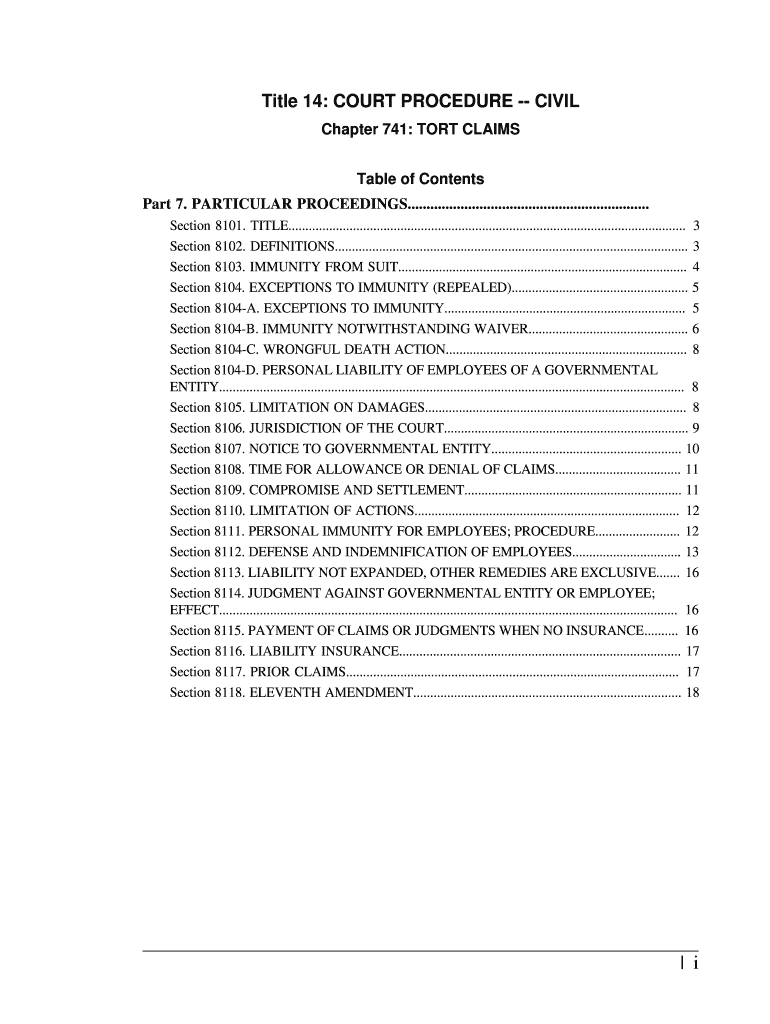
Tribe TORT CLAIMS ACT Table of Contents Form


Understanding the Tribe TORT CLAIMS ACT Table Of Contents
The Tribe Tort Claims Act Table of Contents serves as a roadmap for navigating the complexities of tort claims within tribal jurisdictions. This document outlines the various sections and topics covered under the Act, providing essential information for individuals and entities seeking to understand their rights and obligations. It typically includes definitions, procedures for filing claims, and guidelines for resolving disputes. Understanding this table of contents is crucial for anyone involved in legal actions related to tribal tort claims.
How to Utilize the Tribe TORT CLAIMS ACT Table Of Contents
To effectively use the Tribe Tort Claims Act Table of Contents, begin by familiarizing yourself with its structure. Each section corresponds to specific legal provisions and procedures. Identify the relevant sections that pertain to your situation, whether you are filing a claim or responding to one. By following the outlined topics, you can navigate the process more efficiently, ensuring that you meet all necessary legal requirements and deadlines.
Obtaining the Tribe TORT CLAIMS ACT Table Of Contents
The Tribe Tort Claims Act Table of Contents can typically be obtained through official tribal government websites or legal offices. Many tribes provide access to their legal documents online, allowing individuals to download or view the contents directly. If online access is not available, contacting the tribal legal department or office may provide alternative methods for obtaining the document, such as through mail or in-person requests.
Key Components of the Tribe TORT CLAIMS ACT Table Of Contents
Key components of the Tribe Tort Claims Act Table of Contents often include sections on definitions, claim filing procedures, and dispute resolution mechanisms. Each component is designed to clarify the legal framework governing tort claims within the tribe's jurisdiction. Understanding these elements is essential for ensuring compliance with tribal laws and for effectively navigating the claims process.
Legal Applications of the Tribe TORT CLAIMS ACT Table Of Contents
The legal applications of the Tribe Tort Claims Act Table of Contents are significant for both claimants and defendants. It provides a structured approach to understanding tort law as it applies within tribal contexts. Legal professionals often reference this document when advising clients on potential claims or defenses, ensuring that all parties are aware of their rights and responsibilities under tribal law.
Eligibility Criteria for Claims Under the Tribe TORT CLAIMS ACT
Eligibility criteria for filing claims under the Tribe Tort Claims Act are typically defined within the Act itself. These criteria may include residency requirements, timelines for filing, and the nature of the claims that can be pursued. Understanding these criteria is vital for individuals considering legal action, as failure to meet them could result in the dismissal of a claim.
Quick guide on how to complete tribe tort claims act table of contents
Complete Tribe TORT CLAIMS ACT Table Of Contents effortlessly on any device
Online document management has become increasingly popular among businesses and individuals. It offers an ideal environmentally friendly alternative to traditional printed and signed documents, allowing you to find the appropriate form and securely store it online. airSlate SignNow provides you with all the necessary tools to create, edit, and eSign your documents quickly without delays. Manage Tribe TORT CLAIMS ACT Table Of Contents on any platform using the airSlate SignNow Android or iOS applications and enhance any document-based process today.
How to edit and eSign Tribe TORT CLAIMS ACT Table Of Contents with ease
- Find Tribe TORT CLAIMS ACT Table Of Contents and click on Get Form to begin.
- Use the tools we provide to fill out your form.
- Highlight pertinent sections of the documents or redact sensitive information with tools specifically designed for that by airSlate SignNow.
- Create your eSignature using the Sign tool, which takes seconds and carries the same legal validity as a conventional wet ink signature.
- Review the details and click on the Done button to save your changes.
- Choose how you want to send your form, via email, SMS, or invitation link, or download it to your computer.
Eliminate concerns about lost or misplaced files, tedious form searches, or mistakes that require new document copies to be printed. airSlate SignNow meets all your document management needs in just a few clicks from any device you prefer. Edit and eSign Tribe TORT CLAIMS ACT Table Of Contents and ensure excellent communication at every stage of your form preparation process with airSlate SignNow.
Create this form in 5 minutes or less
Create this form in 5 minutes!
How to create an eSignature for the tribe tort claims act table of contents
How to create an electronic signature for a PDF online
How to create an electronic signature for a PDF in Google Chrome
How to create an e-signature for signing PDFs in Gmail
How to create an e-signature right from your smartphone
How to create an e-signature for a PDF on iOS
How to create an e-signature for a PDF on Android
People also ask
-
What is the Tribe TORT CLAIMS ACT Table Of Contents?
The Tribe TORT CLAIMS ACT Table Of Contents is a comprehensive guide that outlines the various sections and provisions of the Tort Claims Act. It serves as a valuable resource for understanding the legal framework surrounding tort claims, making it easier for businesses and individuals to navigate the complexities of the law.
-
How can airSlate SignNow assist with the Tribe TORT CLAIMS ACT Table Of Contents?
airSlate SignNow provides an efficient platform for electronically signing and managing documents related to the Tribe TORT CLAIMS ACT Table Of Contents. With its user-friendly interface, you can easily create, send, and store important legal documents, ensuring compliance and streamlining your workflow.
-
What are the pricing options for airSlate SignNow?
airSlate SignNow offers flexible pricing plans tailored to meet the needs of businesses of all sizes. Whether you are a small business or a large enterprise, you can choose a plan that fits your budget while gaining access to features that support the management of documents related to the Tribe TORT CLAIMS ACT Table Of Contents.
-
What features does airSlate SignNow offer for managing legal documents?
airSlate SignNow includes features such as customizable templates, secure eSigning, and document tracking, which are essential for managing legal documents like those related to the Tribe TORT CLAIMS ACT Table Of Contents. These features enhance efficiency and ensure that all parties involved can easily access and sign necessary documents.
-
Are there any integrations available with airSlate SignNow?
Yes, airSlate SignNow integrates seamlessly with various applications, including CRM systems and cloud storage services. This allows users to manage documents related to the Tribe TORT CLAIMS ACT Table Of Contents alongside their existing tools, enhancing productivity and collaboration.
-
What benefits does airSlate SignNow provide for legal professionals?
Legal professionals benefit from airSlate SignNow through its ability to streamline document management and eSigning processes. By utilizing the platform for documents related to the Tribe TORT CLAIMS ACT Table Of Contents, they can save time, reduce errors, and improve client satisfaction.
-
Is airSlate SignNow secure for handling sensitive legal documents?
Absolutely, airSlate SignNow prioritizes security with advanced encryption and compliance with industry standards. This ensures that all documents, including those pertaining to the Tribe TORT CLAIMS ACT Table Of Contents, are protected against unauthorized access and bsignNowes.
Get more for Tribe TORT CLAIMS ACT Table Of Contents
Find out other Tribe TORT CLAIMS ACT Table Of Contents
- How To eSignature Wyoming Car Dealer PPT
- How To eSignature Colorado Construction PPT
- How To eSignature New Jersey Construction PDF
- How To eSignature New York Construction Presentation
- How To eSignature Wisconsin Construction Document
- Help Me With eSignature Arkansas Education Form
- Can I eSignature Louisiana Education Document
- Can I eSignature Massachusetts Education Document
- Help Me With eSignature Montana Education Word
- How To eSignature Maryland Doctors Word
- Help Me With eSignature South Dakota Education Form
- How Can I eSignature Virginia Education PDF
- How To eSignature Massachusetts Government Form
- How Can I eSignature Oregon Government PDF
- How Can I eSignature Oklahoma Government Document
- How To eSignature Texas Government Document
- Can I eSignature Vermont Government Form
- How Do I eSignature West Virginia Government PPT
- How Do I eSignature Maryland Healthcare / Medical PDF
- Help Me With eSignature New Mexico Healthcare / Medical Form