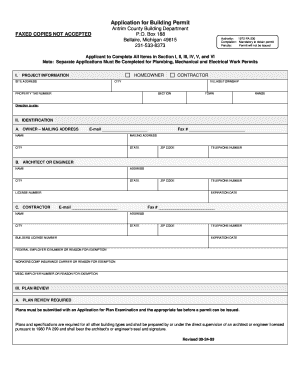
Building Permit Template Form


What is the Building Permit Template
The building permit template is a standardized document used to request permission from local authorities to undertake construction or renovation projects. This template outlines essential project details, such as the type of work being performed, the location, and the applicant's information. It serves as a formal request for approval, ensuring that all construction complies with local building codes and regulations. Utilizing a building permit template helps streamline the application process, making it easier for applicants to provide the necessary information in a structured format.
Key elements of the Building Permit Template
A comprehensive building permit template typically includes several key elements that are crucial for approval. These elements often consist of:
- Applicant Information: Name, address, and contact details of the individual or entity applying for the permit.
- Project Description: A detailed description of the proposed work, including the scope and purpose of the project.
- Site Information: The specific location where the construction will take place, including property boundaries.
- Construction Plans: Attachments or references to detailed plans or drawings that illustrate the proposed work.
- Compliance Statements: Affirmations that the project will adhere to local building codes and zoning laws.
Steps to complete the Building Permit Template
Completing the building permit template involves several important steps to ensure accuracy and compliance. Follow these steps for a successful application:
- Gather Required Information: Collect all necessary details, including project plans, site information, and applicant data.
- Fill Out the Template: Carefully enter the information into the building permit template, ensuring all sections are completed.
- Review for Accuracy: Double-check all entries for correctness, as errors can delay the approval process.
- Attach Supporting Documents: Include any required documents, such as site plans or contractor agreements.
- Submit the Application: Follow the submission guidelines provided by local authorities, which may include online, mail, or in-person options.
Legal use of the Building Permit Template
The legal use of the building permit template is essential for ensuring that construction projects comply with local laws and regulations. When properly completed and submitted, the template serves as a binding request for approval. It is important to understand that failure to obtain a building permit can result in penalties, including fines or the requirement to halt construction. Therefore, using the template correctly not only facilitates the approval process but also protects the applicant from potential legal issues.
State-specific rules for the Building Permit Template
Each state in the U.S. has specific rules and regulations governing the issuance of building permits. It is crucial for applicants to familiarize themselves with their state’s requirements, as these can vary significantly. Some common state-specific rules may include:
- Application Fees: Different states may impose varying fees for permit applications.
- Approval Timelines: States may have different timelines for processing applications, impacting project schedules.
- Required Inspections: Some states require inspections at various stages of construction, which must be factored into the project timeline.
Examples of using the Building Permit Template
Utilizing a building permit template can vary based on the type of project. Here are a few examples of scenarios where a building permit template may be used:
- Residential Renovations: Homeowners applying for permits to remodel kitchens or bathrooms.
- New Construction: Builders seeking permits for new residential or commercial structures.
- Demolition Projects: Contractors needing permits to demolish existing buildings.
Quick guide on how to complete building permit template
Complete Building Permit Template effortlessly on any device
Online document management has grown popular among businesses and individuals. It provides an ideal eco-friendly alternative to traditional printed and signed documents, allowing you to obtain the correct form and securely store it online. airSlate SignNow gives you all the tools necessary to create, modify, and eSign your documents quickly without delays. Handle Building Permit Template on any platform with airSlate SignNow Android or iOS applications and enhance any document-based process today.
How to modify and eSign Building Permit Template easily
- Obtain Building Permit Template and click on Get Form to begin.
- Utilize the tools we offer to complete your form.
- Highlight signNow sections of your documents or redact sensitive information with tools that airSlate SignNow provides specifically for that purpose.
- Generate your eSignature using the Sign tool, which takes moments and holds the same legal validity as a traditional wet ink signature.
- Review all the information and click on the Done button to save your changes.
- Choose how you want to send your form, via email, SMS, or invitation link, or download it to your computer.
Forget about lost or misplaced documents, tiresome form searching, or errors that require printing new document copies. airSlate SignNow meets all your document management needs in just a few clicks from any device of your choice. Alter and eSign Building Permit Template and ensure effective communication at any stage of your form preparation process with airSlate SignNow.
Create this form in 5 minutes or less
Create this form in 5 minutes!
How to create an eSignature for the building permit template
How to create an electronic signature for a PDF online
How to create an electronic signature for a PDF in Google Chrome
How to create an e-signature for signing PDFs in Gmail
How to create an e-signature right from your smartphone
How to create an e-signature for a PDF on iOS
How to create an e-signature for a PDF on Android
People also ask
-
What is a Michigan application building permit?
A Michigan application building permit is an official authorization required before starting construction or renovation projects in the state. It ensures that all building activities comply with local codes and regulations. Obtaining this permit is essential for legal and safe construction.
-
How do I apply for a Michigan application building permit?
To apply for a Michigan application building permit, you must submit an application form to your local building department. This includes providing detailed plans and specifications of the project. It's crucial to complete all sections accurately to avoid delays in the permitting process.
-
What are the costs associated with a Michigan application building permit?
The costs of obtaining a Michigan application building permit can vary signNowly depending on the project scope and location. Fees may include application, inspection, and administrative costs. It's advisable to check with your local building department for specific pricing details.
-
What features does airSlate SignNow offer for managing Michigan application building permits?
airSlate SignNow offers features like eSigning, document templates, and workflow automation that streamline the process of managing your Michigan application building permit. You can create, send, and store all necessary documents securely. This saves time and increases efficiency in your application process.
-
How can airSlate SignNow benefit my Michigan application building permit process?
Using airSlate SignNow can signNowly simplify your Michigan application building permit process by reducing paperwork and speeding up approvals. With its user-friendly interface, you can quickly gather signatures and ensure compliance with regulations. This allows you to focus more on your project rather than administrative tasks.
-
Can airSlate SignNow integrate with other tools for Michigan application building permits?
Yes, airSlate SignNow integrates seamlessly with various CRM systems, project management tools, and cloud storage services, making it easier to manage your Michigan application building permit documents. These integrations enhance collaboration and document sharing among team members, ensuring all stakeholders are informed.
-
Is airSlate SignNow suitable for small businesses applying for a Michigan application building permit?
Absolutely! airSlate SignNow is a cost-effective solution designed to cater to businesses of all sizes, including small enterprises. Its features signNowly reduce the complexity and costs associated with the Michigan application building permit process, allowing small businesses to operate efficiently.
Get more for Building Permit Template
- Part d lep reconsideration form
- Memorandum of association and articles of bsilcom form
- School vision screening form 397342064
- Formulir klaim manulife
- California weapons laws cheat sheet form
- Omb control number 16510029expiration date 013 form
- Form i 129s instructions for nonimmigrant petition based on blanket l petition
- Customs bulletin weekly vol 58 february 14 no 06 form
Find out other Building Permit Template
- How To Electronic signature Tennessee Franchise Contract
- Help Me With Electronic signature California Consulting Agreement Template
- How To Electronic signature Kentucky Investment Contract
- Electronic signature Tennessee Consulting Agreement Template Fast
- How To Electronic signature California General Power of Attorney Template
- eSignature Alaska Bill of Sale Immovable Property Online
- Can I Electronic signature Delaware General Power of Attorney Template
- Can I Electronic signature Michigan General Power of Attorney Template
- Can I Electronic signature Minnesota General Power of Attorney Template
- How Do I Electronic signature California Distributor Agreement Template
- eSignature Michigan Escrow Agreement Simple
- How Do I Electronic signature Alabama Non-Compete Agreement
- How To eSignature North Carolina Sales Receipt Template
- Can I Electronic signature Arizona LLC Operating Agreement
- Electronic signature Louisiana LLC Operating Agreement Myself
- Can I Electronic signature Michigan LLC Operating Agreement
- How Can I Electronic signature Nevada LLC Operating Agreement
- Electronic signature Ohio LLC Operating Agreement Now
- Electronic signature Ohio LLC Operating Agreement Myself
- How Do I Electronic signature Tennessee LLC Operating Agreement