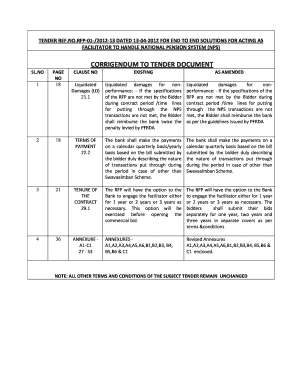
Liquidated Form


What is the Liquidated
The term "liquidated" refers to the process of converting assets into cash or cash equivalents. In a legal context, it often pertains to the liquidation of a business, where the company's assets are sold off to pay creditors. This process can occur during bankruptcy proceedings or when a business decides to cease operations. Liquidation can also apply to specific financial agreements, such as liquidated damages, which are pre-determined amounts agreed upon in contracts to compensate for potential losses.
How to use the Liquidated
Using the liquidated form involves several steps. First, identify the context in which liquidation applies, whether it is for a business dissolution or a contractual agreement. Next, gather all necessary documentation, including financial statements and asset inventories. It is essential to ensure that all stakeholders, including creditors and shareholders, are informed of the liquidation process. Finally, complete the required forms accurately and submit them to the appropriate legal or financial authorities.
Steps to complete the Liquidated
Completing the liquidated form requires careful attention to detail. Follow these steps:
- Collect all relevant financial documents, such as balance sheets and income statements.
- List all assets and liabilities associated with the business or contract.
- Determine the fair market value of each asset to ensure accurate reporting.
- Complete the liquidated form, ensuring all information is accurate and complete.
- Review the form for any errors or omissions before submission.
- Submit the completed form to the relevant authority, whether that be a court, regulatory body, or financial institution.
Legal use of the Liquidated
Liquidation has specific legal implications, particularly in bankruptcy cases. In the U.S., when a business is liquidated, it must follow federal and state laws governing bankruptcy proceedings. This includes adhering to the Bankruptcy Code and ensuring that all creditors are treated fairly. Liquidation can also involve legal proceedings to resolve disputes over asset distribution. Understanding the legal framework surrounding liquidation is crucial for compliance and to avoid penalties.
Required Documents
To properly complete the liquidated form, several documents are typically required:
- Financial statements, including balance sheets and income statements.
- Asset inventories detailing all company assets.
- Liability statements outlining all debts and obligations.
- Contracts or agreements that may contain liquidated damages clauses.
- Any court documents if the liquidation is part of bankruptcy proceedings.
Examples of using the Liquidated
Liquidation can occur in various scenarios. For instance, a company may liquidate its assets during bankruptcy to pay off creditors. Alternatively, a business may have a liquidated damages clause in a contract, specifying a set amount to be paid if one party fails to meet their obligations. These examples illustrate the importance of understanding the implications of liquidation in both business and legal contexts.
Quick guide on how to complete liquidated
Complete [SKS] with ease on any device
Digital document management has become favored among businesses and individuals. It offers an ideal eco-friendly substitute for traditional printed and signed documents, allowing you to access the necessary form and securely store it online. airSlate SignNow provides all the features you require to create, modify, and eSign your documents quickly and without interruptions. Manage [SKS] on any platform with airSlate SignNow Android or iOS applications and simplify any document-related process today.
How to edit and eSign [SKS] effortlessly
- Obtain [SKS] and click Get Form to begin.
- Utilize the tools we have available to complete your document.
- Emphasize important sections of the documents or obscure sensitive information with tools that airSlate SignNow provides specifically for that purpose.
- Generate your eSignature using the Sign feature, which takes only seconds and carries the same legal validity as a conventional wet ink signature.
- Review all the details and click on the Done button to save your changes.
- Choose how you wish to send your form, via email, SMS, or invitation link, or download it to your computer.
Eliminate concerns about lost or misplaced files, tedious form searches, or mistakes that necessitate printing new document copies. airSlate SignNow fulfills your document management needs in just a few clicks from any device you prefer. Modify and eSign [SKS] and guarantee exceptional communication at every stage of the form preparation process with airSlate SignNow.
Create this form in 5 minutes or less
Related searches to Liquidated
Create this form in 5 minutes!
How to create an eSignature for the liquidated
How to create an electronic signature for a PDF online
How to create an electronic signature for a PDF in Google Chrome
How to create an e-signature for signing PDFs in Gmail
How to create an e-signature right from your smartphone
How to create an e-signature for a PDF on iOS
How to create an e-signature for a PDF on Android
People also ask
-
What does it mean when a document is liquidated in airSlate SignNow?
In airSlate SignNow, when a document is liquidated, it refers to the process of finalizing and executing the document through electronic signatures. This ensures that the document is legally binding and can be stored securely. Liquidated documents streamline workflows and enhance efficiency in business transactions.
-
How does airSlate SignNow handle liquidated documents?
airSlate SignNow provides a seamless platform for managing liquidated documents. Users can easily send, sign, and store documents electronically, ensuring that all liquidated agreements are accessible and organized. The platform also offers tracking features to monitor the status of each document.
-
What are the pricing options for airSlate SignNow when dealing with liquidated documents?
airSlate SignNow offers various pricing plans that cater to different business needs, including those focused on liquidated documents. Each plan provides access to essential features for document management and eSigning. You can choose a plan that best fits your volume of liquidated documents and budget.
-
What features does airSlate SignNow offer for liquidated document management?
airSlate SignNow includes features such as customizable templates, automated workflows, and secure storage for liquidated documents. These tools help businesses efficiently manage their documentation processes. Additionally, the platform supports integrations with other software to enhance productivity.
-
Can I integrate airSlate SignNow with other applications for liquidated documents?
Yes, airSlate SignNow offers integrations with various applications to facilitate the management of liquidated documents. This includes CRM systems, cloud storage services, and productivity tools. These integrations help streamline workflows and ensure that all your liquidated documents are easily accessible.
-
What are the benefits of using airSlate SignNow for liquidated documents?
Using airSlate SignNow for liquidated documents provides numerous benefits, including increased efficiency, reduced turnaround time, and enhanced security. The platform allows for quick and easy signing, which accelerates business processes. Additionally, it ensures compliance with legal standards for electronic signatures.
-
Is airSlate SignNow secure for handling liquidated documents?
Absolutely, airSlate SignNow prioritizes security for all liquidated documents. The platform employs advanced encryption and security protocols to protect sensitive information. Users can trust that their liquidated documents are safe and compliant with industry regulations.
Get more for Liquidated
- Krank individual registration form
- Achieving the sustainable development goalspdf form
- Compassionate grounds benefit payment application cbus form
- Fm 115b international students tafe queensland form
- Krank individual registration form topology
- Form 13a certificate of financial disclosure fill online
- Www gov ukdisabled students allowance dsahowhelp if youre a student with a learning difficulty gov uk form
- Applying for disabled students allowances dsas form
Find out other Liquidated
- Help Me With eSignature Indiana Healthcare / Medical Notice To Quit
- eSignature New Jersey Healthcare / Medical Credit Memo Myself
- eSignature North Dakota Healthcare / Medical Medical History Simple
- Help Me With eSignature Arkansas High Tech Arbitration Agreement
- eSignature Ohio Healthcare / Medical Operating Agreement Simple
- eSignature Oregon Healthcare / Medical Limited Power Of Attorney Computer
- eSignature Pennsylvania Healthcare / Medical Warranty Deed Computer
- eSignature Texas Healthcare / Medical Bill Of Lading Simple
- eSignature Virginia Healthcare / Medical Living Will Computer
- eSignature West Virginia Healthcare / Medical Claim Free
- How To eSignature Kansas High Tech Business Plan Template
- eSignature Kansas High Tech Lease Agreement Template Online
- eSignature Alabama Insurance Forbearance Agreement Safe
- How Can I eSignature Arkansas Insurance LLC Operating Agreement
- Help Me With eSignature Michigan High Tech Emergency Contact Form
- eSignature Louisiana Insurance Rental Application Later
- eSignature Maryland Insurance Contract Safe
- eSignature Massachusetts Insurance Lease Termination Letter Free
- eSignature Nebraska High Tech Rental Application Now
- How Do I eSignature Mississippi Insurance Separation Agreement