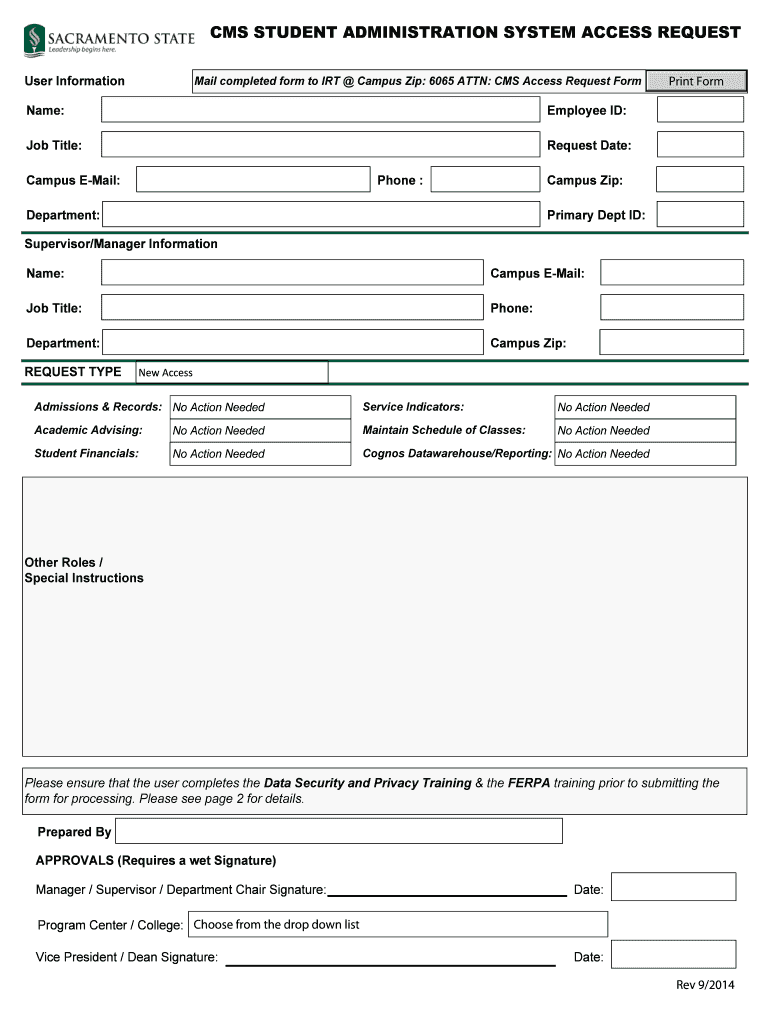
CMS STUDENT ADMINISTRATION SYSTEM ACCESS REQUEST Csus Form


What is the CMS Student Administration System Access Request?
The CMS Student Administration System Access Request is a formal document used by students at California State University, Sacramento (CSUS) to request access to the university's student administration systems. This system facilitates various administrative functions, including course registration, academic records management, and financial aid processing. By filling out this request, students can ensure they have the necessary permissions to utilize these essential resources effectively.
How to Use the CMS Student Administration System Access Request
To use the CMS Student Administration System Access Request, students need to complete the form accurately. This involves providing personal information, such as student identification numbers and contact details. It is important to follow the instructions carefully to avoid delays in processing. Once the form is filled out, students can submit it electronically or in person, depending on the university's guidelines.
Steps to Complete the CMS Student Administration System Access Request
Completing the CMS Student Administration System Access Request involves several key steps:
- Gather necessary personal information, including your student ID and contact details.
- Access the official form through the university's website or designated portal.
- Fill out the form with accurate and complete information.
- Review the form for any errors or missing information.
- Submit the form according to the specified submission methods.
Required Documents for the CMS Student Administration System Access Request
When submitting the CMS Student Administration System Access Request, students may need to provide additional documentation to verify their identity or eligibility. Commonly required documents include:
- A valid student identification card or number.
- Proof of enrollment, such as a current class schedule.
- Any relevant correspondence with university administration regarding access issues.
Eligibility Criteria for the CMS Student Administration System Access Request
Eligibility to request access through the CMS Student Administration System Access Request typically includes being an enrolled student at CSUS. Students must also be in good academic standing and may need to meet specific departmental requirements based on their program of study. It is advisable to check with the relevant department for any additional criteria that may apply.
Form Submission Methods
The CMS Student Administration System Access Request can be submitted through various methods, depending on the university's policies. Common submission methods include:
- Online submission through the university's student portal.
- In-person submission at designated administrative offices.
- Mailing the completed form to the appropriate department.
Examples of Using the CMS Student Administration System Access Request
Students may use the CMS Student Administration System Access Request in various scenarios, such as:
- Requesting access to view academic records for planning future courses.
- Gaining access to financial aid information to understand funding options.
- Registering for classes during the enrollment period.
Quick guide on how to complete cms student administration system access request csus
Complete [SKS] effortlessly on any device
Online document management has become prevalent among companies and individuals. It offers an ideal eco-friendly substitute for traditional printed and signed papers, allowing you to obtain the necessary form and securely store it online. airSlate SignNow provides you with all the tools required to create, modify, and eSign your documents promptly without delays. Manage [SKS] on any platform using airSlate SignNow's Android or iOS applications and enhance any document-centric process today.
The easiest way to modify and eSign [SKS] without hassle
- Find [SKS] and select Get Form to begin.
- Utilize the tools we provide to complete your form.
- Emphasize important sections of your documents or obscure sensitive information with tools that airSlate SignNow offers specifically for this purpose.
- Create your eSignature using the Sign tool, which takes moments and carries the same legal validity as a conventional wet ink signature.
- Review the details and click on the Done button to save your changes.
- Select how you wish to submit your form, via email, SMS, or invite link, or download it to your computer.
Eliminate concerns over missing or lost documents, tedious form searching, or errors that require printing new document copies. airSlate SignNow meets your document management needs in just a few clicks from any device of your choice. Modify and eSign [SKS] and ensure excellent communication at any stage of the form preparation process with airSlate SignNow.
Create this form in 5 minutes or less
Related searches to CMS STUDENT ADMINISTRATION SYSTEM ACCESS REQUEST Csus
Create this form in 5 minutes!
How to create an eSignature for the cms student administration system access request csus
How to create an electronic signature for a PDF online
How to create an electronic signature for a PDF in Google Chrome
How to create an e-signature for signing PDFs in Gmail
How to create an e-signature right from your smartphone
How to create an e-signature for a PDF on iOS
How to create an e-signature for a PDF on Android
People also ask
-
What is the CMS STUDENT ADMINISTRATION SYSTEM ACCESS REQUEST Csus?
The CMS STUDENT ADMINISTRATION SYSTEM ACCESS REQUEST Csus is a streamlined process designed for students to request access to the CMS system. This system facilitates efficient management of student records and administrative tasks, ensuring that students can easily navigate their academic journey.
-
How can I submit a CMS STUDENT ADMINISTRATION SYSTEM ACCESS REQUEST Csus?
To submit a CMS STUDENT ADMINISTRATION SYSTEM ACCESS REQUEST Csus, simply fill out the online request form available on the university's website. Ensure that all required fields are completed accurately to avoid delays in processing your request.
-
What features does the CMS STUDENT ADMINISTRATION SYSTEM ACCESS REQUEST Csus offer?
The CMS STUDENT ADMINISTRATION SYSTEM ACCESS REQUEST Csus offers features such as real-time tracking of your request status, automated notifications, and a user-friendly interface. These features enhance the overall experience for students and streamline administrative processes.
-
Is there a cost associated with the CMS STUDENT ADMINISTRATION SYSTEM ACCESS REQUEST Csus?
No, there is no cost associated with submitting a CMS STUDENT ADMINISTRATION SYSTEM ACCESS REQUEST Csus. This service is provided free of charge to ensure that all students have equal access to the necessary administrative tools.
-
What benefits does the CMS STUDENT ADMINISTRATION SYSTEM ACCESS REQUEST Csus provide?
The CMS STUDENT ADMINISTRATION SYSTEM ACCESS REQUEST Csus provides numerous benefits, including improved access to academic resources, enhanced communication with administrative staff, and a more organized approach to managing student information. These advantages contribute to a better overall student experience.
-
Can I track the status of my CMS STUDENT ADMINISTRATION SYSTEM ACCESS REQUEST Csus?
Yes, you can track the status of your CMS STUDENT ADMINISTRATION SYSTEM ACCESS REQUEST Csus through the online portal. Once your request is submitted, you will receive updates via email regarding its progress and any additional steps required.
-
What should I do if my CMS STUDENT ADMINISTRATION SYSTEM ACCESS REQUEST Csus is denied?
If your CMS STUDENT ADMINISTRATION SYSTEM ACCESS REQUEST Csus is denied, you will receive a notification explaining the reason for the denial. You can then contact the administrative office for further clarification and guidance on how to rectify the issue.
Get more for CMS STUDENT ADMINISTRATION SYSTEM ACCESS REQUEST Csus
- This form serves both as a basis to grade the students performance and to help the student identify his
- Informaci n de contacto para pr stamos directos universidad
- Personal information update for returning students upper iowa
- Ursa test arrangement form
- Application utah state university form
- Can i change or alter this form usu
- Privacy of directory public information utah state university
- The performance appraisal form follows
Find out other CMS STUDENT ADMINISTRATION SYSTEM ACCESS REQUEST Csus
- eSign Oregon Government Business Plan Template Easy
- How Do I eSign Oklahoma Government Separation Agreement
- How Do I eSign Tennessee Healthcare / Medical Living Will
- eSign West Virginia Healthcare / Medical Forbearance Agreement Online
- eSign Alabama Insurance LLC Operating Agreement Easy
- How Can I eSign Alabama Insurance LLC Operating Agreement
- eSign Virginia Government POA Simple
- eSign Hawaii Lawers Rental Application Fast
- eSign Hawaii Lawers Cease And Desist Letter Later
- How To eSign Hawaii Lawers Cease And Desist Letter
- How Can I eSign Hawaii Lawers Cease And Desist Letter
- eSign Hawaii Lawers Cease And Desist Letter Free
- eSign Maine Lawers Resignation Letter Easy
- eSign Louisiana Lawers Last Will And Testament Mobile
- eSign Louisiana Lawers Limited Power Of Attorney Online
- eSign Delaware Insurance Work Order Later
- eSign Delaware Insurance Credit Memo Mobile
- eSign Insurance PPT Georgia Computer
- How Do I eSign Hawaii Insurance Operating Agreement
- eSign Hawaii Insurance Stock Certificate Free