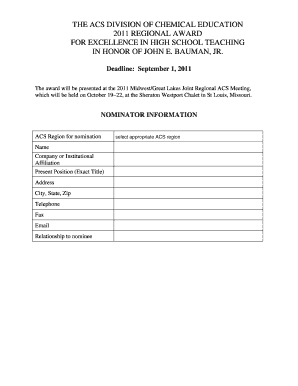
PIT XML Supported Forms


What is the PIT XML Supported Forms
The PIT XML Supported Forms refer to a specific set of standardized forms used for tax reporting and compliance in the United States. These forms are designed to facilitate the electronic submission of taxpayer information to the Internal Revenue Service (IRS) and various state tax authorities. The XML format allows for structured data exchange, ensuring accuracy and efficiency in processing tax returns. Common examples include forms related to individual income tax, business income, and various deductions or credits.
How to use the PIT XML Supported Forms
Using the PIT XML Supported Forms involves several steps. First, taxpayers or tax professionals must gather the necessary information required for the specific form. This includes personal identification details, income data, and any applicable deductions or credits. Once the information is compiled, it can be formatted into the XML structure required by the IRS or state authorities. After ensuring all data is accurate and complete, the XML file can be submitted electronically through approved software or platforms that support e-filing.
Steps to complete the PIT XML Supported Forms
Completing the PIT XML Supported Forms involves a systematic approach:
- Identify the specific form required for your tax situation.
- Collect all necessary documentation, including income statements and previous tax returns.
- Input the data into the appropriate fields of the XML template.
- Validate the XML file to check for errors or missing information.
- Submit the completed XML file through an authorized e-filing platform.
Legal use of the PIT XML Supported Forms
The legal use of the PIT XML Supported Forms is governed by IRS regulations and state tax laws. Taxpayers must ensure that they are using the correct forms for their specific tax obligations and that all information provided is accurate and truthful. Misuse or fraudulent submission of these forms can result in penalties, including fines or legal action. It is essential to stay informed about any changes in tax laws that may affect the use of these forms.
Filing Deadlines / Important Dates
Filing deadlines for the PIT XML Supported Forms typically align with the annual tax filing season. For most individual taxpayers, the deadline is April 15. However, extensions may be available under certain circumstances. It is crucial to be aware of specific state deadlines, as they may differ from federal deadlines. Marking these dates on a calendar can help ensure timely submission and avoid penalties.
Required Documents
To complete the PIT XML Supported Forms accurately, several documents are typically required:
- W-2 forms from employers
- 1099 forms for additional income
- Documentation for deductions, such as mortgage interest statements
- Records of any tax credits claimed
- Previous year’s tax return for reference
IRS Guidelines
The IRS provides comprehensive guidelines for the use of PIT XML Supported Forms. These guidelines outline the required fields, acceptable formats, and submission procedures. Taxpayers and tax professionals should refer to the IRS website or official publications for the most current information. Adhering to these guidelines is essential for ensuring compliance and avoiding potential issues with tax filings.
Quick guide on how to complete pit xml supported forms
Effortlessly prepare [SKS] on any device
Managing documents online has gained popularity among businesses and individuals. It offers an ideal eco-friendly alternative to traditional printed and signed paperwork, allowing you to obtain the necessary forms and securely store them online. airSlate SignNow equips you with all the tools required to swiftly create, modify, and electronically sign your documents without delays. Handle [SKS] on any device using the airSlate SignNow Android or iOS applications and streamline your document-based processes today.
The easiest way to modify and eSign [SKS] hassle-free
- Find [SKS] and click Get Form to begin.
- Utilize the tools we offer to fill out your document.
- Mark important sections of the documents or obscure sensitive information with tools specifically provided by airSlate SignNow for this purpose.
- Create your signature using the Sign tool, which takes seconds and holds the same legal validity as a traditional wet ink signature.
- Review all the information and click on the Done button to save your changes.
- Select how you want to share your form, whether via email, text message (SMS), invite link, or download it to your computer.
Eliminate the frustration of lost or misfiled documents, tedious form searches, or mistakes that necessitate printing new copies. airSlate SignNow fulfills your document management needs in just a few clicks from any device you choose. Edit and eSign [SKS] to ensure effective communication at every step of your form preparation process with airSlate SignNow.
Create this form in 5 minutes or less
Related searches to PIT XML Supported Forms
Create this form in 5 minutes!
How to create an eSignature for the pit xml supported forms
How to create an electronic signature for a PDF online
How to create an electronic signature for a PDF in Google Chrome
How to create an e-signature for signing PDFs in Gmail
How to create an e-signature right from your smartphone
How to create an e-signature for a PDF on iOS
How to create an e-signature for a PDF on Android
People also ask
-
What are PIT XML Supported Forms?
PIT XML Supported Forms are specialized document formats that allow for seamless integration and electronic signing within the airSlate SignNow platform. These forms enable businesses to streamline their document workflows, ensuring that all necessary data is captured accurately and efficiently.
-
How can I create PIT XML Supported Forms?
Creating PIT XML Supported Forms is straightforward with airSlate SignNow. Users can utilize our intuitive form builder to design custom forms that meet their specific needs, ensuring that they are compatible with the PIT XML format for optimal functionality.
-
What are the benefits of using PIT XML Supported Forms?
Using PIT XML Supported Forms enhances your document management process by improving accuracy and reducing processing time. These forms facilitate quick data entry and eSigning, allowing businesses to focus on their core operations while ensuring compliance and security.
-
Are PIT XML Supported Forms secure?
Yes, PIT XML Supported Forms are designed with security in mind. airSlate SignNow employs advanced encryption and authentication measures to protect your documents and sensitive information throughout the signing process.
-
Can I integrate PIT XML Supported Forms with other applications?
Absolutely! airSlate SignNow offers robust integration capabilities, allowing you to connect PIT XML Supported Forms with various third-party applications. This ensures a seamless workflow across your business tools, enhancing productivity and efficiency.
-
What is the pricing for using PIT XML Supported Forms?
Pricing for using PIT XML Supported Forms varies based on the plan you choose with airSlate SignNow. We offer flexible pricing options to accommodate businesses of all sizes, ensuring that you get the best value for your document management needs.
-
How do PIT XML Supported Forms improve workflow efficiency?
PIT XML Supported Forms streamline the document signing process by automating data capture and reducing manual entry errors. This leads to faster turnaround times and improved collaboration among team members, ultimately enhancing overall workflow efficiency.
Get more for PIT XML Supported Forms
- Converting group term life insurance to individual prudential form
- Same sex marriages in new hampshire form
- 93110grp life bene formnyrf indd
- 23703grp life bene formmnrf indd now large employers who self insure their long term disability plans can take advantage of
- Group life claim form for kentucky employer contracts prudential
- 28106grp life bene formksakgl 253rf indd
- Strategic partners real estate fund prudential form
- Car march uk toyota hybrid electric vehicle form
Find out other PIT XML Supported Forms
- How To Electronic signature Maryland Lawers Month To Month Lease
- Electronic signature North Carolina High Tech IOU Fast
- How Do I Electronic signature Michigan Lawers Warranty Deed
- Help Me With Electronic signature Minnesota Lawers Moving Checklist
- Can I Electronic signature Michigan Lawers Last Will And Testament
- Electronic signature Minnesota Lawers Lease Termination Letter Free
- Electronic signature Michigan Lawers Stock Certificate Mobile
- How Can I Electronic signature Ohio High Tech Job Offer
- How To Electronic signature Missouri Lawers Job Description Template
- Electronic signature Lawers Word Nevada Computer
- Can I Electronic signature Alabama Legal LLC Operating Agreement
- How To Electronic signature North Dakota Lawers Job Description Template
- Electronic signature Alabama Legal Limited Power Of Attorney Safe
- How To Electronic signature Oklahoma Lawers Cease And Desist Letter
- How To Electronic signature Tennessee High Tech Job Offer
- Electronic signature South Carolina Lawers Rental Lease Agreement Online
- How Do I Electronic signature Arizona Legal Warranty Deed
- How To Electronic signature Arizona Legal Lease Termination Letter
- How To Electronic signature Virginia Lawers Promissory Note Template
- Electronic signature Vermont High Tech Contract Safe