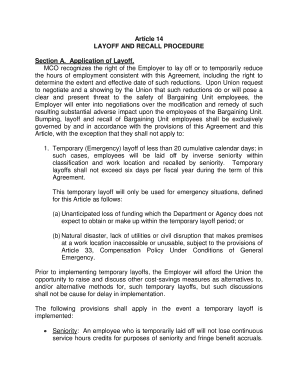
MCO Recognizes the Right of the Employer to Lay off or to Temporarily Reduce Form


Understanding the MCO Recognizes The Right Of The Employer To Lay Off Or To Temporarily Reduce
The MCO recognizes the authority of employers to implement layoffs or temporary reductions in workforce as a necessary measure in response to economic conditions or operational needs. This recognition is grounded in labor laws that allow employers to make strategic decisions to maintain business viability. Employers must ensure that such actions comply with applicable federal and state regulations, including any requirements for notification and documentation.
Steps to Complete the MCO Recognizes The Right Of The Employer To Lay Off Or To Temporarily Reduce
Completing the MCO process involves several critical steps:
- Assess the business situation to determine the need for layoffs or reductions.
- Review applicable labor laws and regulations to ensure compliance.
- Prepare necessary documentation, including layoff notices and communication plans.
- Notify affected employees according to legal requirements.
- Implement the layoffs or reductions while maintaining clear communication with remaining staff.
Legal Use of the MCO Recognizes The Right Of The Employer To Lay Off Or To Temporarily Reduce
The legal framework surrounding the MCO ensures that employers can exercise their right to lay off or temporarily reduce staff while adhering to labor laws. Employers must provide appropriate notice to employees, typically following the Worker Adjustment and Retraining Notification (WARN) Act guidelines, which require advance notice in cases of mass layoffs. Understanding these legal obligations helps mitigate risks of litigation and ensures fair treatment of employees.
Key Elements of the MCO Recognizes The Right Of The Employer To Lay Off Or To Temporarily Reduce
Several key elements define the MCO's provisions regarding layoffs and reductions:
- Employer discretion in making workforce decisions based on business needs.
- Compliance with federal and state labor laws.
- Requirement for documentation and notification to affected employees.
- Consideration of employee rights and potential severance packages.
Examples of Using the MCO Recognizes The Right Of The Employer To Lay Off Or To Temporarily Reduce
Employers may utilize the MCO in various scenarios, including:
- Temporary layoffs during seasonal downturns in business.
- Permanent layoffs due to restructuring or mergers.
- Reduction in hours for employees to avoid layoffs while managing costs.
State-Specific Rules for the MCO Recognizes The Right Of The Employer To Lay Off Or To Temporarily Reduce
While the MCO provides a general framework, specific rules may vary by state. Employers should familiarize themselves with state laws that may impose additional requirements, such as longer notification periods or specific severance obligations. Consulting legal counsel can help ensure compliance with both federal and state regulations.
Quick guide on how to complete mco recognizes the right of the employer to lay off or to temporarily reduce
Complete [SKS] effortlessly on any device
Online document management has become increasingly favored by businesses and individuals. It offers an ideal eco-friendly substitute for conventional printed and signed documents, allowing you to obtain the necessary form and securely store it online. airSlate SignNow provides you with all the tools required to create, modify, and eSign your documents quickly without delays. Manage [SKS] on any device using airSlate SignNow's Android or iOS applications and enhance any document-based task today.
How to modify and eSign [SKS] without breaking a sweat
- Find [SKS] and click on Get Form to begin.
- Use the tools we provide to complete your document.
- Emphasize relevant sections of the documents or obscure sensitive information with tools that airSlate SignNow offers specifically for that purpose.
- Create your eSignature using the Sign tool, which takes seconds and carries the same legal validity as a traditional wet ink signature.
- Review all the details and click on the Done button to save your changes.
- Choose how you wish to send your form, via email, SMS, or invitation link, or download it to your computer.
Forget about misplaced or lost documents, tiresome form searches, or mistakes that necessitate printing new document copies. airSlate SignNow addresses all your requirements in document management with just a few clicks from any device you prefer. Modify and eSign [SKS] and ensure outstanding communication at any stage of the form preparation process with airSlate SignNow.
Create this form in 5 minutes or less
Related searches to MCO Recognizes The Right Of The Employer To Lay Off Or To Temporarily Reduce
Create this form in 5 minutes!
How to create an eSignature for the mco recognizes the right of the employer to lay off or to temporarily reduce
How to create an electronic signature for a PDF online
How to create an electronic signature for a PDF in Google Chrome
How to create an e-signature for signing PDFs in Gmail
How to create an e-signature right from your smartphone
How to create an e-signature for a PDF on iOS
How to create an e-signature for a PDF on Android
People also ask
-
What does MCO Recognizes The Right Of The Employer To Lay Off Or To Temporarily Reduce mean for businesses?
MCO Recognizes The Right Of The Employer To Lay Off Or To Temporarily Reduce provides employers with the legal framework to manage workforce reductions effectively. This means that businesses can make necessary adjustments during economic downturns while ensuring compliance with labor laws. Understanding this right helps employers navigate layoffs and temporary reductions responsibly.
-
How can airSlate SignNow assist in managing layoffs or temporary reductions?
airSlate SignNow streamlines the documentation process involved in layoffs or temporary reductions. With our eSigning capabilities, employers can quickly send, sign, and store necessary documents securely. This efficiency ensures that businesses can focus on their workforce management while maintaining compliance with MCO Recognizes The Right Of The Employer To Lay Off Or To Temporarily Reduce.
-
What are the pricing options for airSlate SignNow?
airSlate SignNow offers flexible pricing plans to accommodate businesses of all sizes. Our cost-effective solutions ensure that you can manage your document signing needs without breaking the bank. By utilizing airSlate SignNow, you can effectively handle processes related to MCO Recognizes The Right Of The Employer To Lay Off Or To Temporarily Reduce at a competitive price.
-
What features does airSlate SignNow provide for document management?
airSlate SignNow includes features such as customizable templates, automated workflows, and secure cloud storage. These tools help businesses manage their documents efficiently, especially when dealing with sensitive topics like MCO Recognizes The Right Of The Employer To Lay Off Or To Temporarily Reduce. Our platform ensures that all documents are handled securely and efficiently.
-
How does airSlate SignNow ensure compliance with labor laws?
airSlate SignNow is designed to help businesses maintain compliance with various labor laws, including those related to MCO Recognizes The Right Of The Employer To Lay Off Or To Temporarily Reduce. Our platform provides legally binding eSignatures and audit trails, ensuring that all documentation is accurate and compliant. This feature is crucial for businesses navigating complex employment regulations.
-
Can airSlate SignNow integrate with other business tools?
Yes, airSlate SignNow seamlessly integrates with various business tools and applications. This integration capability allows businesses to streamline their workflows, especially when addressing processes related to MCO Recognizes The Right Of The Employer To Lay Off Or To Temporarily Reduce. By connecting with your existing systems, you can enhance efficiency and reduce manual tasks.
-
What benefits does airSlate SignNow offer for remote teams?
airSlate SignNow is ideal for remote teams, providing a secure and efficient way to manage document signing from anywhere. This is particularly beneficial when dealing with sensitive matters like MCO Recognizes The Right Of The Employer To Lay Off Or To Temporarily Reduce. Our platform ensures that all team members can collaborate effectively, regardless of their location.
Get more for MCO Recognizes The Right Of The Employer To Lay Off Or To Temporarily Reduce
- 20549 form 8 k current report pursuant to section 13 or 15d of the securities exchange act of 1934 date of report date of
- Network services fast facts form
- Wcopaysajob2 forms
- Lc 7248 5 lc 7248 5 form
- Texas employer true group application pacificare com pacificare form
- Oklahoma employer true group application pacificare com form
- At an affordable price form
- Co mike perkins form
Find out other MCO Recognizes The Right Of The Employer To Lay Off Or To Temporarily Reduce
- How To Electronic signature Maine Government Document
- How To Electronic signature Louisiana Education Presentation
- How Can I Electronic signature Massachusetts Government PDF
- How Do I Electronic signature Montana Government Document
- Help Me With Electronic signature Louisiana Finance & Tax Accounting Word
- How To Electronic signature Pennsylvania Government Document
- Can I Electronic signature Texas Government PPT
- How To Electronic signature Utah Government Document
- How To Electronic signature Washington Government PDF
- How Can I Electronic signature New Mexico Finance & Tax Accounting Word
- How Do I Electronic signature New York Education Form
- How To Electronic signature North Carolina Education Form
- How Can I Electronic signature Arizona Healthcare / Medical Form
- How Can I Electronic signature Arizona Healthcare / Medical Presentation
- How To Electronic signature Oklahoma Finance & Tax Accounting PDF
- How Can I Electronic signature Oregon Finance & Tax Accounting PDF
- How To Electronic signature Indiana Healthcare / Medical PDF
- How Do I Electronic signature Maryland Healthcare / Medical Presentation
- How To Electronic signature Tennessee Healthcare / Medical Word
- Can I Electronic signature Hawaii Insurance PDF