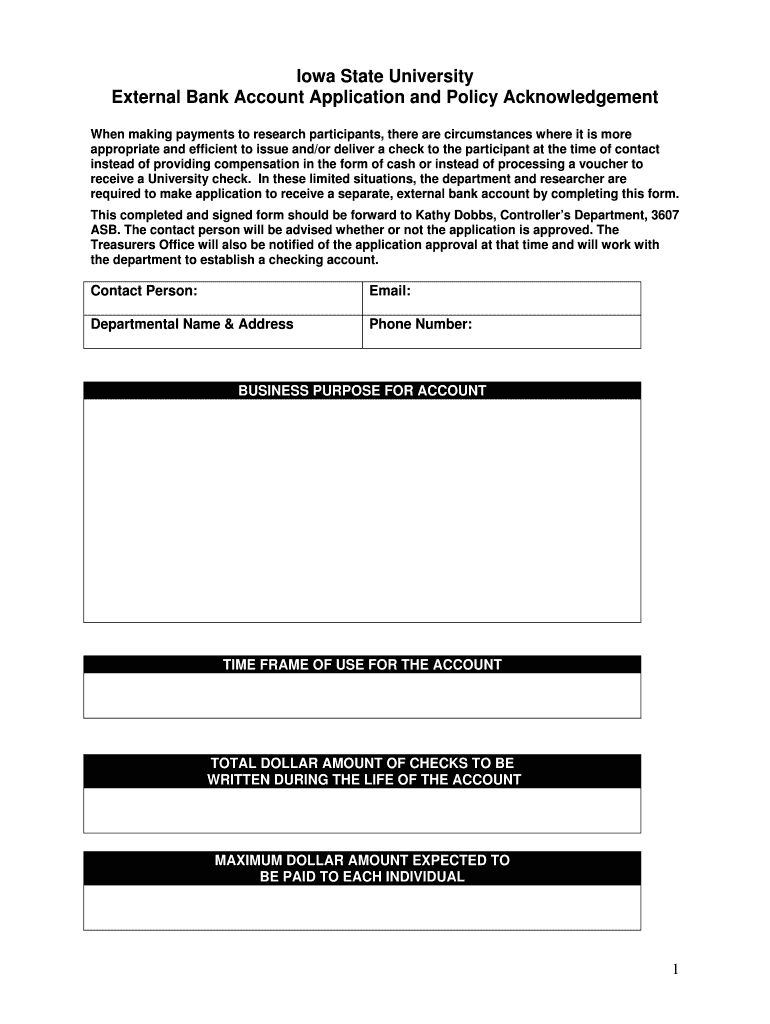
External Bank Account Application and Policy Acknowledgement Form


What is the External Bank Account Application And Policy Acknowledgement
The External Bank Account Application And Policy Acknowledgement is a formal document used to apply for the establishment of an external bank account. This application is crucial for individuals and businesses looking to manage their financial transactions efficiently. It outlines the policies governing the account, ensuring that applicants understand the terms and conditions associated with the account management. This document is essential for compliance with banking regulations and helps safeguard both the bank and the account holder.
Steps to complete the External Bank Account Application And Policy Acknowledgement
Completing the External Bank Account Application And Policy Acknowledgement involves several key steps:
- Gather necessary information: Collect personal and business details, including identification, tax identification numbers, and contact information.
- Review the policy acknowledgment: Carefully read through the bank's policies to understand the terms and conditions.
- Fill out the application: Provide accurate information in the application form, ensuring all required fields are completed.
- Sign the document: Sign the application and policy acknowledgment to confirm your agreement with the terms.
- Submit the application: Choose your preferred submission method, whether online, by mail, or in person.
Required Documents
When applying for the External Bank Account Application And Policy Acknowledgement, you will need to provide several documents to verify your identity and eligibility. Commonly required documents include:
- Government-issued identification (e.g., driver's license, passport)
- Social Security Number or Employer Identification Number (EIN)
- Proof of address (e.g., utility bill, lease agreement)
- Business registration documents (if applicable)
Legal use of the External Bank Account Application And Policy Acknowledgement
The External Bank Account Application And Policy Acknowledgement serves a legal purpose by establishing a formal agreement between the account holder and the bank. This document ensures compliance with federal and state banking regulations, protecting both parties. It is essential to provide accurate information to avoid legal issues and potential penalties associated with fraudulent applications or misrepresentation.
Form Submission Methods
Applicants can submit the External Bank Account Application And Policy Acknowledgement through various methods, depending on the bank's policies. Common submission methods include:
- Online submission: Fill out and submit the application through the bank's secure online portal.
- Mail: Print the completed application and send it to the bank's designated address.
- In-person: Visit a local branch to submit the application directly to a bank representative.
Eligibility Criteria
To be eligible for the External Bank Account Application And Policy Acknowledgement, applicants must meet specific criteria set by the bank. Generally, these criteria include:
- Being at least eighteen years old
- Providing valid identification
- Having a valid Social Security Number or EIN
- Meeting any additional requirements specific to the bank or account type
Quick guide on how to complete external bank account application and policy acknowledgement
Complete [SKS] effortlessly on any device
Online document management has become increasingly favored by businesses and individuals. It offers an ideal eco-friendly alternative to traditional printed and signed documents, as you can obtain the correct form and securely preserve it online. airSlate SignNow provides you with all the tools necessary to create, edit, and electronically sign your documents swiftly without complications. Manage [SKS] on any platform with airSlate SignNow Android or iOS applications and enhance any document-related process today.
How to modify and eSign [SKS] without any hassle
- Obtain [SKS] and click on Get Form to begin.
- Utilize the tools available to complete your form.
- Select pertinent sections of your documents or redact sensitive details with tools specifically provided by airSlate SignNow for that purpose.
- Create your eSignature using the Sign tool, which takes moments and carries the same legal validity as a conventional wet ink signature.
- Review the information and click on Done to save your changes.
- Choose how you would like to send your form, either by email, SMS, or invitation link, or download it to your computer.
Forget about lost or misfiled documents, tiring form searches, or errors that necessitate the printing of new document copies. airSlate SignNow addresses your document management needs in just a few clicks from any device you select. Edit and eSign [SKS] and ensure exceptional communication at every stage of the form preparation process with airSlate SignNow.
Create this form in 5 minutes or less
Related searches to External Bank Account Application And Policy Acknowledgement
Create this form in 5 minutes!
How to create an eSignature for the external bank account application and policy acknowledgement
How to create an electronic signature for a PDF online
How to create an electronic signature for a PDF in Google Chrome
How to create an e-signature for signing PDFs in Gmail
How to create an e-signature right from your smartphone
How to create an e-signature for a PDF on iOS
How to create an e-signature for a PDF on Android
People also ask
-
What is the External Bank Account Application And Policy Acknowledgement?
The External Bank Account Application And Policy Acknowledgement is a crucial document that allows businesses to apply for external bank accounts while acknowledging the associated policies. This application ensures compliance and provides a clear understanding of the terms involved. Utilizing airSlate SignNow, you can easily create, send, and eSign this document efficiently.
-
How does airSlate SignNow simplify the External Bank Account Application And Policy Acknowledgement process?
airSlate SignNow streamlines the External Bank Account Application And Policy Acknowledgement process by providing an intuitive platform for document creation and eSigning. Users can customize templates, automate workflows, and track document status in real-time. This efficiency reduces the time spent on paperwork and enhances overall productivity.
-
What are the pricing options for using airSlate SignNow for the External Bank Account Application And Policy Acknowledgement?
airSlate SignNow offers flexible pricing plans tailored to meet the needs of various businesses. Whether you are a small startup or a large enterprise, you can find a plan that suits your budget while allowing you to manage the External Bank Account Application And Policy Acknowledgement effectively. Visit our pricing page for detailed information on each plan.
-
Can I integrate airSlate SignNow with other applications for the External Bank Account Application And Policy Acknowledgement?
Yes, airSlate SignNow supports integrations with various applications to enhance the management of the External Bank Account Application And Policy Acknowledgement. You can connect with popular tools like CRM systems, cloud storage services, and more. This integration capability allows for a seamless workflow and improved efficiency.
-
What are the benefits of using airSlate SignNow for the External Bank Account Application And Policy Acknowledgement?
Using airSlate SignNow for the External Bank Account Application And Policy Acknowledgement offers numerous benefits, including increased efficiency, reduced errors, and enhanced security. The platform ensures that your documents are legally binding and securely stored. Additionally, the user-friendly interface makes it easy for all team members to navigate the process.
-
Is the External Bank Account Application And Policy Acknowledgement legally binding when signed through airSlate SignNow?
Yes, the External Bank Account Application And Policy Acknowledgement signed through airSlate SignNow is legally binding. The platform complies with eSignature laws, ensuring that your signed documents hold the same legal weight as traditional paper signatures. This compliance provides peace of mind for businesses and their clients.
-
How can I track the status of my External Bank Account Application And Policy Acknowledgement?
airSlate SignNow provides real-time tracking for your External Bank Account Application And Policy Acknowledgement. You can easily monitor when the document is sent, viewed, and signed by recipients. This feature helps you stay informed and ensures that the application process moves forward without delays.
Get more for External Bank Account Application And Policy Acknowledgement
- Constitute sexual harassment form
- This notice is provided to you in accordance with the provisions of the fair housing act 42 form
- The circumstances of my departure from the leased premises as you know were as follows form
- Maintain the roof in good repair and watertight condition form
- Because you are responsible for these damages you will be required to pay for the repairs form
- If you would like to pay for professional cleaning service landlord can make the necessary form
- Dangerous to health and safety andor are resulting in material damage to the abused items form
- And your guests describe circumstances form
Find out other External Bank Account Application And Policy Acknowledgement
- Sign North Carolina Construction Affidavit Of Heirship Later
- Sign Oregon Construction Emergency Contact Form Easy
- Sign Rhode Island Construction Business Plan Template Myself
- Sign Vermont Construction Rental Lease Agreement Safe
- Sign Utah Construction Cease And Desist Letter Computer
- Help Me With Sign Utah Construction Cease And Desist Letter
- Sign Wisconsin Construction Purchase Order Template Simple
- Sign Arkansas Doctors LLC Operating Agreement Free
- Sign California Doctors Lease Termination Letter Online
- Sign Iowa Doctors LLC Operating Agreement Online
- Sign Illinois Doctors Affidavit Of Heirship Secure
- Sign Maryland Doctors Quitclaim Deed Later
- How Can I Sign Maryland Doctors Quitclaim Deed
- Can I Sign Missouri Doctors Last Will And Testament
- Sign New Mexico Doctors Living Will Free
- Sign New York Doctors Executive Summary Template Mobile
- Sign New York Doctors Residential Lease Agreement Safe
- Sign New York Doctors Executive Summary Template Fast
- How Can I Sign New York Doctors Residential Lease Agreement
- Sign New York Doctors Purchase Order Template Online