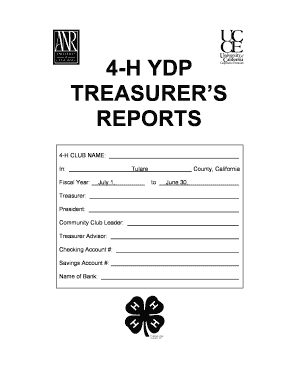
4 H YDP TREASURER'S REPORTS CE Tulare Form


What is the 4 H YDP Treasurer's Reports CE Tulare
The 4 H YDP Treasurer's Reports CE Tulare is a financial document used by the 4-H Youth Development Program in Tulare County, California. This report is essential for tracking the financial activities of 4-H clubs and ensuring transparency in the management of funds. It includes detailed information about income, expenses, and overall financial health, which is crucial for maintaining trust among members and stakeholders.
How to Use the 4 H YDP Treasurer's Reports CE Tulare
Using the 4 H YDP Treasurer's Reports CE Tulare involves several key steps. First, gather all financial records related to the club's activities, including receipts, invoices, and bank statements. Next, input this data into the report, ensuring accuracy in recording all transactions. Once completed, the report should be reviewed for any discrepancies before submission to the appropriate county office. This process helps maintain accurate financial oversight and accountability within the organization.
Steps to Complete the 4 H YDP Treasurer's Reports CE Tulare
Completing the 4 H YDP Treasurer's Reports CE Tulare requires a systematic approach:
- Collect all relevant financial documents, including income sources and expenditures.
- Organize the data into categories such as fundraising, membership dues, and expenses.
- Fill out the report form, ensuring that all figures are accurate and reflect the club's financial activities.
- Review the completed report for errors or omissions.
- Submit the report to the designated county office by the specified deadline.
Key Elements of the 4 H YDP Treasurer's Reports CE Tulare
Key elements of the 4 H YDP Treasurer's Reports CE Tulare include:
- Income Section: Details all sources of income, including fundraising events and member dues.
- Expense Section: Lists all expenditures, such as materials, event costs, and operational expenses.
- Balance Summary: Provides a snapshot of the club's financial status, showing total income, total expenses, and net balance.
- Signatures: Requires signatures from the treasurer and club leader to validate the report.
Legal Use of the 4 H YDP Treasurer's Reports CE Tulare
The 4 H YDP Treasurer's Reports CE Tulare serves a legal purpose by ensuring compliance with financial reporting standards required by the 4-H program and local regulations. Accurate reporting helps protect the organization from financial mismanagement and promotes accountability among club leaders. It is essential for maintaining the nonprofit status of the organization and for securing funding from grants and donations.
Form Submission Methods
The 4 H YDP Treasurer's Reports CE Tulare can typically be submitted through various methods, including:
- Online Submission: Some counties may allow electronic submission through designated platforms.
- Mail: The completed report can be mailed to the appropriate county office.
- In-Person Submission: Clubs may also submit the report directly at county office meetings or events.
Quick guide on how to complete 4 h ydp treasurer39s reports ce tulare
Set up [SKS] effortlessly on any device
Digital document management has become increasingly favored by businesses and individuals alike. It offers a perfect environmentally-friendly alternative to traditional printed and signed paperwork, allowing you to obtain the appropriate form and securely store it online. airSlate SignNow equips you with all the tools necessary to create, edit, and eSign your documents quickly without delays. Manage [SKS] on any platform using airSlate SignNow's Android or iOS applications and streamline any document-related tasks today.
The easiest method to modify and eSign [SKS] without hassle
- Locate [SKS] and then click Get Form to begin.
- Make use of the tools we provide to complete your document.
- Emphasize pertinent sections of the documents or obscure sensitive data with tools that airSlate SignNow offers specifically for this purpose.
- Create your eSignature with the Sign tool, which takes mere seconds and carries the same legal validity as a conventional wet ink signature.
- Review the information and then click on the Done button to preserve your modifications.
- Select how you wish to distribute your form, whether by email, text message (SMS), or invitation link, or download it to your computer.
Say goodbye to lost or misplaced files, tedious form searches, or errors that necessitate printing new document copies. airSlate SignNow addresses all your document management needs with just a few clicks from any device you prefer. Edit and eSign [SKS] and ensure seamless communication at every stage of your form preparation process with airSlate SignNow.
Create this form in 5 minutes or less
Create this form in 5 minutes!
How to create an eSignature for the 4 h ydp treasurer39s reports ce tulare
How to create an electronic signature for a PDF online
How to create an electronic signature for a PDF in Google Chrome
How to create an e-signature for signing PDFs in Gmail
How to create an e-signature right from your smartphone
How to create an e-signature for a PDF on iOS
How to create an e-signature for a PDF on Android
People also ask
-
What are the key features of the 4 H YDP TREASURER'S REPORTS CE Tulare?
The 4 H YDP TREASURER'S REPORTS CE Tulare offers essential features such as customizable templates, secure eSigning, and real-time tracking of document status. These features streamline the reporting process, making it easier for treasurers to manage financial documents efficiently.
-
How does airSlate SignNow enhance the 4 H YDP TREASURER'S REPORTS CE Tulare experience?
airSlate SignNow enhances the 4 H YDP TREASURER'S REPORTS CE Tulare experience by providing a user-friendly interface and robust security measures. This ensures that all financial reports are handled securely while allowing for quick and easy access to necessary documents.
-
What is the pricing structure for the 4 H YDP TREASURER'S REPORTS CE Tulare?
The pricing for the 4 H YDP TREASURER'S REPORTS CE Tulare is competitive and designed to fit various budgets. airSlate SignNow offers flexible plans that cater to different organizational needs, ensuring that you only pay for what you use.
-
Can I integrate the 4 H YDP TREASURER'S REPORTS CE Tulare with other software?
Yes, the 4 H YDP TREASURER'S REPORTS CE Tulare can be easily integrated with various software applications. This allows for seamless data transfer and enhances overall workflow efficiency, making it a versatile choice for treasurers.
-
What benefits does the 4 H YDP TREASURER'S REPORTS CE Tulare provide for organizations?
The 4 H YDP TREASURER'S REPORTS CE Tulare provides numerous benefits, including improved accuracy in financial reporting and reduced processing time. By utilizing airSlate SignNow, organizations can ensure that their treasurer's reports are completed efficiently and accurately.
-
Is training available for using the 4 H YDP TREASURER'S REPORTS CE Tulare?
Yes, airSlate SignNow offers comprehensive training resources for users of the 4 H YDP TREASURER'S REPORTS CE Tulare. These resources include tutorials, webinars, and customer support to help users maximize their experience.
-
How secure is the 4 H YDP TREASURER'S REPORTS CE Tulare?
The 4 H YDP TREASURER'S REPORTS CE Tulare is built with top-notch security features to protect sensitive financial information. airSlate SignNow employs encryption and secure access protocols to ensure that all documents remain confidential and secure.
Get more for 4 H YDP TREASURER'S REPORTS CE Tulare
- Catalog the american college theamericancollege form
- Manager educational products and services screen education form
- Motion picture submission form
- Deadline all submission forms must be received by november 4
- Creative services manager catalog editor american film institute form
- Silverdocs afi silver theatre american film institute form
- Application for admission american international college form
- Families and children paternity and parentage utah courts form
Find out other 4 H YDP TREASURER'S REPORTS CE Tulare
- Electronic signature New Jersey Non-Profit Business Plan Template Online
- Electronic signature Massachusetts Legal Resignation Letter Now
- Electronic signature Massachusetts Legal Quitclaim Deed Easy
- Electronic signature Minnesota Legal LLC Operating Agreement Free
- Electronic signature Minnesota Legal LLC Operating Agreement Secure
- Electronic signature Louisiana Life Sciences LLC Operating Agreement Now
- Electronic signature Oregon Non-Profit POA Free
- Electronic signature South Dakota Non-Profit Business Plan Template Now
- Electronic signature South Dakota Non-Profit Lease Agreement Template Online
- Electronic signature Legal Document Missouri Online
- Electronic signature Missouri Legal Claim Online
- Can I Electronic signature Texas Non-Profit Permission Slip
- Electronic signature Missouri Legal Rental Lease Agreement Simple
- Electronic signature Utah Non-Profit Cease And Desist Letter Fast
- Electronic signature Missouri Legal Lease Agreement Template Free
- Electronic signature Non-Profit PDF Vermont Online
- Electronic signature Non-Profit PDF Vermont Computer
- Electronic signature Missouri Legal Medical History Mobile
- Help Me With Electronic signature West Virginia Non-Profit Business Plan Template
- Electronic signature Nebraska Legal Living Will Simple