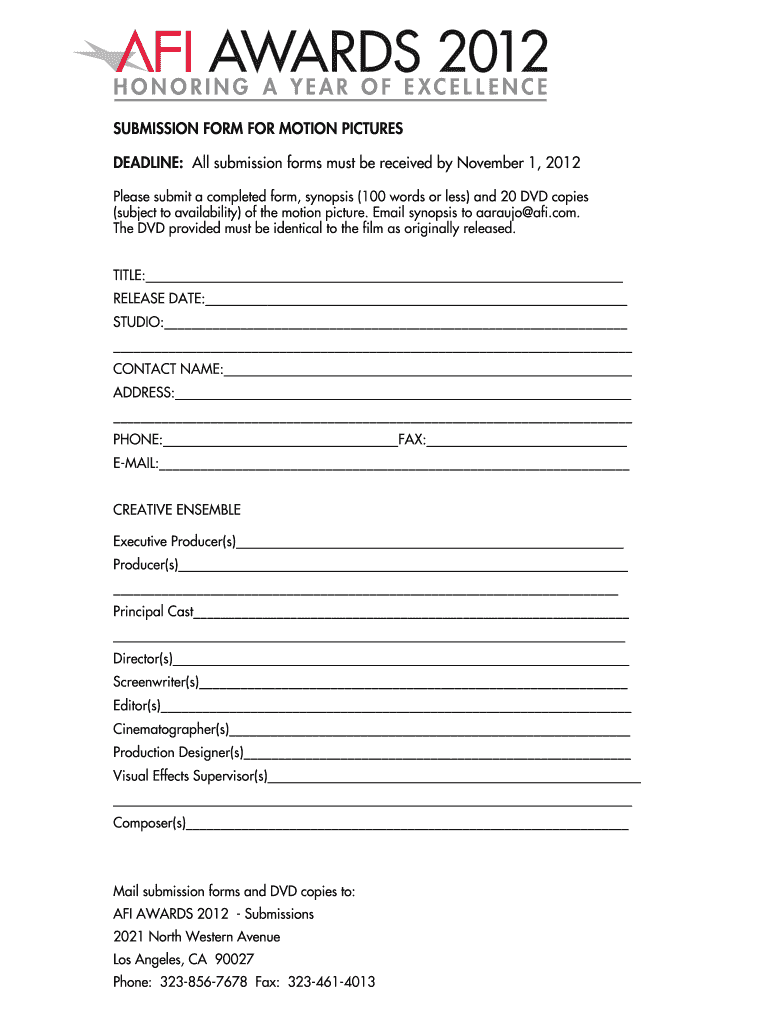
Motion Picture Submission Form


What is the Motion Picture Submission
The Motion Picture Submission is a formal process used by filmmakers and production companies to submit their works for consideration to various film festivals, distributors, and screening events. This submission typically includes essential details about the film, such as its title, genre, synopsis, cast and crew information, and technical specifications. The purpose of this submission is to provide evaluators with a comprehensive overview of the film, allowing them to assess its suitability for their programming or distribution needs.
Steps to complete the Motion Picture Submission
Completing the Motion Picture Submission involves several key steps to ensure that all necessary information is included and presented clearly. Here are the primary steps:
- Gather essential information about the film, including title, genre, and synopsis.
- Compile a list of cast and crew members, along with their roles in the production.
- Prepare technical details such as runtime, format, and screening requirements.
- Complete any required forms or applications specific to the festival or distributor.
- Submit the film, along with any additional materials, by the specified deadline.
How to use the Motion Picture Submission
Using the Motion Picture Submission effectively requires understanding the specific requirements of the festival or distributor to which you are applying. Each venue may have unique guidelines regarding format, content, and submission methods. It is crucial to:
- Review the submission guidelines thoroughly to ensure compliance.
- Prepare your film and accompanying materials according to the specified format.
- Utilize digital tools for submission, if available, to streamline the process.
- Keep track of submission deadlines to avoid missing opportunities.
Required Documents
When submitting a film through the Motion Picture Submission process, certain documents are typically required to accompany the submission. These may include:
- A completed submission form detailing the film's information.
- A copy of the film, either as a digital file or physical media.
- Promotional materials, such as a poster or still images from the film.
- Biographies or resumes of key cast and crew members.
Eligibility Criteria
Eligibility for the Motion Picture Submission can vary based on the specific festival or distributor. Common criteria may include:
- The film must meet specific length requirements, often defined by the festival.
- Films may need to be produced within a certain timeframe, such as the past year.
- Some festivals may have restrictions based on the film's premiere status or prior screenings.
Legal use of the Motion Picture Submission
Understanding the legal aspects of the Motion Picture Submission is crucial for filmmakers. This includes ensuring that all materials submitted do not infringe on copyrights or trademarks. Filmmakers should also be aware of:
- Obtaining necessary rights for music, footage, and other content used in the film.
- Understanding the terms and conditions set forth by festivals or distributors regarding the use of submitted materials.
- Ensuring compliance with any local, state, or federal regulations that may apply to film submissions.
Quick guide on how to complete motion picture submission
Complete [SKS] effortlessly on any device
Digital document management has gained traction among businesses and individuals. It offers an ideal eco-friendly substitute for conventional printed and signed documents, as you can locate the right template and securely keep it online. airSlate SignNow supplies you with all the resources necessary to create, modify, and eSign your files promptly without holdups. Manage [SKS] on any device with airSlate SignNow Android or iOS applications and simplify any document-related task today.
How to alter and eSign [SKS] with ease
- Locate [SKS] and click Get Form to begin.
- Make use of the tools we offer to finalize your document.
- Emphasize key sections of your documents or redact sensitive information with tools that airSlate SignNow provides specifically for that purpose.
- Generate your eSignature using the Sign tool, which takes mere seconds and holds the same legal validity as a conventional handwritten signature.
- Review all the details and click on the Done button to save your changes.
- Select your preferred delivery method for your form, be it email, SMS, or an invitation link, or download it to your computer.
Say goodbye to lost or misplaced files, tiresome form searching, or mistakes that necessitate reprinting document copies. airSlate SignNow meets your document management needs in just a few clicks from any device you choose. Edit and eSign [SKS] and ensure excellent communication at any stage of the document preparation process with airSlate SignNow.
Create this form in 5 minutes or less
Related searches to Motion Picture Submission
Create this form in 5 minutes!
How to create an eSignature for the motion picture submission
How to create an electronic signature for a PDF online
How to create an electronic signature for a PDF in Google Chrome
How to create an e-signature for signing PDFs in Gmail
How to create an e-signature right from your smartphone
How to create an e-signature for a PDF on iOS
How to create an e-signature for a PDF on Android
People also ask
-
What is Motion Picture Submission and how does it work with airSlate SignNow?
Motion Picture Submission refers to the process of submitting film-related documents for review and approval. With airSlate SignNow, you can easily create, send, and eSign these documents, streamlining the submission process and ensuring that all necessary approvals are obtained efficiently.
-
What features does airSlate SignNow offer for Motion Picture Submission?
airSlate SignNow provides a range of features tailored for Motion Picture Submission, including customizable templates, secure eSigning, and real-time tracking of document status. These features help ensure that your submissions are completed accurately and on time.
-
How much does airSlate SignNow cost for Motion Picture Submission?
The pricing for airSlate SignNow varies based on the plan you choose, but it is designed to be cost-effective for businesses of all sizes. You can select a plan that best fits your needs for Motion Picture Submission, ensuring you get the best value for your investment.
-
Can I integrate airSlate SignNow with other tools for Motion Picture Submission?
Yes, airSlate SignNow offers integrations with various tools and platforms that can enhance your Motion Picture Submission process. This includes popular project management and cloud storage solutions, allowing for a seamless workflow.
-
What are the benefits of using airSlate SignNow for Motion Picture Submission?
Using airSlate SignNow for Motion Picture Submission provides numerous benefits, including increased efficiency, reduced turnaround times, and enhanced security for your documents. This ensures that your submissions are handled professionally and securely.
-
Is airSlate SignNow user-friendly for Motion Picture Submission?
Absolutely! airSlate SignNow is designed with user experience in mind, making it easy for anyone to navigate the Motion Picture Submission process. Its intuitive interface allows users to quickly create and manage documents without extensive training.
-
What types of documents can I submit using airSlate SignNow for Motion Picture Submission?
You can submit a variety of documents related to Motion Picture Submission, including contracts, release forms, and production agreements. airSlate SignNow supports multiple file formats, ensuring you can handle all necessary documentation.
Get more for Motion Picture Submission
Find out other Motion Picture Submission
- How To eSign North Carolina Finance & Tax Accounting Presentation
- How To eSign North Dakota Finance & Tax Accounting Presentation
- Help Me With eSign Alabama Healthcare / Medical PDF
- How To eSign Hawaii Government Word
- Can I eSign Hawaii Government Word
- How To eSign Hawaii Government Document
- How To eSign Hawaii Government Document
- How Can I eSign Hawaii Government Document
- Can I eSign Hawaii Government Document
- How Can I eSign Hawaii Government Document
- How To eSign Hawaii Government Document
- How To eSign Hawaii Government Form
- How Can I eSign Hawaii Government Form
- Help Me With eSign Hawaii Healthcare / Medical PDF
- How To eSign Arizona High Tech Document
- How Can I eSign Illinois Healthcare / Medical Presentation
- Can I eSign Hawaii High Tech Document
- How Can I eSign Hawaii High Tech Document
- How Do I eSign Hawaii High Tech Document
- Can I eSign Hawaii High Tech Word